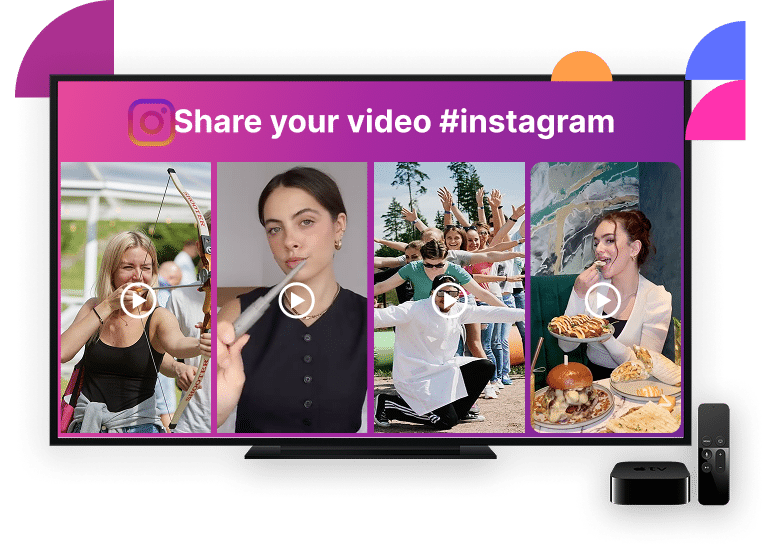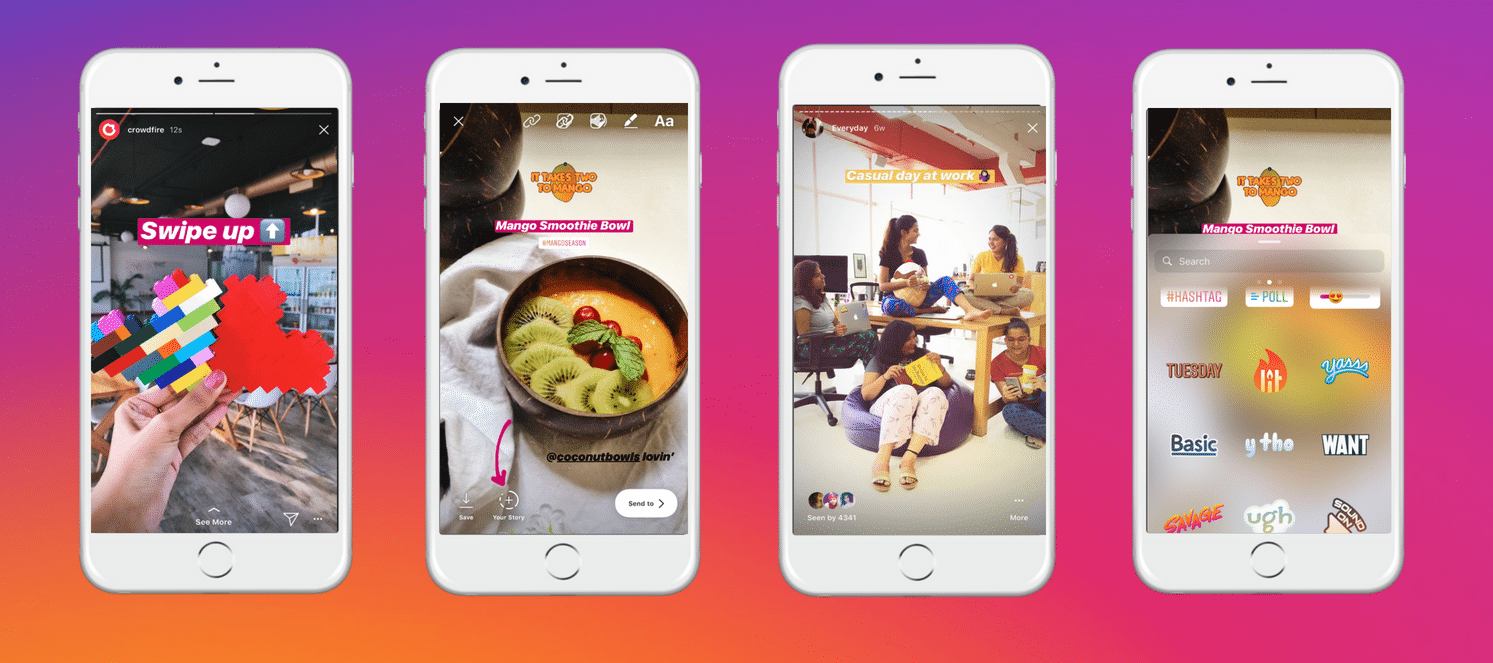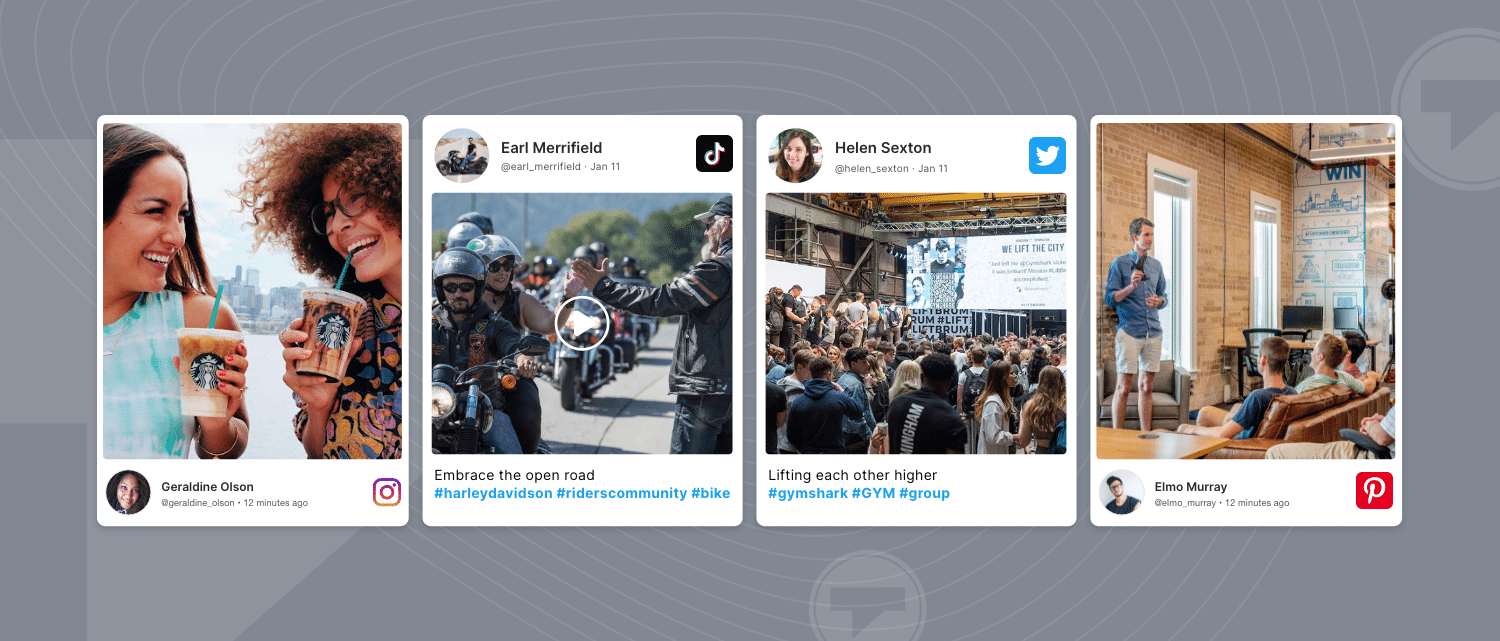Save Instagram Stories in 2025 by Following These Easy Steps
In the fast-paced world we are in today, it is important to be relevant and create content just as long as it is trending. Thanks to Instagram stories, you can stay with the trend for the appropriate time. These ephemeral snippets offer brands a dynamic platform to engage with their audience in real-time.
Instagram has rolled out a new feature that allows a user to share a friend’s story as their own when they are mentioned in the same. Earlier it was very visible that the story shared is of another person who has mentioned the user in their story. But now the user is allowed to share that story as their own.
This is a great opportunity for brands to collaborate with users on content. This can be a great way to showcase the user-generated content.
Saving Instagram stories is a common practice and has seen a lot of attention lately. We will be discussing several ways in which saving Instagram Stories can save the day when it comes to marketing. So sit back, relax, and enjoy this healthy dose of information that can be a game changer for your brand.
Importance of Saving Instagram Stories
Saving Stories enables brands to maintain a record of their past content. This can serve as a portfolio for future campaigns or projects. The following are the reasons why it is important to save Instagram stories.
Content Preservation: Instagram Stories have a temporary nature, typically lasting only 24 hours before disappearing. Saving Stories allows users to preserve content they’ve created or found valuable for future reference.
Content Repurposing: Saved Stories can be repurposed for other marketing efforts or content creation. For example, they can be reposted on other social media platforms, incorporated into blog posts, or used as part of a marketing campaign.
Analyzing Performance: Saving Stories enables users to analyze their performance over time. By reviewing saved Stories, individuals or businesses can track engagement metrics such as views, clicks, and interactions, helping them understand what content resonates best with their audience.
Documentation and Record-keeping: For businesses, saving Stories can serve as documentation of marketing campaigns, product launches, events, or milestones. This can be valuable for internal record-keeping, future planning, or reporting purposes.
User-generated Content: Saving user-generated Stories can be beneficial for brands looking to showcase customer experiences, testimonials, or feedback. It provides a repository of authentic content that can be leveraged for social proof or promotional purposes.
Content Inspiration: By saving Stories from other users or accounts, individuals can gather inspiration for their content creation. This can be particularly useful for businesses seeking ideas for creative campaigns or strategies.
Legal and Compliance Purposes: In some cases, saving Stories may be necessary for legal or compliance reasons. For instance, businesses may need to retain records of social media content for regulatory compliance, dispute resolution, or legal proceedings.
Legal and Ethical Considerations for Saving Instagram Stories
Here are Instagram’s terms of service regarding saving and reusing content.
- You Don’t Own Others’ Content: When someone posts a photo or video on Instagram, they are the copyright holder. Instagram allows a brand to use someone else’s content, but they don’t have the right to save or reuse it.
- Limited Permissions: Instagram gives a brand limited permission to save others’ content in the following ways:
- Screenshots: While not explicitly addressed in the terms, taking screenshots of posts is generally tolerated for personal use.
- Built-in “Save” Feature: You can save individual posts for your reference within the app.
- “Share” Feature: You can share posts within Instagram, using its built-in share function to send to other users or post in your Stories.
Before you reuse someone’s content on Instagram, you must follow the practices below.
- Get Permission: The safest way to reuse someone else’s Instagram content is to get their explicit permission. This can be done through a direct message or a comment.
- Give Credit: Even if you have permission, always credit the original creator when resharing. Tag them, mention their username, and make it clear the content isn’t yours.
- Be Mindful of Purpose: Be wary of reusing content for commercial purposes. This is more likely to raise copyright concerns.
Methods for Saving Instagram Stories
Official Methods
Here are the Official Methods available with Instagram that allow a user to save Instagram stories:
Saving your own stories:
Save Story to Archive/ gallery
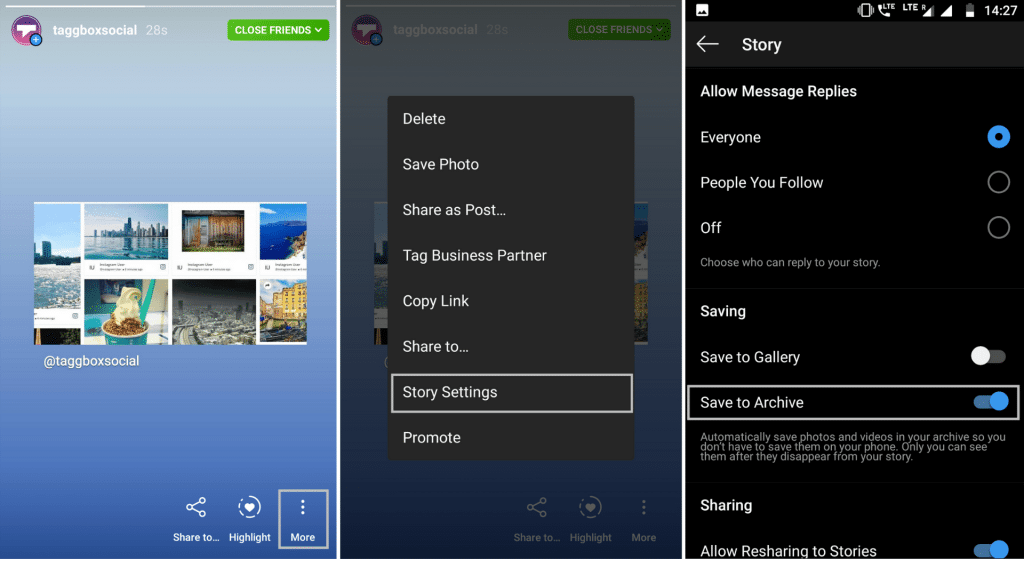
- Go to your profile by tapping on your profile picture at the bottom right.
- Tap on the 3 lines at the top right and select Settings and Privacy option at the top.
- Scroll down to Archiving and Downloading Option
- Turn on the “Save story to archive” and “Save story to gallery” options as per your will
Add stories to Highlights
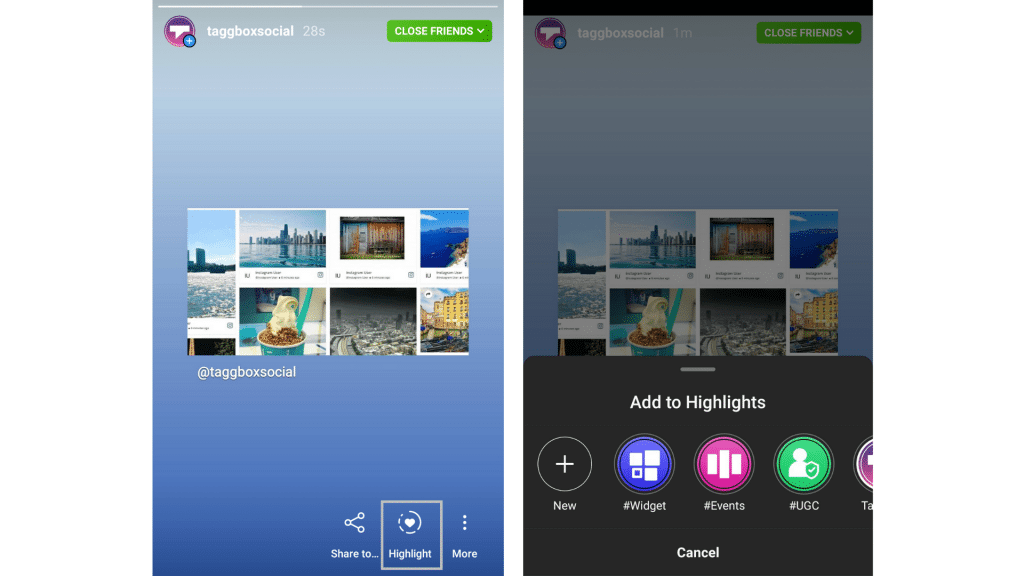
- Open the story you have uploaded recently or from the archive.
- You will see the option to add the story in the highlight at the bottom right (Heart in a ring icon).
- Rename the highlights as per your will and tap on add.
- Your story will be visible at the top as highlights whenever someone visits your profile
Saving other people’s stories (with permission):
Screenshot/ Screen Recording: While not explicitly encouraged in the terms of service, taking screenshots or recording screens is a common method.
Third-Party Apps: You can use apps like StorySaver to save someone else’s story without taking a screenshot. Here are the steps you can follow to save a story via Story Saver.
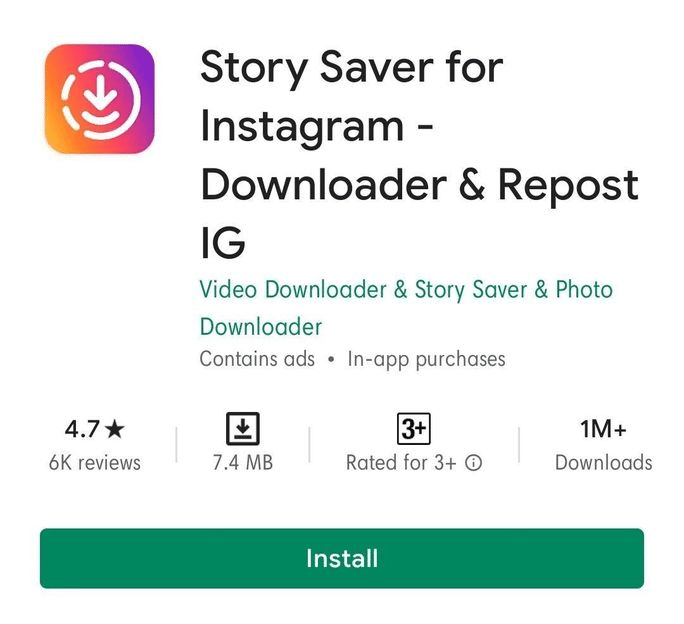
- Download the StorySaver app from the Play Store.
- Log in to your Instagram account.
- Go to the profile, the story of which you want to save.
- Open the story that you want to save.
- Tap on the arrow icon on the bottom right
- Choose the “Copy Link” option.
- Paste the link into the Story Saver app and click on Download the story.
Note: Always make sure to have the permission of the user to avoid legal actions. Also, note that the StorySaver app is only available for Android users and not for iPhone users.
Best Practices for Saving and Repurposing Instagram Stories
Here are the best practices one must take care of while saving someone’s Instagram stories.
1. Organize Your Saved Stories: Create folders or categories within Instagram’s Saved feature to keep your saved Stories organized by theme, campaign, or content type. This makes it easier to find and repurpose specific content in the future.
2. Download Stories: Consider using third-party apps or built-in Instagram features to download your Stories locally to your device. This ensures you have a backup copy and can easily repurpose them on other platforms or in different formats.
3. Add Highlights: Utilize Instagram Highlights to showcase your best-performing or most important Stories on your profile. Highlights provide a way to keep Stories accessible beyond their 24-hour lifespan and allow followers to revisit them anytime.
4. Trim and Edit: Before repurposing saved Stories, consider trimming or editing them to optimize content for different platforms or purposes. You may need to adjust aspect ratios, remove irrelevant content, or add captions to enhance engagement.
5. Reuse Content with Context: When repurposing Stories, ensure the content remains relevant and resonates with your audience. Add context or updates as needed to maintain relevance and authenticity.
6. Experiment with Different Formats: Explore various ways to repurpose saved Stories, such as turning them into blog posts, email newsletters, social media posts, or even short videos for platforms like TikTok or YouTube Shorts.
7. Monitor Performance: Track the performance of repurposed Stories across different platforms or formats to gauge audience engagement and effectiveness. Use analytics to refine your approach and optimize future content repurposing efforts.
8. Create Collages or Montages: Combine multiple saved Stories into collages or montages by embedding Instagram stories on the website to create engaging and visually appealing content. This can be particularly effective for showcasing highlights from events, campaigns, or product launches.
Wrapping Up!
Saving Instagram Stories has become an essential practice for individuals and brands alike in 2025. The ephemeral nature of Stories necessitates the need for preservation, not only for documentation purposes but also for content repurposing and performance analysis. By saving Stories, brands can maintain a record of past content, repurpose it for various marketing efforts, and analyze its performance over time.
It’s crucial to navigate the legal and ethical considerations associated with saving and reusing Instagram Stories. While Instagram provides some limited permissions for saving content, it’s essential to obtain explicit permission from the original creator before repurposing their content.
By following best practices, such as obtaining permission, adding context, monitoring performance, and staying consistent with brand voice and messaging, individuals and brands can effectively save and repurpose Instagram Stories to engage their audience and strengthen their online presence
Display live social media feeds from Facebook, YouTube, Instagram, and Twitter on your social wall—engage your audience like a PRO!