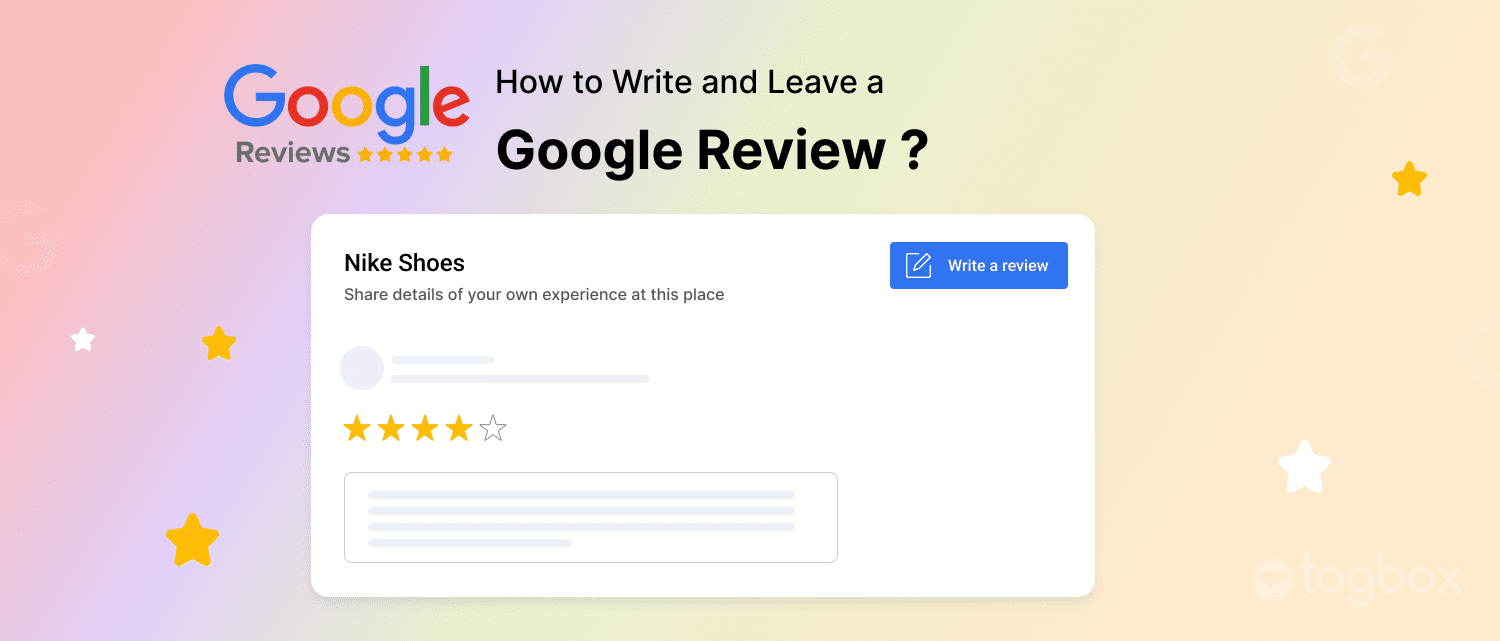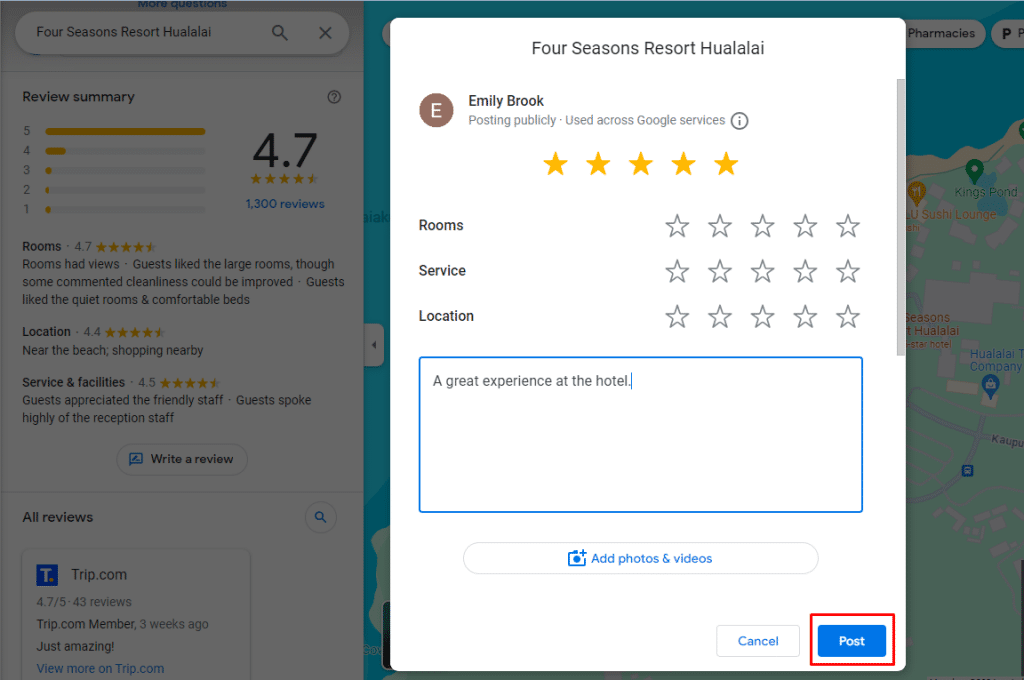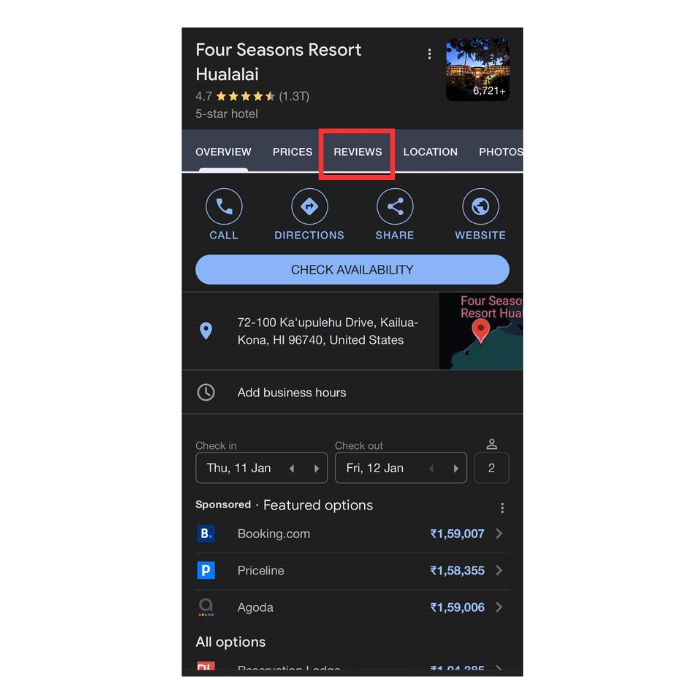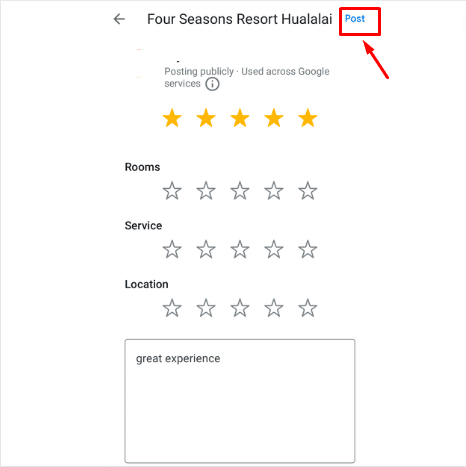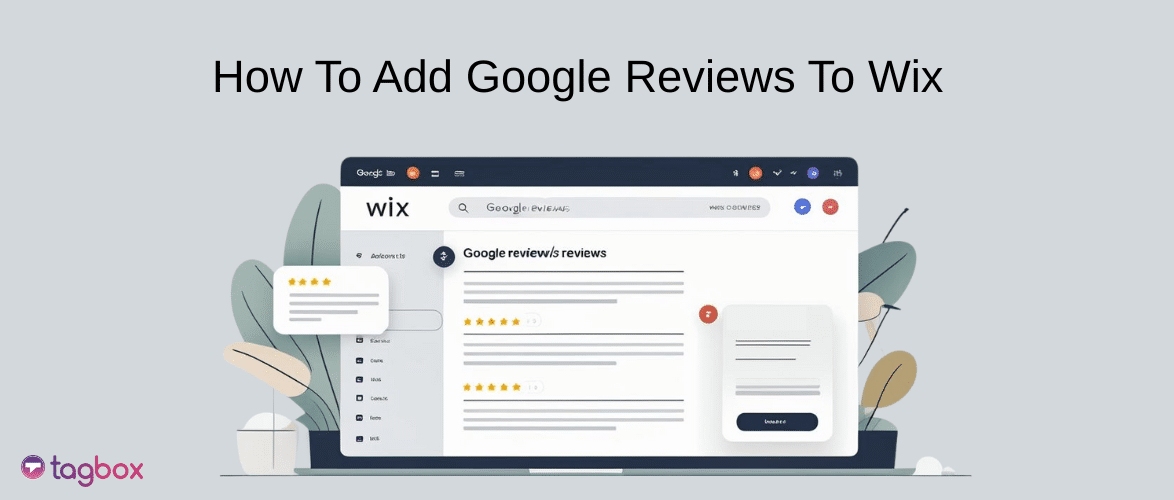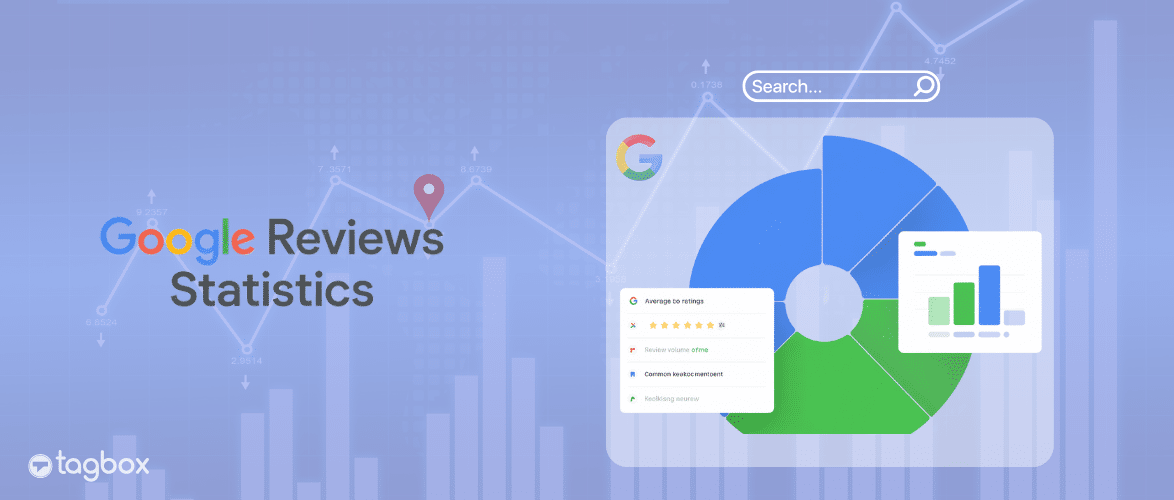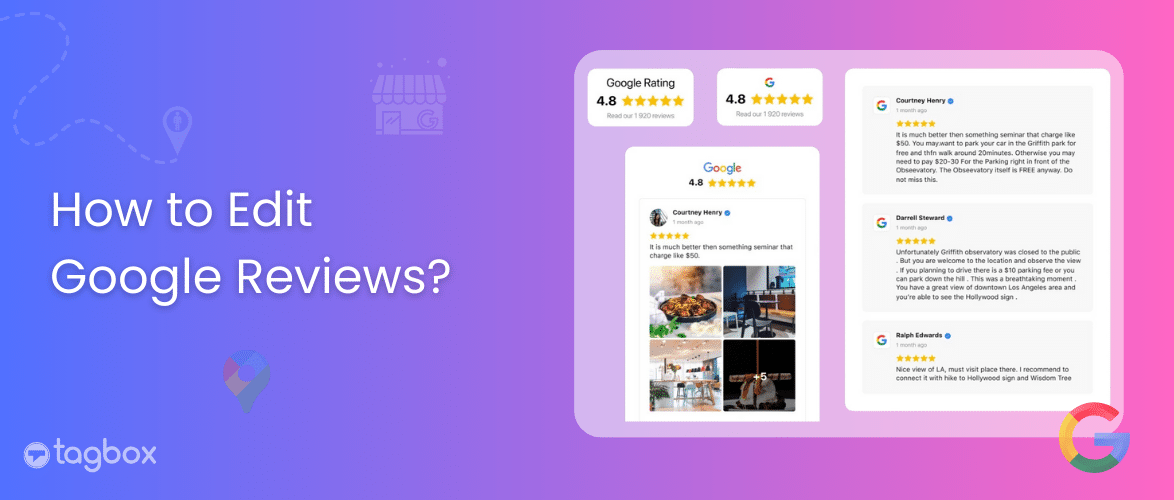Read summarized version with
The term Google Reviews has now become synonymous with a brand reputation. The nature of the majority of Google Reviews has a huge impact on the brand sale.
These reviews have shown enormous growth in the past few years. In fact, in 2020, it showed a 65% growth, being the leader in total reviews posted on the internet.
The amount of customers relying on reviews has also exponentially increased as 99.9% of people check reviews before buying a product.
Users should know how to write a Google Review to clearly express their experience. A well-written review helps brands improve and, when you embed Google reviews, it guides potential customers in decision-making.
Knowing how to write Google Reviews is beneficial for the brand as well as the user experience in the future. Let’s delve a bit deeper into how to leave a Google Review. We have pointed out some important tips you can use while writing a review.
Here you will get step-by-step guidance on what you must consider while writing a review.
| No Credit Card Required |
Things to Consider Before You Write a Google Review
Writing a Google Review is a powerful way to share your experiences and contribute to the digital reputation of businesses.
Before you dive into crafting your feedback, consider these essential points to ensure your review is informative and helpful.
Key Considerations:
- Accuracy: Provide precise details about your experience to give readers an accurate understanding.
- Balance: Strive for a balanced review by mentioning both positive and negative aspects, if applicable. Be fair and objective in your assessment and avoid excessively harsh or positive language. If circumstances change or issues are resolved, consider updating your review to reflect the current situation.
- Relevance: Keep your review relevant to the business you are reviewing to provide meaningful insights.
- Language and Tone: Choose a respectful and professional tone to convey your message effectively.
- Privacy Considerations: Avoid sharing personal information or details that could compromise your privacy.
- Guidelines Compliance: Familiarize yourself with Google’s review guidelines to ensure your feedback meets their standards.
- Clarity: Use clear and concise language to convey your message effectively. Brands sometimes use Google Reviews Widget to showcase the well-written review and having a clear review can be helpful.
How Google Reviews Help Businesses?
Google Reviews plays a pivotal role in shaping the online presence of businesses and influencing potential customers.
Here are key ways in which they contribute:
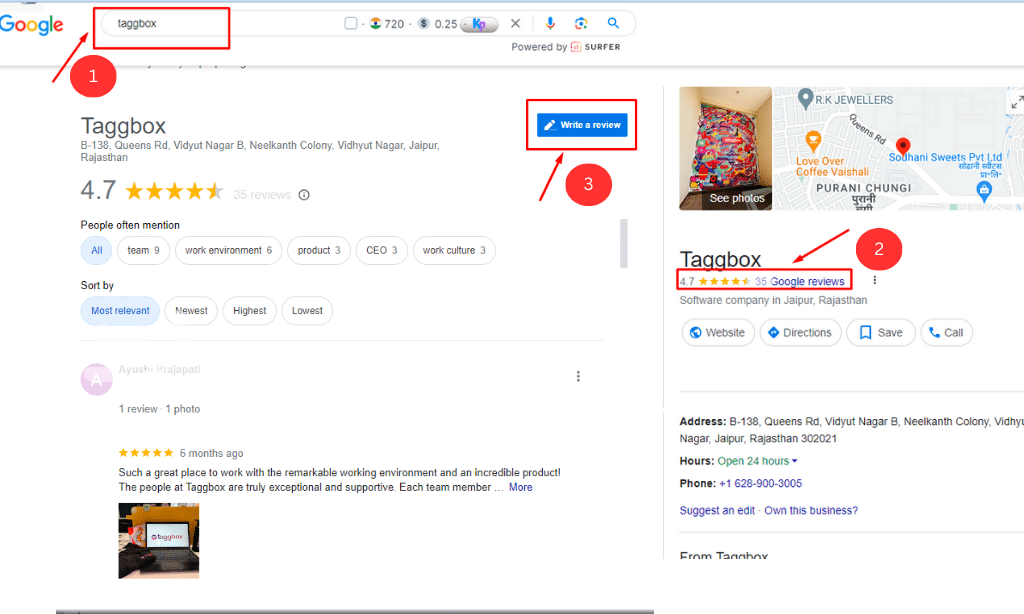
- Visibility Enhancement: Positive reviews improve a business’s visibility on Google, making it more likely to appear in local searches.
- Trust Building: Genuine and positive reviews build trust among potential customers, fostering confidence in the reliability of the business. Positive reviews from satisfied customers contribute to customer loyalty and retention.
- SEO Boost: Google values fresh and relevant content, including reviews. Positive reviews contribute to the business’s SEO, improving its ranking in search results. Good reviews also have a significant impact on local SEO, making the business more prominent in local searches and Google Maps. Businesses with positive reviews often experience higher click-through rates on search engine results.
- Consumer Influence: Many customers rely on reviews to make informed decisions. Positive reviews can sway potential customers in favor of choosing your business. A significant percentage of consumers admit that they are influenced by online reviews when making purchasing decisions.
- Uniqueness: Share unique insights or experiences that other reviewers may not have covered.
- Feedback Loop: Reviews provide valuable feedback for businesses, highlighting strengths and areas for improvement. A good brand that knows how to respond to a negative review not only acknowledges the issue but also tries to solve it.
- Competitive Edge: A business with a higher number of positive reviews often gains a competitive edge over others, standing out in the crowded digital marketplace. Constructive criticism in reviews offers businesses insights into areas that may need improvement, leading to overall growth.
- Customer Engagement: Responding to reviews, both positive and negative, demonstrates active engagement and a commitment to customer satisfaction.
- User-Generated Content: Google Reviews provide valuable user-generated content, diversifying the information available about a business. UGC serves as social proof, showcasing that others have had positive experiences with the business.
How to Leave a Google Review?
When you leave a review, it is not only essential for users but also for a brand to understand the experience you had.
Before knowing how to write a review, the following are the considerations you must take.
- Timeliness: Submit your review promptly to ensure its relevance and accuracy.
- Authenticity: Share genuine experiences to build trust with readers and businesses. Where applicable, include photos to provide visual evidence or support your feedback and make more authentic reviews.
- Constructive Feedback: While expressing your thoughts, focus on constructive criticism that can benefit both the business and potential customers.
- Credibility If possible, include relevant details that add credibility to your review, such as dates or specific interactions to make the review more credible.
Keeping these points in mind will help you communicate your opinion in a much better way. Brands will also find the review easier to understand and hence would work accordingly. We have listed the steps to write a review on different platforms and devices.
Supercharge Your Business with Google Reviews – Get Started Now!
How to Write a Google Review on a Desktop?
There are different ways to leave a review on Google when you are using a Desktop. You can leave a review on your browser and Google Maps by following the steps below.
Leave a Google Review in Google Search
Step 1: Open Google and look for the brand you want to review.
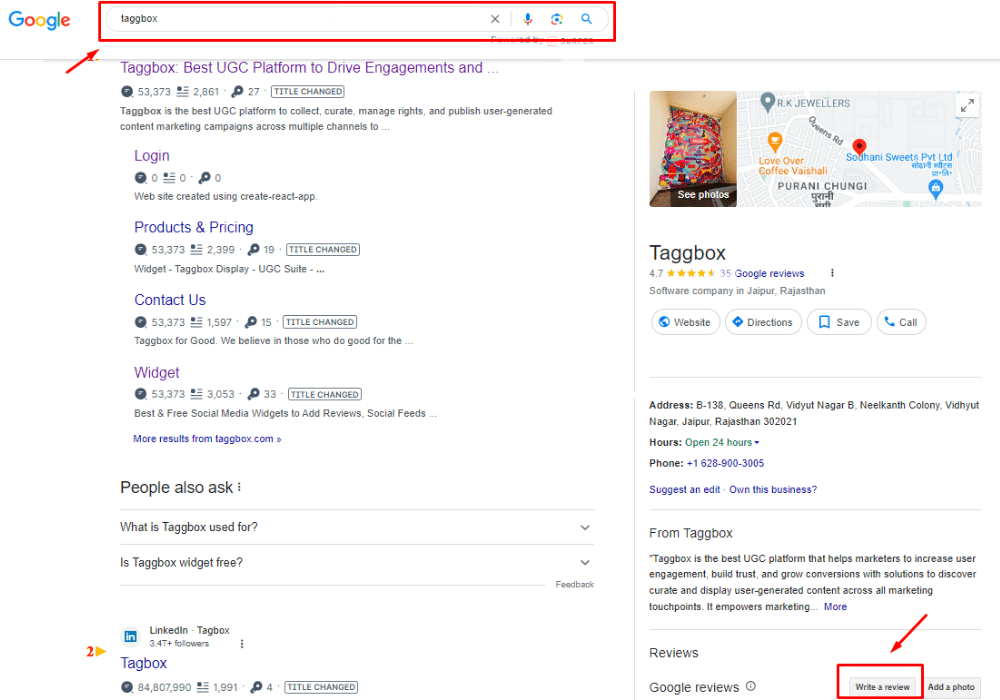
Step 2: On the right side of the search results, you will see the brand’s business profile you searched for.
Step 3: Tap on the review button out of the different options available such as Overview, Review, and About.
Step 4: A popup will appear, you can log in to your account from there.
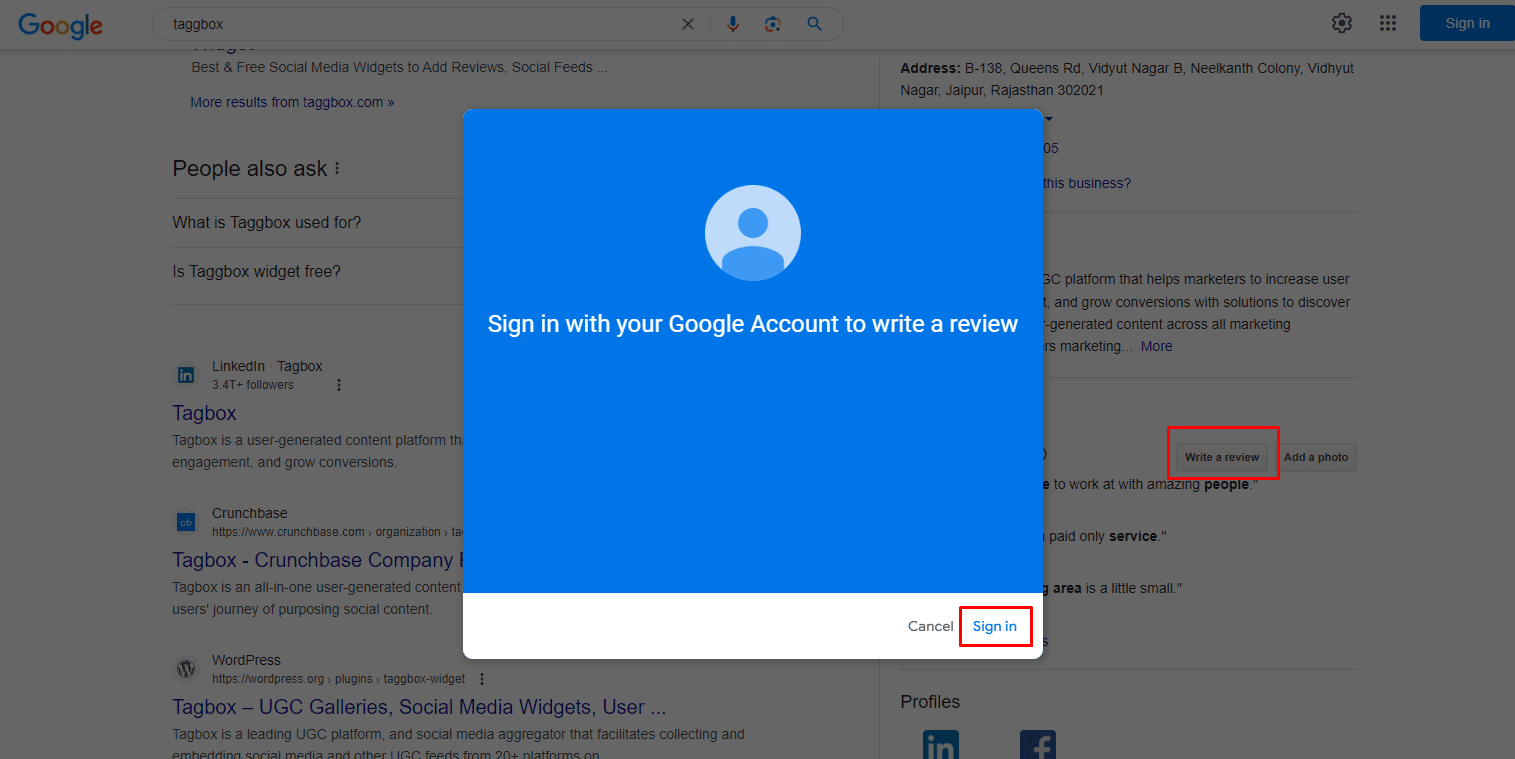
Step 4: Click on the number of stars you want to give the brand in the review section.
Step 5: Once you add the star rating, you will be redirected to a page where you can add the review.
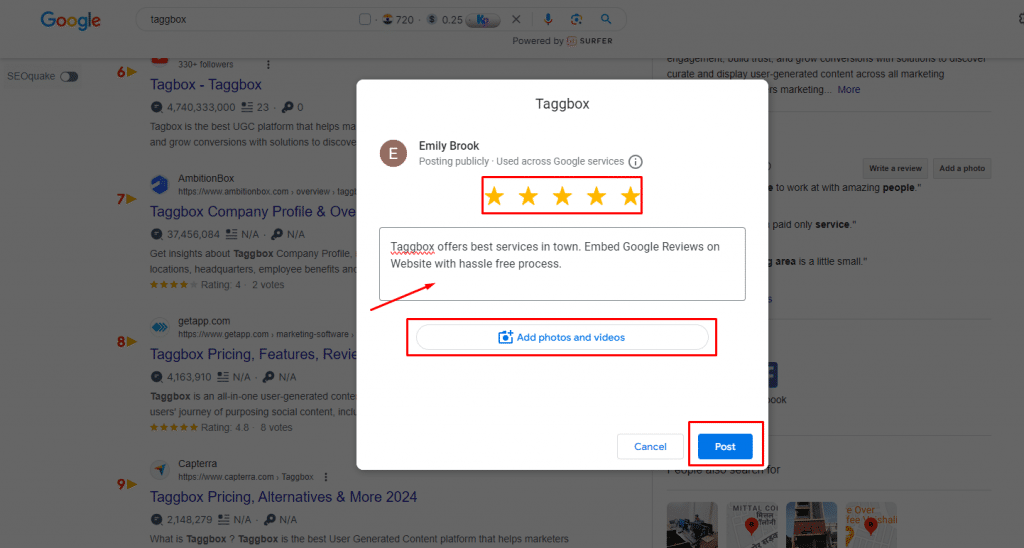
Step 6: After adding the review, click on “Post”.
How to Leave a Google Review on Google Maps?
Step 1: Open Google Maps and search for the brand you want to leave a review for.
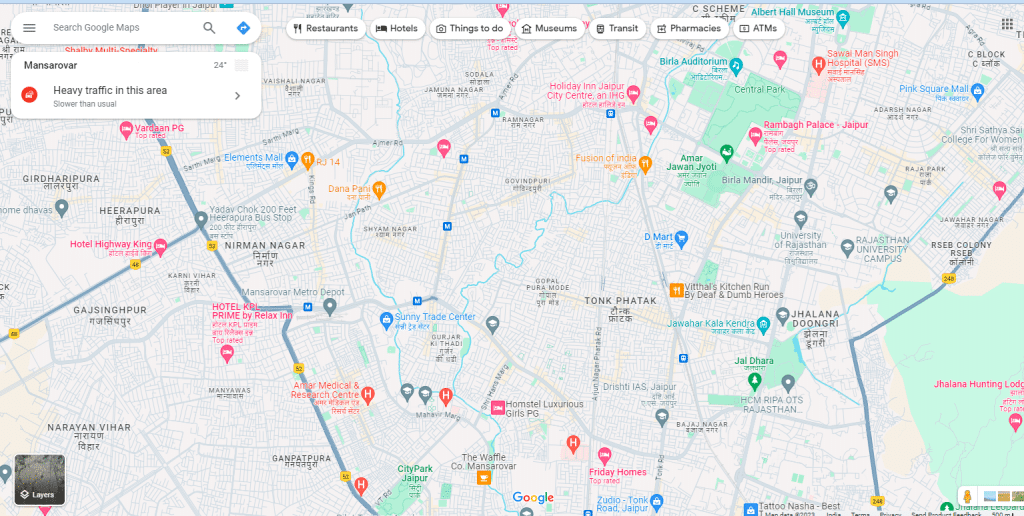
Step 2: The business profile of the brand will open on the left side of the screen.
Step 3: Navigate and click on the review section out of the 3 sections displayed which are Overview, Review, and About.
Step 4: You will see Google star ratings at the top in the review section. Below the ratings, there will be a button saying “Write a review” that you have to click on.
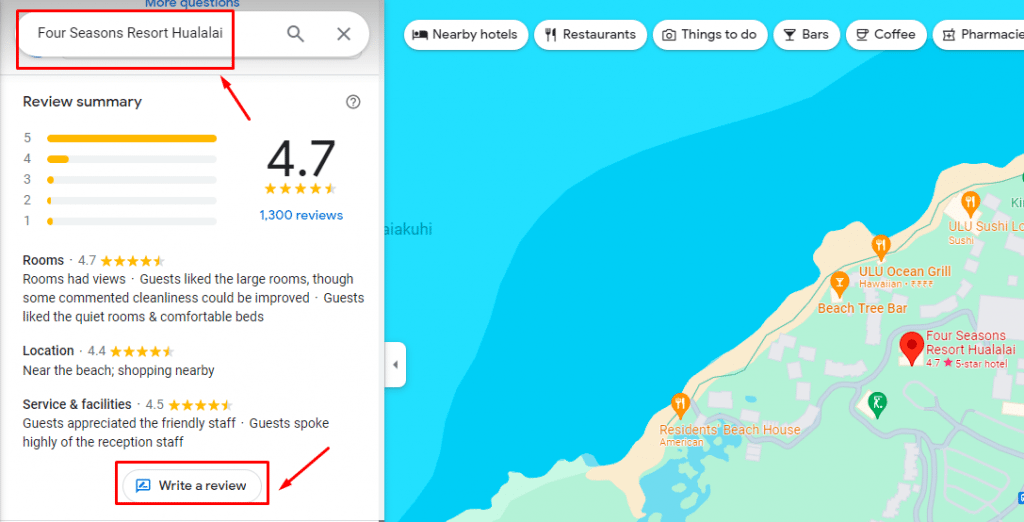
Step 5: A text box will open where you can share your experience.
Step 6: You can also add photos to Google Reviews for better explanation. You can do that by clicking on the button below the text box saying “Add photos or videos”.
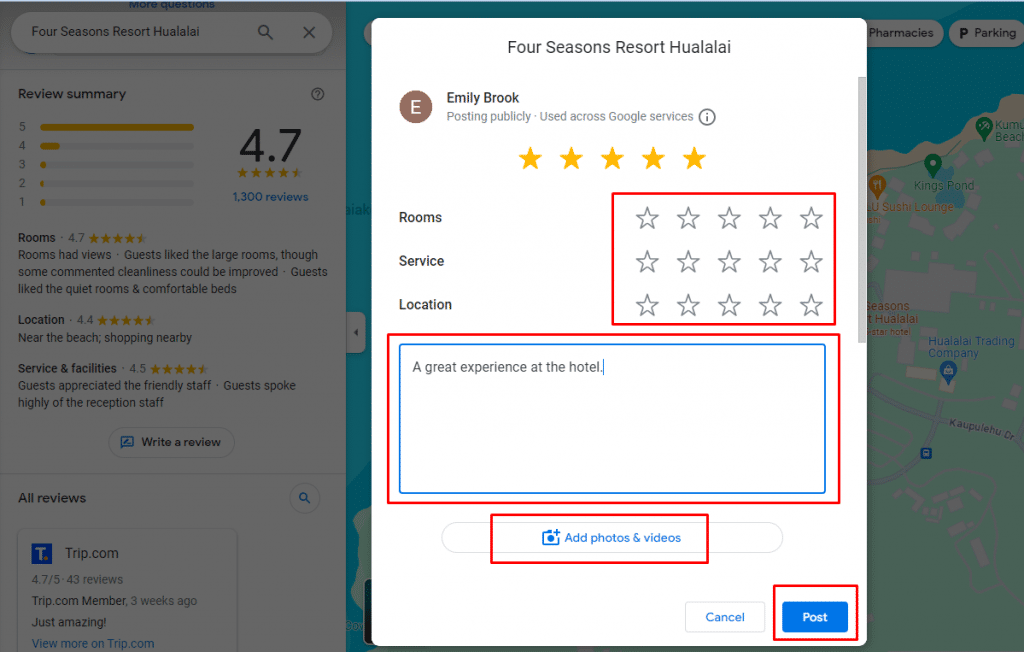
Step 7: Once you complete reviewing, click on “Post”.
How to Write a Google Review on a Mobile Phone?
There are different ways to leave a review on Google when you are using a Mobile phone. You can leave a review on your browser and Google Maps by following the steps below.
Leave a Google Review in the Mobile Browser
Step 1: Select your browser go to Google Search and look for the business you want to leave a review for.
Step 2: You will see the brand’s Google business profile on the top.
Step 3: Scroll down to the review section.
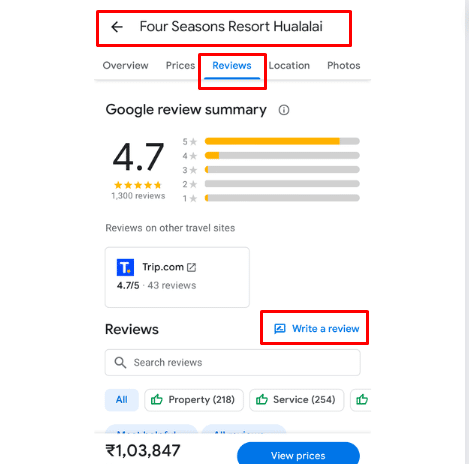
Step 4: Click on the number of stars you want to give the brand in the review section.
Step 5: After adding a star rating, you will be redirected to the review page.
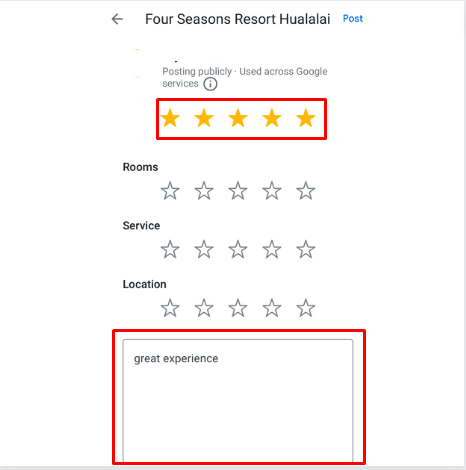
Step 6: Once you have added the review, click on “Post”.
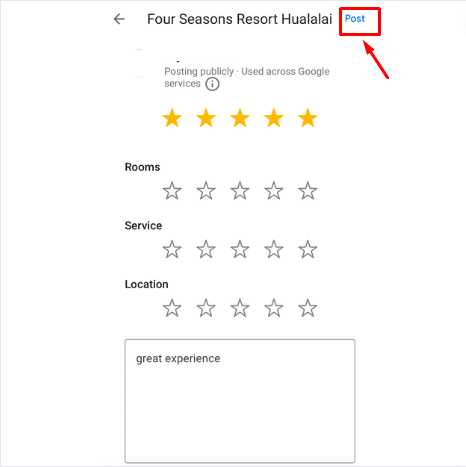
Leave a Google Review in the Google Maps App
Step 1: On the Google Maps application, find the brand you want to review.
Step 2: The business profile of the brand will open on the lower half of the screen. Scroll it up to see the full profile.
Step 3: Tap on the review section out of the 3 sections displayed which are Overview, Review, and About.
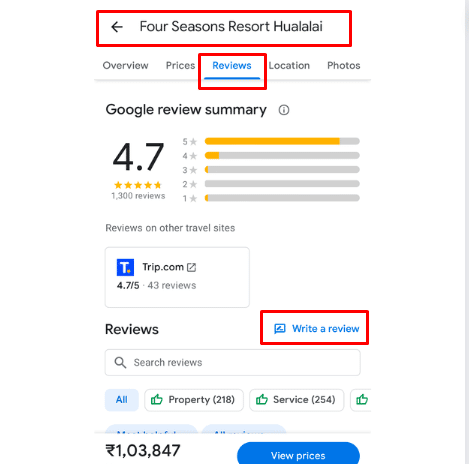
Step 4: Click on the number of stars you want to give the brand in the review section.
Step 5: After rating the brand, you will be redirected to a page where you can add the review.
Step 6: Now that you have added the review, click on “Post”.
How to Edit and Delete a Google Review?
It is very easy to edit or delete a review on Google if you follow the steps below.
Step 1: On your Android phone or tablet, open the application of Google Maps.
Step 2: Tap the “Contribute” option or the Plus icon to view your profile.
Step 3: Scroll and tap the option of “See all reviews.”
Step 4: Search the Google Reviews by keyword using the search box available.
Step 5: Choose the Edit / Delete review option right under the review.
Step 6: Make the necessary changes or additions to your review if you choose to edit the review.
Step 7: Once you have made the desired edits, click Post to update your review.
Why Should One Write a Google Review?
Google Reviews are not just beneficial for businesses, but for the reviews as well. Writing a well-crafted review helps a brand get better and eventually enhances user experience.
Following are some of the reasons you should consider writing a Google Review:
- Community Contribution: Writing reviews contribute to the online community by sharing valuable insights and experiences.
- Influence Businesses: Your review has the power to influence businesses positively, helping them grow and improve.
- Expressing Gratitude: If you had a positive experience, writing a review is a way to express gratitude and appreciation for the good service or product.
- Guide Others: Your review can guide other consumers in making informed decisions by providing them with firsthand information.
- Recognition for Excellence: Positive reviews recognize and acknowledge businesses for their excellence, motivating them to maintain high standards.
- Build a Trusted Online Community: Contributing to positive online conversations helps build a trustworthy and reliable online community.
- Contribute to SEO: Your review adds to the SEO of the business, assisting it in gaining visibility and attracting more customers.
Final Words
In conclusion, Google Reviews form a crucial link between consumers and businesses, creating a dynamic and transparent online marketplace. Brands are also trying their best to increase Google Reviews by motivating their customers. By taking a few moments to share your experiences, you can contribute to a thriving community and help businesses grow.
Whether offering praise or constructive criticism, your words have a ripple effect, in influencing decisions and shaping the digital landscape. Embrace the opportunity to be a part of this interconnected web of feedback, and let your Google Reviews be a force for positive change in the online world.