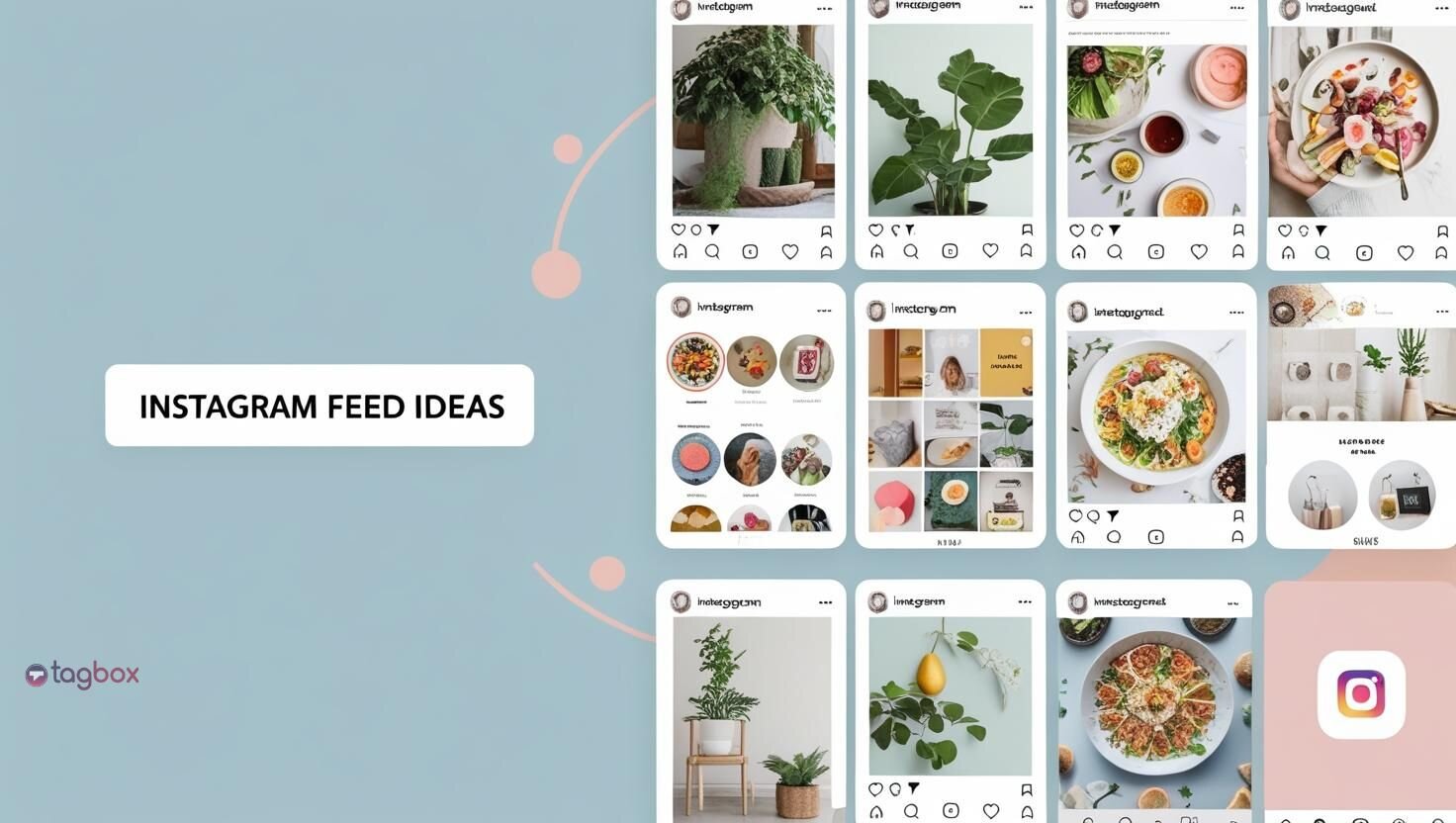Is there anything worse for your brand’s reputation than getting a negative review? In the digital age, responding to Google Reviews is a crucial aspect of managing your online reputation.
Effectively engaging with reviews not only showcases your commitment to customer satisfaction but also contributes to building a positive brand image. Let’s explore the art of responding to reviews on Google.
Why Do Google Reviews Matter?
In the vast landscape of online commerce, Google Reviews wields substantial influence, shaping the perceptions of potential customers and impacting your business’s digital standing.
The significance of Google Reviews lies in their role as authentic, user-generated testimonials that offer a glimpse into the experiences of previous customers.
Below are some of the reasons why it is so crucial for brands to manage their Google Reviews properly.
Start Embedding Google Reviews on Website Now!
1. Marketing
Reviews on Google serve as a virtual word-of-mouth, influencing the decision-making process of prospective clients.
Positive reviews act as endorsements, instilling confidence and trust in your brand, while negative reviews present an opportunity for improvement and showcase transparency.
2. Local SEO
The impact of Google Reviews extends beyond individual businesses; they contribute to local search rankings.
Google’s algorithms prioritize businesses with numerous positive reviews, making them more visible to users searching for related products or services.
3. Community Building
Google Reviews foster a sense of community engagement. Responding thoughtfully to each review, whether positive or negative, demonstrates a commitment to customer satisfaction.
This level of engagement not only strengthens your relationship with existing customers but also presents your brand as responsive and customer-centric to potential clients.
4. Social Proof
In the digital marketplace, consumers actively seek peer opinions before making purchasing decisions and social proof does exactly that. Brands often embed social media reviews on websites to promote their high-quality services.
Google Reviews provides a snapshot of real experiences, guiding potential customers toward businesses that consistently deliver exceptional products or services.
This transparency not only aids customers in making informed choices but also establishes a foundation of trust between businesses and their audiences.
Additionally, you can always use social proof tools to manage Google Reviews and other user-generated content to use for your benefit.
Google Reviews matter because they are a direct reflection of your business’s reputation. They influence customer’s opinions about your brand. It can also provide an avenue for meaningful engagement with your audience.

Why is it Necessary to Respond to Google Reviews?
Acknowledging and responding to Google Reviews is not just a courtesy; it’s a strategic necessity in the digital age. Your responsiveness speaks volumes about your commitment to customer satisfaction and plays a pivotal role in shaping your online reputation.
Below are some of the major reasons why it is so crucial for brands to respond to Google Reviews.
1. Customer Engagement
When you actively respond to Google reviews, you engage in a meaningful dialogue with your customers. This interaction not only demonstrates appreciation for positive feedback but also provides an opportunity to address concerns raised in negative reviews. Additionally, in case of negative reviews, you can contact customers directly using a contact center in the cloud, an email, or an AI chatbot to gather more insights and resolve concerns.
Prospective customers, observing your responsiveness, are more likely to trust a business that values and addresses customer feedback.
2. Brand Reputation
Responding to reviews contributes to the overall customer experience. Whether a customer had a positive or negative encounter with your business, knowing that their voice is heard fosters a sense of connection and loyalty.
Timely and personalized responses show that you prioritize customer concerns and are dedicated to continual improvement.
3. SEO Enhancement
From a practical standpoint, responding to reviews on Google boosts your search engine optimization (SEO) efforts.
Google’s algorithms recognize businesses that actively engage with their audience, positively impacting your local search rankings. This increased visibility makes your business more accessible to potential customers seeking products or services in your area.
Embracing the practice of responding to reviews positions your business as customer-centric and dedicated to providing an exceptional experience.
Check how Google Reviews can benefit your business.
How to Respond to Google Reviews?
Navigating the realm of Google reviews demands a strategic and thoughtful approach. A brand must respond promptly to reviews, both positive and negative. Timely responses demonstrate your commitment to customer engagement and satisfaction.
Another important thing to keep in mind while responding is to incorporate relevant keywords in your responses to enhance the visibility of your reviews. This practice contributes to your business’s search engine optimization (SEO) efforts.
By adhering to these guidelines, your brand can effectively navigate the diverse landscape of Google Reviews.
Activate your Google Accounts for Reviews
It is important to have a Google Business Profile to have customers leave Google Reviews on your brand. Following are a few of the steps that you must follow to activate your account and ensure getting maximum reviews.
Step 1 – Create or Claim Your Business Profile:
Start by creating a Google My Business account or claiming an existing profile. Provide accurate business information, including name, address, phone number, and category.
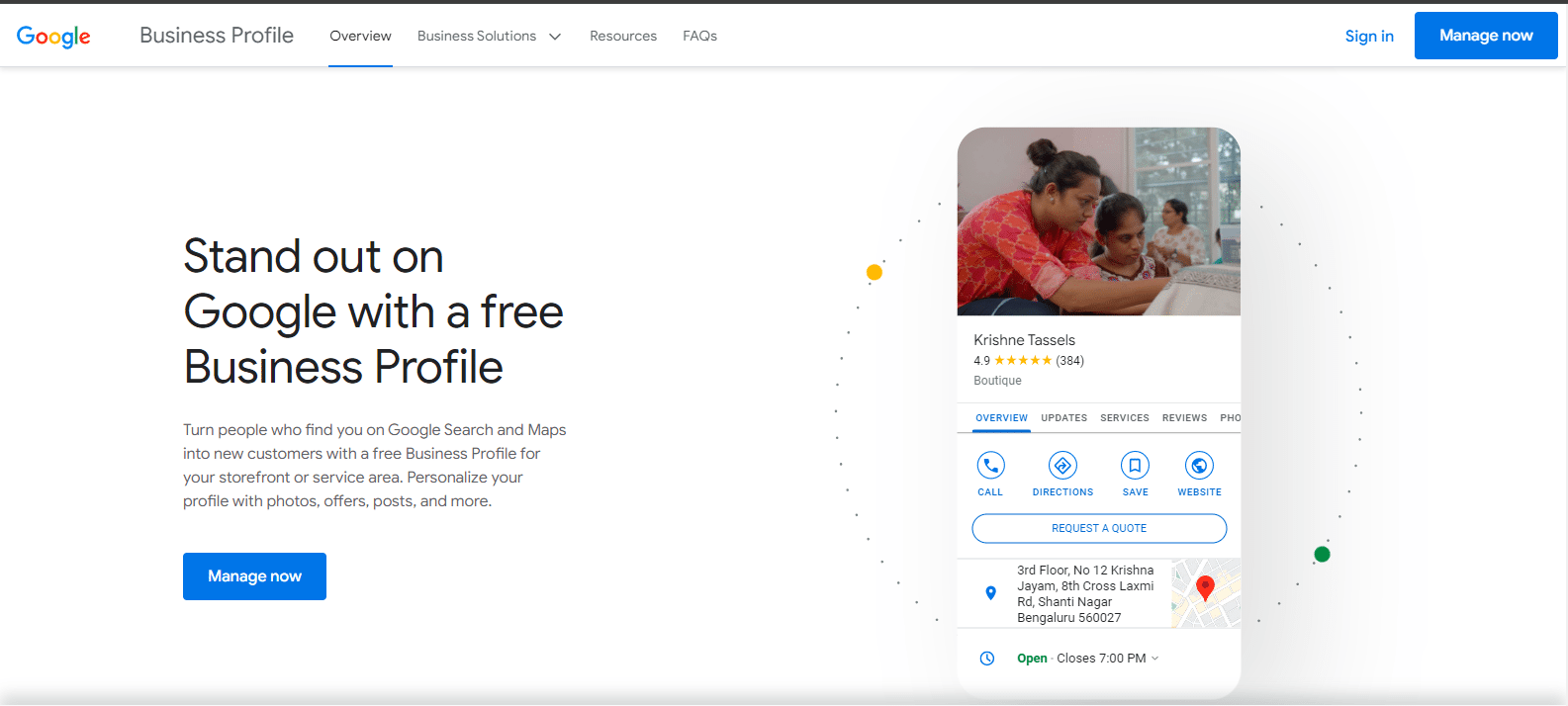
Step 2 – Verification Process:
Google will send a verification code to your business address. Once received, enter the code in your Google My Business dashboard to confirm and activate your profile.
Step 3 – Complete Your Profile:
Enhance your business profile by adding detailed information such as business hours, website, and photos. A complete and attractive profile encourages users to leave reviews.
Step 4 – Enable Reviews:
In your Google My Business dashboard, navigate to the “Reviews” section. Ensure that the option to accept reviews is enabled. This step allows customers to share their experiences.
Step 5 – Ask for Reviews:
Actively encourage satisfied customers to leave reviews on your Google Business Profile. Share the link to your profile or guide them on how to find your business on Google.
Check how to ask for reviews from your potential customers.
By following these steps, you can activate and optimize your Google My Business Profile to actively collect and showcase customer reviews, contributing to a positive online reputation.
Consider your Google Reviews
Customer reviews on your Google Business Profile are more than just digital feedback; they are a reflection of your brand’s reputation and a critical component of your online presence.
Here’s why you should take your Google Reviews seriously:
- Impact on Reputation: Google reviews play a pivotal role in shaping how your business is perceived. Positive reviews can enhance your reputation, and attract new customers, while negative reviews can impact trust.
- Consumer Decision-Making: Modern consumers heavily rely on reviews to make informed decisions. Potential customers often read reviews before deciding to engage with a business. Positive reviews serve as endorsements, influencing purchase choices.
- SEO Boost: Google considers the quantity and quality of reviews when determining search rankings. A high number of positive reviews can improve your local SEO, making your business more visible to potential customers in search results.
- Customer Feedback Loop: Reviews provide a direct channel for customer feedback. By taking reviews seriously, you demonstrate a commitment to understanding and addressing customer concerns, fostering a positive feedback loop.
- Competitive Edge: A business with a strong collection of positive reviews stands out in a competitive market. It serves as a differentiator, showcasing your commitment to customer satisfaction.
- Conversion Influence: Positive reviews act as virtual recommendations, influencing potential customers to choose your business over competitors. They contribute to the conversion process by building trust and credibility.
How to Reply to Google Reviews from a Desktop?
Replying to Google Reviews from your desktop is a straightforward process. Follow these steps to craft thoughtful responses:
- Find the Reviews Section: Access your Google My Business dashboard by signing in with the Google account associated with your business. Once logged in, go to the “Reviews” section. Here, you’ll find a list of all the reviews your business has received.
- Locate the Review: Identify the specific review you wish to respond to. Click on the review to open a detailed view. Directly below the review, you’ll see an option to “Reply.” Click on it to open the response window.
- Craft Your Response: In the response window, craft a personalized and professional reply. Express gratitude for positive feedback or address concerns raised in negative reviews. Be concise and focused on addressing the customer’s experience. After composing your response, click the “Post” button to publish your reply. Your response will be visible to the reviewer and others viewing the review.
How to Reply to Google Reviews from a Mobile Device?
Replying to Google reviews from your mobile device is a convenient and efficient way to engage with your customers on the go. Here’s a quick guide:
- Navigate to the Review Section: Ensure you have the Google My Business app installed on your mobile device. Download it from the App Store (iOS) or Google Play Store (Android). Open the app and sign in with the Google account linked to your business. Navigate to the “Reviews” section to view a list of all received reviews.
- Select the Review to Respond: Identify the specific review you want to respond to. Tap on the review to open the detailed view. Below the review, you’ll find the “Reply” option. Tap on it to open the response window.
- Create a Response: Compose a thoughtful response directly from your mobile device. Express appreciation for positive feedback or address concerns in a concise and customer-focused manner. Once your response is ready, tap “Post” to submit it. Your reply will be instantly visible to the reviewer and others viewing the review.
With the Google My Business app, staying connected with your customers and managing your online reputation is at your fingertips.
How do you Respond to Positive Reviews?
Crafting thoughtful responses to positive Google reviews is an essential aspect of nurturing customer relationships and reinforcing a positive brand image.
Follow these points below to effectively acknowledge and respond to the praise your business receives:
1. Express Gratitude:
Begin your response by expressing sincere gratitude for the positive review. A simple “Thank You” sets the tone for a positive interaction.
Dear [Customer’s Name],
Thank you for trusting [Your Company Name] for your recent purchase. We’re eager to know how your experience was. Could you kindly provide your feedback through a review?
Your insights are invaluable in enhancing our offerings.
Best regards,[Your Company Name]
2. Personalization:
Personalize email and your response by mentioning specific details from the review. Acknowledge the aspects that the customer enjoyed or highlight specific products or services they mentioned.
3. Highlight Specifics:
Emphasize the specific qualities or experiences mentioned in the review. This not only reinforces the positive aspects of your business but also shows that you pay attention to customer feedback.
4. Invite Them Back:
Extend an invitation for future engagements. Encourage the customer to revisit your business or try new offerings, creating a sense of continuity in your relationship.
5. Promote Community:
Foster a sense of community by addressing the reviewer as part of your extended community. Phrases like “We’re thrilled to have customers like you” emphasize the collective experience.
6. Keep it Concise:
While expressing gratitude, be concise in your response. Avoid excessive wording, but ensure your appreciation comes across genuinely.
How Do you Respond to Negative Reviews?
Addressing negative Google Reviews requires a delicate approach to turn a challenging situation into an opportunity for resolution and improvement.
Follow these guidelines to effectively respond to unfavorable feedback:
1. Stay Calm and Objective:
Begin by taking a deep breath and approaching the review with a calm and objective mindset. Avoid responding impulsively, and understand that constructive criticism can offer valuable insights.
2. Express Genuine Concern:
Start your response by expressing genuine concern for the customer’s experience. Acknowledge their feedback and assure them that their concerns are being taken seriously.
3. Apologize and Take Responsibility:
Apologize for any shortcomings the customer experienced. Even if the issue was beyond your control, taking responsibility and expressing regret can go a long way in diffusing tension.
4. Offer a Solution:
Propose a solution to address the customer’s specific concerns. Whether it involves a refund, replacement, or another form of resolution, showing a commitment to making things right demonstrates your dedication to customer satisfaction.
5. Take it Offline:
Encourage the customer to continue the conversation offline to discuss details more privately. Providing contact information or inviting them to reach out through direct messages showcases a commitment to resolving the issue.
6. Maintain Professionalism:
Throughout your response, maintain a professional and courteous tone. Avoid engaging in arguments or becoming defensive, as this can escalate the situation.
Note: Embed Google Reviews on your website with Google Reviews Widget. Start 14-days free trial and display your Google reviews now.

Display Google reviews on your website to increase the authenticity
Signup, its FREENo Credit Card Needed.
Final Words
Effectively managing Google Reviews is a cornerstone of online reputation management. Whether responding from a desktop or mobile device, prompt, personalized responses demonstrate commitment to customer satisfaction. Embrace the opportunity to foster positive relationships, build trust, and elevate your brand in the digital landscape.
FAQs
Yes, you should definitely respond to Google reviews because of its major benefits such as enhancing brand reputation and increasing customer engagement. Responding to reviews makes the customer feel heard, motivating other customers to leave a review as well. A personalized and professional review also increases customer retention and increases loyalty.
There are certain things that one must keep in mind while responding to Google Reviews. The first thing a brand must ensure is to respond to reviews on time. Responding timely to a reviews leaves a good impression about your brand. The tone of the response is also something a brand should keep in mind. The tone should be based on the nature of the review, whether it is negative, positive, or neutral. Lastly, a brand must always appreciate the customer taking out time and leave a review, no matter what the nature of the review is.
When you get a 5-star review on Google, it is most likely to be a positive review. While responding to a positive review, you must ensure that you start by appreciating the reviewer for leaving a review. You must acknowledge every point left by the reviewer and craft your response accordingly.
Google gives the brands an option to flag the reviews that they find fake. Google reviews the flagged reviews to ensure if they are fake and if they are found so, they are removed.
Embed social feed from Facebook, YouTube, Instagram, Twitter on your website, like a PRO