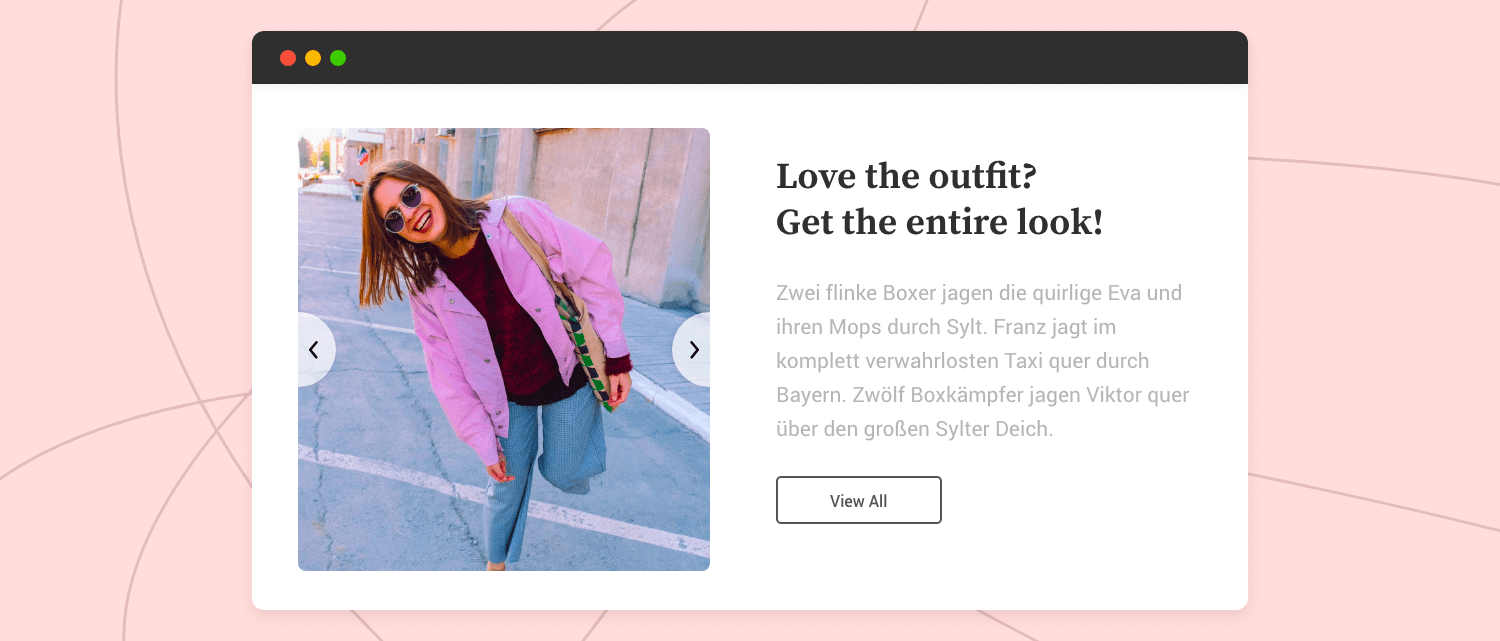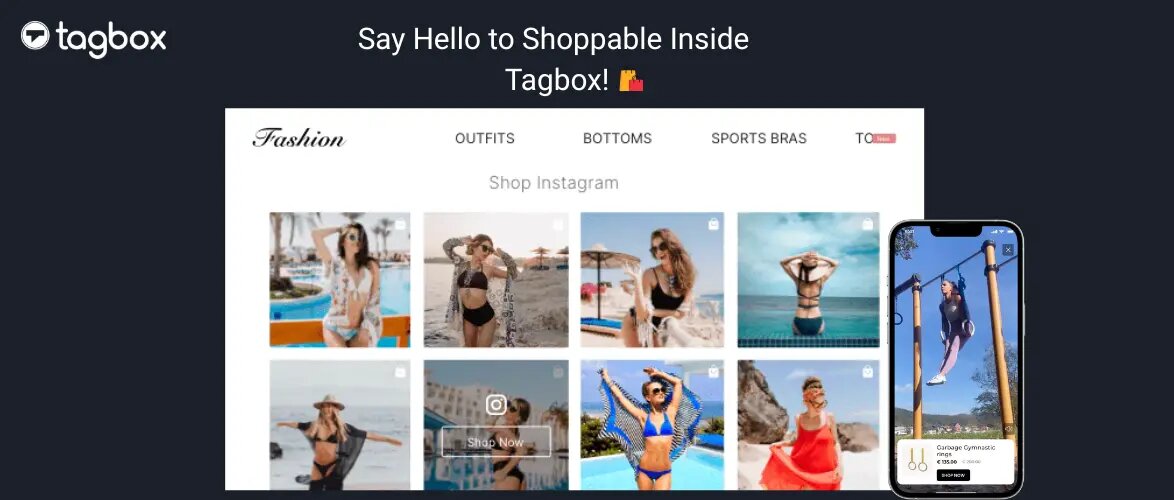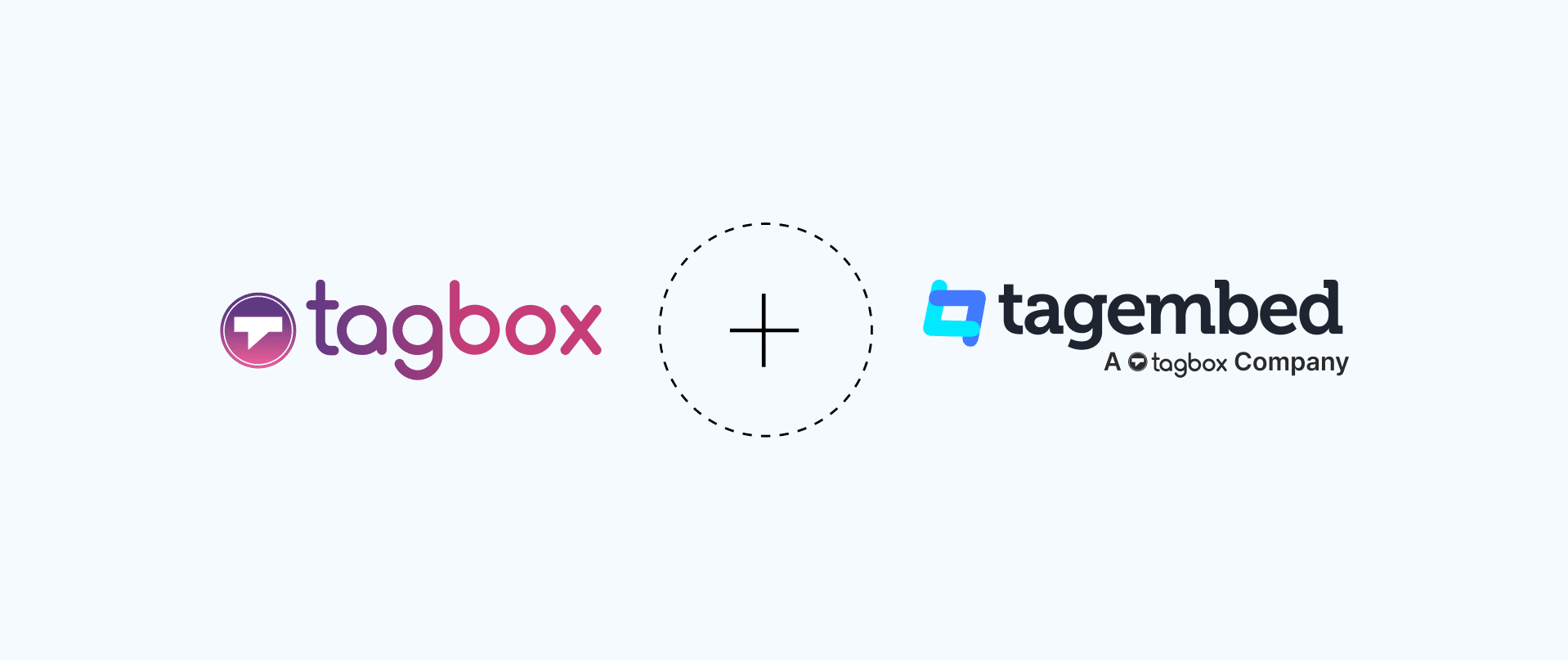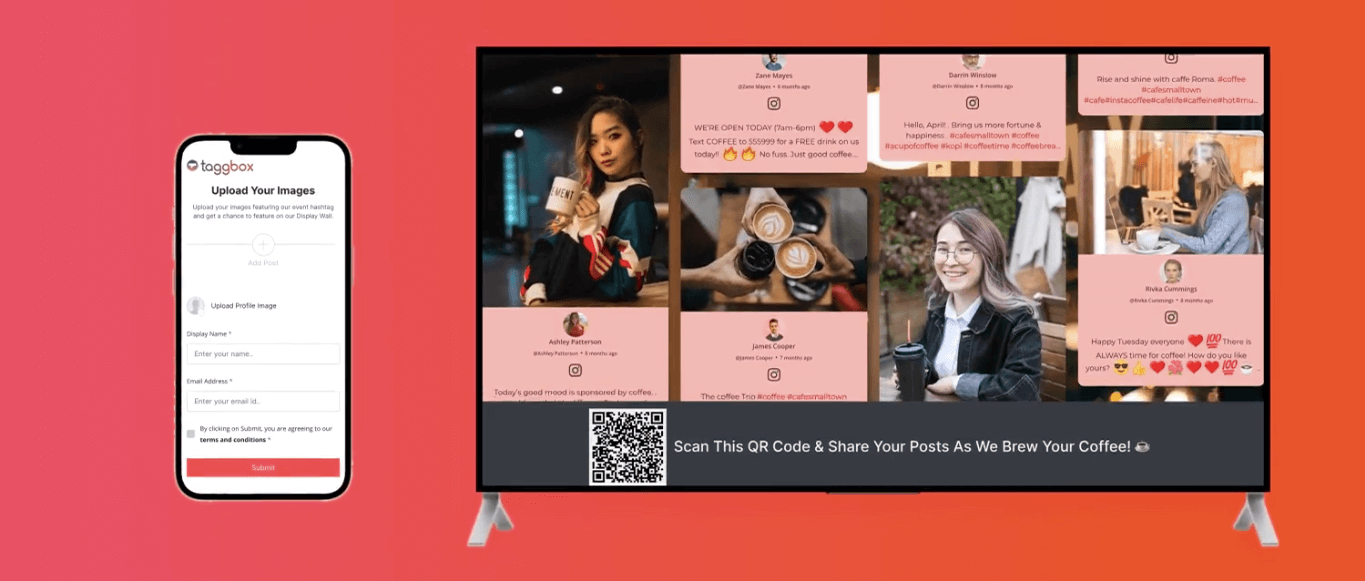We are much delighted to introduce the new theme to personalize and customize your widget in a more captivating way. Named as the “SINGLE POST” theme, it is the latest addition to our list of beautiful and eye-catching themes.
As the need and consumption of visual content is at its peak, we are trying our best to help you create an impressive visual gallery for your website. This new Taggbox theme for the widget exquisitely sparkles your website’s display.
The single post theme empowers the brand with the effective and efficient display of UGC to increase the engagement and productivity of the website.
Single Post Theme- What Is It?
Single post theme is the new addition to the list of amazing themes by Taggbox Widget to achieve much more with the user-generated content.
Brands can now leverage this theme to give the visual UGC feed an appealing look on the website. This theme allows you to display the curated UGC and other content from social media platforms on the website in an attractive way.
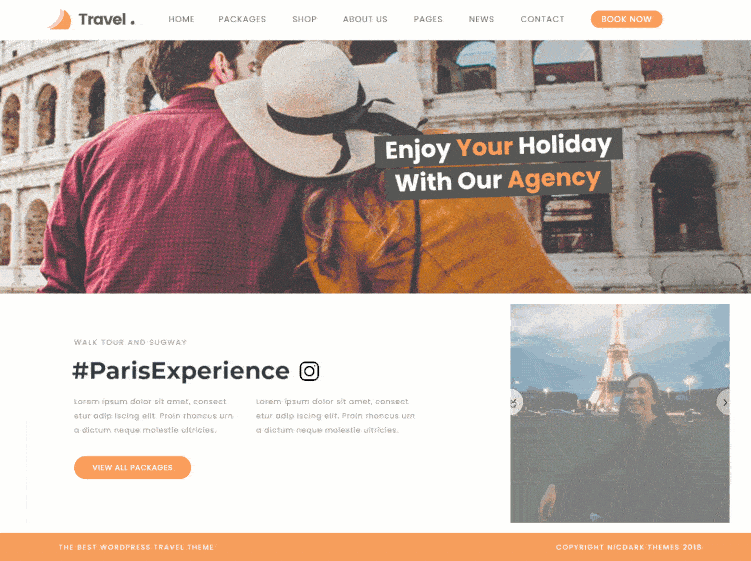
The functionalities of this theme are similar to the existing themes of Taggbox Widget. Still, there are wide changes in the design of the theme to provide a mesmerizing display to the social media feed widget on the website.
The theme allows you to increase user engagement by displaying the visual content in a new yet effective way. Also, the theme is highly responsive and maintains the visual appeal of the content on every size of the screen.
The Perks Of Using Single Post Theme
As the name suggests, the Single Post theme allows you to display the visual content with one post at a time on screen. There are many benefits of using this theme on the website. Some of the benefits include
1. Engage Website Visitors Intensively
The appearance of the theme makes the social media feed on the website look more magnetizing and eye-catching. Having a vibrant display of visuals on the website engages more visitors towards the brand.
It generates interest and grabs the attention of the website visitors effectively.
2. Highlight The Visual Content Exquisitely
Visual user-generated content encourages higher engagement of the website visitors and the customers of the brand. To strengthen the engagement, this newly launched theme helps you highlight your content most attractively and excitingly.
It displays the visuals in such a way that it triggers the desires of the customers and provokes them to interact with the brand.
3. Generate More Customers For The Brand
The very known fact that visuals are capable of attracting more customers than textual content. The user engagement rate is 200% more than any other form of content.
So, when visuals are displayed on the website with the infusion of a single post theme, it can do wonders for the brand. It, therefore, increases the conversion rates for the brand and boosts sales.
The Possible Ways Of Displaying Widget With Single Post Theme
The single post theme can be used to display the social media widget on the user sidebar or the footer area of the website, or you can also add this theme with the content part on your website. There are many possibilities for using this amazing theme on the website.
It provides you with ample opportunities to display your user-generated content on the website by embedding various feed widgets such as
- Hashtag feed
- Social media feed widget
- Facebook widget
- Instagram feed widget
- Twitter feed widget
- Pinterest feed widget
- Shoppable feed, and much more.
Steps To Apply Single Post Widget On The Curated Feed
The first and foremost step is to create your Taggbox widget account. Once you are logged in to your account, follow the below steps to apply the theme.
Step 1. On the dashboard that appears, either click on “Create Widget” to create a new widget or choose the edit option if you already have an existing widget.
Note- If you already have an existing widget, then jump directly to step 4.
Step 2. Choose the preferred source to fetch the social feeds from the options, and provide the required credentials.
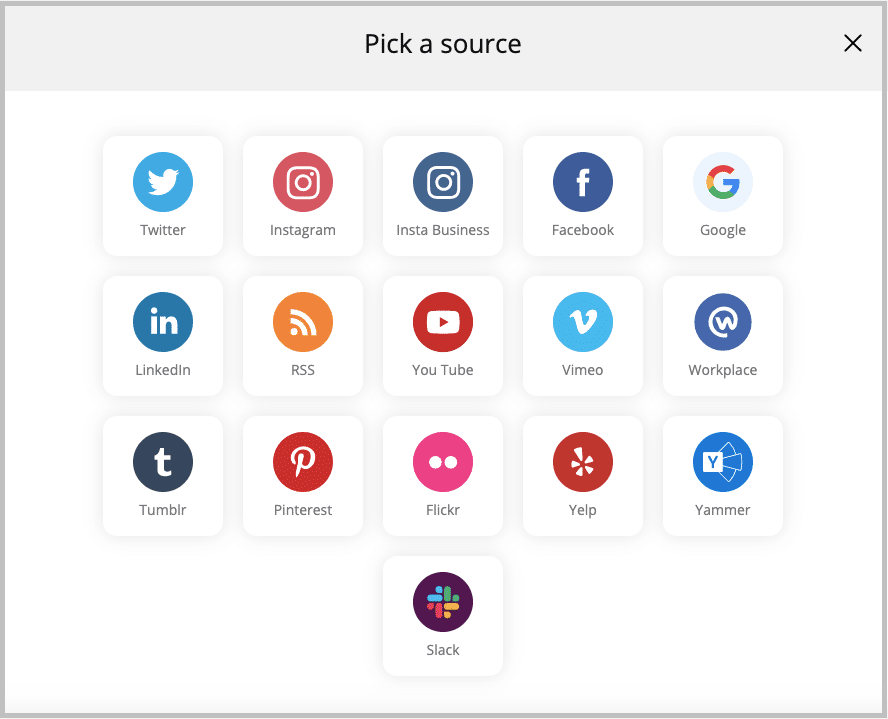
Step3. Once the widget is created, you will land on the widget editor page.
Step 4. Click on the “Personalize” option on the left sidebar of the editor page.
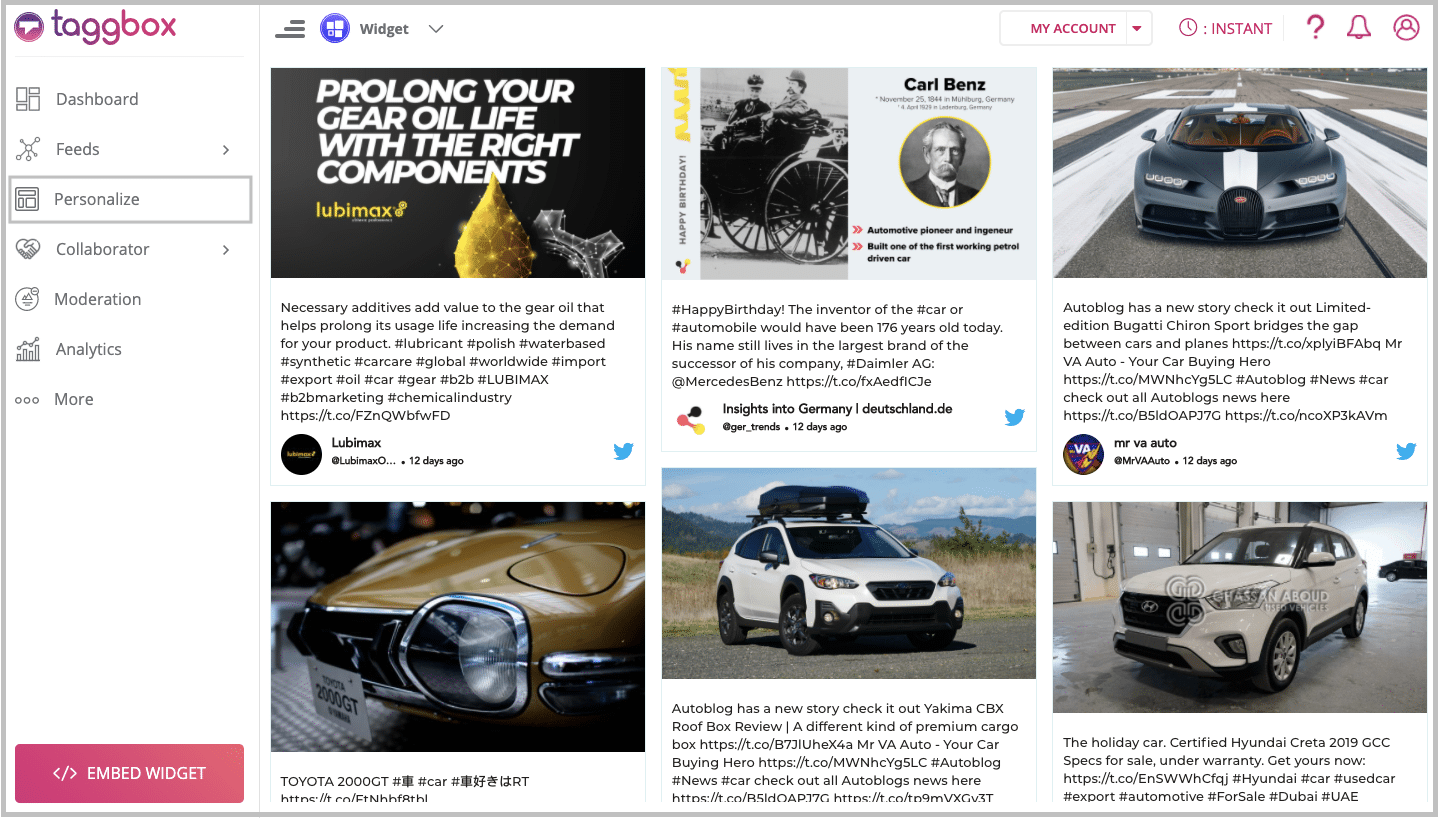
Step 5. Click on “Themes” from the various options and scroll down the box.
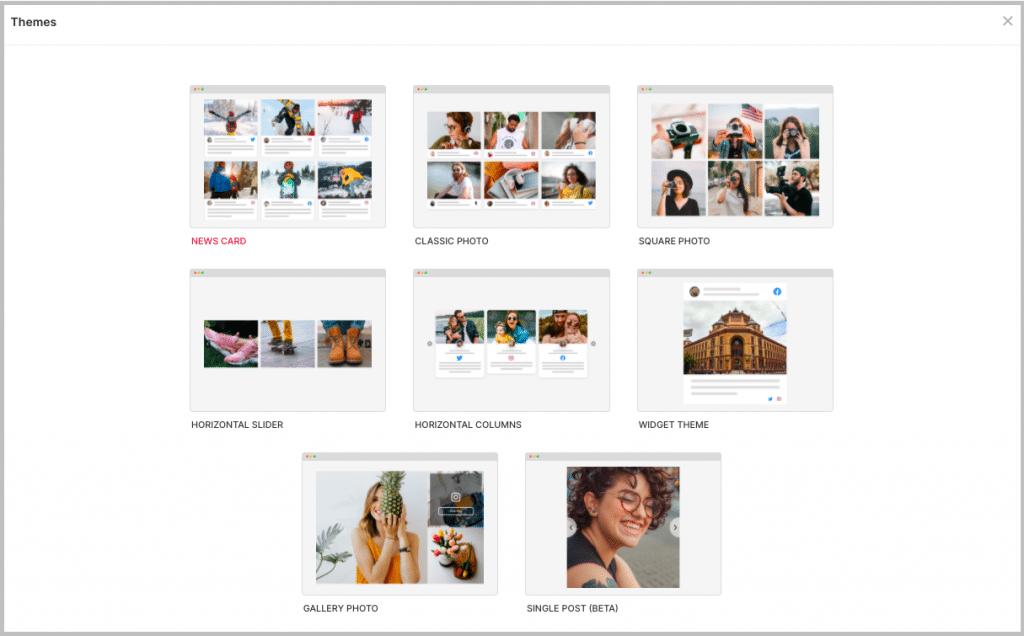
Step 6. Select “Single Post” theme, and click “Apply Theme”.
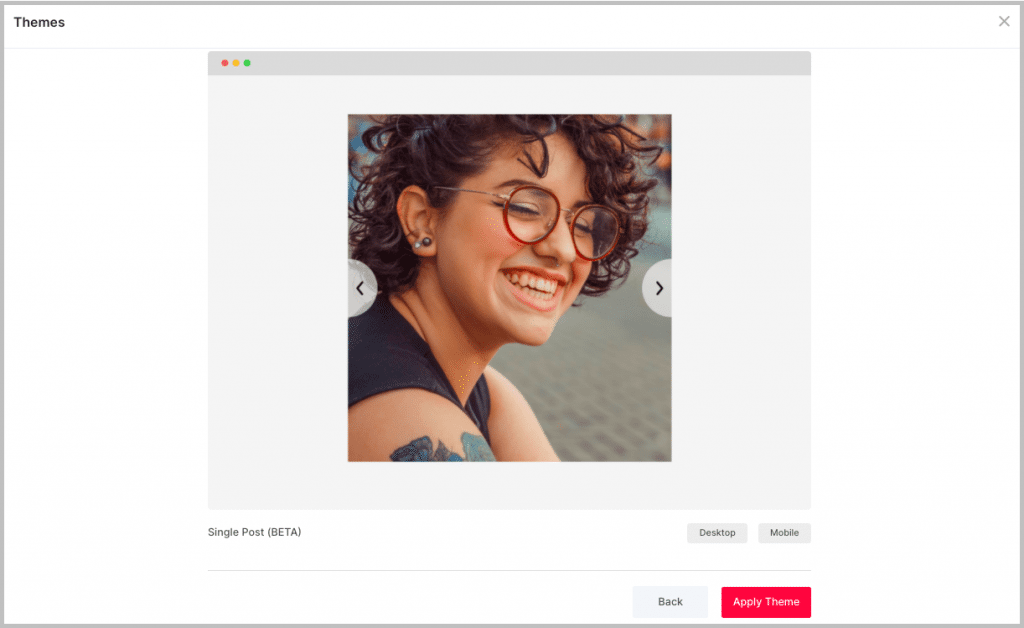
Kudos, You have successfully applied the single post theme to your widget. Now you can embed it anywhere on the website.
Display Your Social Media Feed Widget In An Innovative Way
Visuals are the building blocks of the website, especially when adorned with UGC. The brands need to showcase this visual content to the website visitors attractively and innovatively.
The newly introduced theme of Taggbox Widget, Single Post Theme will help you climb high and touch the desires of the customers. It will help you enwrap customer’s attraction and engagement with the power of visual appeal and thus will yield magnified results for the brand.
Embed social feed from Facebook, YouTube, Instagram, Twitter on your website, like a PRO