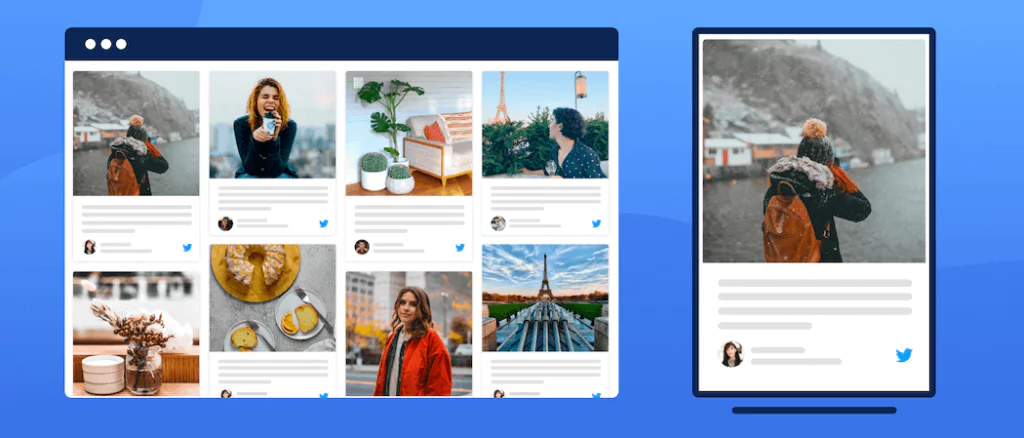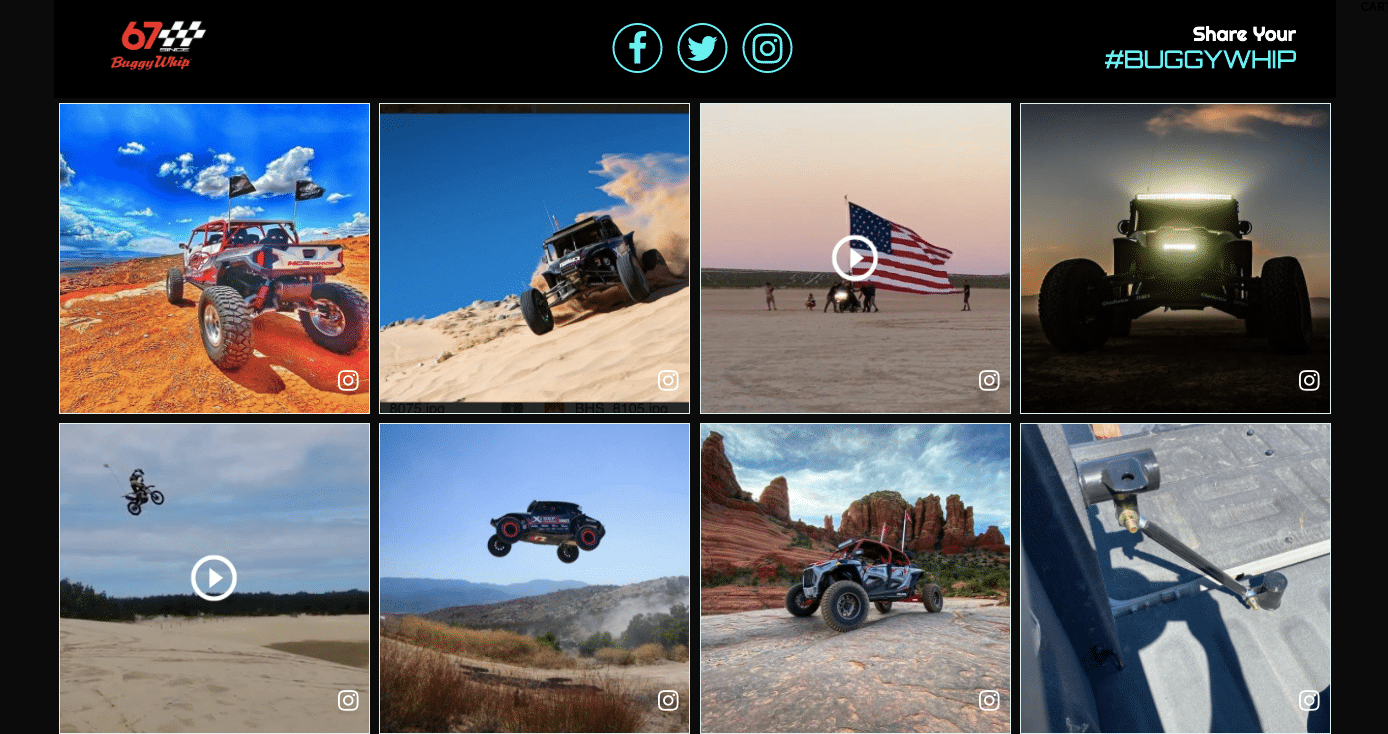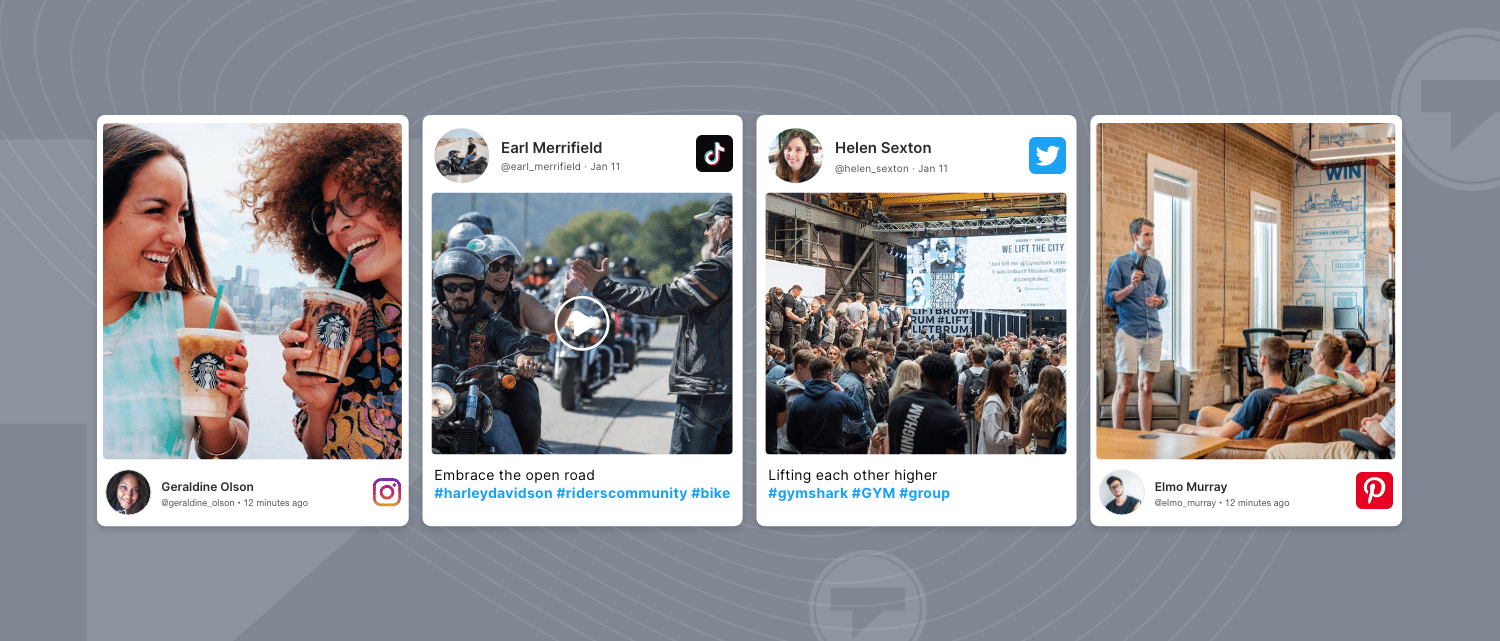Read summarized version with
By now, you know why there is so much hype around work-from-home or remote working tools among organizations!
The COVID-19 outbreak is affecting the lives of millions of people and businesses globally as countries are going on lockdown, markets are closed, business operations have been halted, and much more.
This outbreak is causing damage to the world in many ways, financially & personally. In this crisis, the remote working or work-from-home concept has gained a lot of traction among corporations.
Due to the restrictions & precautionary measures, organizations have been implementing remote working strategies such as virtual business addresses and it has led businesses in a puzzle as to how they can manage their work effectiveness & efficiency.
But no need to worry or panic, as we have the best remote working tools to manage your work from home and how it will benefit your organization.
10+ Best Remote Working Tools in 2026:
Here we present some of the best free project management tools from different categories for you to manage remote working & help your brand grow in these hard times.
1. Work From Home Productivity Tools
1.1 Trello
Trello is popularly known as the collaborative task management tool that has a simple dashboard to help you assign, track, and organize your daily tasks or projects.
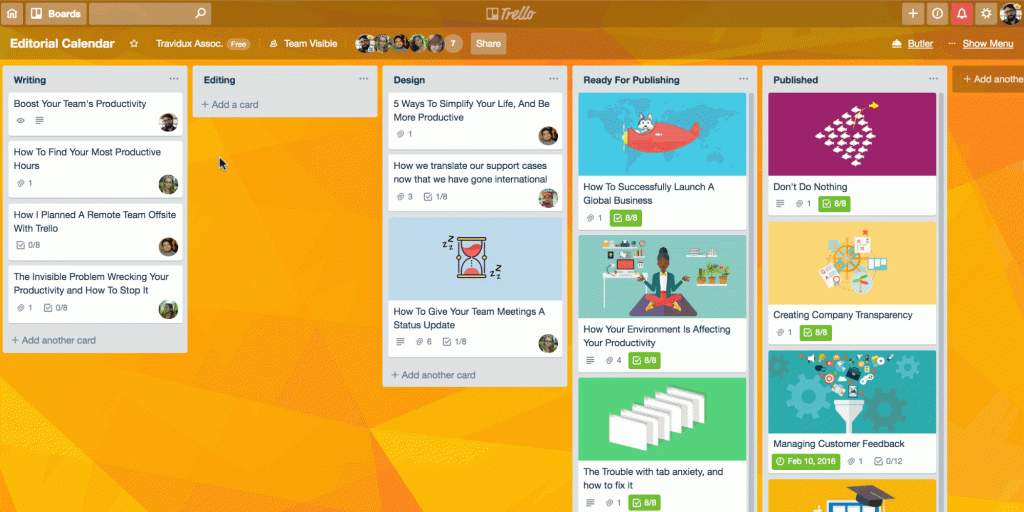
It allows team leaders and managers to assign task to their teams and track the progress of each individual. You can also check the completion date & time, along with providing task details & guidelines. ‘It is one of the best tools for remote team management, especially for managing remote app developers.
According to the Cybersecurity News report, with Cybersecurity risk on the rise, particularly in remote work environments where data breaches increased by 273% in 2023 alone, secure file-sharing and communication tools are crucial. But digital safety doesn’t end with work filesas your personal information can also be at risk. Running a quick scan with Aura’s Digital Footprint Checker helps you see where your data might be exposed online so you can take steps to secure it before bad actors do.
1.2 Google Online Suite
Google online suite can be understood as the online version of Microsoft Office, where the employees or people can create, share, access, evaluate, edit, and provide feedback to other users.
It is an excellent tool where you can create presentations, datasheets, documents, hangout chats, drive storage, etc. In this tool for remote teams, sharing and coworking spaces are easy among teams & can be done in real-time through the Internet.
1.3 Microsoft Office 365 Backup
With Microsoft 365 backup from NAKIVO, you can seamlessly integrate automated data backup and time tracking software into your daily workflows into your daily workflows. The NAKIVO solution enables you to protect your files, channels, tabs, posts, and other Microsoft Office data from loss by storing those data backups locally. You can recover Office 365 data in seconds and restore it to its original location. For businesses looking to optimize their Microsoft infrastructure, Microsoft consulting services provide expert guidance to streamline integration, enhance security, and improve overall efficiency across platforms like Microsoft 365.
Highlights:
- Automated backup
- Local backup storage
- Advanced item search
- Microsoft Teams recovery (including member permissions and team settings)
- Instant granular recovery
- Recovery to the original or a different location
1.4 ZONKA Feedback
Zonka Feedback is one of the most accessible Customer Feedback Platform & Survey App. With it, you can set up customized surveys (for customers and employees), distribute surveys on your website, through email and SMS, and even run surveys on tablets and get real-time reports and analytics. It’s quick to start with ready-to-use survey templates, making feedback management a breeze.
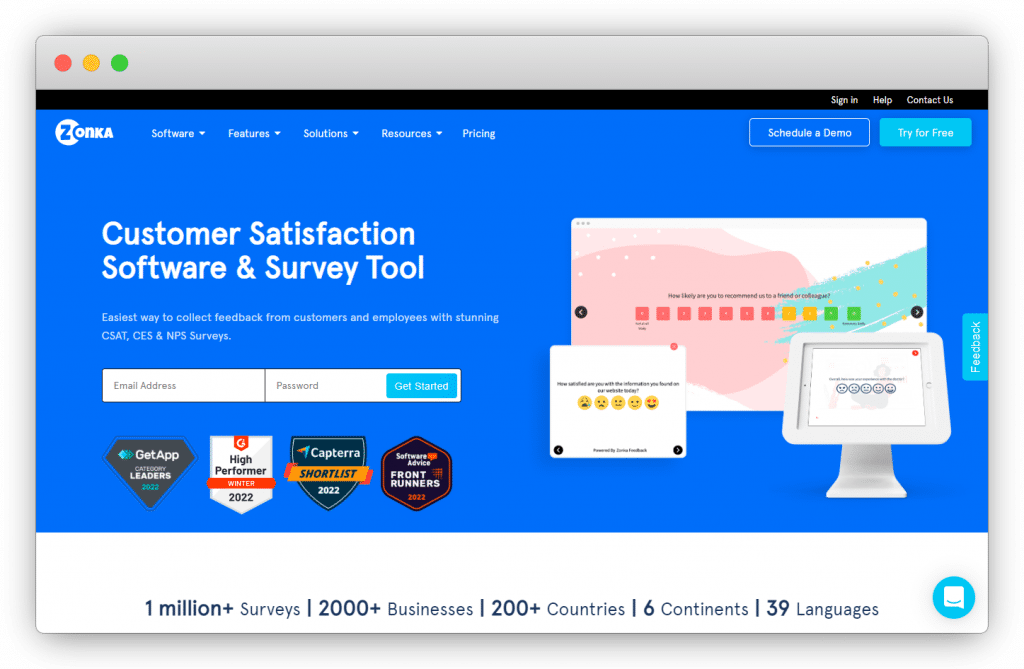
• Taking customer feedback post-on-boarding, after demos and training, and during their work time with us. We run regular CSAT and NPS Surveys. It provides us with insights about what’s working and what’s not and makes it easy for us to plan.
• Taking Employee Feedback at various touch points. This helps us keep employees engaged, increases their productivity, and keeps us updated on recurring issues and problem areas that need attention.
1.5 Stackby
Stackby is a cloud-based, low-code platform and one of the best remote working tools, combining no-code, spreadsheet-based data management with the flexibility of a database. It serves as a compelling alternative to Airtable or Trello, making it ideal for teams looking for customizable and collaborative solutions.
Stackby helps you store, organize, and access your data in multiple views (table, kanban, calendar, gallery) or even create custom forms to bring data. It provides a user-friendly spreadsheet sty;e interface and customizable remote work templates. It has been designed to meet non-technical employees’ needs and bring structure and visibility to workflows.
Unique Features:
- 300+ Customizable Database Templates
- 25+ unique column types (Attachments, Dropdowns, Links, Lookup, Aggregation, etc.)
- 6 different views (Grid, Kanban, Calendar, Gallery, Forms)
- Collaboration and Sharing
- Data Visualization with types of charts, Pivot tables and more.
- Advanced Filters and Sorting
- Column-level API connectors with popular services like YouTube, Google Analytics, Facebook Ads, etc.
Pricing : There is a forever free plan, while the Paid plans start from $4/month/user or $129 for 3 users annually.
1.6 Apploye – Remote employee monitoring software
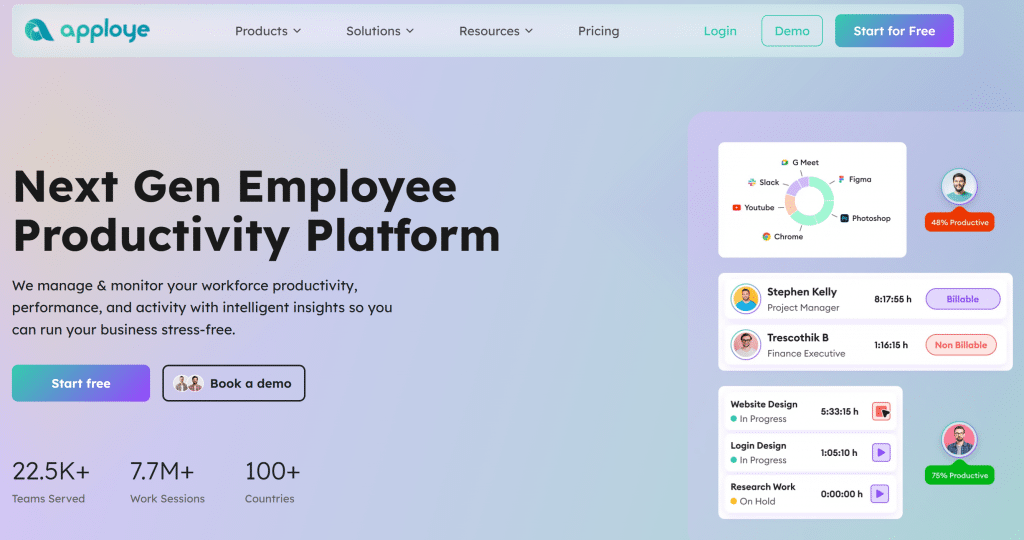
Apploye is a comprehensive remote employee monitoring platform and one of the best productivity management tools, combining advanced workforce analytics with intuitive time tracking capabilities. It serves as a complete solution for businesses seeking transparency and accountability in their remote work operations, making it ideal for managers who need detailed insights into team performance and productivity patterns.
Unique Features:
- Real-time Activity Monitoring and Screen Tracking
- 15+ Productivity Metrics
- Team Collaboration and Performance Insights
- Data Visualization with productivity charts, time analytics, and detailed reports
- Advanced Filtering and Custom Report Generation
- API integrations with popular project management tools like Asana, Trello, Slack, etc.
Pricing: Free up to 10 users, while the elite plans start from $7/month/user, for the power plan starts $12/month/user, and the Enterprise plan starts from $15/month/user
1.7 Time Champ
Time Champ – The Complete Time Tracking and Employee monitoring tool For Remote Teams and Hybrid teams. It provides real-time insights to how employees use their time enabling managers to make data-driven decisions around productivity, accountability, and transparency.
Time Champ’s robust activity tracking grid enables managers to see both individual and team accomplishments, monitor app/website usage, identify productivity trends and bottlenecks.
In a era where 78% of companies are adopting a hybrid or fully remote model (Forbes, 2024), Time Champ make sure productivity is still quantifiable, goals can still be tracked, and the mental wellbeing of employee’s isn’t left to fall by the wayside.
Highlights:
- Automatic time and activity tracking
- App and URL usage monitoring
- Productivity analytics and behavior trends
- Screenshots and keystroke tracking
- Real-time team dashboards
- Automated timesheets and attendance
- Project and task time allocation
pricing:
The tool comes with a 7 days free trial and paid plans starting at $3.69/user/month. Advanced features and custom enterprise solutions are available with higher-tier plans.
1.8 Productive
Productive is a comprehensive PSA software that doubles as a project management tool with an integrated client portal. It’s built to help remote teams simplify collaboration, manage workloads, and keep projects profitable.
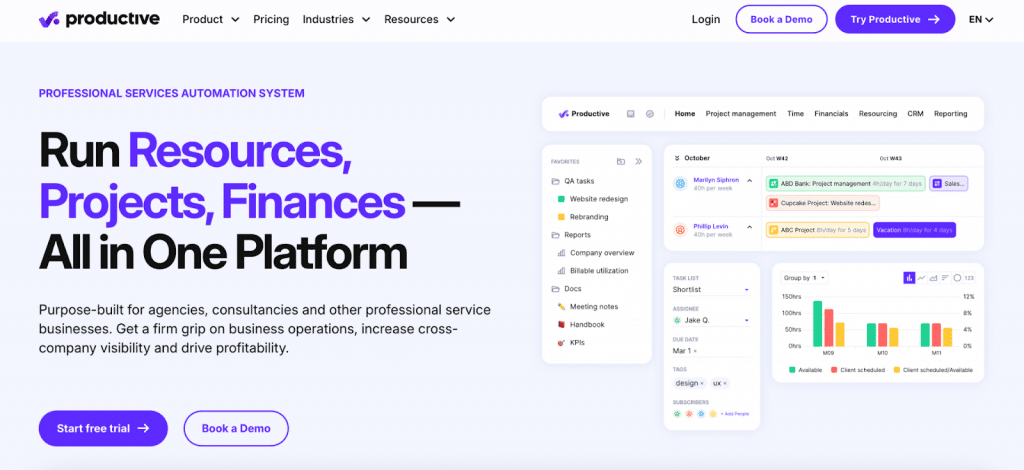
Download in better quality here
With Productive, businesses can easily combine task management with advanced financial insights, giving teams the visibility they need to plan resources effectively and deliver projects on time. The client portal ensures smooth communication with customers, while automation and forecasting keep workflows running efficiently.
Highlights:
- Centralized hub for managing projects, time, and budgets remotely
- Client portal with customizable permissions for secure collaboration
- Built-in financial insights to track project profitability
- Utilization forecasting to prevent burnout and underuse of resources
- Extensive third-party integrations to connect with existing workflows
Pricing: Productive offers flexible plans starting at $9 per user/month, with Professional and Ultimate tiers available for growing teams.
2. Remote Working Communications/Connectivity Tools
2.1 Taggbox
Taggbox allows you to collect & curate all the necessary employee-generated content from internal communication tools like the Workplace, Yammer, Slack, etc. and embed it on your website or display on independent digital screens like mobiles, laptops, Home Tv, etc. with just a URL for people working from home.
Internal communications are possible with tools like workplace, yammer, slack, etc. but it is quite tough to manage as work from home creates chaos & complexity in communications.
You aggregate your communications content from your Team groups, task ID’s, projects, knowledge-sharing, and more from these platforms into a feed.
You can share this live feed with your leadership, Project management, team leaders, team members, etc., to maintain communication transparency and effectiveness when working remotely or from home.
The tool comes with a 2 week free trial and many more functionalities & features to diversify communication & connectivity possibilities
Boost Communications & Employee Engagement
Try Taggbox2.2 KrispCall
KrispCall is a modern call center solution designed for remote teams to stay connected seamlessly. It offers a unified platform for voice calls, SMS, and team collaboration, ensuring businesses maintain professional communication from anywhere in the world.

Beyond just calls, KrispCall offers advanced features such as IVR, call recording, voicemail-to-email transcription, AI-powered noise cancellation, and live call monitoring. Its unified callbox keeps all conversations in one place, while real-time analytics help remote teams stay organized and performance-focused.
Key Features
- Unified Callbox: All calls, SMS, voicemails, and contacts in a single dashboard
- Global Phone Numbers: Access local, toll-free, mobile numbers across 100+ countries
- IVR & Call Routing: Interactive menus, call transfer, queuing, and auto-attendant setups
- Call Recording & Analytics: Logs, detailed call performance tracking, and reporting tools
- Live Call Monitoring, Barging & Whispering: Real-time coaching and quality assurance capabilities
- AI Enhancements: Noise cancellation, and AI Copilot for automation (e.g., replies, call summaries) in development
- SMS Capabilities: Bulk and automated messaging, AI-driven SMS for marketing or outreach
Pricing
- Essential: $15/user/month
- Standard: $40/user/month
Enterprise: Custom pricing
2.3 Skype
We can never forget skype as brands highly use it to conduct video conferences, meetings, interviews, and communications among people at different work locations.
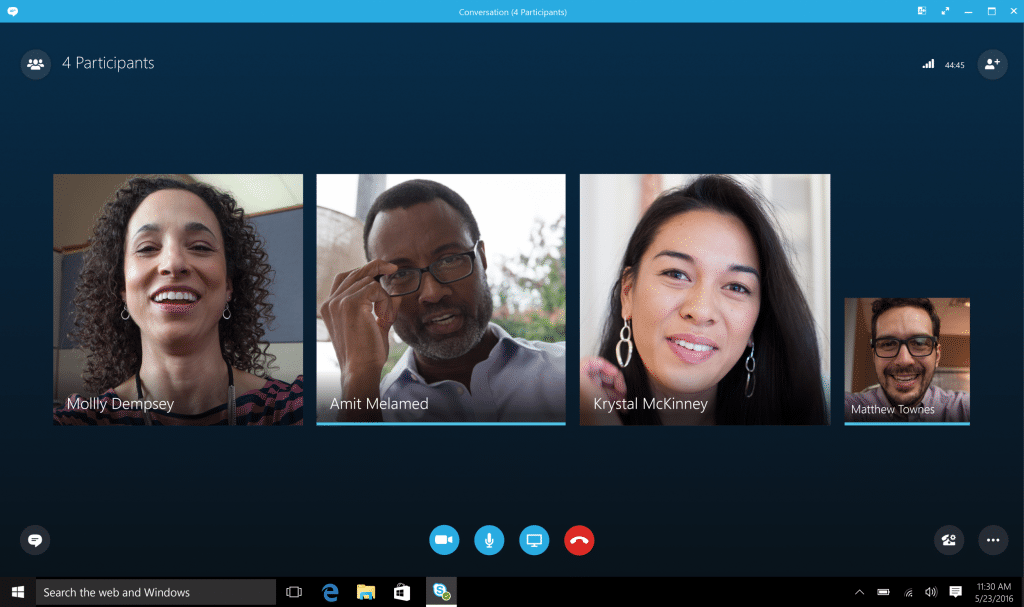
You can use a tool like skype to conduct different types of meeting with your employees & teams, or you can use it to deliver your conferences, share your screen and more to keep your communication alive and productive even when you are working remotely. To support this, virtual business addresses offer a stable, region-based mailing address to maintain consistency even if your team is distributed.
2.4 Mailmate
Mailmate is a virtual mailbox service that makes physical mail accessible to remote teams. Postal mail is forwarded to MailMate’s virtual headquarters, and the MailMate team scans, uploads, and notifies users of incoming mail.
Users can then take action on physical mail items directly from the cloud-based dashboard. Remote teams from various locations can collaborate and jointly share access to official company documents.
Currently, MailMate is only available for international companies expanding to Japan.
Key features:
- Physical mail management
- Advanced search filters and automated sorting
- Bill payment service
Pricing: MailMate starts at $25 per month.
2.5 RingCentral RingEX
Let your remote teams experience effortless business communications powered by AI with RingCentral RingEX. Turn every remote or hybrid interaction into a smart and seamless experience. Help your teams work together as one and boost every conversation and workflow with the power of artificial intelligence.

Alt text: Colleagues using RingEX as their communication software.
With RingCentral RingEXTM, you’ll have a unified cloud communications app that lets you have faster, easier conversations using team chat and messaging, hassle-free video meetings with AI-enhanced interactions and detailed post-meeting summaries, and key insights gained from the tool’s powerful analytics.
Plus, with over 300 pre-built integrations, you can integrate and automate workflows and repetitive tasks to further boost your team’s productivity, no matter where they are.
3. Remote Working Tools For Client Servicing
3.1 Intercom
Intercom is an online messaging & customer acquisition app that lets you stay connected and have communications with your customers or website visitors.
Working from home, Intercom can help assess and monitor user interactions along with keeping track of customers and solving their queries. You can acquire customers and engage with them through email campaigns, push notifications, in-app mails, etc. Intercom pricing varies based on the plan and features you choose to best fit your business needs.
3.2 Salesforce Service Cloud
Salesforce is a leading CRM tool that will allow you to manage & track customer service solutions effectively. It helps you to provide customer support through different channels like website, email, social media, etc.
The tool will help you to effectively build customer relations and get to your customers through insightful data. Empower your chatbots with AI to always be ready for support & servicing.
It is an excellent tool to deliver a seamless customer experience even when your team is working from home. Salesforce time tracking integration can help you with tracking time spent on your projects.
While Salesforce offers robust features, businesses might also explore alternatives to Salesforce to find a solution that better fits their specific needs
3.3 JivoChat
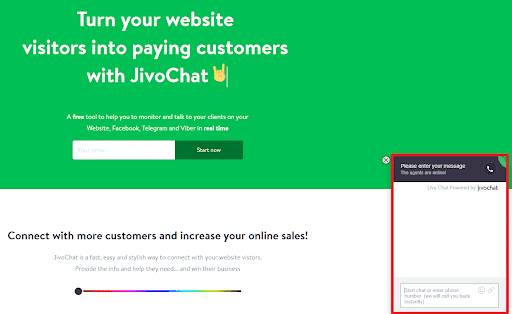
JivoChat enables you to integrate a live chat on your website, so everyone who accesses it can just click on the chat and send you a message. Then, they can talk directly with someone from your team, which helps to improve user experience.
You can set chat buttons corresponding to different website pages, and set up proactive invitations according to the time on site, number of visits, and the customer’s location. Jivo live chat is also adapted for mobile devices, and it works on all mobile devices.
Another advantage is that you can use the JivoChat app to keep track of all customer interactions. It’s possible to analyze the audience and get to know who they are, where they come from, and what they are looking for.
Key features:
- Monitor correspondence with customers
- Collect customer feedback
- Advanced API
- JavaScript API
- Works on all mobile browsers
- Native mobile menu
- Bug-free mobile chat
- Automatic actions
- Google Analytics integration
3.4 Othership
Othership helps teams find and book flexible workspaces, from coworking spaces to private offices. Team members can quickly reserve desks or meeting rooms, improving productivity and work-life balance.

You can manage workspace schedules, invite colleagues, and integrate with tools such as Slack, Zoom, and Microsoft 365 to enable smooth collaboration.
Othership also offers community perks, networking events, and access to a global network of workspaces.
Key features:
- Flexible workspace booking
- Desk and meeting room scheduling
- Visitor management
- Productivity tool integrations
- Community events and perks
3.5 Financial Cents Accounting CRM Software
It’s a great example of how the financial accounting definition applies in practice—helping firms manage client records, improve workflows, and ensure compliance.
With Financial Cents CRM software for accountants, you can securely store all your accounting clients’ information, monitor conversations and activities with a client, send auto-reminders to request client documents, identify profitable and unprofitable clients, store client passwords, and streamline the month end close process, among many other features that top accounting firms utilize. In addition to client accounting, businesses can create employee pay stubs to streamline payroll processes and reduce administrative errors.
3.6 Fyle
Fyle is an expense management tool that helps employees track and report expenses from everyday apps like Gmail, Outlook, Slack, etc. Its direct integrations with Visa and Mastercard allow finance teams to get instant notifications about credit card spending, collect receipts via text, and automate the reconciliation process without being dependent on bank feeds.
4. Remote Working Tools For Social Media Management
4.1 Hootsuite
Since people are staying at home, Hootsuite implied that social media usage will increase as they won’t be spending much time anywhere else. So, you must have a proper management tool for social media platforms.
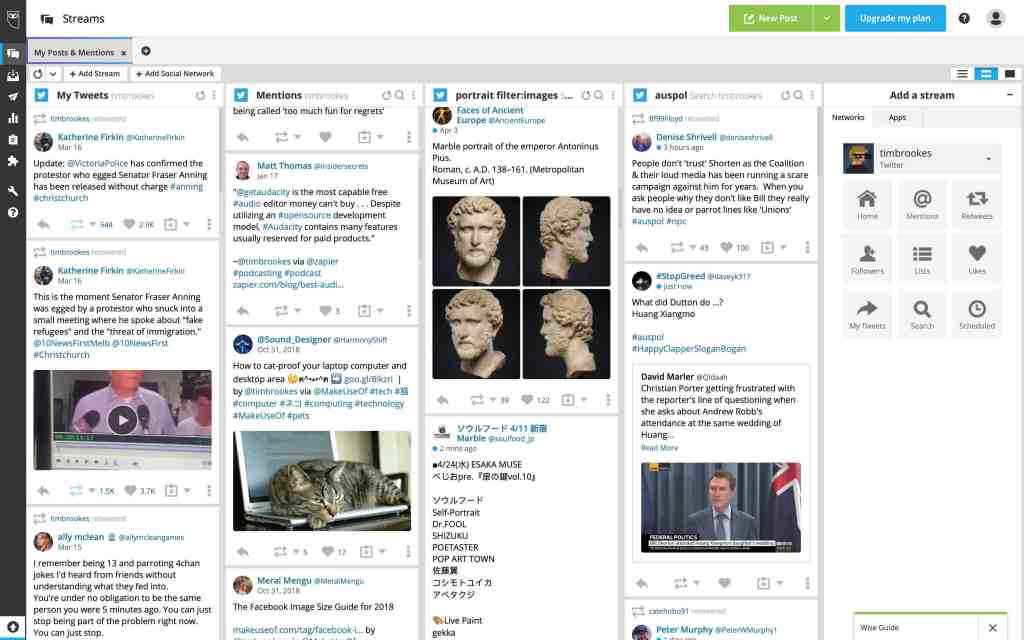
Hootsuite makes your social media content scheduling more comfortable, and you can also manage your social media activities such as managing your content, generating analytics reports, find & filter social conversations that matter, and much more.
This tool provides a uniform solution to manage your different social media profiles like Twitter, Instagram, Facebook, etc. with ease of use & management. Therefore, it is also one of the best tools for remote teams. If you’re exploring Hootsuite alternatives, there are several other tools available that offer similar scheduling, analytics, and multi-channel management features tailored to different business needs.
4.2 Buffer
Buffer is a top-rated social media management tool and is one of the most reliable ones. The primary objective that it serves for businesses & organizations is to schedule their posts for social platforms.
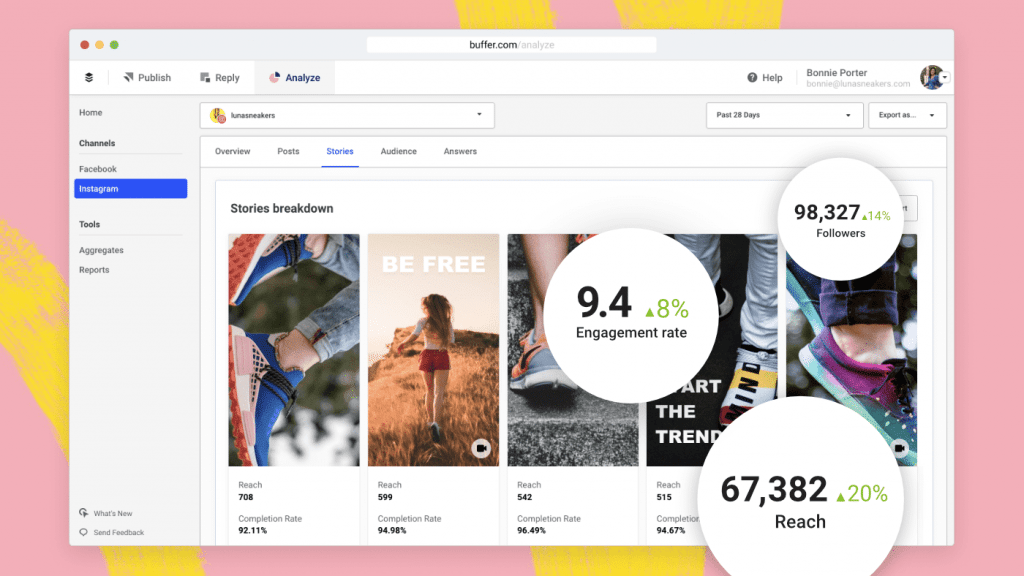
You can connect multiple accounts and even manage a diverse range of social platforms. It also comes with collaborative management, performance analytics, browser extensions, etc. Digital or social media agencies can make the best use of this tool to manage their accounts and keep their work up to date.
5. Work From Home Tools For Developers
5.1 GitHub
GitHub is a development platform designed for developers & technical teams to share, host, and review their code. The team can work collaboratively on projects and share their work with other members.
The best part is the effective project management tool for the developers, which becomes even smoother when you hire mobile app developers, as they can manage issues and chaos by sharing real-time problems on the project boards where other users can assist them. Taking a project management course can help developers improve task organization and enhance collaboration within GitHub.
The best part is the effective project management tool for developers, which becomes even smoother when you hire mobile app developers, as they can manage issues and chaos by sharing real-time problems on the project boards where other users can assist them.
You can be assured of code security with protected branches, necessary status checks, etc. Also, you can limit or restrict access to the code or projects with permissions & authentication.
5.2 WPMU DEV
WPMU DEV provides WooCommerce-ready WordPress hosting with powerful performance and security to handle eCommerce traffic and keep data safe.
It offers a premium, fully managed, virtually dedicated, and WooCommerce-ready white-label web services backed by a team of hosting and WordPress/WooCommerce experts focused on speed, security, and value for money.
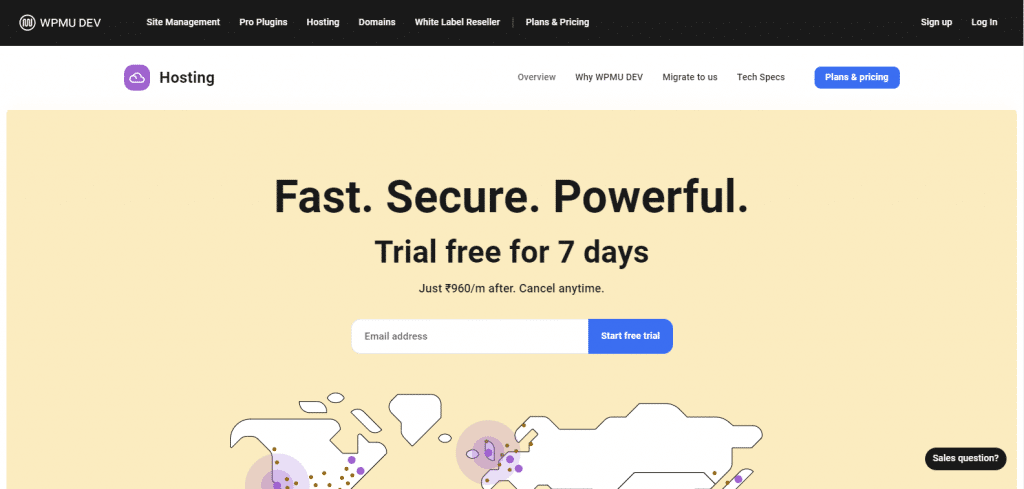
WPMU DEV’s hosting service includes time-saving features like templates and configs that let you quickly set up sites pre-installed with WooCommerce and Astra.
Expert 24/7 live chat and forums guarantee fast support on anything hosting, WordPress, or Woo-Commerce-related.
5.3 JetBrains
JetBrains is a popular software development tool and comes with a suite of tools and technologies for developers and project managers. It helps developers by automating some of their commonly repetitive activities.
The aim is to help the developers to discover and create the best solutions without worrying about checks & corrections. JetBrains has tools for technologies like javascript, .Net, Python, PHP, C++, macOS & iOS, and many more.
But there is no need to worry or panic as we have the best hire rust developers to manage your work from home and how it will benefit your organization. Additionally, our services to hire app developers ensure you get skilled professionals to build and maintain high-quality applications tailored to your business needs.
6. Best Remote Working Tools For Screen Sharing
6.1 Teamviewer
Teamviewer is one of the most extensively used screen sharing tools globally. It is a perfect tool that might prove to be a game-changer in work from the home situation as you can get help from your team & experts like you can do in an office.
With the Team viewer, you can provide remote access for small businesses to your system to another user. You can also organize, manage, and store your screen sharing sessions in the tool. Along with this, it also provides online audio & video meeting services.
6.2 Screenleap
Another great remote working software, Screenleap, is one of the most straightforward tools, and its simplicity makes it one of the fastest screen sharing tools as well.
It can be put to best use when you have to share quick tutorials, guidance, instructions, etc. It provides the user with a screen sharing URL that they can use to share it with the team. The people with access to that URL can access the screen without any hassle.
The tool comes with a chrome extension, and you can create both broadcast and private sessions using Screenleap that too quickly and efficiently.
6.3 CrankWheel
The best way to get others connected to your screen without hanging up the phone, CrankWheel makes it easier for you to close the sale in the first call or onboard customers on the fly. Share your screen, stream a video or collect electronic signatures in a phone call.
You simply shoot an email or text to the other person and they can open it on any device. Ideal when you want to make complex products seem simple. Used heavily by insurance agents and solar sales teams to sell to homeowners as well as digital agencies selling to small business owners.
6.3 Hubstaff
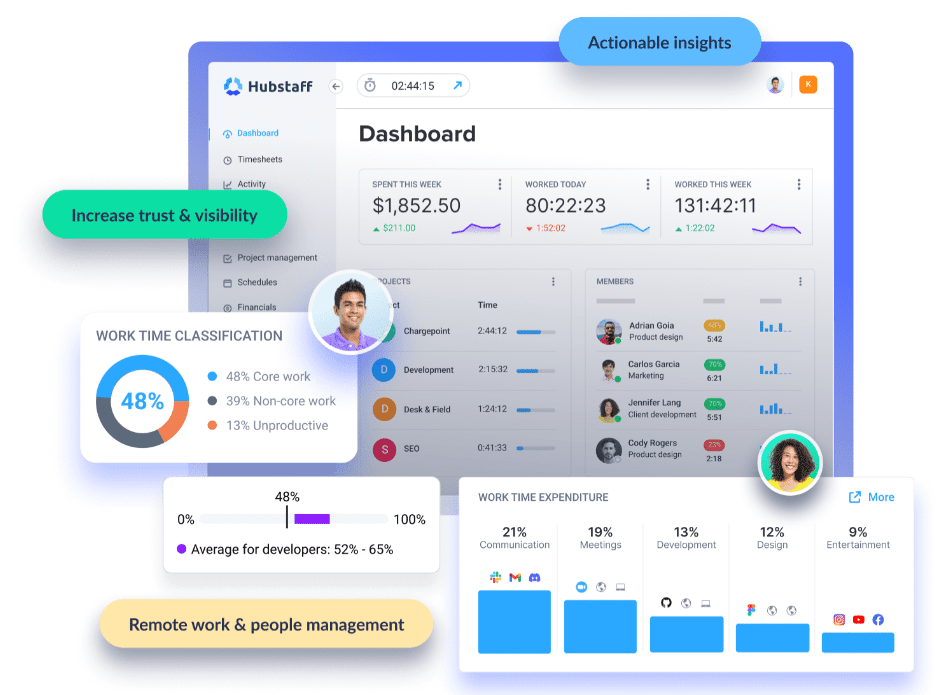
Hubstaff stands out as the premier solution for remote teams and effective time management in the landscape of work-from-home productivity tools. Crafted for smooth collaboration and heightened productivity, Hubstaff’s intuitive interface enables employers to easily monitor work hours, track productivity levels, and simplify project workflows.
Highlighted features of Hubstaff include accurate monitoring of work hours and tasks for both remote and in-house teams, providing a foundation for effective staff time tracking.
Additionally, Hubstaff offers tools for productivity monitoring, allowing teams to measure and enhance their efficiency through insightful activity tracking and application usage analysis.
Regarding project management, Hubstaff excels in streamlining workflows with features like task assignments, progress tracking, and robust collaboration tools.
The platform also prioritizes team collaboration by facilitating easy communication among team members, ultimately elevating overall efficiency in the work environment.
Test Hubstaff out with a 14-day free trial, and witness firsthand how it optimizes your team’s workflow, making it an indispensable asset for businesses of all sizes. Choose from affordable paid plans starting at just $7 per monthly user.
Benefits Of Working From Home
Explore some of the best benefits you, as an organization or employee, will get when you are working remotely and using these remote working software.
- Increased productivity as they will be motivated to work better than usual, even studies prove it.
- More relaxed and happier to work due to the environment
- Save costs on overheads & daily operations at the office and save energy working from home
- Better use of technology and tools by your team
- Enhanced employee advocacy and retention rate
- Improved time management and collaborative working
Conclusion
These were some of the best tools to manage the work-from-home situation perfectly without hampering your team’s productivity, effectiveness, efficiency, and digital security. Additionally, for organizations looking to streamline their HR operations remotely, employing virtual machines for HR can revolutionize how employers manage remote teams, ensuring compliance, payroll accuracy, and seamless employee onboarding processes.
Digital security can help manage data security by addressing major security concerns like phishing and hacking. Wireless network security standards may prevent unauthorized access or damage to computers or data.
There are a lot of benefits to remote working, and since the times are such that you have to resort to this method, it is suggested that you should make the best out of it and come out stronger & better.
So, don’t waste any more time now, find the best suitable tools for you, and start your remote work strategy now.