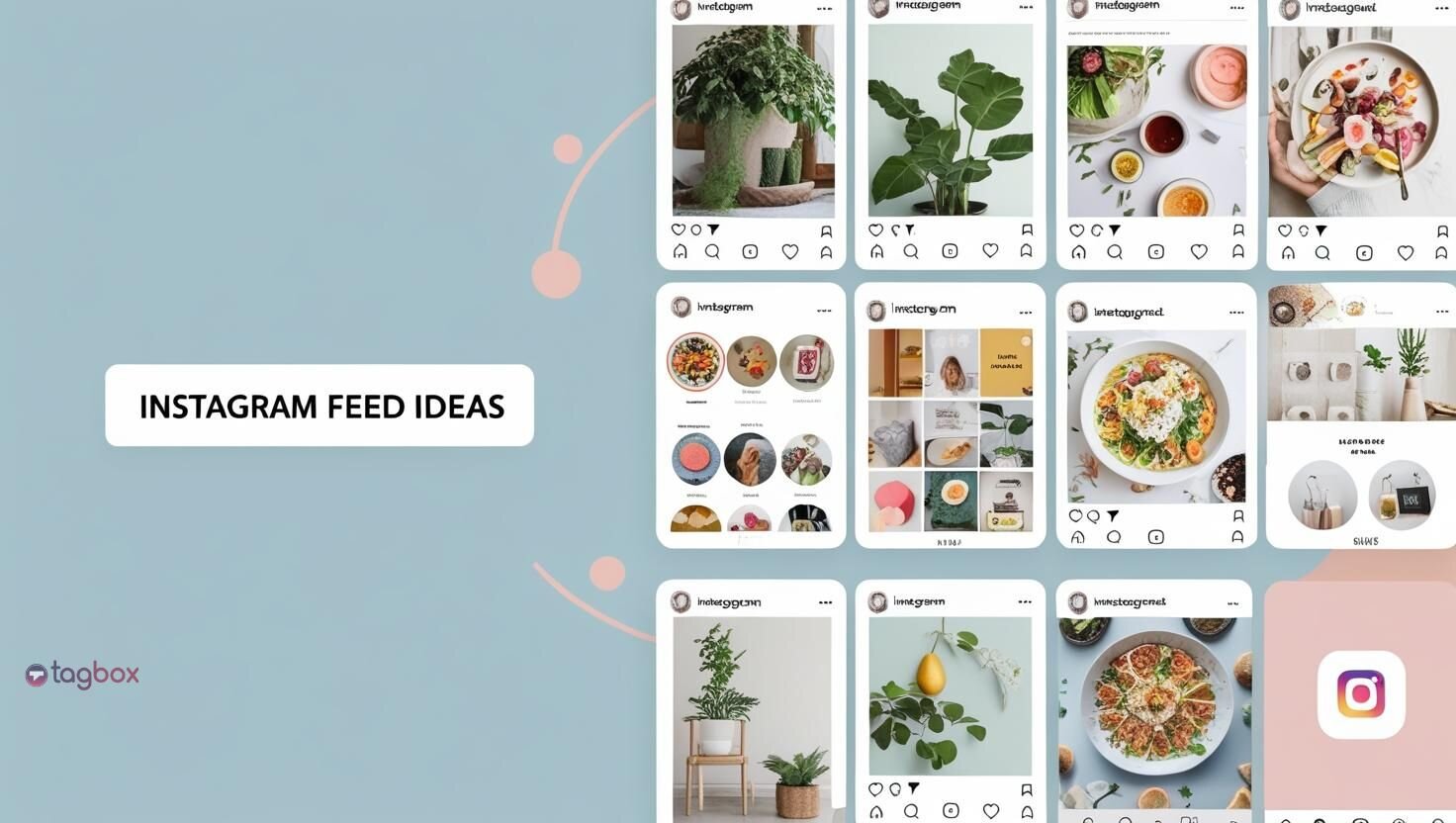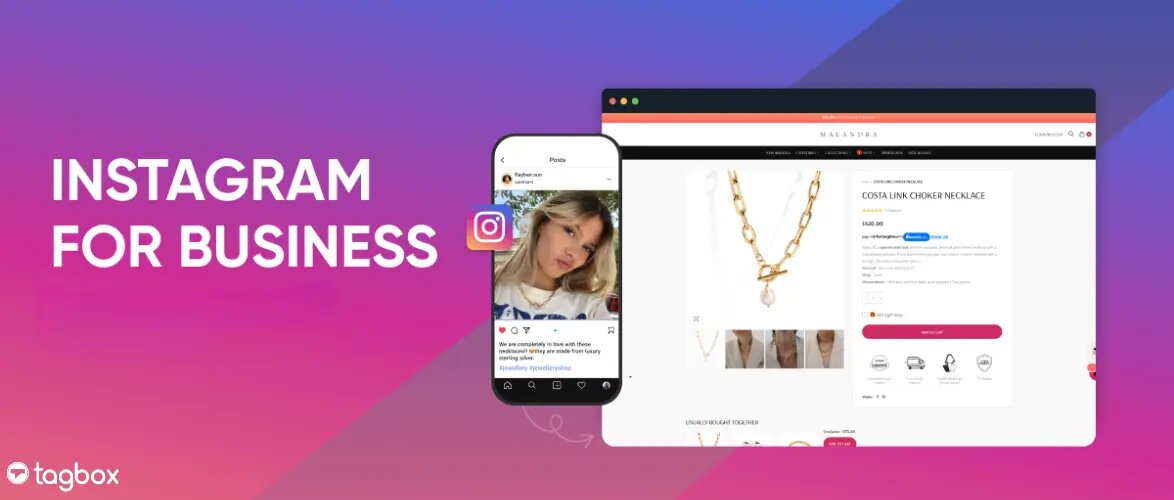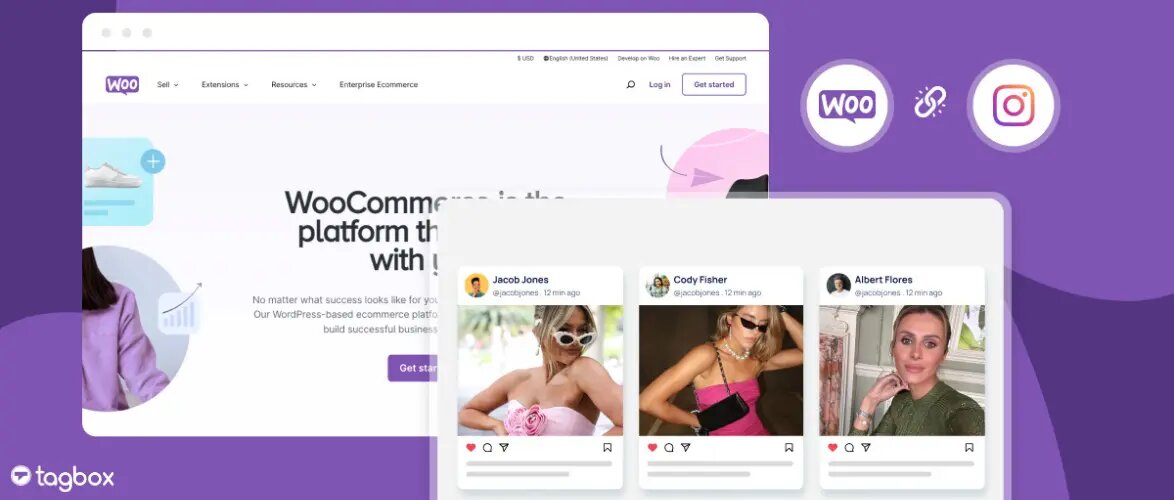With the recent boom in social networking sector, the people have several options like Instagram to post their photos and videos and engage with the community. Instagram is not for common people too, it can provide a great opportunity to brands and businesses alike to connect with the audience and expand their reach. One effective implementation of using the Instagram feed is utilizing in the social wall to display live Instagram feed which can be done using the Instagram API.

This API can be used on to showcase Instagram feed in the social wall on the website. Your own Instagram photos, Instagram photos from other pages, Instagram photos fetched using specific hashtags can be displayed with Instagram Wall or Social Media Wall using the API.

As of June 1st, 2016, Instagram now requires the use of an Instagram API Access Token, its approval and it has made process unnecessarily complex. To make things simpler you can use Taggbox’s Instagram API to fetch the photos for the social wall widget on your website. It can perfectly replicate the usage of Instagram API changes and update by providing you the requested data in XML or JSON formats.
Also Read: Why Should you Embed Instagram Feeds on Website
Usages of Instagram API

Since there are lots of Instagram APIs, they can be used to serve different operations and can be integrated more with people’s needs. Though there are a number of ways to use the best features of Instagram, here is a list of the top used APIs and exciting ways of implementing the social media aggregator API in a social wall on the website.
1. Tags Based Searching
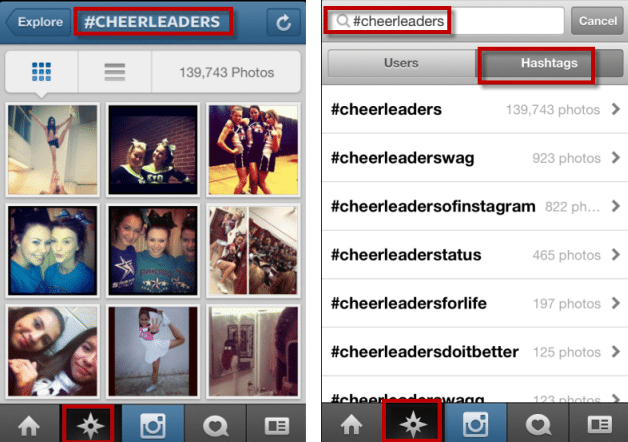
With Instagram, you have the option to search and use hashtagged images. You can type the hashtag in the search box and the images which are posted on the social network by users using that particular hashtag. The real-time updates of hashtagged posts add to the rich content and experience of the user and make it easier to find content specific images and videos.
Also Read: Top 5 Mistakes to Avoid When Creating a Hashtag Campaign for an Event
2. Picture Display on Website

With the API there is a use case where a photo stream with Instagram photos on the website can be set up on the website which is made from the user posted photos on Instagram. These photos can be fetched from one fixed account or it can be from a hashtag to show live Instagram Photos on the website using an Instagram aggregator tool like Taggbox. After adding an account or hashtag, the picture display would be automatically updated.
3. Location Specific Photo Showcase
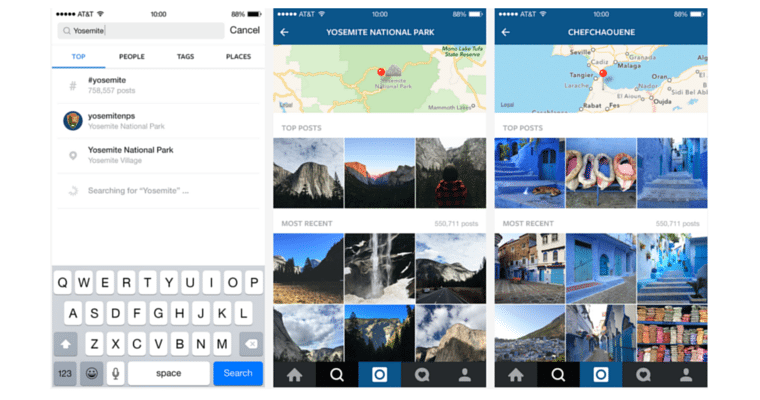
Instagram images and videos which are posted can be searched with Geo-tags, using the API. It is useful for the people who want to display the location-based trends in photos.
4. Display of Trending Photos
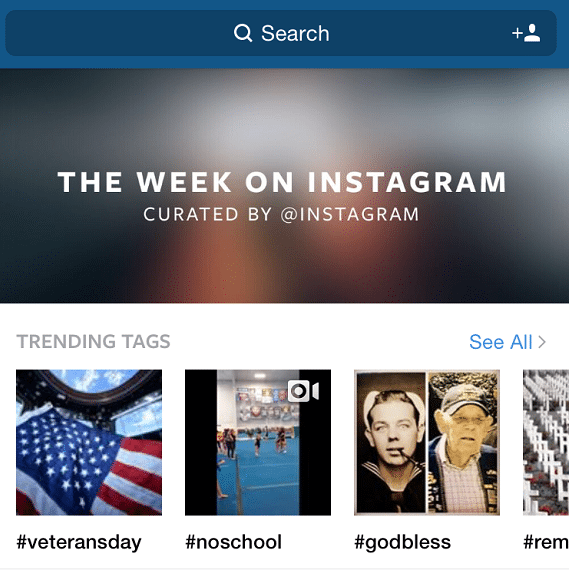
Photos which are trending and are most popular in feeds can be fetched with the use of Instagram’s API. This is especially useful for businesses in keeping eye on their product’s trending status. It also makes it possible to get analytical data of which photos are doing well or which users are more active on your feed.
5. Custom Themed Accessories
The API can help to gather entire photo feed and these photos can be used to make custom-decorated items like phones cases, eBook covers, and more.
6. Real-Time Feeds
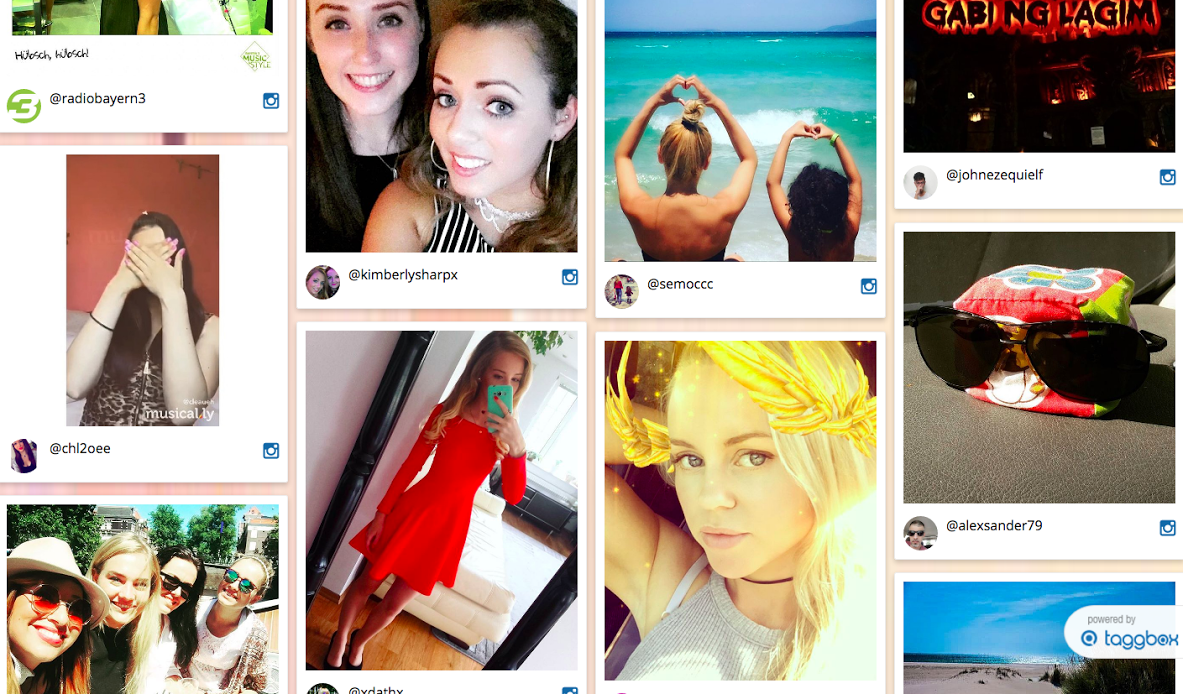
One way it can be beneficial for event organizers is that they can create a real-time updating feed to display Instagram posts live with photos tagged with hashtags related to the event.
7. Promotion of Brands and Events
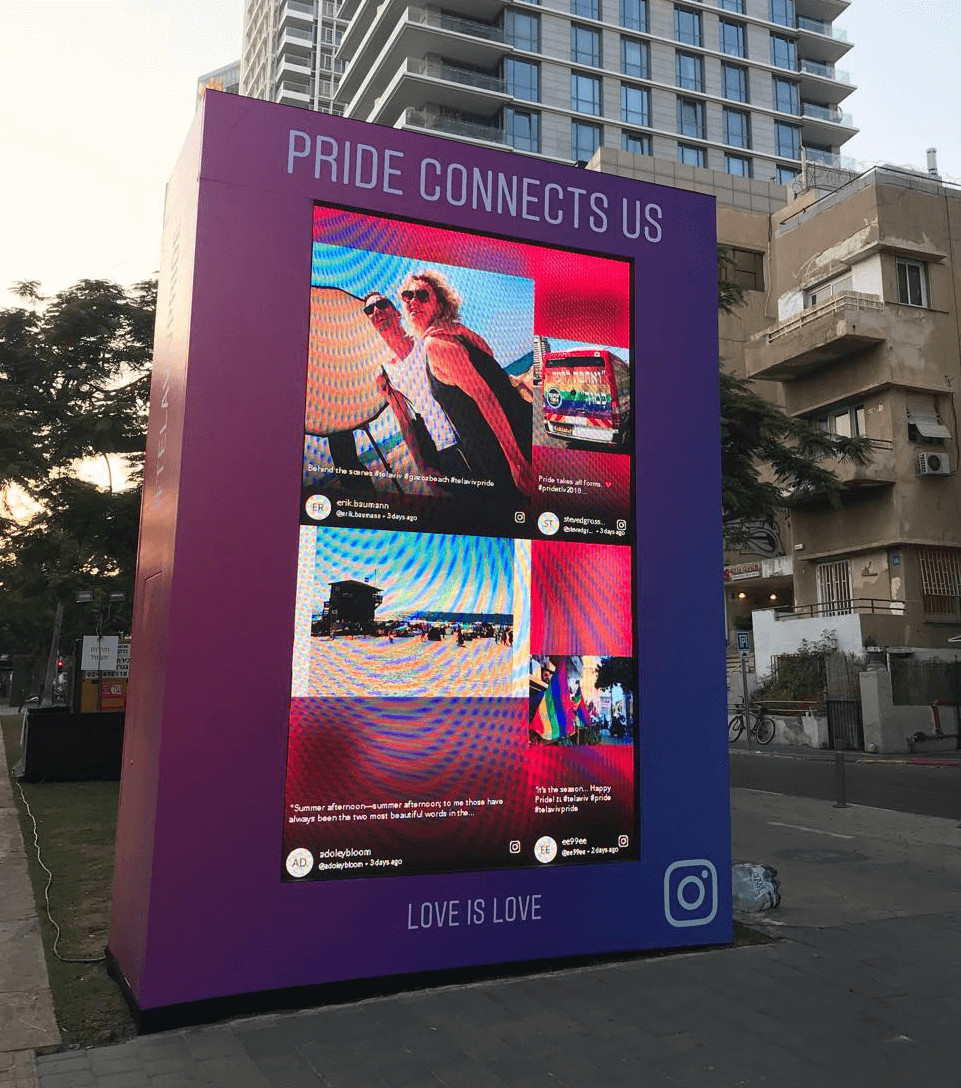
For brands and businesses, the photos fetched with Geo-tags and hashtags from Instagram can be used to determine which things are working for them. People who own a restaurant can use photos of customers having a good time at their location. People who own venues can see how people are using their locations for events. It can be used as a great marketing tool by asking customers to tag photos and pick some of them to use in promotion.
Additionally, learning how to scrape hidden APIs on Instagram can unlock a wealth of data not readily available through the official channels, offering deeper insights into user engagement and content performance.
So these are some fascinating ways of using Instagram API on your website. Get Taggbox approved Instagram API to Instagram feed wall on your websites, events, digital signages or stream it on TV.
Also Read: Embed Instagram Widget on Website
Embed social feed from Facebook, YouTube, Instagram, Twitter on your website, like a PRO