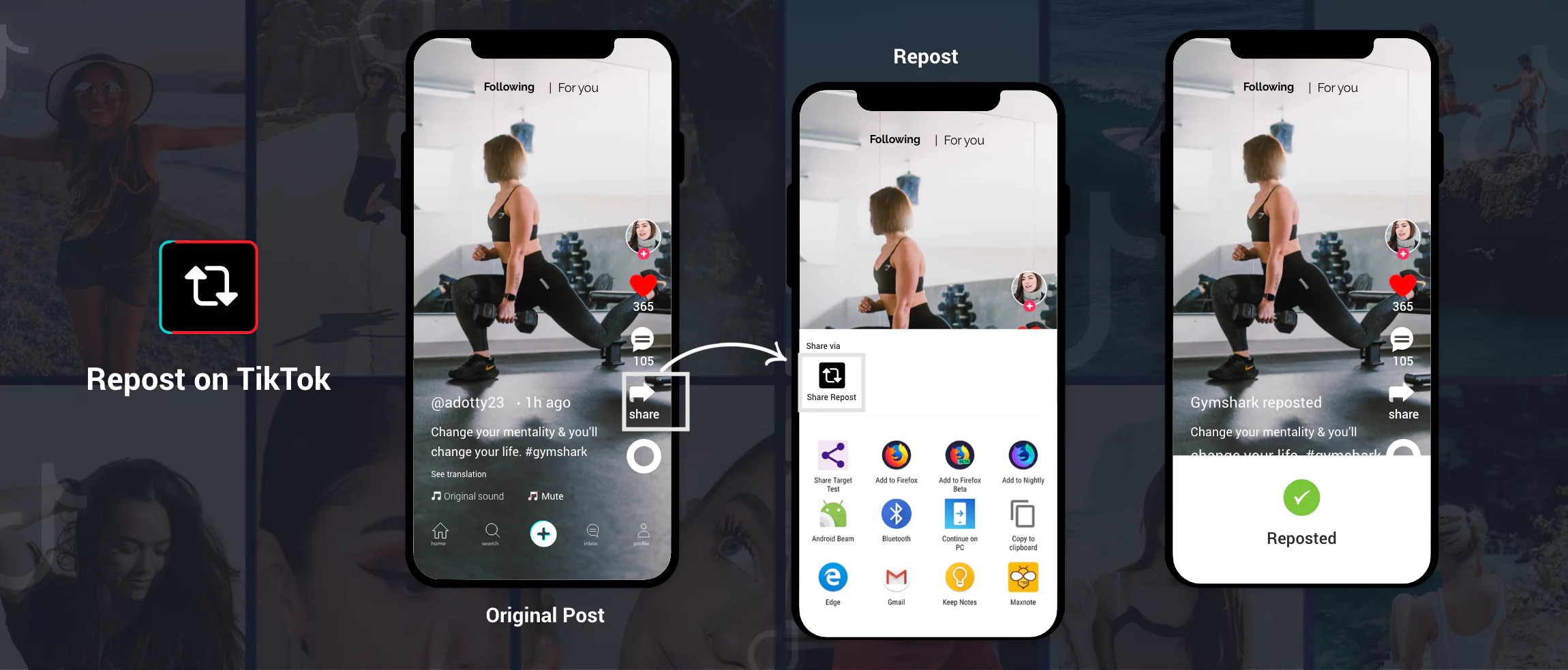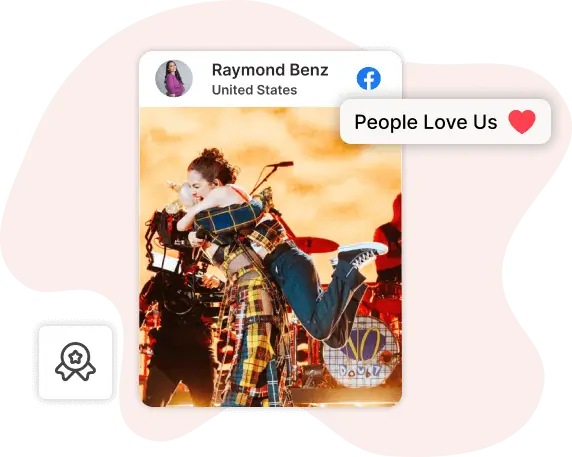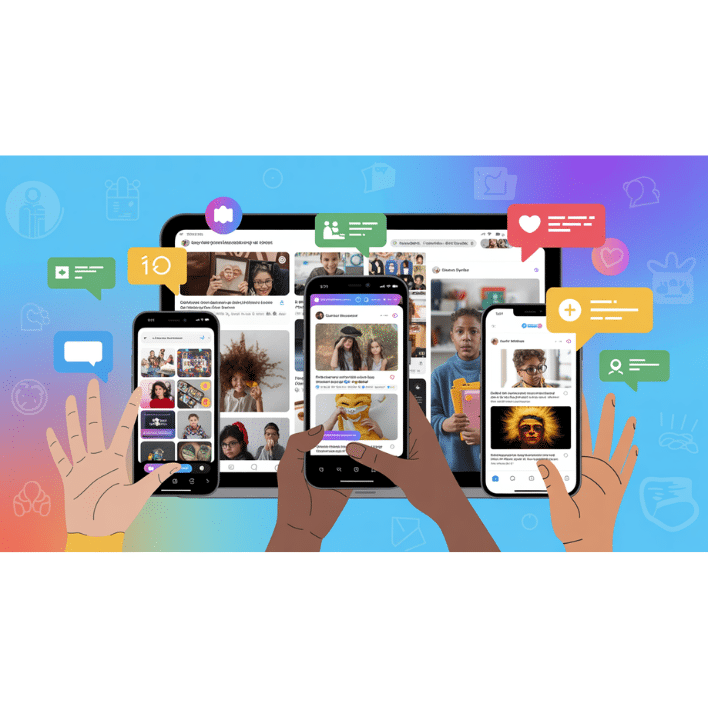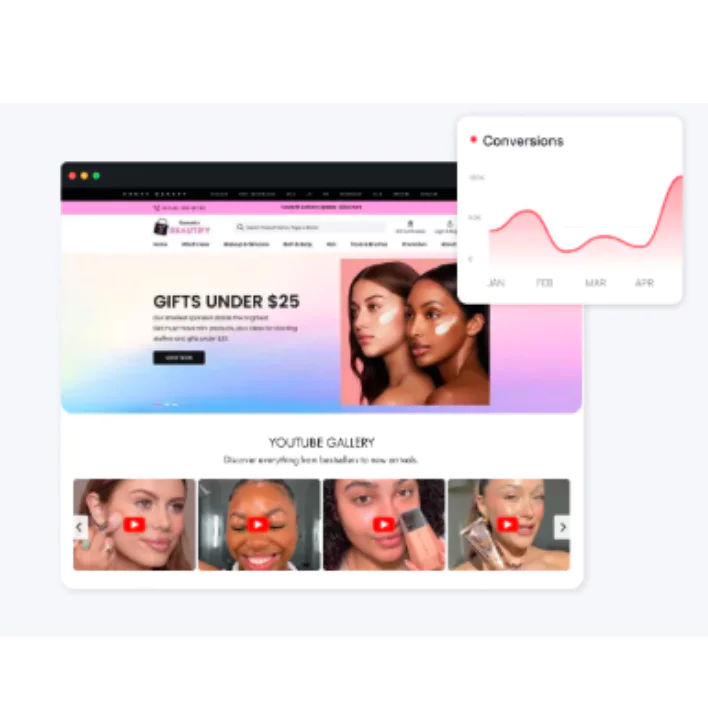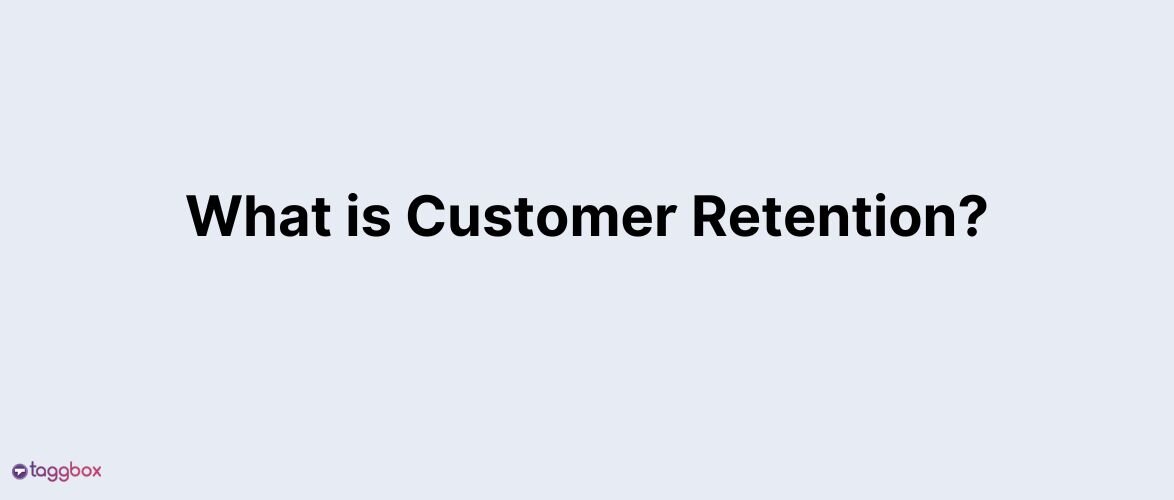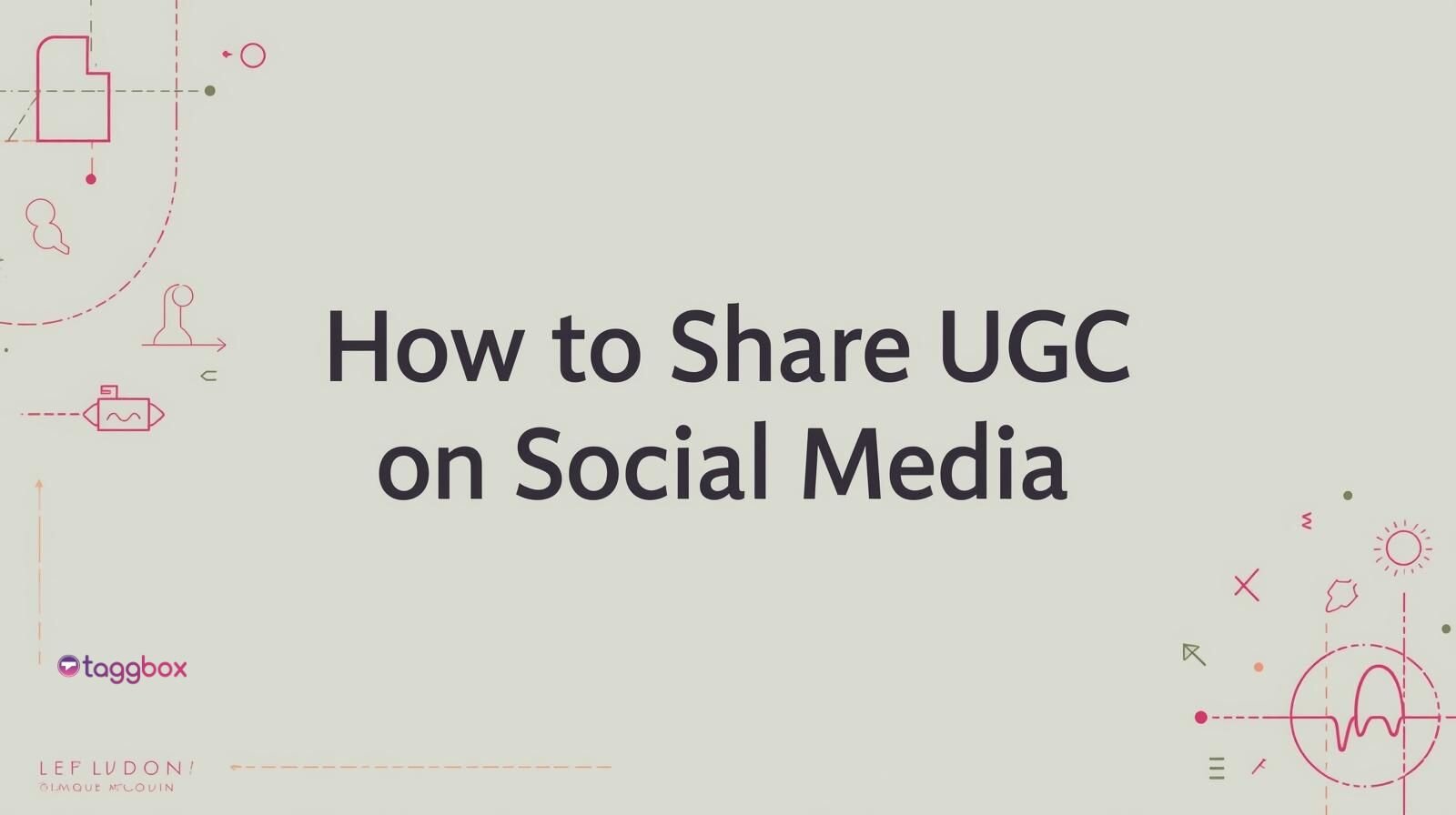- What Does It Mean to Repost on TikTok?
- What is Reposting on TikTok?
- How To Repost On TikTok?
- How To Undo Repost On TikTok?
- Benefits of Reposting TikTok Content
- Why Repost Videos on TikTok? A Strategic Advantage
- Best TikTok Reposting Strategies to Keep in Mind
- Why can’t I repost on TikTok?
- Let’s Fit Reposting In Our TikTok Marketing Strategy
- Things To Remember While Reposting On TikTok
- How to Share TikTok Videos on Other Platforms:
- Stay Trendy and quirky by using TikTok in your UGC Strategy.
Read summarized version with
Hey there! Are you ready to take your TikTok game to the next level? Then you’ve come to the right place! TikTok is a creative and fun platform where you can share your talent, show your humor, and be a part of a massive community.
On TikTok, you can find many interesting people, and almost everyone has something unique to show. learn how to repost on TikTok ! However, experienced or not, you may find yourself in a situation where you are trying to grab attention and grow your audience, which can be a puzzle to solve. This is exactly where re-posting kicks in to save you!
You can introduce your followers to new finds and keep your feed fresh by sharing some other creators’ great content. It’s a win-win! You get more likes and comments, your audience grows, and you have the chance to meet other creators with similar interests. Also, it offers a moment of relief to brainstorm your own ideas and not feel the pressure to keep on producing content.
And you know what makes it even better? Reposting! Yes, you heard it right. Reposting on TikTok is a fantastic way to expand your reach, connect with new followers, and bring fresh content to your page.
With over 700 million active users, TikTok has taken the world by storm! It’s no secret that the platform has become a powerful tool for TikTok influencers and businesses to reach and engage with a massive audience.
And with so many users sharing and creating amazing content, the opportunity to repost on TikTok and showcase that content is huge! Studies have shown that reposting TikTok content from other users can increase engagement and bring in new followers.
This guide is your comprehensive handbook for reposting on TikTok in 2025. We’ll be covering the benefits, explaining what the repost button is, how to undo a repost, and where it went, and even turning reposting into a superpower for your channel. Let’s go!!
What Does It Mean to Repost on TikTok?
Let’s say you stumble upon a funny video of a dog doing some trick on TikTok and you know that it will strike the right chord of your followers’ funny bone. Sharing on TikTok not only gives you the chance to share that clip with your own followers but also to give it a nod and widen its reach.
To put it simply, reposting gives you the option to take a creator’s content and share it on your profile. The original creator is credited, so it is evident to everyone where the video came from.
Unlike some other platforms that show the reposts directly on your profile, videos that are reposted on TikTok normally show up on the followers’ “For You” feeds. This means you will not only be advertising the content but also re
What is Reposting on TikTok?
TikTok repost feature allows you to repost a TikTok video belonging to other users on your account, and you can share the video with your followers. However, the original creator’s username will be displayed on the video, and users can click on it to view the original video and visit the creator’s profile.
This idea is very similar to Twitter’s “retweet” feature, allowing users to share a tweet created by someone else with their followers.
How To Repost On TikTok?
Many of the user’s ask how to repost on TikTok. So Reposting on TikTok is no rocket science! Here’s a step-by-step guide to get you started:
Step 1: Find the Perfect Video: All you need to do is swipe through the For You section on your account or utilize the trending tags to discover engaging content that suits your or your brand’s interests.
Important Tip: Always select the best videos that are relevant to your audience and which they will love to watch and enjoy.
Step 2: Hit The Share Icon: Once you have finally found the video that you would like to share, to the right of it, click on the “Share” button. It is most often in the form of an arrow pointing to the right.
Step 3: Time to Repost :This is where things might differ a bit depending on your app version –
Option 1: One-Click Share
If available, you might see a dedicated “Repost” button displayed right under the “Share” button. Just a click on this icon will enable you to post your video on the feed immediately.
Option 2: “Share to…” Option
If a dedicated “Repost” button isn’t present, you need to click the Share button and choose “Share to…” from the menu that appears. This will display various sharing options, including other social media platforms.
Step 4 (Optional): Add Your Touch : When sharing the repost, you can also add a short comment in the commenting section. This could be an opener stating why you are posting the video or a fun fact that is related to the content.
Step 5 (Optional, but Important): Label Original Artist: First off, give credit where credit is due! Tap on “@” and use this to find their username to tag them in the repost. The organization of such competitions shows respect for creativity and gives the author the chance to become popular.
Bonus Tip: While not mandatory, consider following the original creator to build connections within the TikTok community.
Give credit to the original content creator to avoid legal consequences. Before we forget, TikTok has strict policies for copyrighted content, so give attention to what you are reposting and share only things you have rights to.
How To Undo Repost On TikTok?
If you’ve accidentally reposted a video on TikTok and want to undo it, you can easily do so by following these steps: Here’s how to undo a repost on TikTok
- Open the TikTok app and go to your profile.
- Find the reposted video you want to undo and click on it to open it.
- Click on the three dots icon in the bottom right corner of the screen.
- Select “Delete” from the menu that appears.
- Confirm that you want to delete the video by clicking “Delete” again.
Once you’ve deleted the reposted video, it will be removed from your profile and no longer visible to your followers. If you want to repost the video again later, you can always do so by following the steps I mentioned earlier. Leverage the power of Pinterest videos in your TikTok content creation with ease.
Benefits of Reposting TikTok Content
Why do brands go for reposting sometimes, even when it does not get engagement on your profile? Let’s explore the benefits of reposting content on TikTok.
The reposting of the videos on TikTok isn’t just about sharing cool videos, it is an act that is strategic and very beneficial not only to you but to the content creators you are featuring. Let’s dive into the key advantages of strategically incorporating reposts into your TikTok game:
1. Boost Engagement (Likes, Comments, Shares):
Sharing interesting content from other artists can provide a spark for a conversation or reaction from those in your own followers. This will consequently direct to a huge upsurge in likes, comments, and shares for the re-posted videos, and further to an overall boost of your engagement.
2. Expand Your Reach and Attract New Followers:
When you repost, you connect with the creator’s audience, most of whom are probably looking for the same type of content. This, in turn, helps you acquire more followers who would probably not have found you otherwise.
3. Fresh Content Ideas (No More Creative Block):
It is a fact that some days it is hard to come up with new ideas or think creatively. Reposting is an effective way to create a feed that is rich and diverse without having to spend all the time creating new content as though it were a compulsion. This way you will have an audience that is always intrigued with the content and you can actually focus on other equally important creative projects.
4. Build Connections with Other Creators:
Re-posting other creators’ work is a great way to show your appreciation and get the conversation going. You can do this by tagging them and possibly getting a response or a follow-back. This way, you begin to establish real connections within the TikTok community. Such interactions may eventually open up avenues of collaboration and even new doors to interesting projects.
5. Improve Discoverability with the Algorithm:
Here’s a little secret: TikTok’s algorithm prefers fresher, attractive content. Now, when you repost famous or high-quality videos, it’s the same as instructing the algorithm that such type of content is in high demand among your viewers. This can, therefore, give you a boost on your discoverability and significantly increase the likelihood of your content being recommended to new users who may not be familiar with your work
6. Give Back to the Community and Showcase Diverse Voices:
The main advantage of TikTok is the abundance of original content creators, who are the best in their field. Reposting content is a way to uplift the small creators, make their voices heard, and help build a more diverse and cohesive society.
Do not forget that reposting is an opportunity for you to take a win-win situation for the original creators as well as your growing audience.
7. Give the gift of trust to your community
Reposting on TikTok is like a trusted handshake between creators. When you share someone else’s content, you essentially say, “I believe in what you’re sharing, and I want my audience to see it, too.” Reposting builds trust by showing that you are a trustworthy source of information.
There’s something about TikTok that creates a level of trust unparalled on other social media sites – Isabella Trikolas
8. More eyes on your page
Imagine reaching new followers just by sharing someone else’s creativity! Repost on TikTok to bring fresh content to your page and expose it to a new audience. To find content that can garner high number of views, use a TikTok scraper. Online resources like this show you Tiktok scraper find suitable content ideas that get views, likes and mentions.
9. A change of pace
Have you ever heard the saying “variety is the spice of life”? Well, the same goes for TikTok! Reposting let you showcase diverse content and keep your page interesting and engaging.
10. A rising tide lifts all ships.
Reposting has the power to boost engagement on your page! When users see content they love, they’re likelier to like, comment, and share, bringing even more attention to your page.
So, are you ready to jump on the reposting bandwagon and see your TikTok page soar to new heights?

Repost TikTok Content Anywhere with Taggbox
Why Repost Videos on TikTok? A Strategic Advantage
Repost Revolution: Level Up Your TikTok Game
Let’s face it: creating fresh content every day can be a beast. But fear not, fellow TikToker! Reposting videos isn’t some sneaky shortcut; it’s a strategic weapon in your arsenal. Here’s how hitting that repost button can supercharge your presence:
1. Conversation Starter Supreme:
Share awesome vids from other creators and watch the comments and likes explode! Engaging content sparks engagement, and that means a happier, more interactive audience for you.
2. New Follower Fiesta:
Expose your profile to a whole new crowd! By showcasing a variety of creators, you’re tapping into their audience and attracting followers who might have missed you otherwise. It’s like a massive virtual party where everyone gets introduced.
3. Content Creation Chill Zone:
Feeling the pressure to constantly churn out brand new stuff? Reposting lets you curate a mix of awesome finds, giving you a breather for other creative projects and keeping your audience engaged without burning yourself out.
4. Collab Connection Station:
Show some love for other creators by reposting their work! Tag them and leave a thoughtful comment to open the door for a conversation. Who knows, maybe it will lead to a future collab or just some friendly online banter – the TikTok community thrives on these connections!
5. Algorithm All-Star:
The TikTok algorithm loves fresh, engaging content. By reposting popular or high-quality videos, you’re telling the algorithm, “Hey, this is the kind of stuff my audience digs!” This can boost your discoverability and land your own content in front of more eyeballs.
6. Community Champion:
Reposting lets you amplify the voices of smaller creators, add some variety to your page, and showcase diverse perspectives. It’s a win-win for everyone: you get fresh content, smaller creators get exposure, and the TikTok community becomes a more vibrant and inclusive space.
So ditch the guilt and embrace the repost! By using these tips strategically, you can transform it from a simple sharing tool into a powerful growth engine for your TikTok journey. Remember, collaboration is key – spread the love and watch your presence flourish!
Best TikTok Reposting Strategies to Keep in Mind
If we talk about sharing great TikTok finds, it is fun, but it can be also a secret weapon for growing your own channel.Here are some ninja tricks to make sure your reposts pack a punch:
1. Show the Original Creator Some Love
This one’s a no-brainer. Make sure to tag the creator in the caption as well as in the video (if it is possible to do so depending on the platform). It’s like saying, “Hey, great job making something cool!” and who knows? maybe it can lead to a collab or a shout-out.
2. Brand Maintainance (For Brands Only)
Already got a brand with a great TikTok presence? Ensure that the videos you share are in line with your personal style and the audience you are trying to reach. Consistency is necessary, and you need to make sure that your reposts are a natural part of your brand voice.
3. Quality Over Quantity (Be Selective: Choose Interesting Things!)
Don’t just hit repost on all videos that come across you. Choose the content that is high-quality and interesting in which the content is related to your areas of interest or brand (if you have one). Your video should be something your followers will love and talk about to their friends. Don’t just hit repost on all videos that come across you. Choose the content that is high-quality and engaging in which the content is related to your areas of interest or brand (if you have one). Your video should be something your followers will love and talk about to their friends. If you’re looking for a way to enhance the quality of the reposted videos, consider using an Opus Clip alternative to add your unique touch and make the content stand out
4. Copyright Caution
The issue of copyright is a major concern, especially for brand owners. If you are confused about the use terms of a video, you better be careful and ask for permission from the original creator before you repost it.
Why can’t I repost on TikTok?
There could be several reasons why you are unable to repost on TikTok. Here are some common reasons:
- Account restrictions: If your account is restricted or banned for violating TikTok’s community guidelines, you cannot repost any content. If you have access issues with TikTok, you could solve the website restrictions with a remote access VPN solution. It’s essential to be aware of website restrictions, especially in platforms like TikTok, as they can affect your content dissemination and engagement.
- Private account: If the account you are trying to repost from is private, you cannot repost their content without their permission.
- App issues: Sometimes, TikTok experiences technical issues that prevent users from reposting content. In this case, you can try restarting the app or reinstalling it.
- Reposting disabled: Some users disable the reposting feature on their videos. In this case, you will not be able to repost their content.
- Copyright infringement: If you attempt to repost content that infringes on someone else’s copyright, TikTok may block your attempt to repost the content.
If you are still having trouble reposting on TikTok, You can get help from different UGC rights-acquiring platforms. Taggbox is one such stage that can assist you in how to overcome your obstacle so that you can repost the content on your socials.
Taggbox provides help in such situations, from collecting the required content to sorting and labeling it according to your need and finally publishing it. It also enables you to send requests to multiple users at once to acquire the rights.
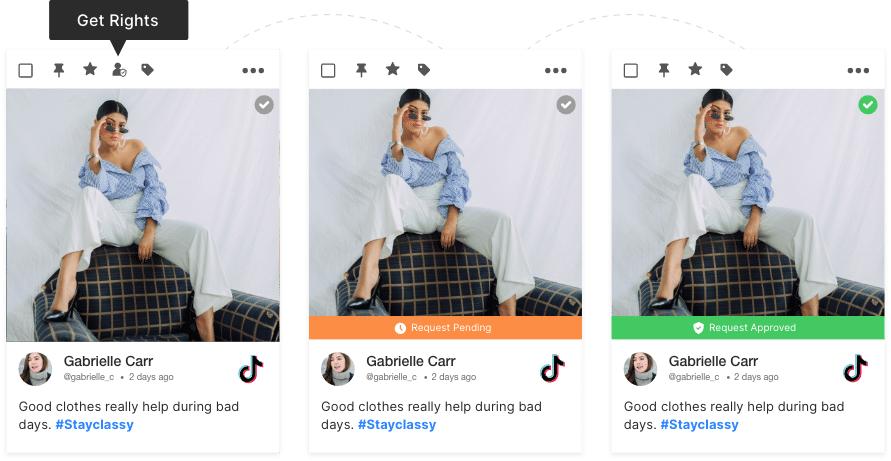
Let’s Fit Reposting In Our TikTok Marketing Strategy
Speaking of taking your TikTok page to new heights, reposting can be a game-changer. Here’s our take on how to fit reposting into your marketing strategy.
1. Celebrate UGC: Repost Users’ Success Stories
Incorporating UGC in your TikTok Campaigns can transform your reposting game. Happy customers are a great source of creating unique and worthy content. Reposting UGC on TikTok that celebrates your brand and delivers users’ value for the brand is a golden opportunity.
Brands like BarkBox that sell everything from dog toys to treats start funny and cute trends on TikTok and urge loyal customers to create related videos of their dogs wearing or using their products. They then repost on TikTok to get more engagement and attract valuable prospects quickly.
2. Monitor brand mentions/tags/hashtag usage.
Ensure that you closely monitor and track any time your brand is mentioned in any form. This can be a good starting point for reposting videos on TikTok. This practice points to two things: you get compelling content and can gracefully flaunt your products and services.
3. Share community members’ content.
Feeling secure, inclusive, and a part of a like-minded community is terrific. And when brands do this, it automatically attracts more and more people, and more people start recognizing your brand name. You can go all out and ask your fans for UGC. This makes content discovery easy and converts buyers into advocates in a snap!
By incorporating reposting into your TikTok marketing strategy, you can elevate your brand and reach new audiences creatively and effectively.
The best example here is GoPro. We all must have come across their content at some point. They ask users to share videos created using their products using the hashtag #GoPro. They keep a close eye on this hashtag and repost TikTok videos regularly.
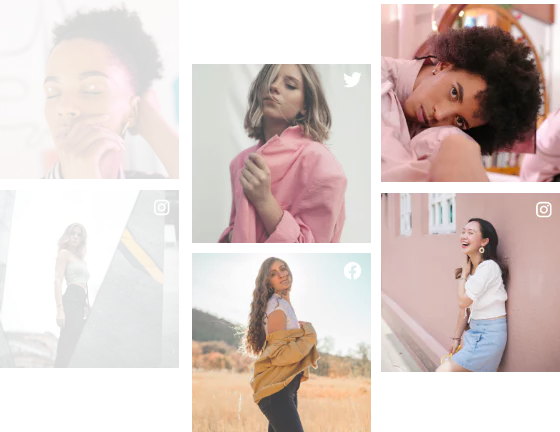
Acquire TikTok UGC Rights and Repost Anywhere
Things To Remember While Reposting On TikTok
1. Give credit where it’s due.
Regarding reposting on TikTok, there are a few best practices to keep in mind to ensure that your reposting efforts are practical and ethically sound. Studies reveal reposting boosts TikTok engagement. But before this, discover the best time to post on TikTok for optimal visibility and follower growth.
2. Make sure the content aligns with your brand.
Reposting content that aligns with your brand values, message, and tone will help reinforce your brand’s identity and ensure that your reposts align with your overall marketing strategy.
Always make sure to give credit to the original creator by tagging them in the caption or using TikTok’s built-in “repost” feature, which includes a link to the original video and credits the original creator.
3. Be selective
Don’t repost just any content you come across. Instead, choose high-quality, engaging, and relevant content for your brand and audience. This will help ensure that your reposts on TikTok are well-received by your followers and drive engagement.
By following these best practices, you can make the most of your reposting efforts on TikTok and build your brand creatively and effectively.
Bonus – Not sure how to be selective? Let us take care of this. With Taggbox, find the top most influencers and most active users who create content around your brand. This way, you get to know about accounts with a better following who are your loyal customers. Repost TikTok videos they created and drive better results with genuine user content.
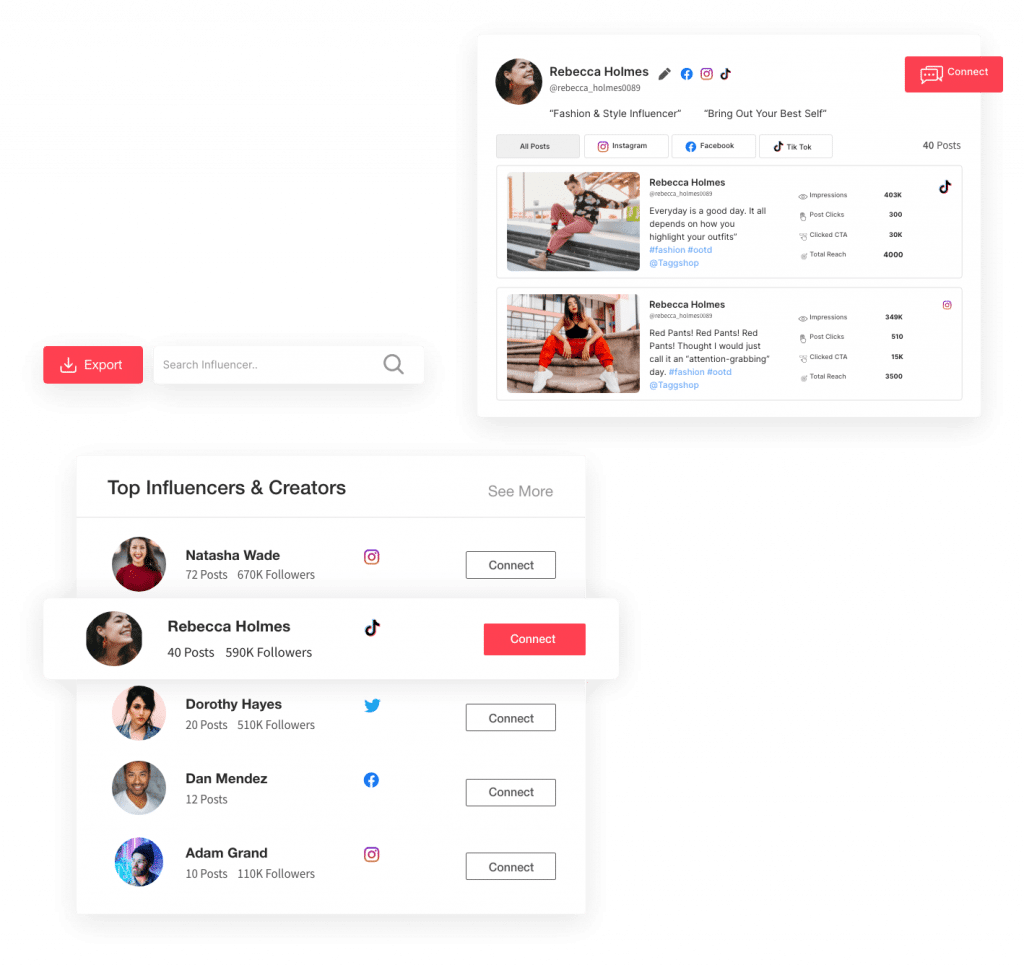
How to Share TikTok Videos on Other Platforms:
Ever seen a TikTok video so hilarious (or informative, or inspiring) that you just had to share it with the world? Well, you’re not alone! But how do you get those TikTok gems onto other social media platforms? Fear not, friend, here’s a simple guide:
Step 1: Snag the Video (Two Ways to Win!)
The Download Button (Look for the Arrow!): If the video has a handy download arrow icon (usually near the Share button), tap that bad boy, and the video will be downloaded straight to your device. Easy peasy!
Screen Recording (For Videos Without Download): This method works for any video but requires some secret agent skills. Activate your device’s screen recording function before playing the TikTok video, then stop recording once it’s finished. Now you have a copy of the video! If you think screen recording is too troublesome, you can also use TikTokio or TikDown to download TikTok videos without watermarks. It’s easy!
Step 2: Unleash the Video on Your Platform of Choice
Once you have the downloaded video, head over to the social media platform where you want to share it. Find the option to create a new post, upload the video from your device’s storage, and add a killer caption if you feel inspired.
Super Important Note:
Before you hit share, make sure you check the original creator’s preferences. Some creators might have specific rules about reposting their content elsewhere. It’s always good social media etiquette to be respectful!
By following these steps and giving creators a high five for their awesome content, you can seamlessly share TikTok videos across different platforms and spread the joy (or informative tidbits or dance moves) far and wide! Now go forth and share responsibly!
Stay Trendy and quirky by using TikTok in your UGC Strategy.
Incorporating TikTok in your UGC strategy can significantly up your Influencer marketing game because while UGC is highly engaging and relatable, reposting UGC Videos on TikTok can give your profile that ever-lasting fresh content.
As a brand, you can get the required rights and run social ads using UGC to deliver an impactful message that gets your customers to take the desired action.
But can a brand possibly take note of all UGC? Well, if you got Taggbox, then yes!
With Taggbox, you aggregate all content from a particular connection type, like the hashtag, mention, tag, etc., and get a UGC Rights Management feature to request rights permission from multiple users in one go.
Intrigued? Wait till you get your hands on UGC Rights Management and beyond!