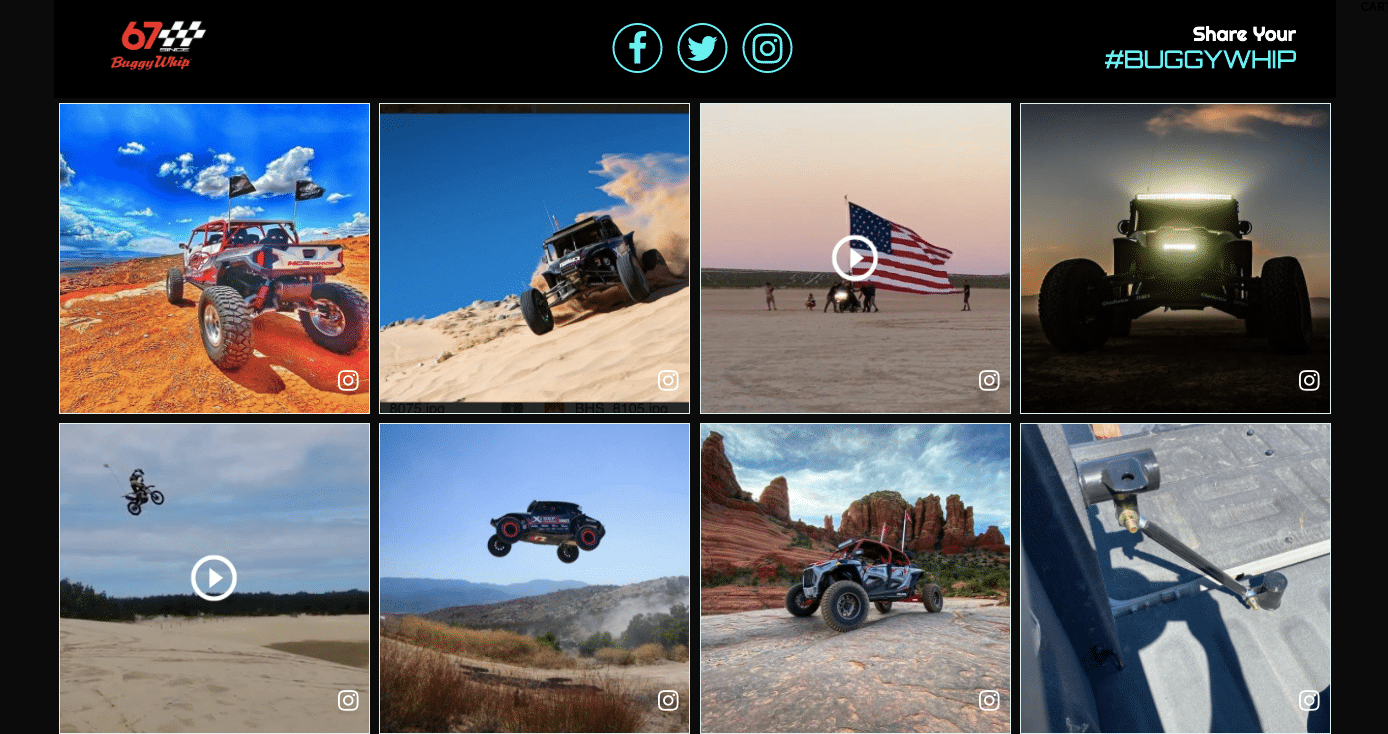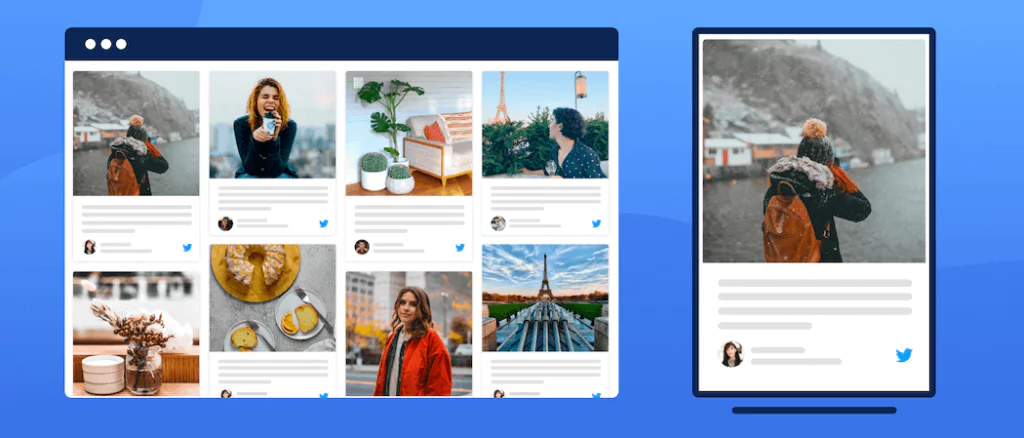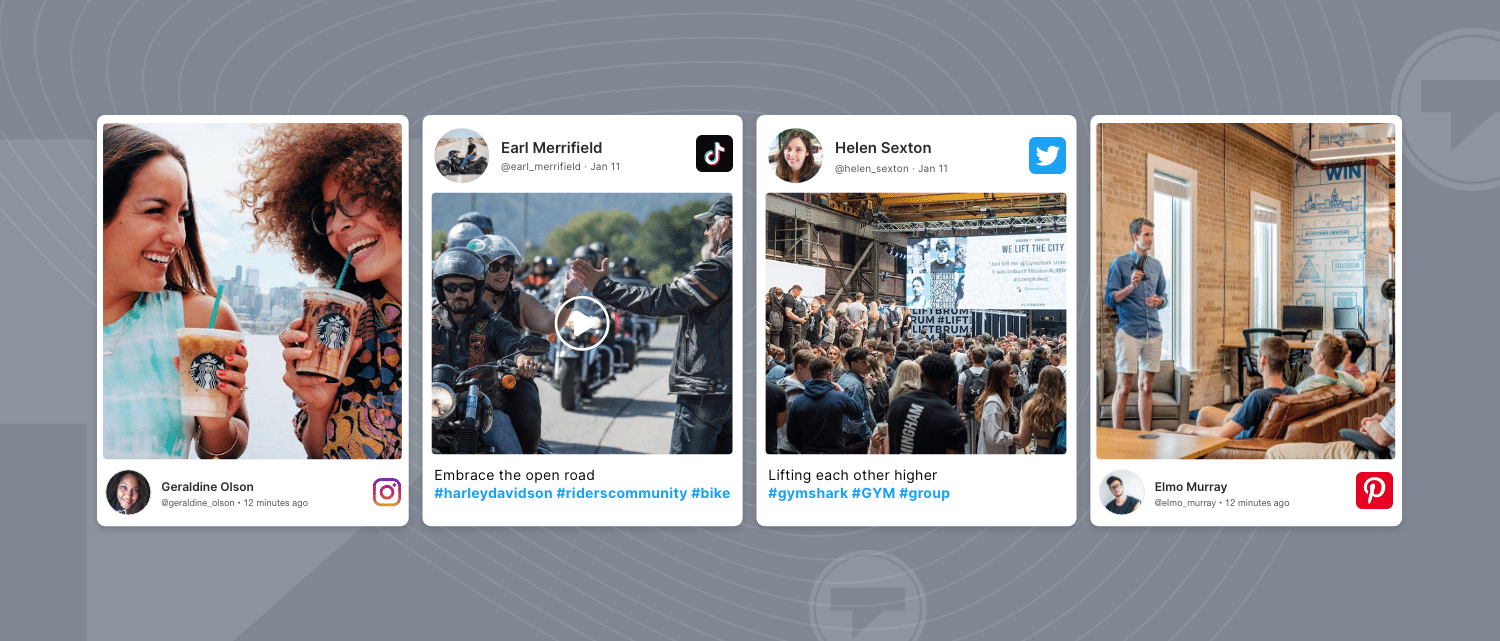Read summarized version with
Wondering how you can cast live Instagram to TV or why you even need to do that in the first place?
We have all the related answers in this blog for you.
Social media channels especially Instagram are a hub of creative and exciting content and create new engaging content daily.
Marketers capitalize on this platform to look for possibilities to reach audiences, promote their brand, and engage them in their marketing campaigns, and streaming Instagram feed on TV is the best solution.
But, this engaging feed is available only on your mobile device or desktop. So, if you want to stream Instagram to TV, then give this blog a 5 min read.
How To Cast Instagram To TV
1. Cast Instagram to Tv Using an Android Device
2. Cast Instagram On TV Using a PC
3. Cast Instagram On Tv using Taggbox Display
4. Watch Instagram on big screens through Instagram.com
Cast Instagram To TV- 3 Simple Ways To Do It
To showcase your Instagram to a large scale audience, it is a good option to stream it on your TV. You can simply do this using the three ways mentioned below:
1. Cast Instagram to Tv Using Android Device
Open the “Setting” on the android phone
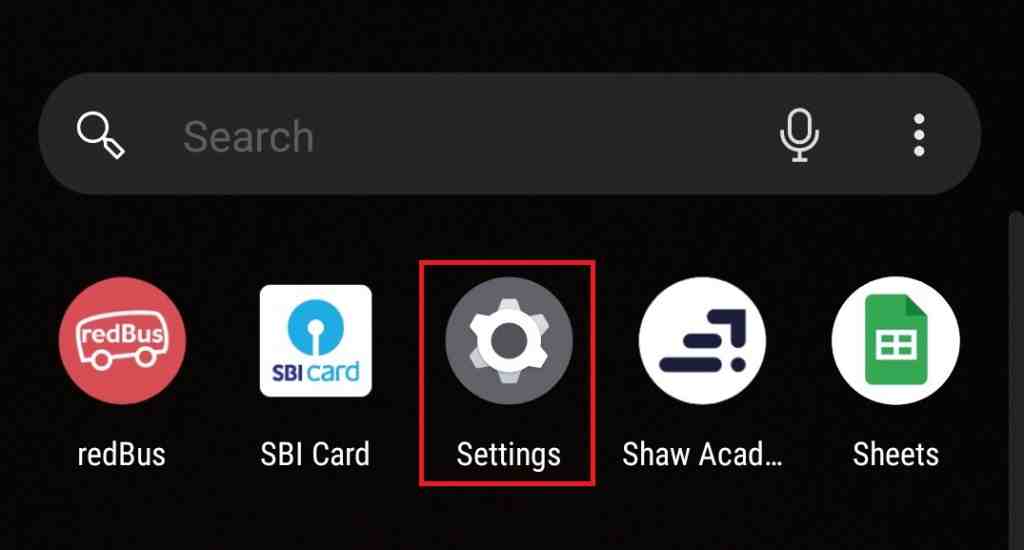
Go to the “Bluetooth and Device Connections” option
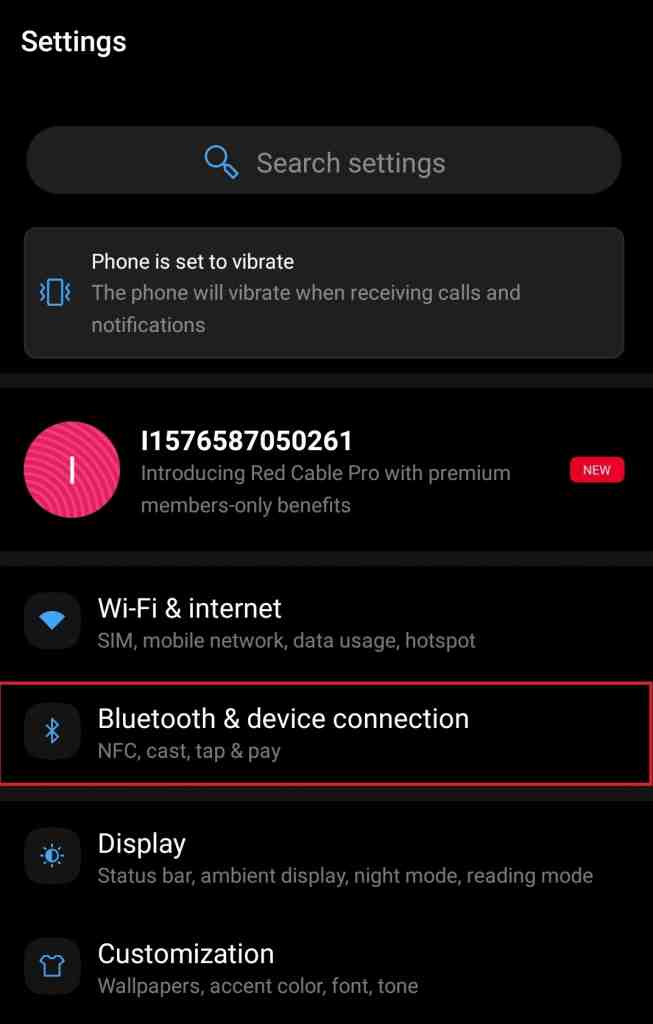
Select & Open the “Cast” option
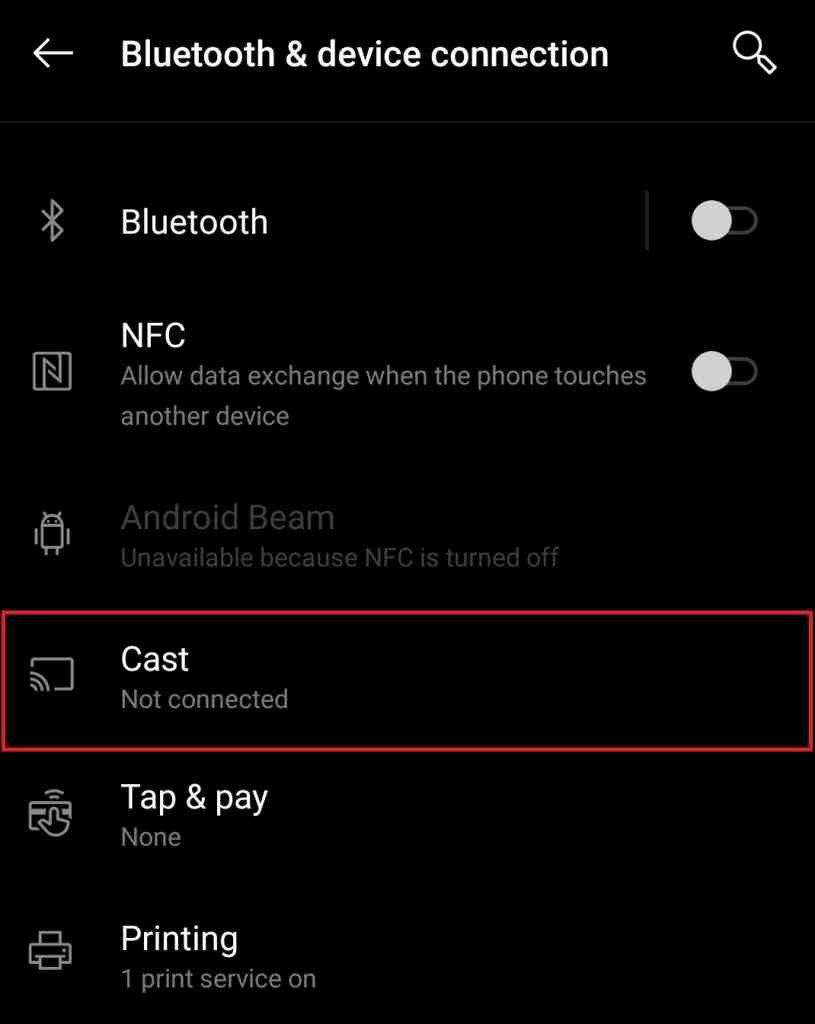
Select the “TV” on which you have to “Cast Instagram”
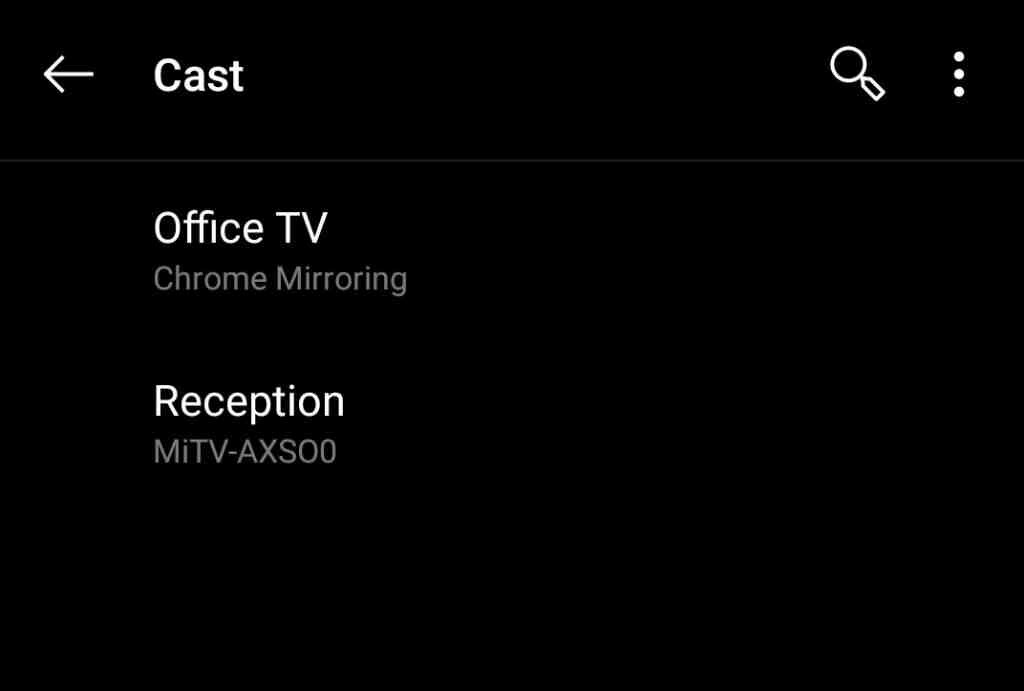
Press on the “Start Now” button
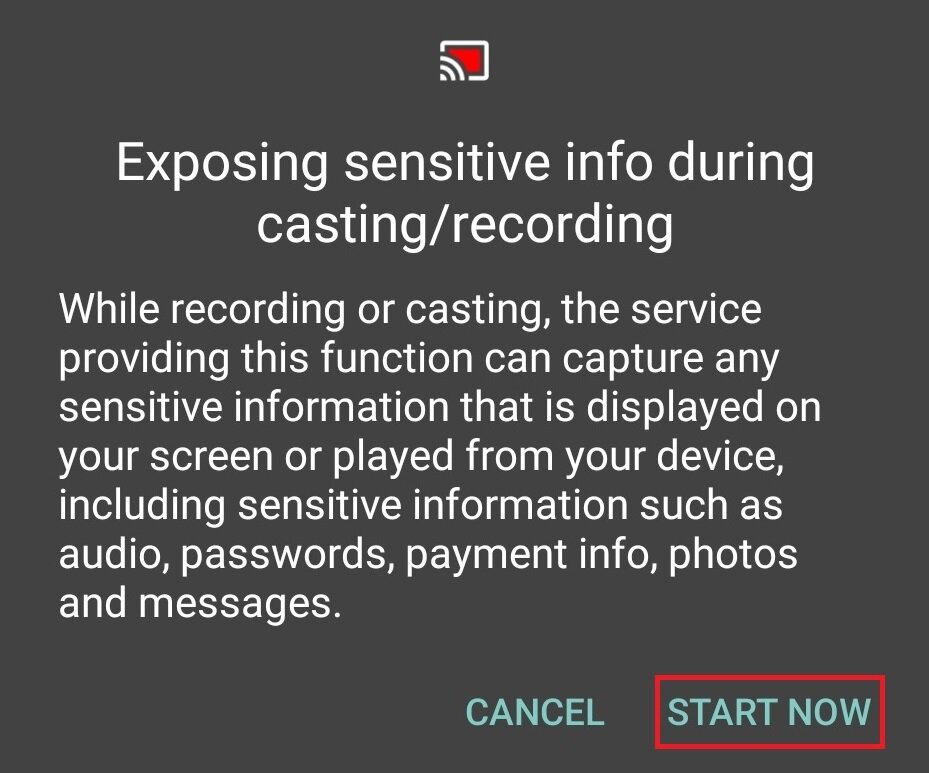
You are done, your Instagram feeds will now start displaying on TV on a wireless connection. Now just open the Instagram app on your phone and enjoy the live casting/streaming on TV.
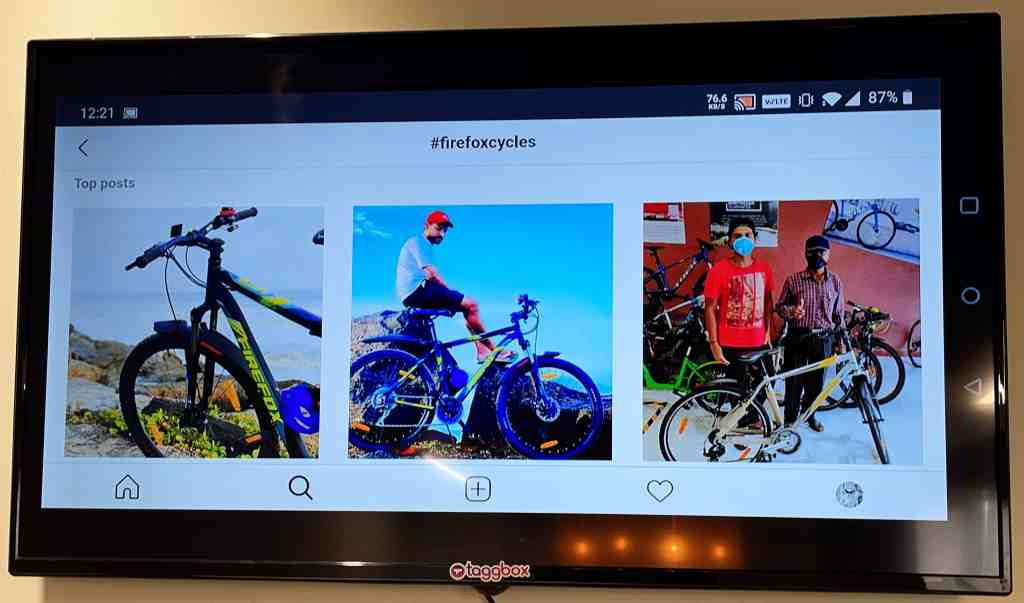
2. Cast Instagram On TV Using a PC
Go to the “Chrome” Browser on your “PC”
Click on the “3 dots” on the right side of the Browser
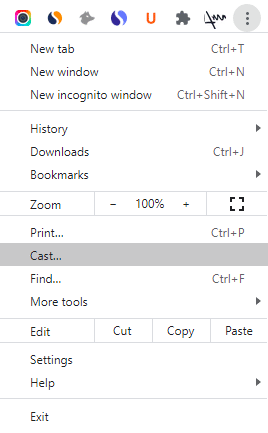
Select the Cast option and select your Device/TV
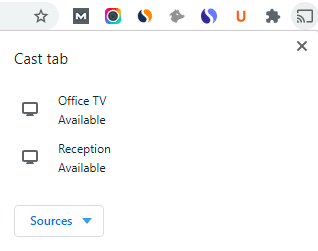
Now Open Instagram on your PC and watch any photo or video, and you will do the same thing as playing on your TV.
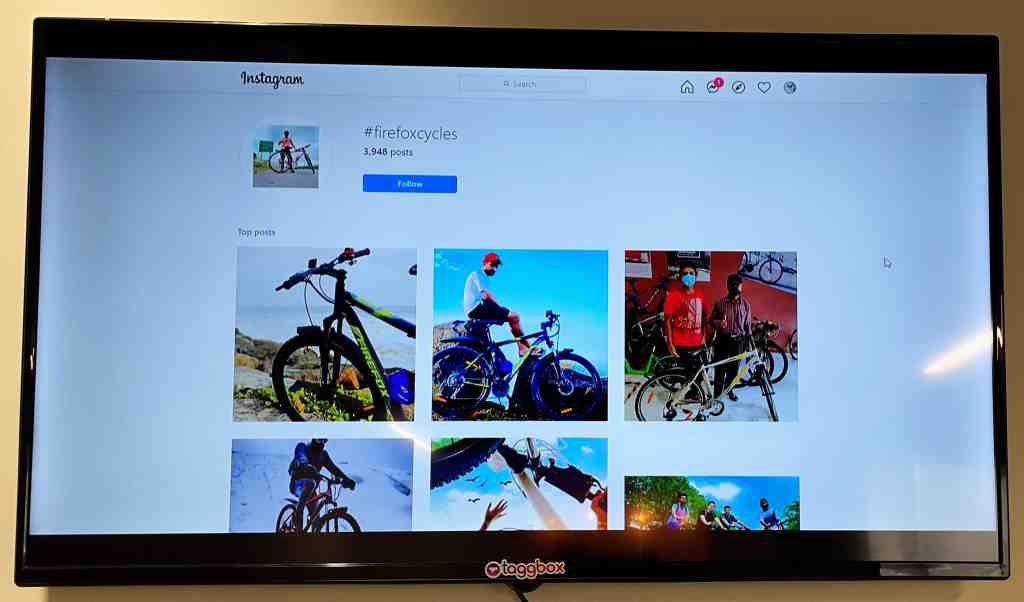
3. Cast Instagram On Tv using Taggbox Display
Taggbox Display is a UGC platform that will help you collect & curate content from Instagram into a feed easily be it from your brand handle, hashtags, mentions or tags.
Here are the steps through which you can cast Instagram to TV using Taggbox Display.
Step 1. Create an account on Taggbox Display or Login into your Existing Account
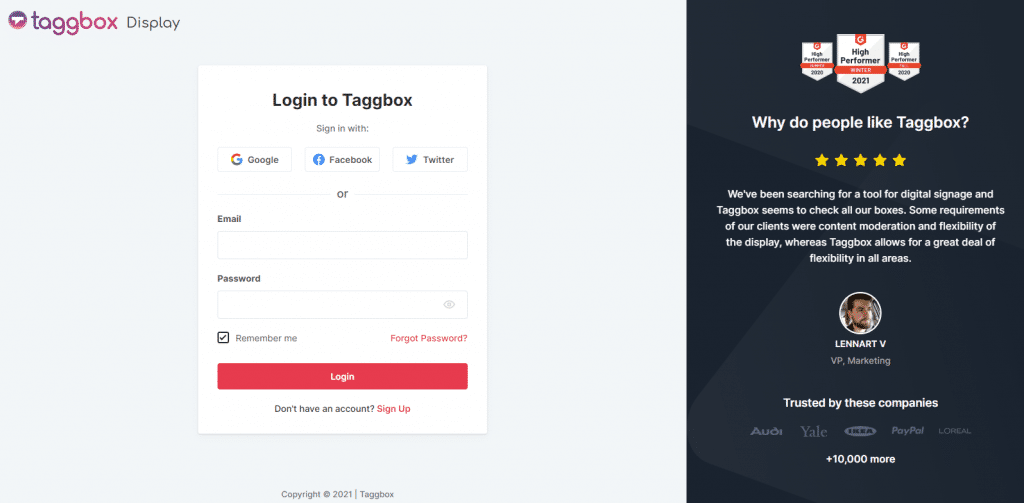
Step 2. You will be redirected to your Taggbox Display dashboard and choose the My Wall option
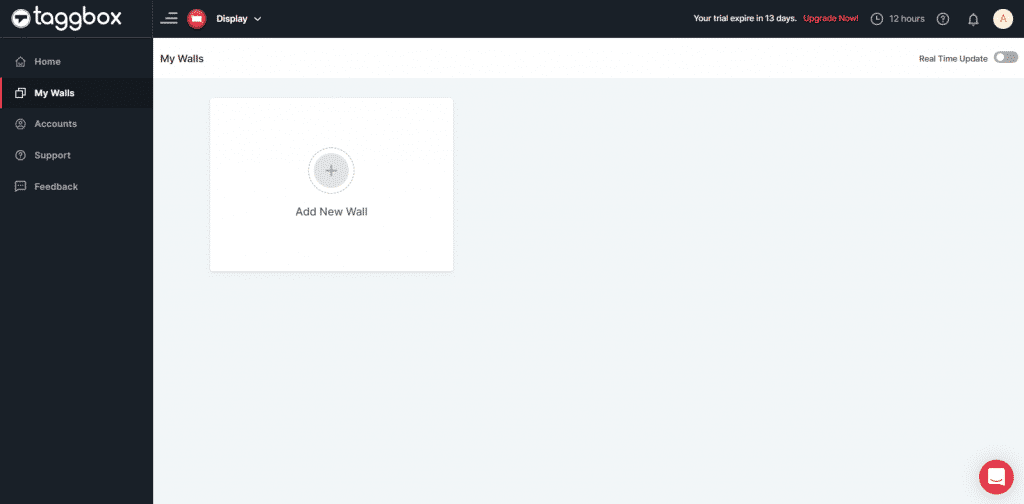
Step 3. Create a wall and choose Instagram to add the feeds
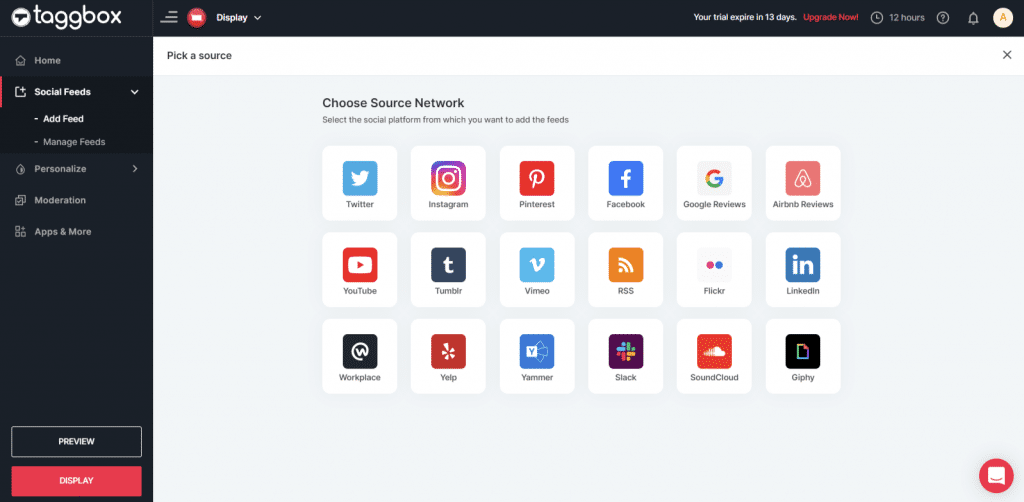
Step 4. Now You will get the following options for adding the Instagram feed
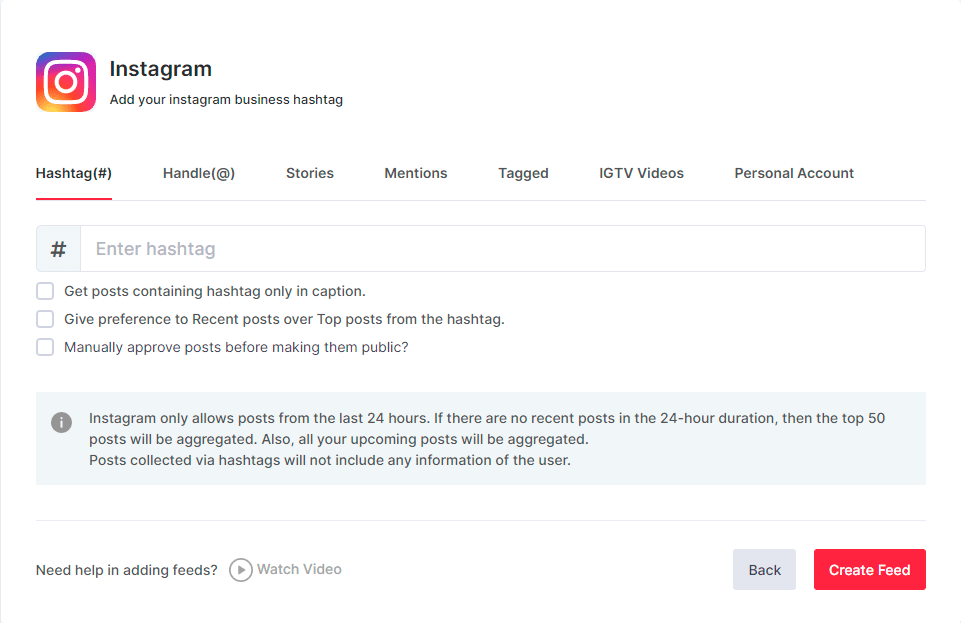
After Creating the feed you can customize Instagram feeds in your desired way. Choose a theme, change color, fonts, background, add banner, and many more to your Instagram feeds.
You can also moderate feeds to remove any inappropriate or poor-quality feeds. You are all set to display it on any type of screen, Push the display button!
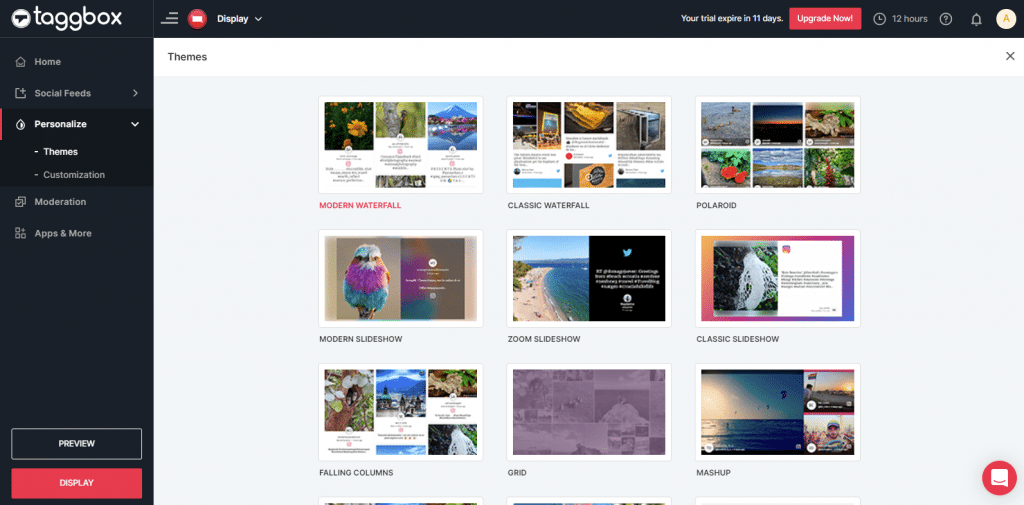
To cast Instagram to TV, push the Display button located in the left corner bottom of the screen. You will see three options Projector/TV, Digital Signage, and Virtual Event. Here you have to choose the Projector/TV.
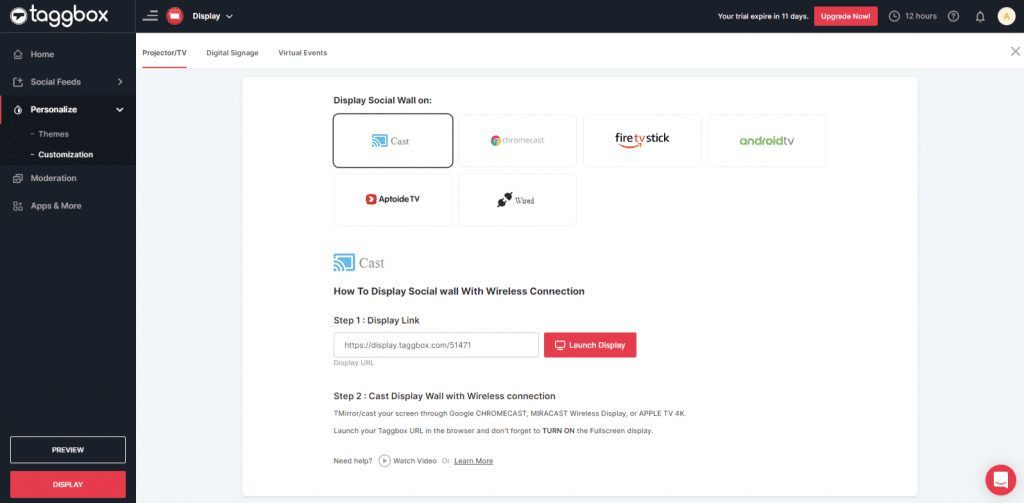
You can choose the following options to stream Instagram to TV like Chromecast, Firestick, Android TV
Stream Live Instagram Feed on Tv Using Taggbox
Stream For Free4. Stream Instagram to TV through Instagram.com
While you always go to your mobile apps to watch Instagram, why not explore more options, such as watching your Instagram on a desktop web browser?
Additionally, you can project the Instagram Hashtag Slideshow onto large screens with minimal effort.
This section will take you step by step and help you run Instagram’s live-action on the big screens. Keep reading:
- Log into your Instagram account on your desktop web browser through Instagram.com, the official website.
- Go to the stories section and find the users who are streaming live.
- Simply click on that user’s profile picture to access their live session.
- Now, you can watch the whole session with comments and viewer count, like your mobile app view.
- If you want to exit from the live streaming, click on the cross icon at the top right corner of your screen.
This approach allows you to enjoy a live-streaming session hands-free and dive into the details through the bigger screen.
The Role Of Instagram Feed In Offline Marketing
An Instagram feed is a feed of content that has been collected and curated from Instagram relating to any hashtag, handle, tag, or mention.
Instagram is a highly popular social media platform and has over a billion active monthly users who browse, share, explore, and engage with content along with shopping activities as well.

This makes it a heaven of opportunities for brands & marketers to leverage the benefits & drive growth.
Brands and marketers can display this creative and exquisite Instagram feed to their offline audience to attract them to the brand. This feed can be displayed at various venues such as retail stores, restaurants, salons, hotels, spas, weddings, parties, public spaces, outdoor advertising, etc.
Now you know how to cast Instagram to TV and where you can display it still, the question is why even bother about displaying it on TVs or Screens?
Also Read – How to Stream TikTok Videos On TV
Why Streaming Instagram Feed On TV Or Digital Screens is a Great Idea
1. Magnify Your Instagram Presence
The first and foremost benefit is that you can take your Instagram activities to the next level by bringing them into the offline digital environment.
Displaying your Instagram wall will help you to showcase your activities and content to the offline audience and it will help you attract more followers to your profile.
Thus, you can leverage it to build your following and increase your profile impressions.
2. Engage The Audiences
We know that audience engagement is a key success metric in offline digital campaigns and Instagram is known to be the most engaging social media platform comparatively.
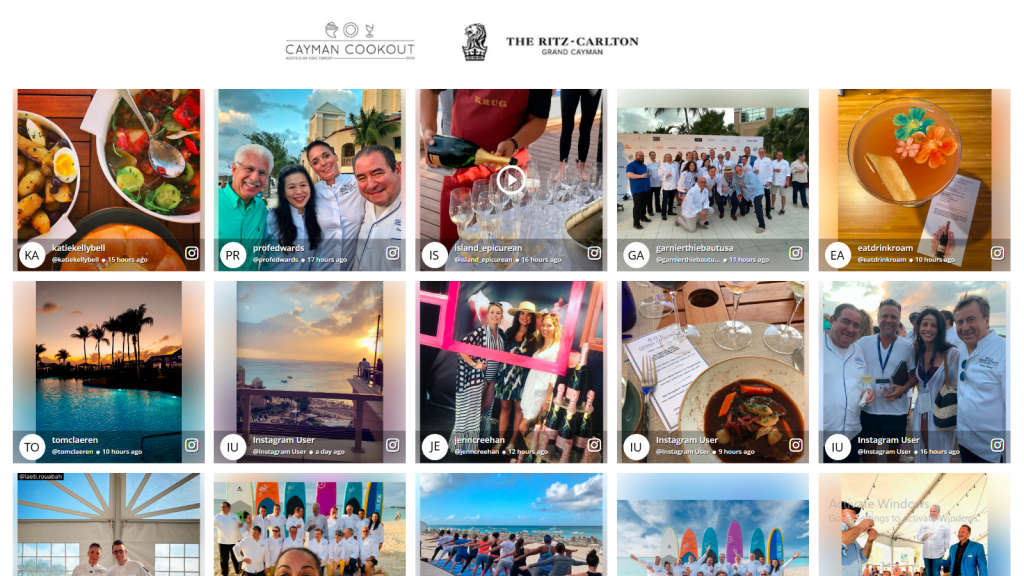
So, displaying the Instagram feed on screens will help you engage the audience in your campaigns. More audience engagement will mean more conversions.
3. Trust-Building & Credibility Display
Instagram is a hub of user-generated content and UGC is the most authentic, reliable, and trustworthy content on digital platforms as it is based on real experiences or real people with the brands.

You can curate content from Instagram around your brand or hashtag campaign and display it on screens. It will help in showcasing brand advocacy & authenticity that will attract more engagement & conversions.
4. Be Memorable With Visual Content
As Instagram is a visuals-heavy social media platform and visual content is known to be more engaging and memorable to the audiences, you can display Instagram feed to execute memorable & intriguing campaigns.
Visual content such as stunning images or captivating videos from Instagram will help in grabbing the audience’s attention massively. As visuals are processed 60000 times faster and have a longer recall rate, it will make your campaigns more memorable & effective.
5. Deliver Entertainment To the Audience
When we talk about events such as weddings, parties, annual gatherings, concerts, sports events, and more, it is essential to have entertaining elements that can engage the audience.
When you show Instagram feed on digital screens at such events, it will help you to make the events entertaining for the audience where they can share their experience with the event hashtag on Instagram.
You can display these audience photos & videos through Instagram feed on TV with live updates. It will also help you build in-event contests, challenges, and other entertaining activities.
6. Effective Brand Promotion
Social media has been at the forefront of marketing for brands and in these recent times, Instagram has been the most influential platform.
So, you can bring your Instagram marketing campaigns to offline digital advertising channels to magnify your audience exposure and displaying your Instagram feed is the perfect solution for that.
You can display this brand promotion in your brand stores, shopping malls, public spaces, or event events through TVs or other digital screens.
After Creating the feed, choosing a perfect theme for it and moderating it, you are all set to display it on any type of screen; push the display button!
Conclusion
In this blog, the key points that we discussed were the best benefits of streaming an Instagram feed on TV and how you can do it with Taggbox.
Nowadays as the world is becoming more interconnected & digital, it is essential that you make use of every channel at your disposal and integrate all of your communication & marketing channels to maximize the impact of your campaigns.
casting Instagram feeds on TV & digital screens is one such way to integrate social media & offline digital environments. So, try for yourself to see how you can benefit from it.