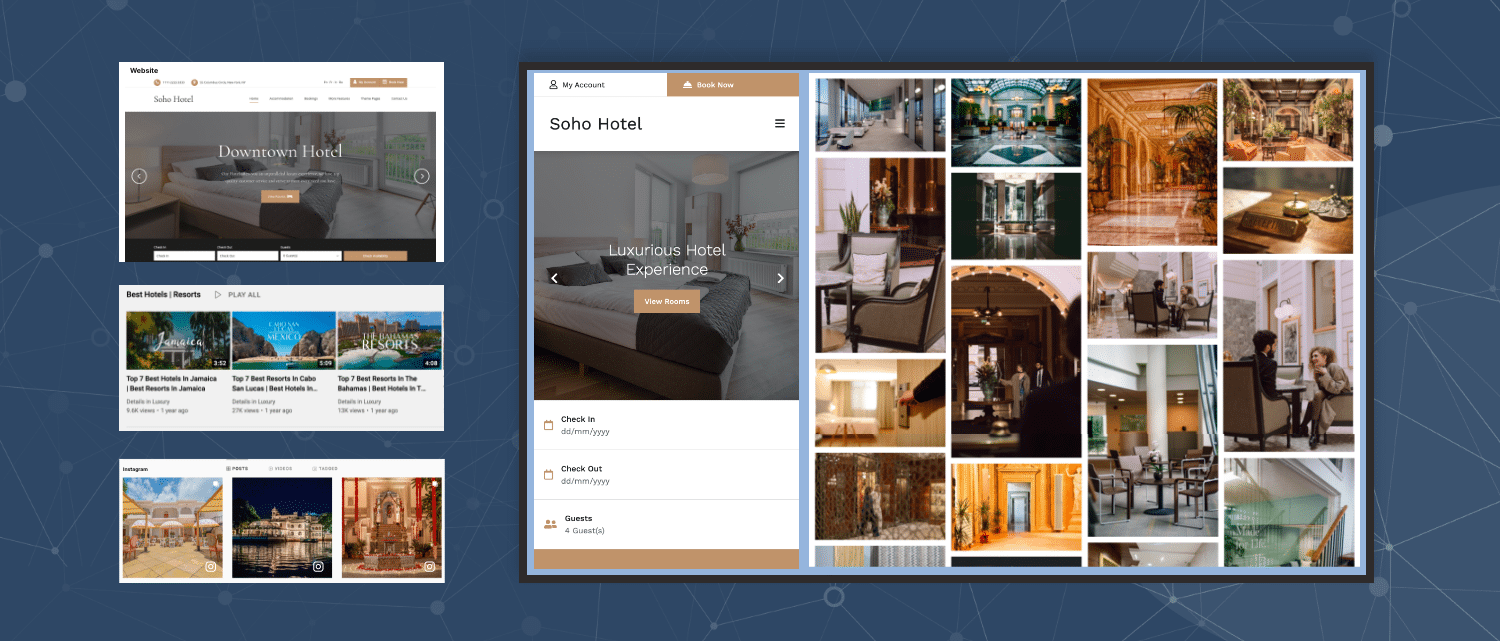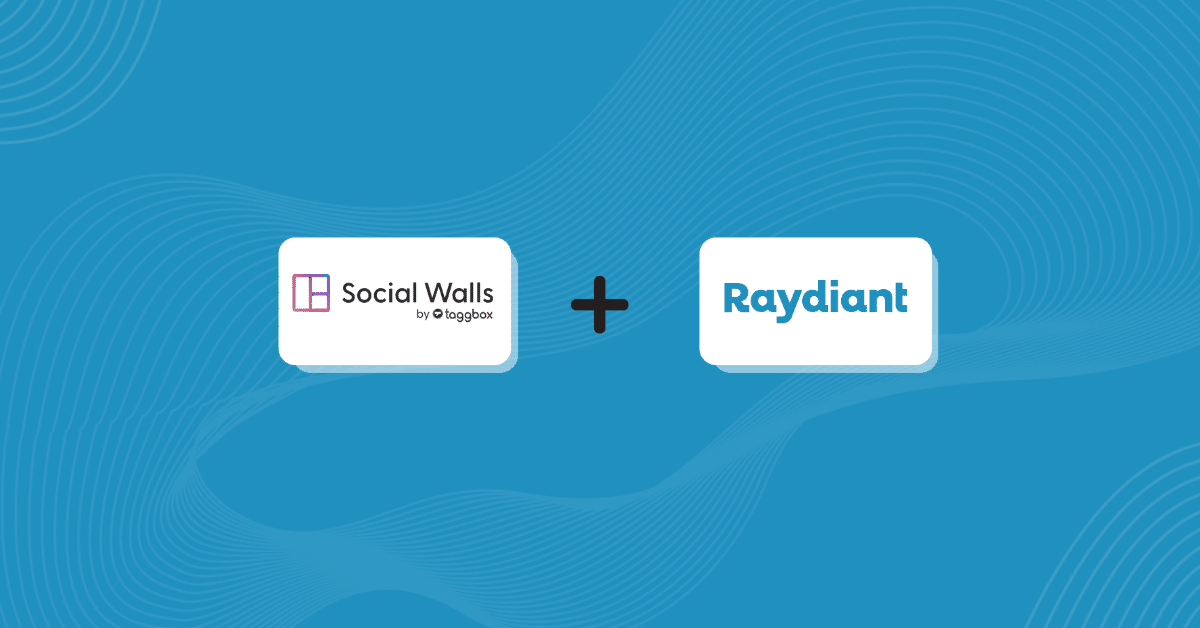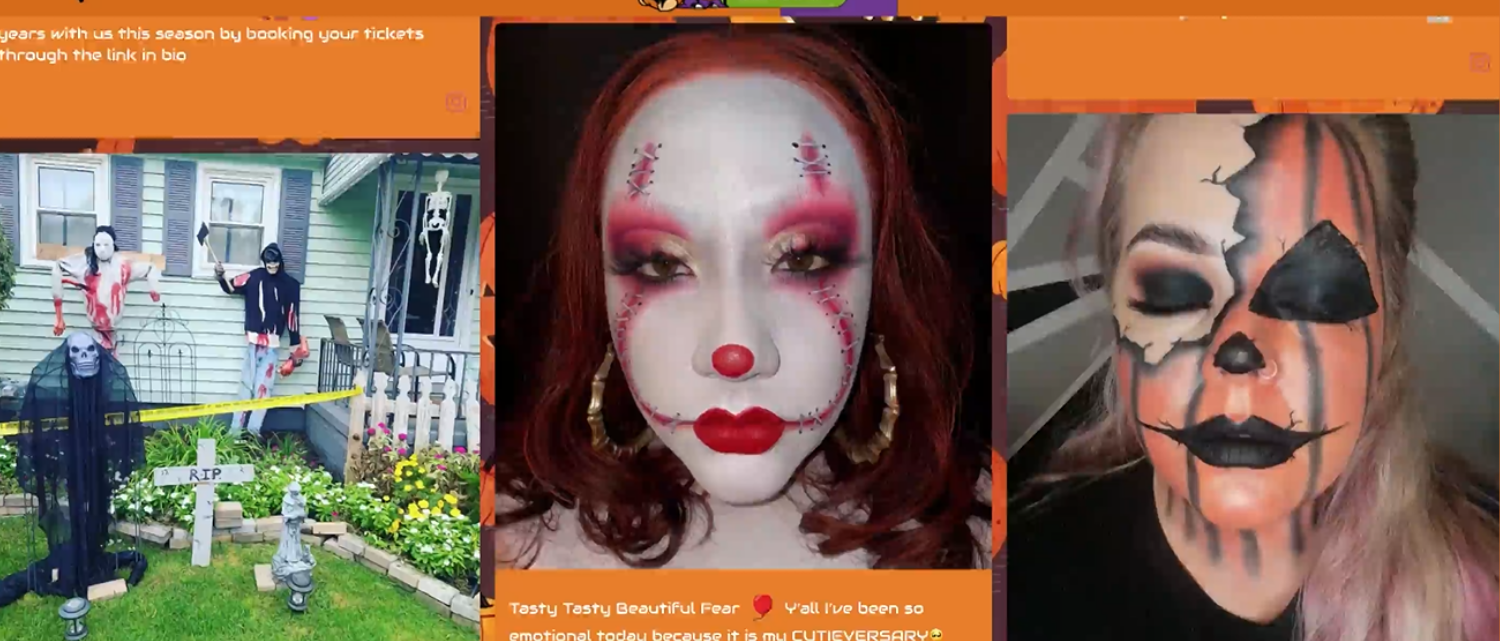Read summarized version with
Showcasing authentic user-generated content on digital signage can help you gather user attention, engagement, trust, and conversions. Create your social media wall with Taggbox Display and showcase it on digital signage displays with our digital signage partner- OnSign TV to enjoy enhanced reach, sales, and revenue.
About OnSign TV
OnSign TV is a content management platform that is jam-packed with features and is designed to run all kinds of signage screens. It is a dependable and easy-to-use platform that empowers networks in 100+ countries irrespective of their size.

OnSign TV runs in the cloud and their servers are potentially secure, you just need a web browser and a computer to access it.
What is most intriguing about them is that they have the largest list of compatible hardware in the industry!
About Taggbox Display
Taggbox Display is the best platform to create your social wall, as it enables showcasing not just branded but also user-generated content on digital signage displays, TV, live/virtual events, jumbotrons, etc.

You can enhance the look and appropriateness of your wall by choosing from amongst the 12 high-end themes and advanced moderation features with the option to automate, in order to display only superior quality content to your audience.
Taggbox Display’s features are designed keeping in mind creativity, quality, and a superlative audience experience.
Try Taggbox Display For Free
Create Engaging Content for the Digital Signage with Taggbox Display
How Can Brands Benefit From The Partnership?
1. Stand-Out By Effectively Leveraging UGC On Digital Signage
User-generated content is playing a leading role in determining the success of the brand.
But, do you know that the amount of content generated in 2020 alone shot up by 58% according to a study?
This is indicative of the fact that you have more competition than ever. Brands need to formulate out-of-the-box strategies to be able to stand out and survive.

Aggregating and displaying UGC in a unique way to entice and engage users can be their best bet.
According to studies, user-generated content crowns marketing strategies by influencing the purchase decision of 90% of the buyers. They look up to the reviews given by the already existing users to know if the product can be incorporated into their lives.
For this reason, leveraging users’ content optimally has become non-negotiable, and what can be a better way than displaying it on social media digital signage?
2. Fresh And Unique Content That Attracts And Converts
UGC is unique, dynamic, and attractive. When presented on a digital signage display, brands can benefit by utilizing the variety of media that it collects.
It saves their efforts of constantly looking out for content that might appeal to the audience.
Showcasing content generated by the user can inspire a call to action for their product/service, as it is vibrant and emotive.

Moreover, you can easily club social media content with the content of other types. For example, combining Facebook reviews given by your users with branded content speaking of your products and services can help in building a powerful social proof of your products and services.
You can tell your story, display multiple media and messages at the same time, or even take inspiration to advertise from your current surroundings.
Real-time updated content is not just alluring, but can also be lucrative as it magnifies trust, awareness, and sales.
3. Gives A Boost To Your User Engagement & Conversions
One of the biggest challenges placed against brands with the spike in competition is the generation and retention of user interaction, engagement, and revenue.
But, irrespective of the industry that you cater to, social media digital signage can definitely take care of your concern.
By displaying content that is versatile, adds value to your brand, or is informative for your audience at the point of sale, you stand a better chance of influencing purchase decisions and maximizing profits.

How Can You Set Up Social Media Digital Signage With Taggbox Display & OnSign TV?
Create a ‘Social Wall’ on Taggbox Display.
Step 1:
Create Or log in to your Taggbox Display Account

Step 2:
After Logging in you will land upon the Taggbox Display’s Home.

Step 3:
Click on ‘Start Now’. Next you will be asked to choose network as a step to create your social wall.
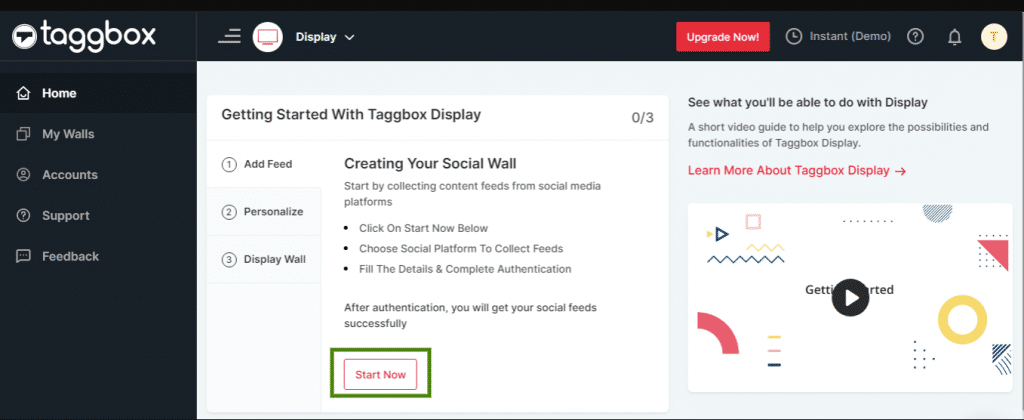
Step 4:
Choose the source from where you want to fetch feeds to display on your social wall.

Step 5:
For Example, Let’s take Instagram as a source to add feed via Hashtag, Handle, Stories, Mentions, Tagged, Personal Account & IGTV Videos.
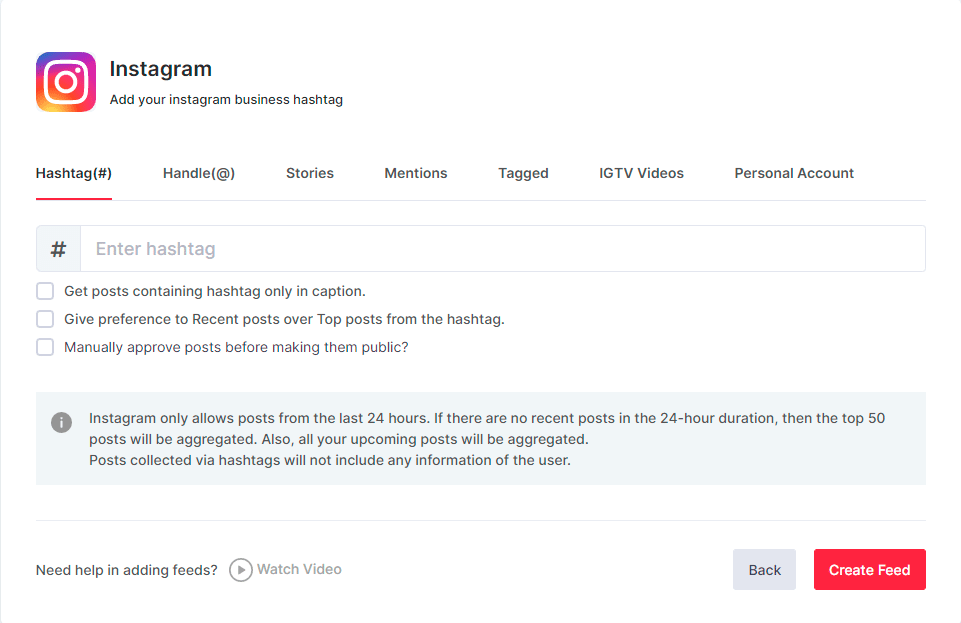
Step 6:
After entering the information you will see the preview of the social wall.

Step 7:
Click on the ‘Display Icon’ at the left-bottom.
Next, you will see ‘Integrate with Digital Signage’, choose OnSign TV as your option.

Integrate Your Social Wall With OnSign TV Digital Signage
Step 1:
Log in to your OnSign TV account here.

Step 2:
Go to the ‘Content’ section on the left menu bar. Click on ‘New’ and then on the ‘App’

Step 3:
Search here for Social Networks and click on the ‘Social Networks’ Tab. Choose the ‘Taggbox App’ as your option.
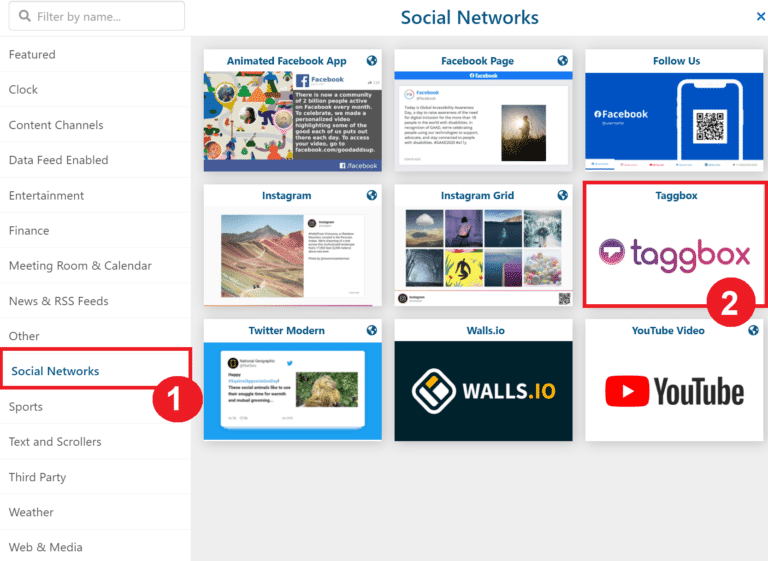
Paste your Taggbox wall link into the URL field. Then select the ‘Preview’ button in the lower-right corner. Everything looking good? Hit the ‘Save’ button.
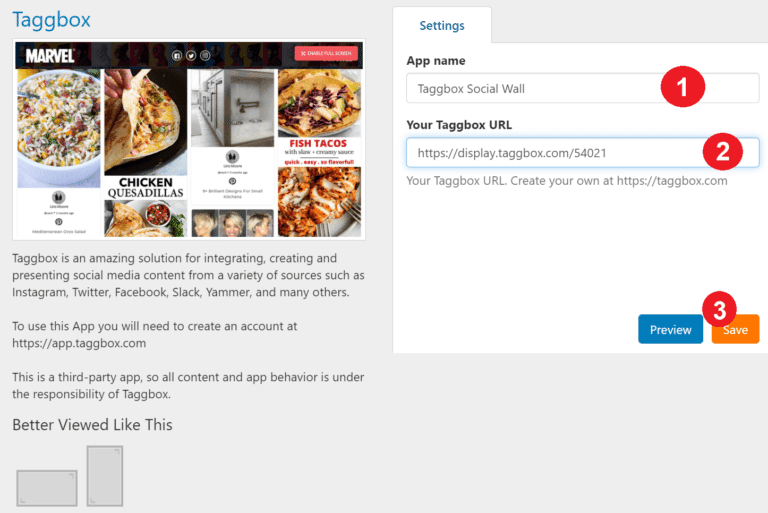
Now that your social wall is ready for display, get ready to be taken by a storm!
In case of any doubts, drop us a mail at [email protected].