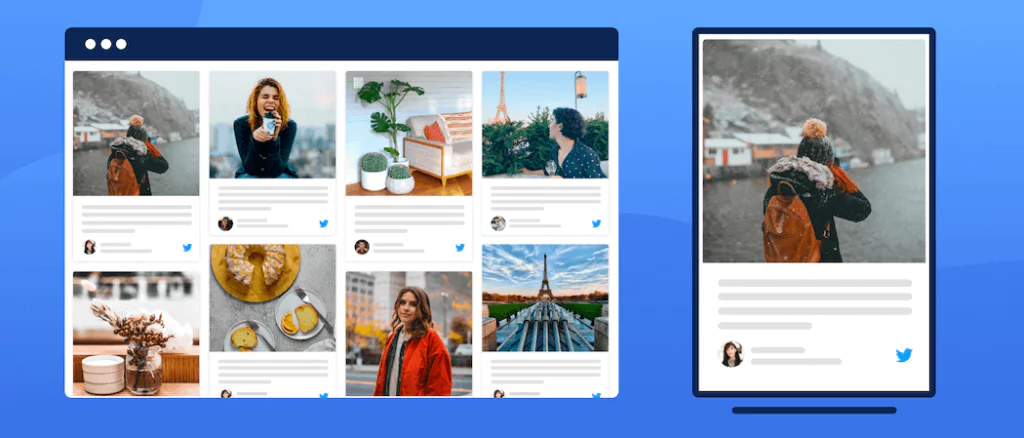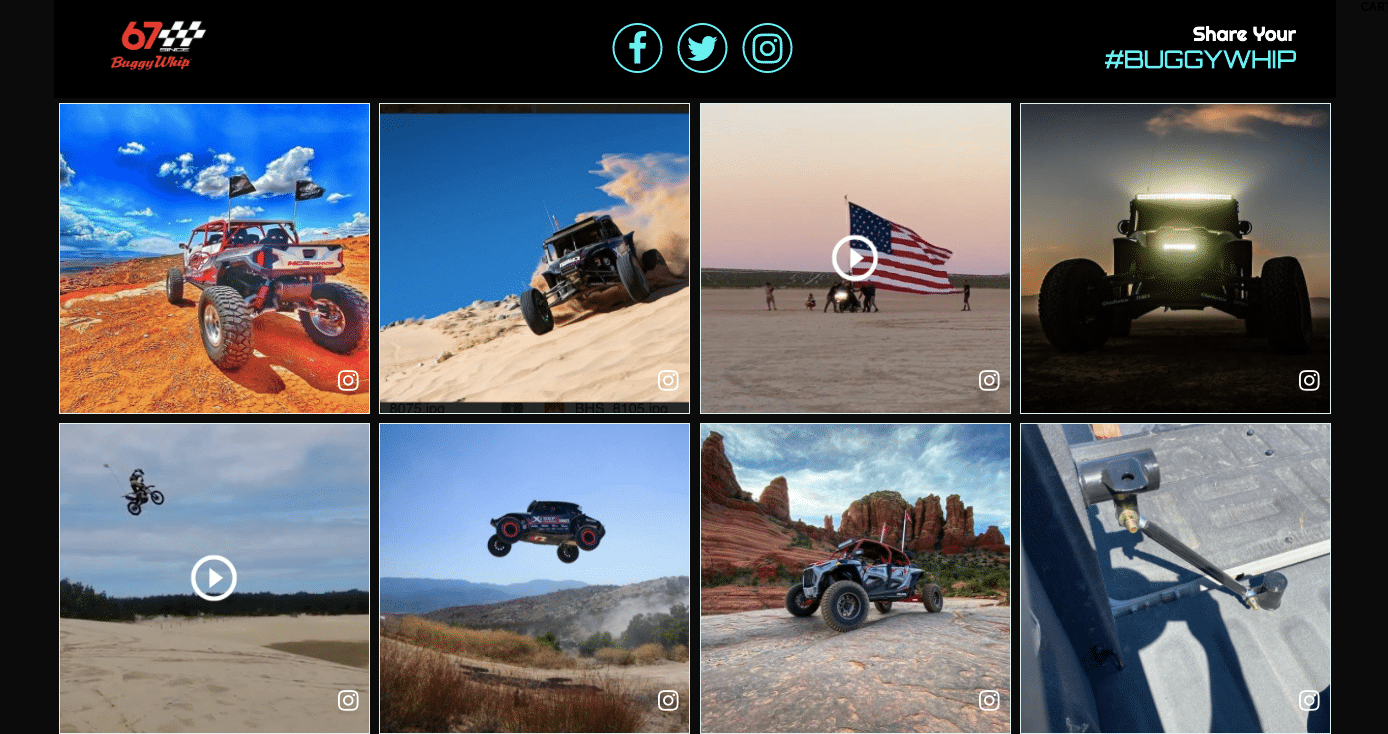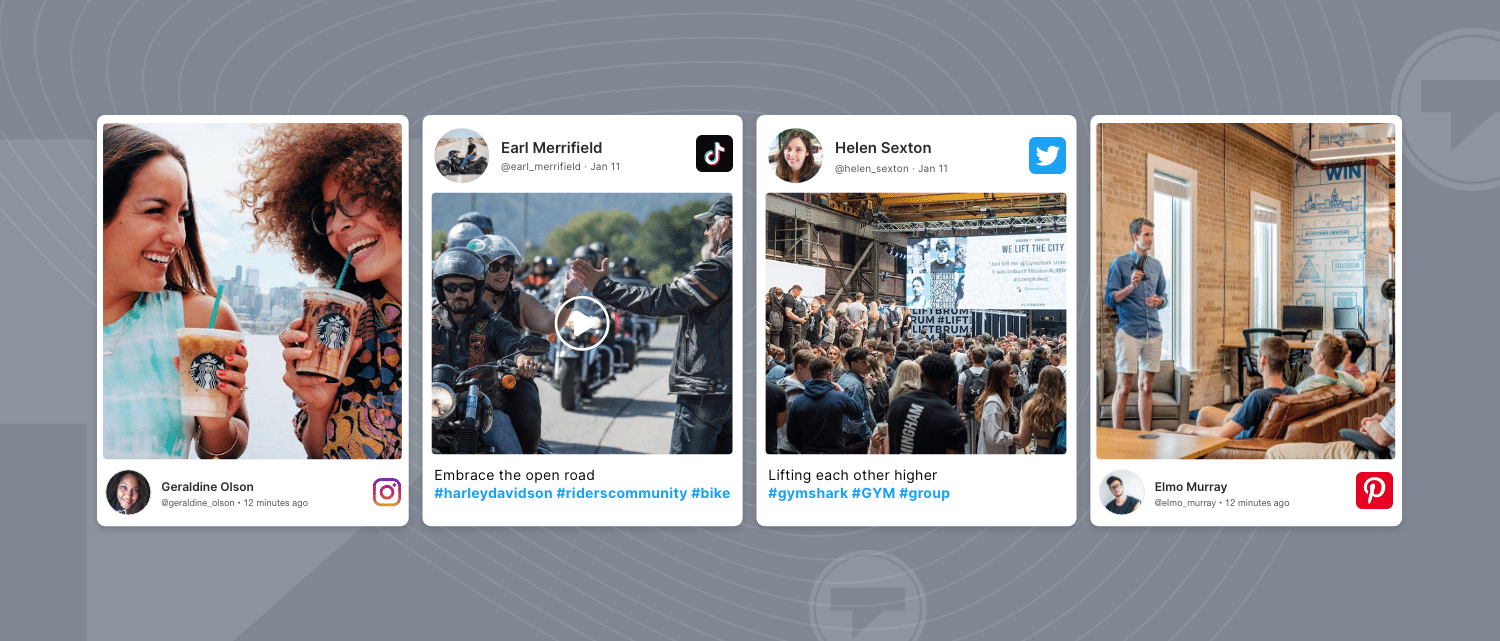- What is A Live Twitter Feed?
- Ways To Display Live Twitter Feeds
- How to Display Live Twitter Feed Using Twitter Walls
- Twitter Wall- The Cluster Of Engaging Tweets
- Strategies to Incorporate Live Twitter Feed for Events
- Where Can You Display tweets on screen?
- Must-Have Features Of An Engaging Live Twitter Wall For Events
- Conclusion
Read summarized version with
Ever been to an event with live Twitter feeds on big digital displays? Wondered how brands gather and showcase those live tweets?
As a marketer, you know Twitter sparks conversations and expands brand reach. Displaying a live Twitter feed can engage audiences and boost visibility. But how do you collect and show a real-time Twitter feed?
This blog will explain how to fetch and display live Twitter feeds on websites and events.
Let’s start with the basics: What is a Twitter Feed?
What is A Live Twitter Feed?
A live Twitter feed is a real-time stream of tweets displayed on a screen, curated around a specific event, hashtag, or topic.
Displaying live feeds helps event organizers create an interactive experience, allowing the audience to see and join the conversation by tweeting with the event hashtag.
Live Twitter feeds boost engagement, create buzz, and amplify an event’s reach.
Ways To Display Live Twitter Feeds
Now that we have learned what Twitter feeds are, let’s understand How to display Twitter on TV, websites, jumbotrons, and other platforms. Here’s how to display live Twitter feeds on Twitter wall, digital screens and websites using the Taggbox Social Wall tool.
1. How To Display Live Twitter Feed On A Digital Screen?
In this section, we have mentioned the steps to display Twitter feeds on digital screen.
1. Take a 14-day free trial and sign in to Social Walls by Taggbox.

2. You will land to the dashboard

3. And Click on “Create New Wall.”
4. In this step, choose your social media network, “Twitter.”
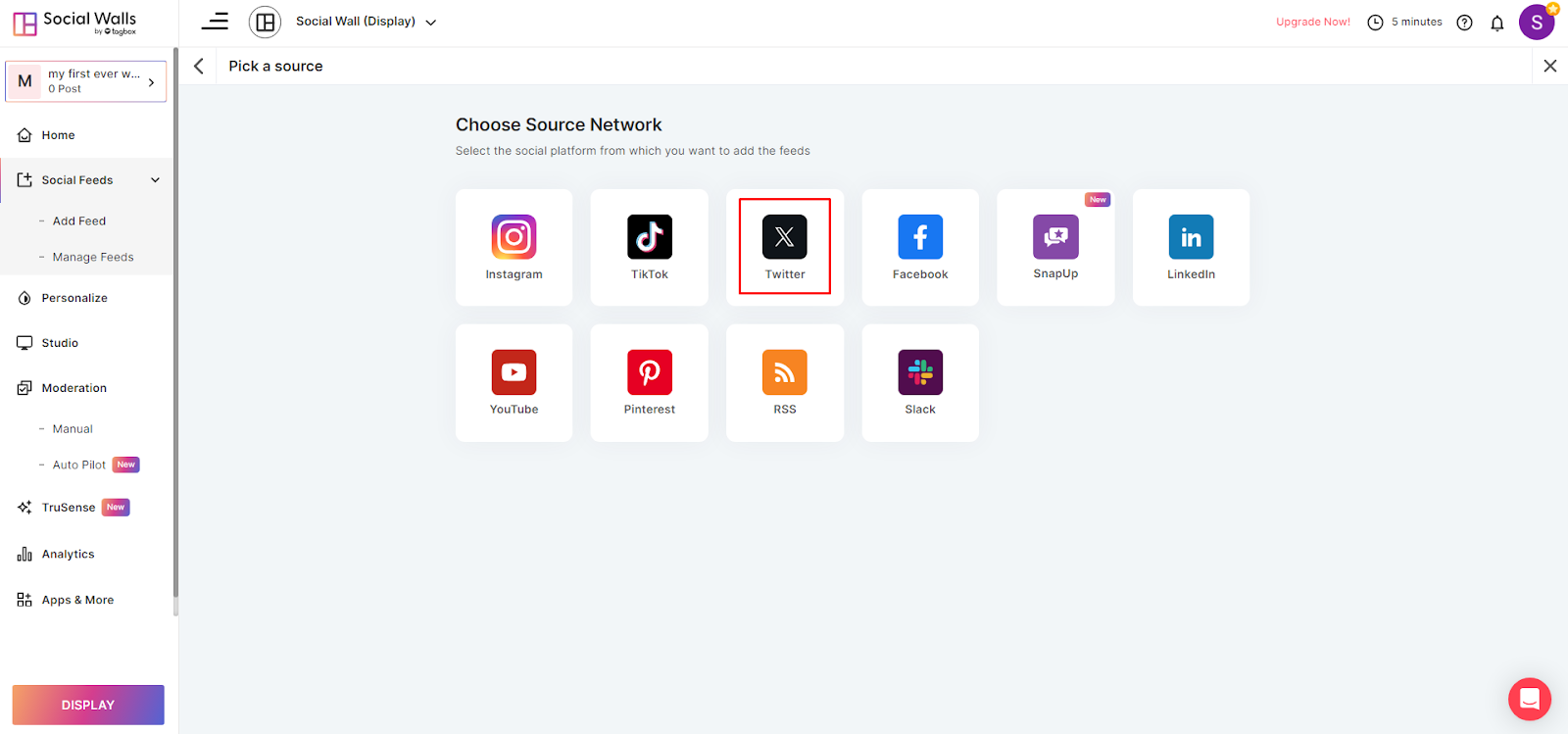
5. Next, pick your desired content curation source from hashtags, handles, mentions, and advanced. Click on Create Feed.
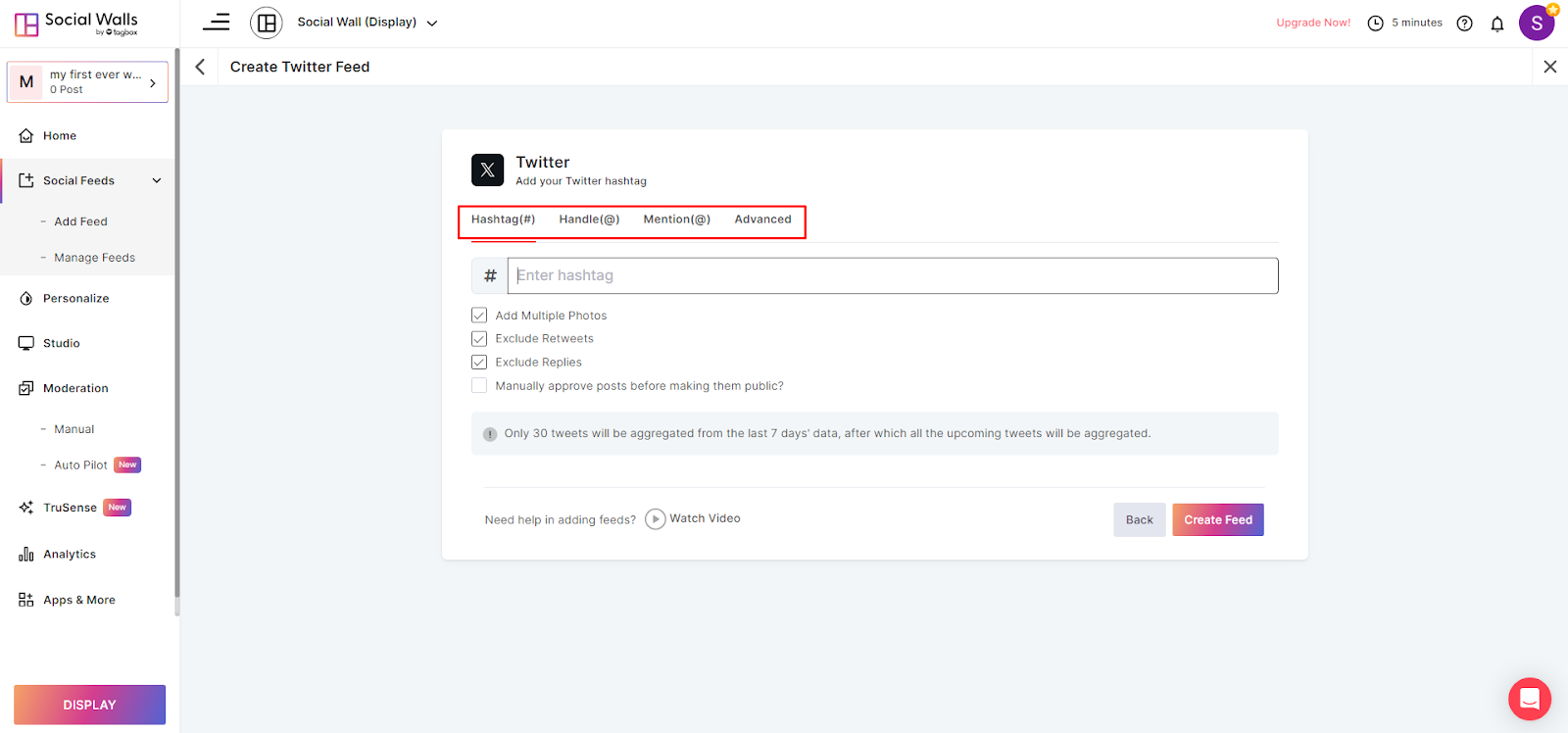
6. You will now have your feed on the screen.

7. Use features like Personalize and moderation to make your Twitter live feed look more visually appealing. You can keep your feed public or private, screen out posts from specific handles, and much more.

8. Explore apps and take your Twitter wall display to the next level.
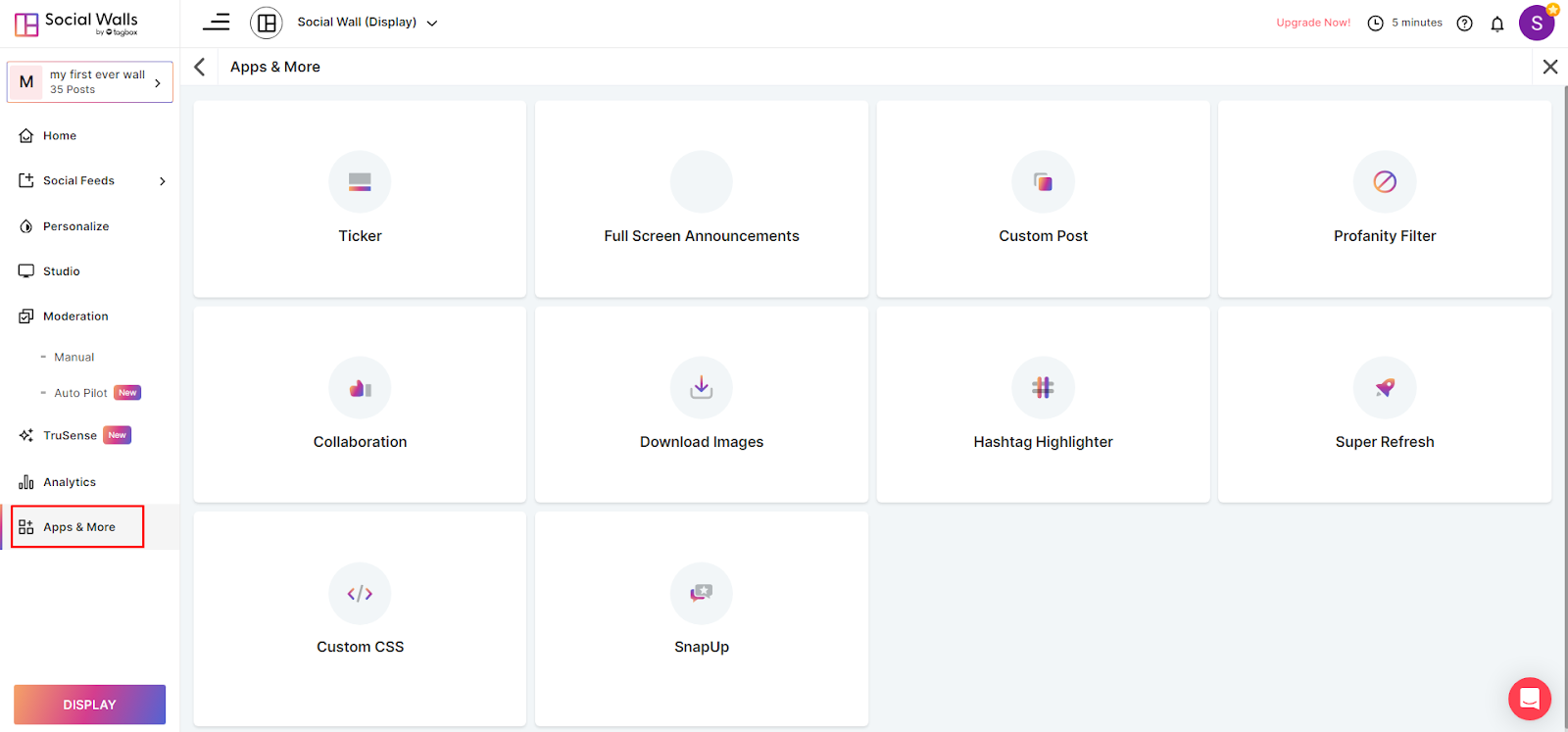
9. Use apps like SnapUp and ask people to share their content by scanning the QR code on the screen and keeping the display authentic.
10. Finally, click “Display” and choose select your desired display screen. Take the given code and paste it on your digital signage screen.

Your wall is ready, and now you can sit back to reap its benefits.
2. How To Display Live Twitter Feed On The Website
To display a Live Twitter Feed On Website, follow these simple steps:
- Sign in to SocialWalls after taking a 14-day free trial.
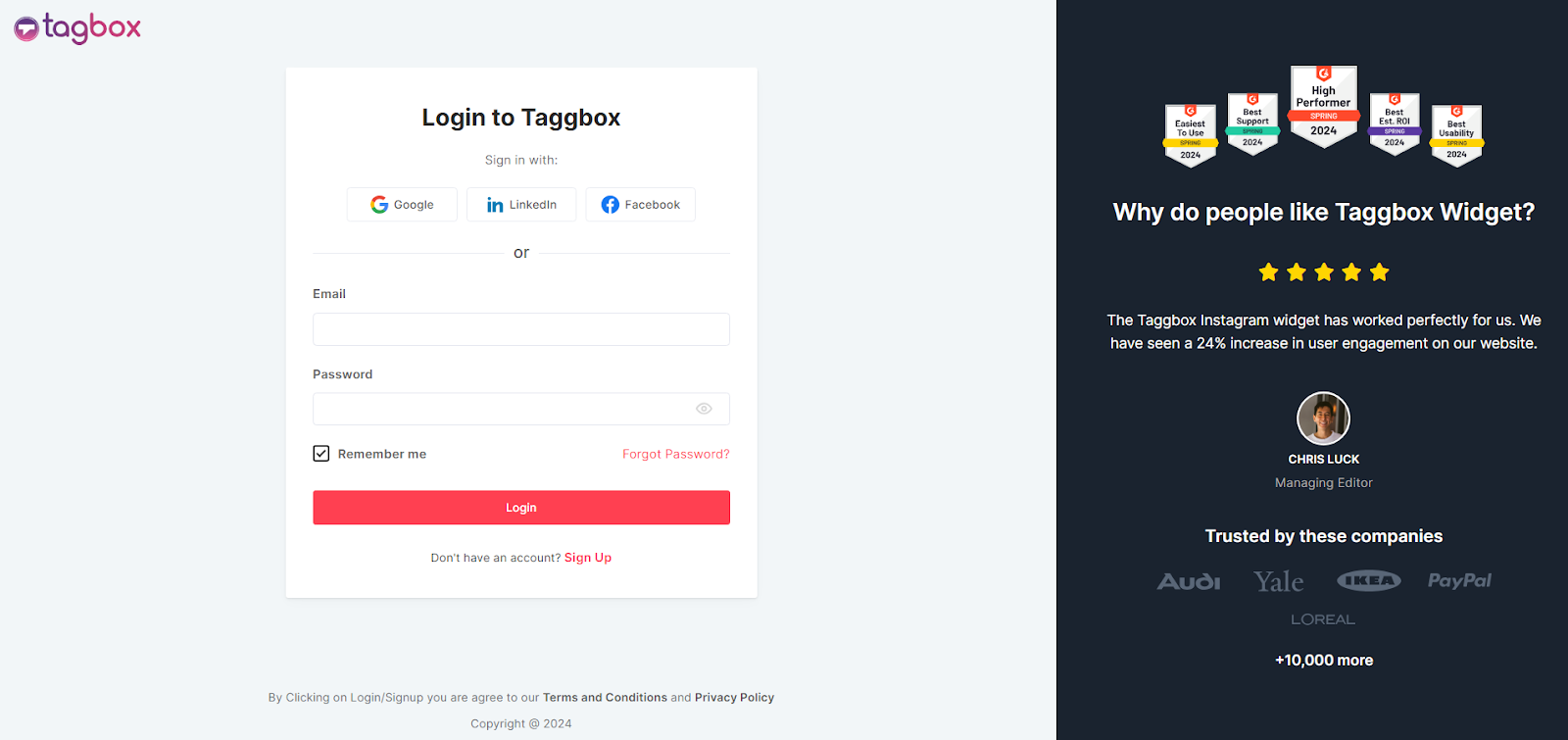
- Select the “Show social feed on webpages” option.

- In the next step, choose your desired social media network and then select the source of your feed. Your feed is ready!

- After exploring apps and transforming your wall, go to “Publish” and select “Embed on Webpage”.

- Lastly, select from the given options and copy the embed code to display your live Twitter feed on your website.

You’ve successfully embedded a live Twitter feed on your website.
How to Display Live Twitter Feed Using Twitter Walls
Twitter- “the little blue bird”, is amongst the most famous social media networking platforms with millions of active users. It is one of the most captivating and interactive social media platforms and is best known for generating leads.
This engaging social platform comes with no surprise involving great tactics for marketing your brand. You can even keep your attendees engaged by displaying a live Twitter feed for an event with big-screen displays and signage.
But the question that comes up is “How to display the Twitter feeds on-screen at events?” and, this blog is exactly the solution to this trending question. So let’s make headway and get started with brushing up on the concept of the Twitter wall.

Twitter Wall- The Cluster Of Engaging Tweets
A Twitter wall is a social media wall that displays the live tweets of the event attendees on the digital screen via the exclusive hashtag. This makes the Twitter wall worthy to use for brand promotions and marketing.
Twitter hashtag live feed displayed by Twitter Wall are the opinions and experiences of the guests about the event. And the best part is that you can display live tweets on screen and digital signage in complete real-time using a “Twitter Wall“!
Make a note here, a Twitter wall is different from a Social wall. The former acquires content/feeds from the platform Twitter only whereas a Social Media Wall pulls content from varied social media channels such as Facebook, Instagram, Twitter, Pinterest, Flickr, and YouTube, etc
Recently Garnier L’Oreal organized a product launch event and placed a Twitter Wall to display the Twitter live feed on-screen in their event to generate a good conversation about the brand through the online and offline audience. As a result, they got great responses from the audience and it was a huge success for their Product Launch.
Taggbox Display allows you to collect user-generated content from Twitter, say live Twitter feeds by your customers or audience, and display live tweets on screen with amazing themes and layouts!
Also, with Taggbox Display, you have the right to moderate content before it goes live on the Twitter wall. It allows you to filter objectionable or offensive content out and display only that content for community viewing that you approve.

Strategies to Incorporate Live Twitter Feed for Events
No doubt users get fascinated when their tweets are displayed on big screens during an event. Besides, a Twitter wall is an incredible platform to showcase the best user-generated content.
Display tweets on screen and it will tender you with a lot more than just being a display at the time of the event.
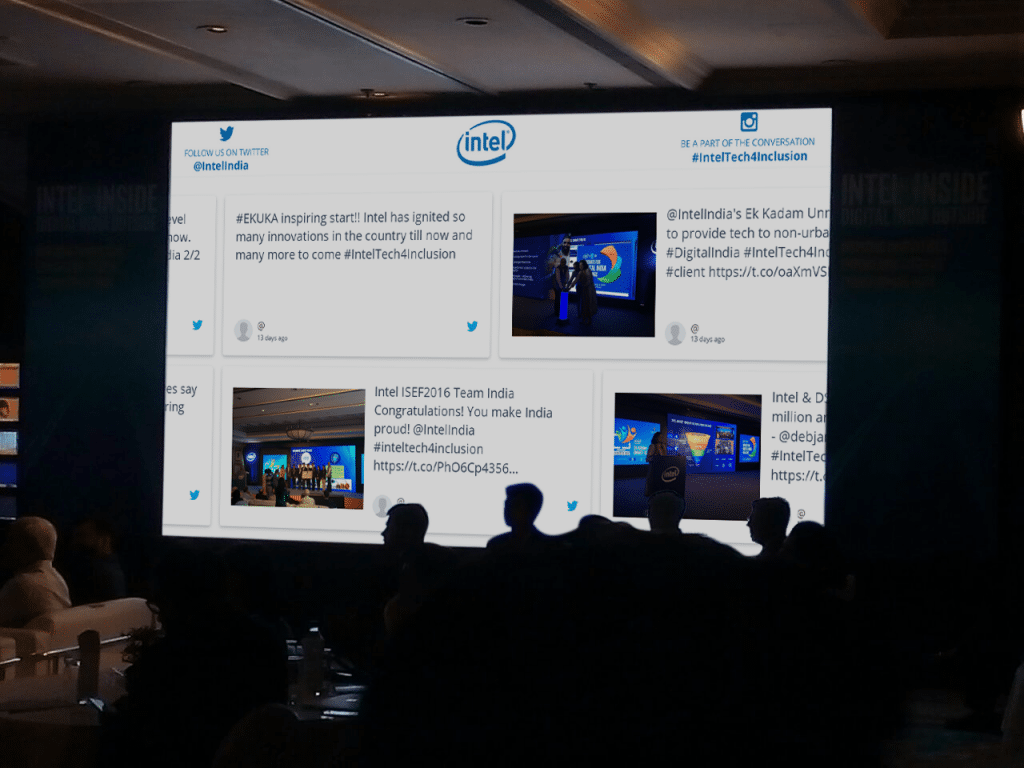
Incorporating a live Twitter feed for events using diverse strategies and making it work in multiple ways will prompt a wide exposure to the company. Thus we have stated some of the strategies that you can integrate into events by using live Twitter feeds and acquire its benefits-
Generate a unique and interesting hashtag: Give your attendees a purpose to use this hashtag in their tweets and also share their opinions, experience, and view on the event. This will generate thousands or more tweets on Twitter and who knows, it could become trending too.
Produce a buzz in the event by organizing a question and answer session which as a result will help to intensify the user engagement. Also, you can conduct discussions, and quizzes, and ask the attendees to post these moments on their Twitter feed.
Generate a good social presence by sharing these live tweets during the events on big display screens. It will let your users recognize that you value their presence. As a result, it will support developing your brand loyalty.
Make use of real-time and live Twitter feed by displaying it over the big screens during the event and creating a good brand image.
Post announcements on your Twitter feed prior to the event. This will let your followers know about the event and also will increase your event exposure on a wider scale.

Where Can You Display tweets on screen?
Twitter walls display powerful visual stimulation by displaying real-time Twitter feeds. It not only boosts user engagement but also comes up with brand exposure.
Twitter being the most powerful and famous social media platform keeps your audience engaged during an event. Thus, Twitter walls are valuable for several occasions. Here’s the list where you can use your Twitter wall to display tweets on screen-
1. Event & Conferences
Displaying user-generated content through interactive Twitter Walls is a great way to stimulate interactions and online sharing about your event.
It stirs a buzz about the event and boosts audience engagement and participation. It helps to wow your audience, spread the social buzz about the event, and maximize your branding opportunities.
Live Twitter feed for events is a treat for event planners as it increases engagement and audience participation really easily. Display Twitter feed in the conference and boost the attendee experience with real-time authentic content!

2. Education
Create an engaging and participative environment by entertaining students, parents, teachers, and tour guides with the social wall in school/university activities by displaying live Twitter feeds on the Twitter Wall installed at the
- campus
- library
- stadiums
- auditoriums
- and canteens
Display important announcements and give a guide to your campus amenities.
3. Concerts & Festivals
Give your fans an experience of a lifetime and allow them to participate more in your concerts, music festivals, product launches, and others by displaying the real-time Twitter feed on a beautiful digital display.
Allow your fans to share their experiences on Twitter using your dedicated hashtag and display tweets on screen for events. This will make your audience more interested in the event.
4. Government Events

Use the power of social media to spread awareness about a social cause, initiate discussions, and share ideas. Engage the audience from all over the nation to participate in your political discussions with the help of a live Twitter Wall.
Allow people to give their opinion on the matter of discussion by tweeting about it using your dedicated hashtag. Display tweets on screen and keep your users engaged.
5. Hospitality Industry
Displaying a live Twitter feed on a screen in a hotel or restaurant is really a cool idea to go with.
6. Office Displays
Displaying a scrolling Twitter feed in your office lobby helps you show all the positive reviews about your brand/business to your aspiring customers and clients.
Also, it helps to maintain a healthy, positive, and competitive environment in the office premises. Stimulate interactions and effective strategy management by displaying customer feedback.
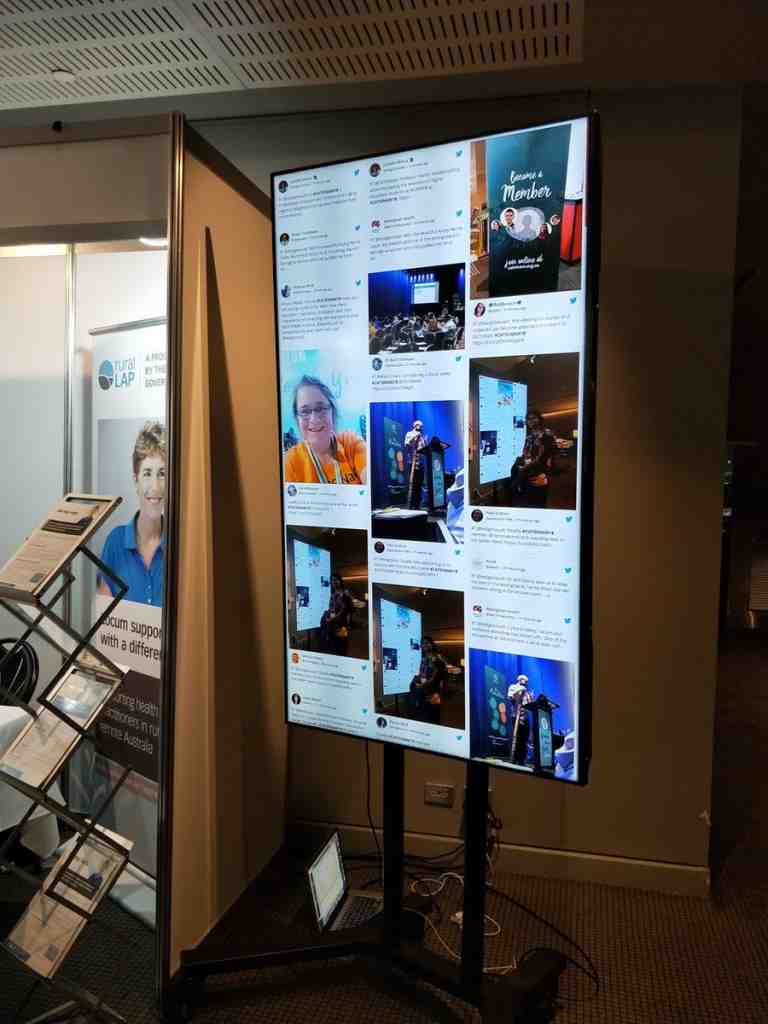
7. Virtual Events and Live Conferences
Taggbox Display also serves great as a virtual event tool and lets you integrate social media content with your live streaming and virtual events.
Taggbox social media Ticker for live stream sessions provides you the opportunity to integrate social media content, live updates, user interactions, etc. into your live streaming video feed.
You can aggregate & display content from various social media platforms like Instagram, Facebook, Twitter, Google reviews, etc. The social media feed integration makes your live stream more engaging, interactive, & scalable.
Apart from these live Twitter feeds can be displayed in
- Trade Shows
- Clinics and Hospitals
- In-Store Displays
- (DOOH) Display Out Of Home Advertisements
- Product Launches
- Weddings
- Birthday Parties and much more
8. Sports Event
Consider screening Real-Time Twitter feeds at sports events to enhance fans’ experience. One popular way to do this is by flaunting content on sports social wall displays like jumbotrons, DOOH ads, and concourse screens throughout the event.
This allows fans to see real-time reactions, updates, and fan interactions. Run tweets, photos, and videos. Additionally, ask your event attendees to share their content and get a chance to be featured on the screens through scanning QR codes. Not only that, but these displays enable you to start polls or quizzes as well.
Overall, displaying tweets at sports events can create a more engaging and interactive experience for fans, enhancing the atmosphere.
Must-Have Features Of An Engaging Live Twitter Wall For Events
Create a really interesting Twitter wall with a scrolling Twitter feed by using Taggbox Display. It presents amazing benefits such as live tweet walls, live Twitter feed for events or real-time Twitter feed, etc.
Listed below are some of the other amazing features of an interactive live Tweet wall. Let’s have a look-
1. Highly Compatible
A live Twitter hashtag feed may be used in different types of events, concerts, product launches, office displays, university displays, etc. Each venue has its own specific requirements of display dimensions and display screen types.
Hence a good Twitter Wall must be compatible with different screen sizes and types. It must fit any screen type from small smartphone screens to TV screens, jumbotrons, and others.
2. Displays Real-Time Content
The main essence of a Twitter live feed lies in the content it is displaying on the screen. Hence, it has to be that good! What’s better than a real-time user-generated Twitter feed being displayed on the Twitter Wall.
The audience participation level at any event is highly escalated by the display of real-time Twitter feed published online using the event hashtag by the event attendees sharing their experiences at the event.
This also helps to enhance the overall event ROI. Use Taggbox to display tweets at events for a real-time Twitter feed with amazing customization and moderation options!
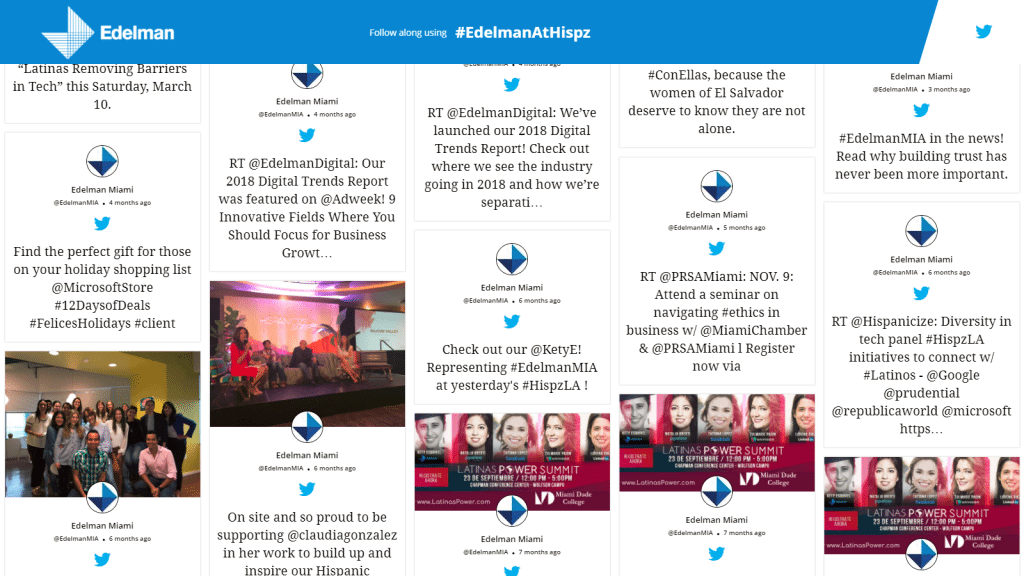
3. Mobile-Friendly
Given the role mobile phones play in our lifestyle, a great Twitter Wall will always be mobile-friendly such that you can control all the operations of your live Twitter feed through a smart mobile phone.
It is one of the most important features of any Twitter Wall that eases up the way you function your Twitter Wall. It helps you approve Live tweets to be displayed on the Twitter Wall using your mobile phones.
4. Customizable
An outstanding Twitter live feed will allow you to customize your display and Live tweets according to the look and feel you want to provide your Twitter Wall.
You get a plethora of beautiful themes and layout options to design your Twitter Wall and present it in the most attractive way to your audience.

5. Adds Instagram Feeds Too
A dynamic Twitter live feed will also give you the option to aggregate feeds from other social media platforms like Instagram along with your Twitter content. This helps you add vibrancy and color to your overall content being displayed on the live tweet feed.
Not just that, there are so many other great features that a good Twitter feed display like Taggbox accompanies along with, e.g.- Content Play, Custom Posts, Profanity Filter, Hashtag Highlighter, Banners, Tickers, Full-Screen Announcements, etc.
All these features are added functionalities in your marketing arsenal that help you draft the most effective social media marketing strategy for your brand.
Display Live Twitter Feeds in Events on Any Screen Type
6. Studio
Connect with your audience by displaying real-time social media posts from different platforms. Arrange them based on relevance and customize the layout and design to match your display preferences.
This premium feature elevates your social wall engagement. It enables you to manage your display and add quotes, countdowns, clocks, or calendars.
Select which wall to display and gather more content from files or social media channels.
7. SnapUp
The SnapUp feature helps you encourage attendees to share their photos and feedback by gamifying your display through QR or URLs without needing social media. Furthermore, run live polls and quizzes and build connections with your audience.
As you look for the right tool that aligns perfectly with your brand, ensure that it helps you collect authentic UGC directly from your customers without needing social media channels.
User-generated content is your most influential tool, helping viewers take positive action.
As a brand, showcasing your buyer’s words and visuals on your website or at events can help you significantly increase the dwell time of your visitors and add them to your customer base.
8. Live Tweeting During Events
During the OnePlus6T launch back in 2018, it utilized Twitter with seven handles to boost expectations and stream it live over New York City and all over the world.
OnePlus started managing ticket sales a month before the launch event. To invite people it used a video website card to get their tickets and also it would be live-streamed for all those who can’t attend it in person.
Fans were liking the announcement tweet and could demand a reminder when the #OnePlus6T event stream started.
OnePlus attained success in capturing the attention of the clients for its brand in an in-depth competitive outlook for its #OnePlus6T launch. It, as a result, drives more conversation and video views.
OnePlus’ results have revealed why Twitter has become the go-to platform for fruitful debuts.
Conclusion
As we conclude this blog, we can agree on one thing: incorporating a live Twitter feed can help your brand significantly increase its visibility, engage better with its audience, and build a trustworthy brand image.
You can showcase your live Twitter feed at events, offices, work conferences, and parties to showcase your customer conversations.
While implementing this strategy, choose a tool that can help you collect and curate content from social media channels and enhance your audience’s experience.
Live Twitter feeds on your marketing fronts, such as events, emails, and websites, can spread the word about your brand, get people talking, and make events fun for attendees.
So what are you waiting for? Get started today!