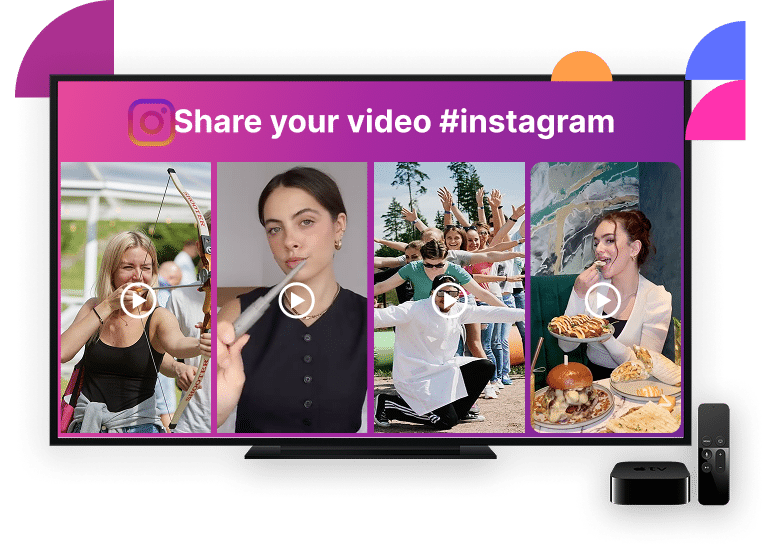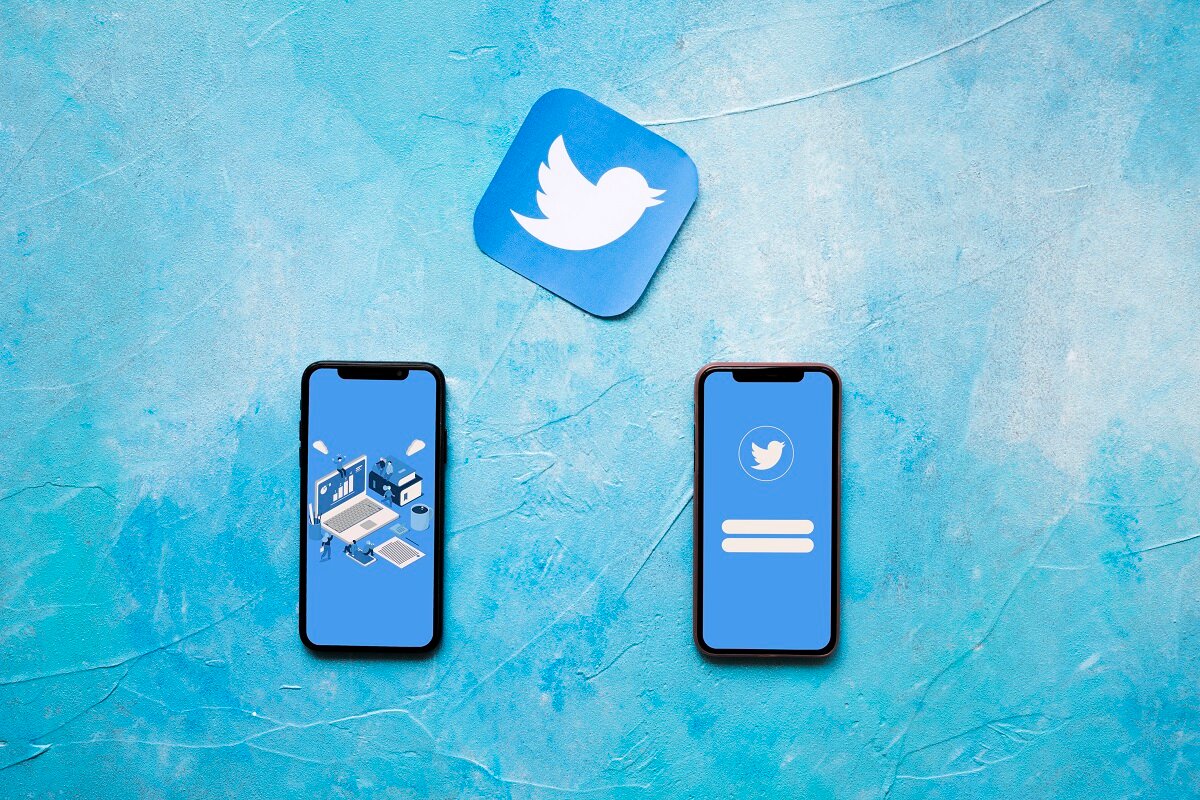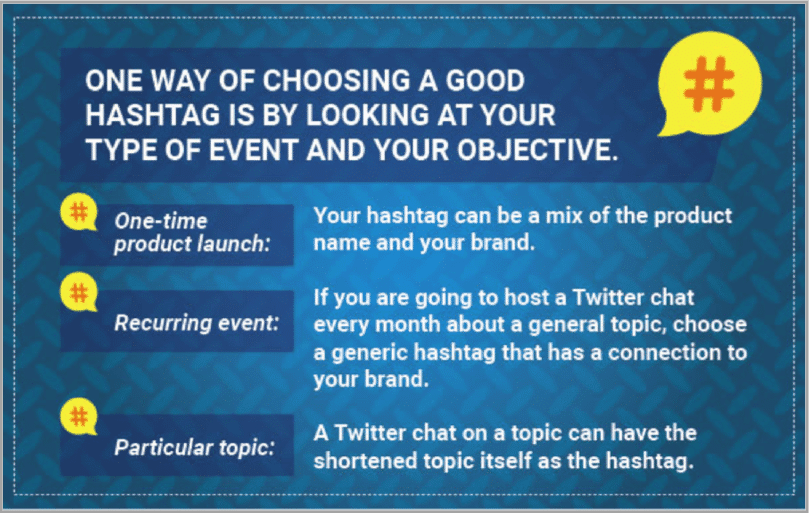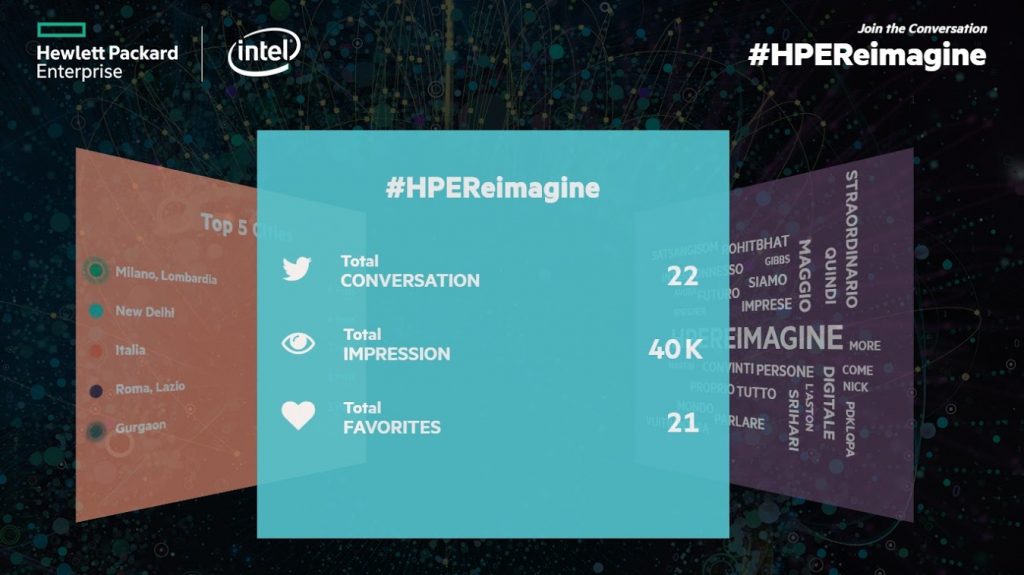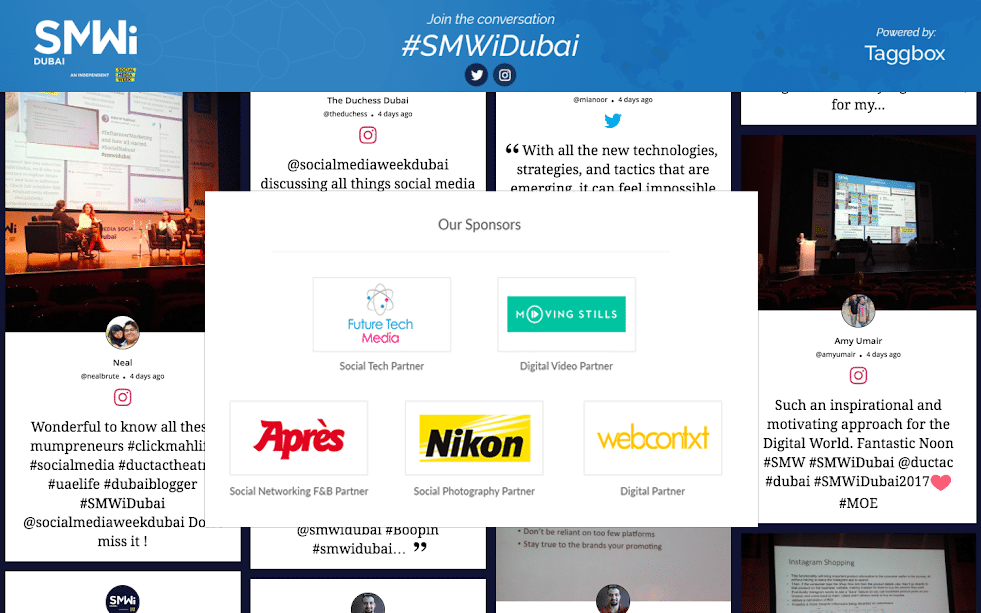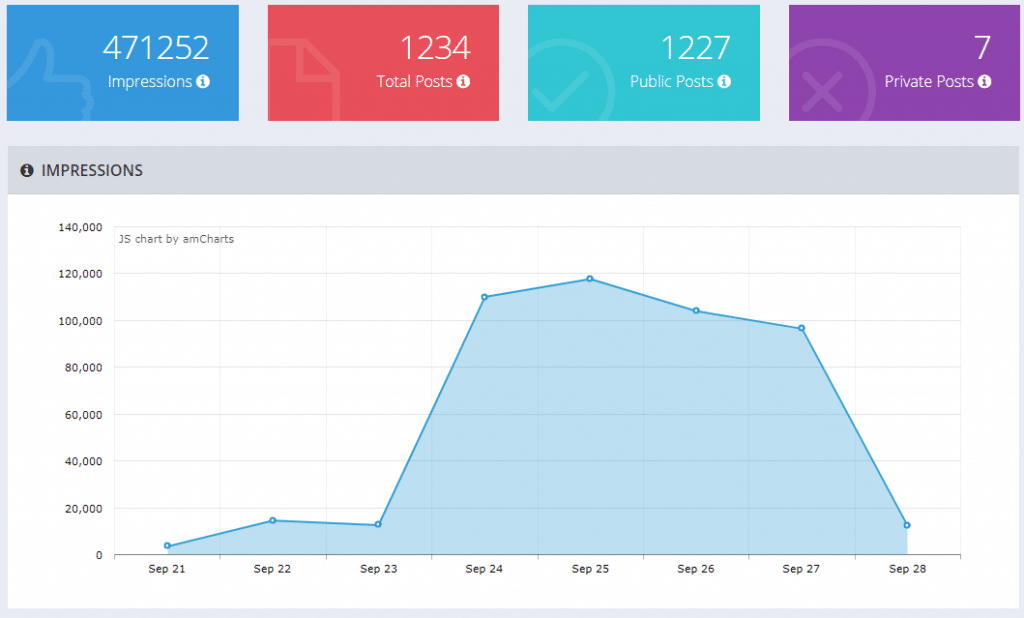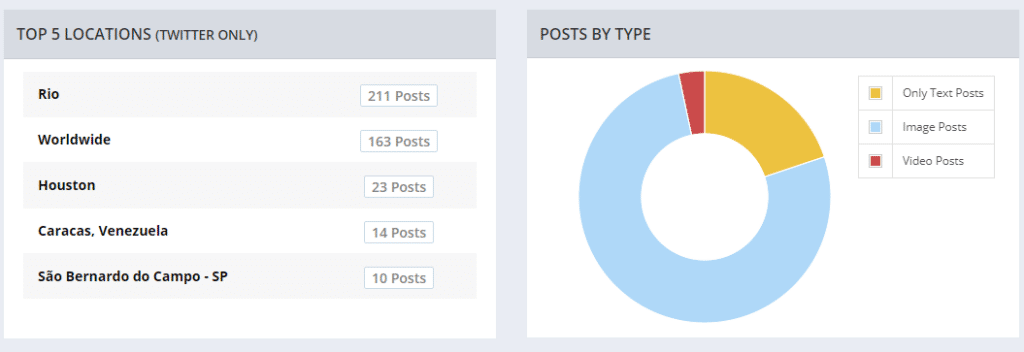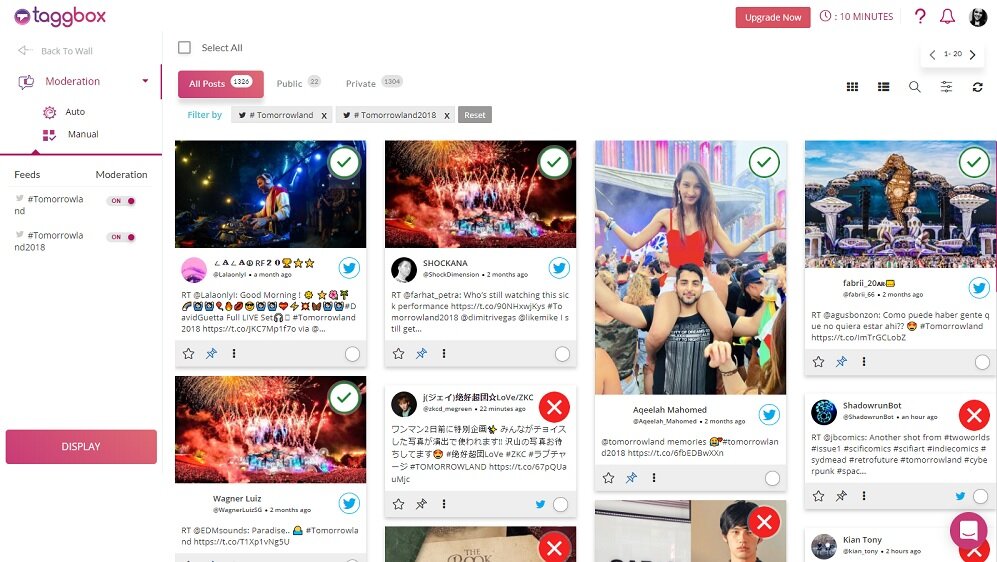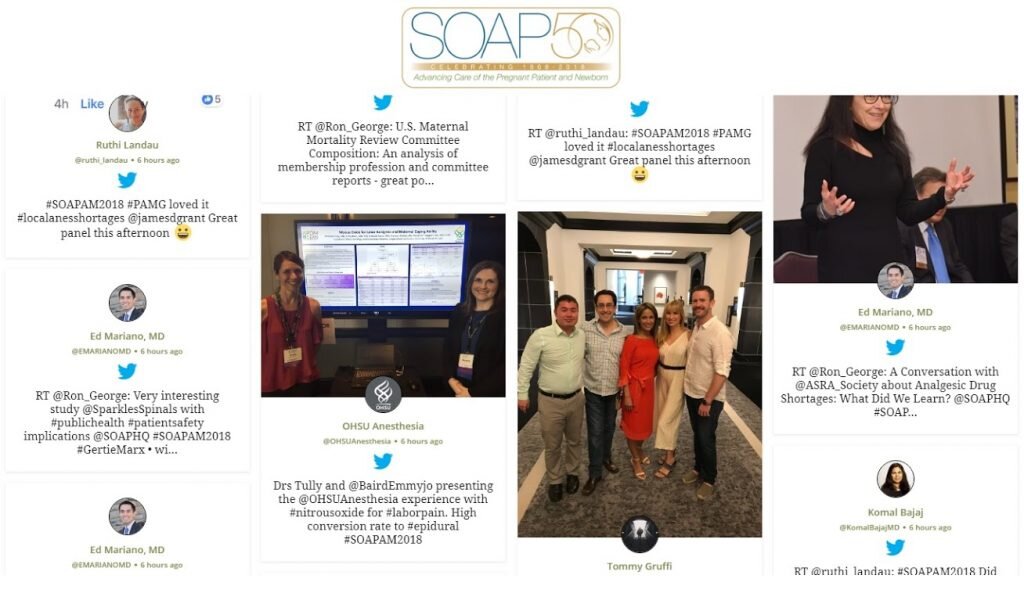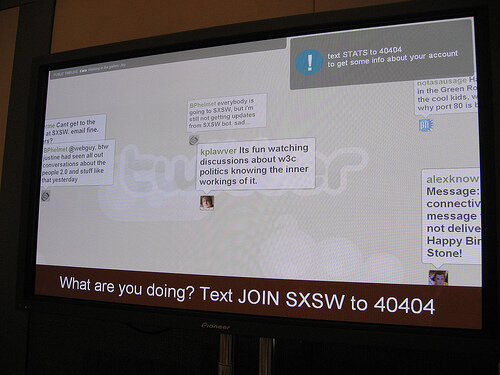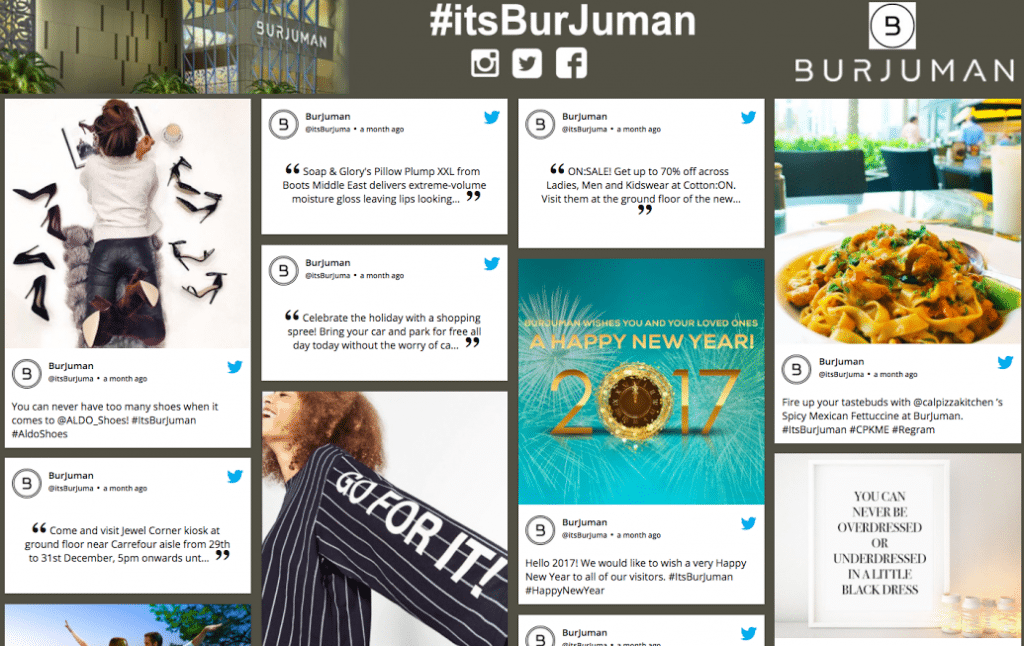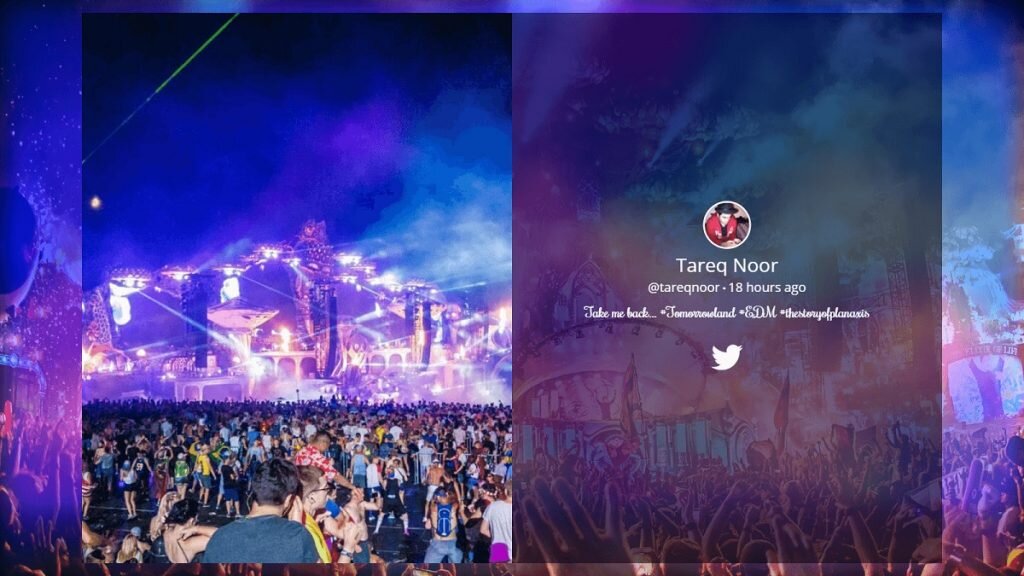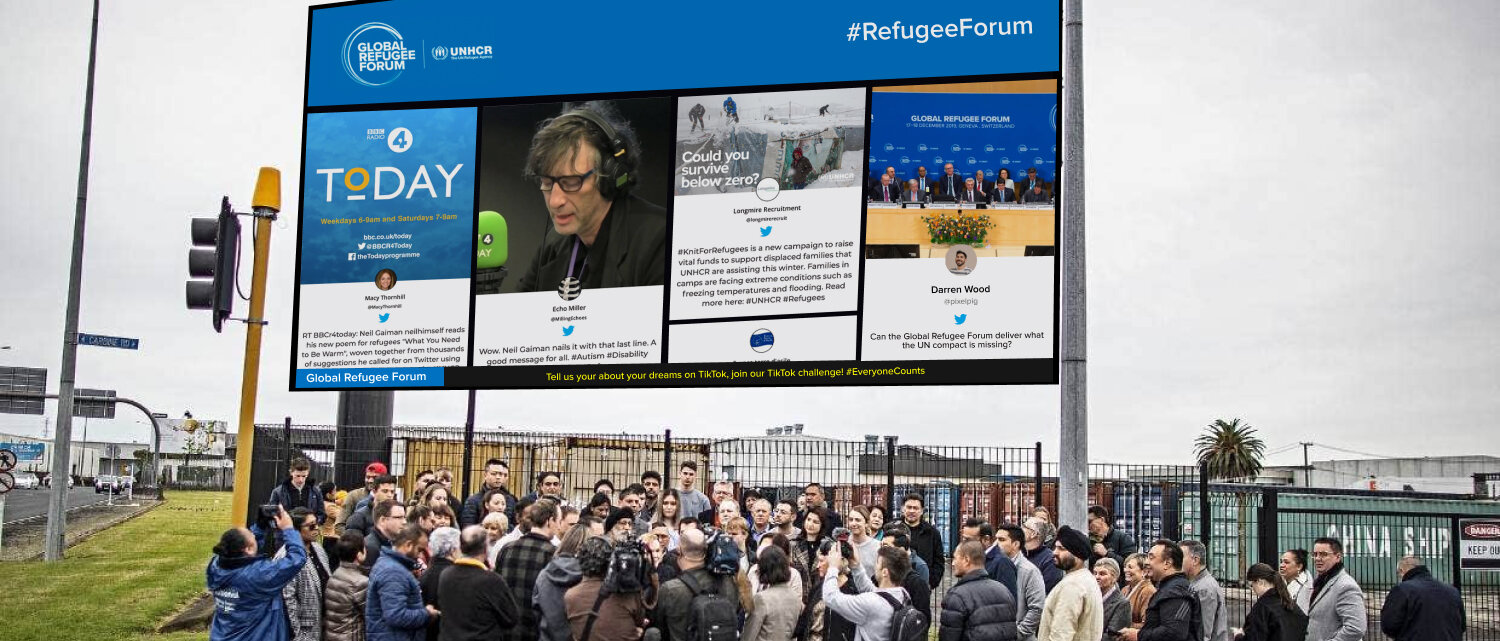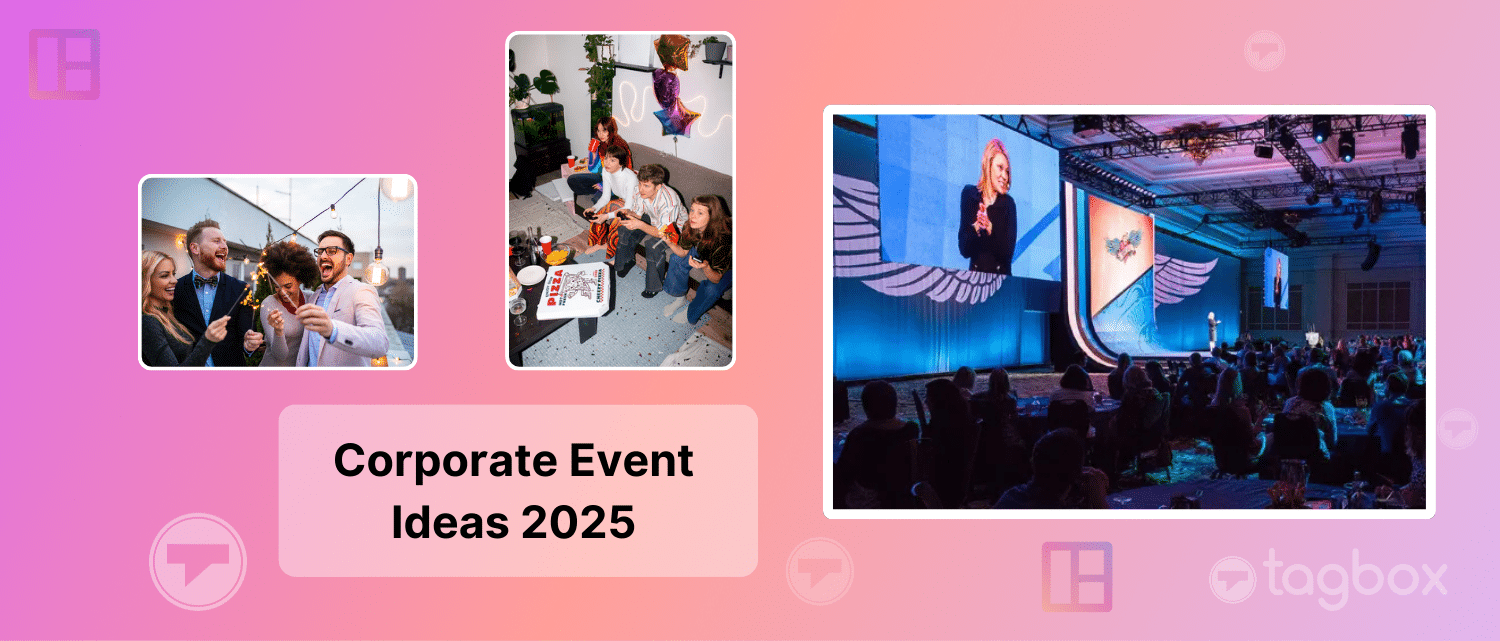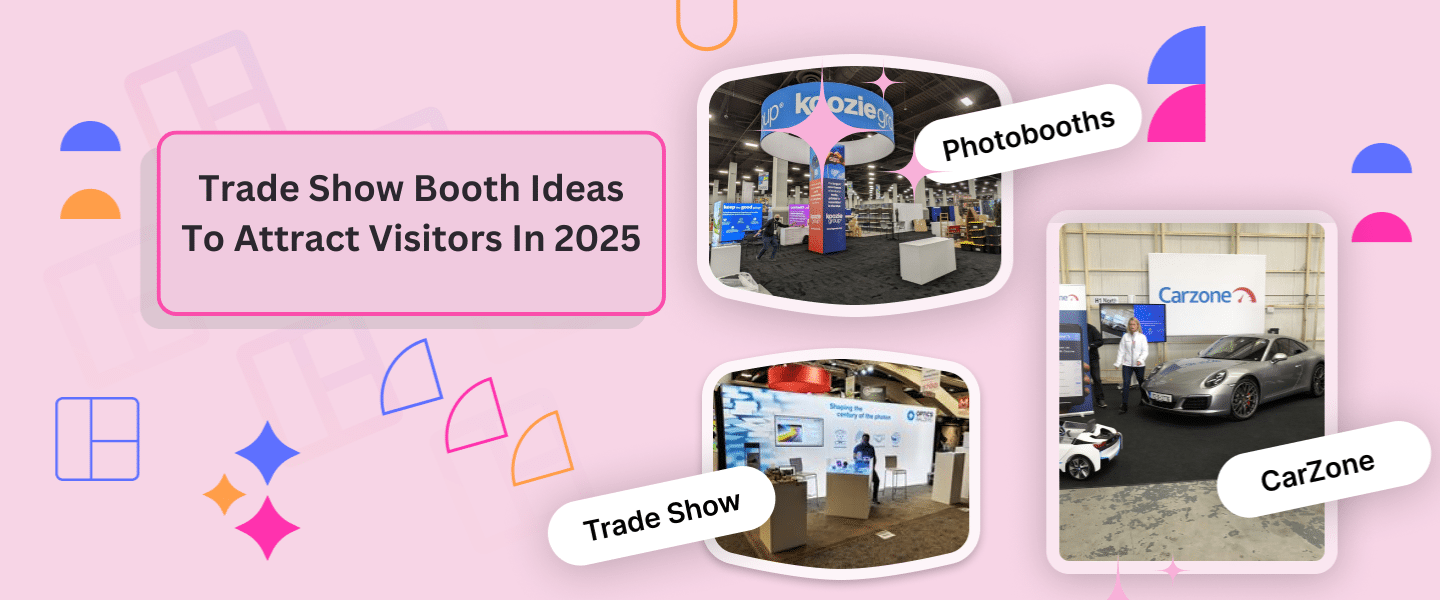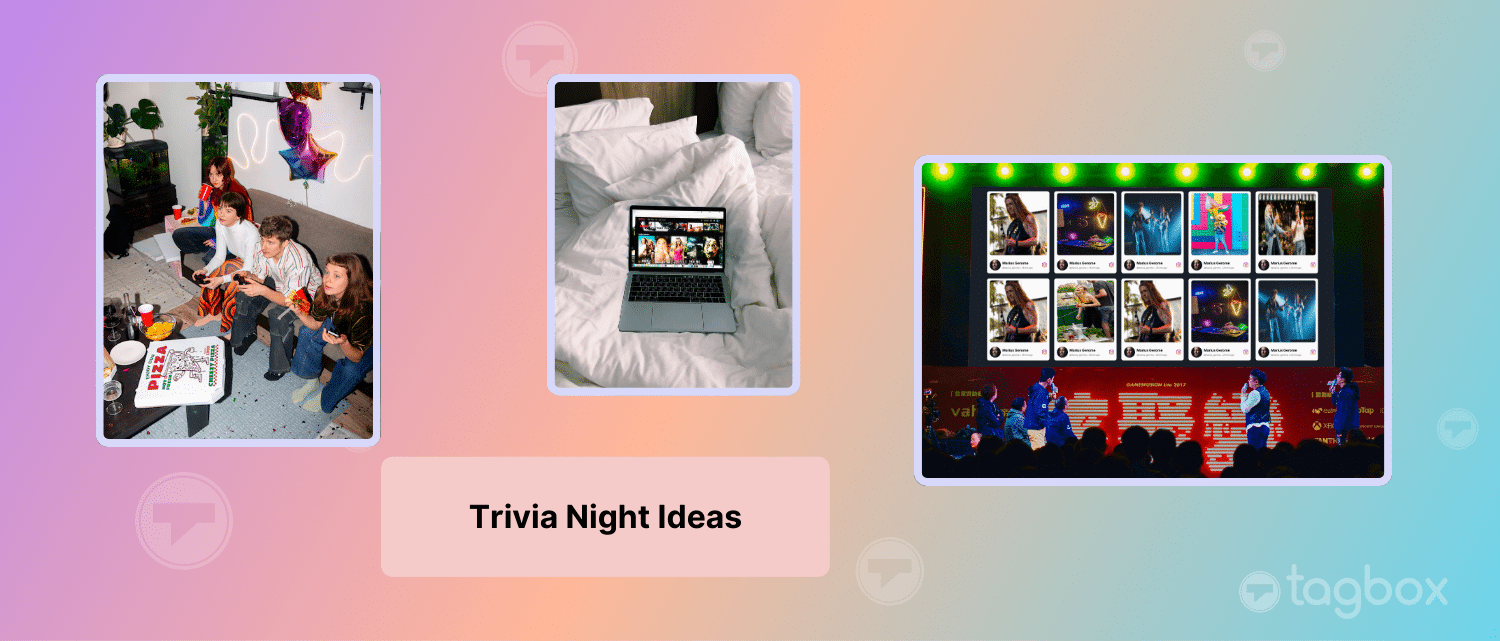It’s no secret that a Twitter Wall is crucial in creating that all important FOMO and boosting attendance at your next event. It is an ideal platform for collecting everything in one spot while also giving everyone something nice to look at.
With Twitter being a platform of 500 million tweets sent per day, a Tweet Wall automatically emerges as the most effective social media marketing platform for making your event a great success when
conventional approach to social media marketing may not suffice.
A beautiful live Twitter feed for event perfectly integrates your hashtag, brand, events, sponsors and social media strategy. It has proven it’s worth in maximizing engagement and interaction.
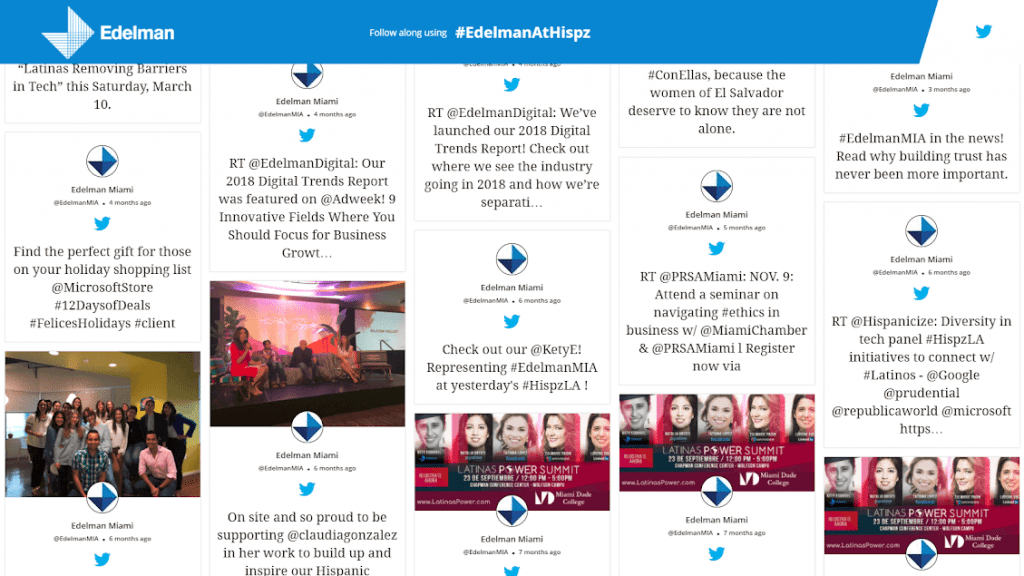
A live Tweet Screen is the best way to create a social buzz about your event even before it’s launch by proper use of hashtag campaigns and expand your reach beyond the horizons of your target audience.
So, here are 11 most fruitful tips to help you make the best use of a Twitter aggregator app or simply Tweet Wall at your next event to make it a grand success and something to be talked about for days.
1. HASHTAGS – The real drivers of a Twitter Campaign
It is the main driver of a pre-launch campaign for your event. You could use the hashtag to hook early adopters with these campaigns and drive the word of mouth marketing strategy in your favor.
Image source: jeffbullas.com
Your hashtag must be short, unique, precise, obvious and simple. Include the location and year of the event if it is an annual one. Make sure that your hashtag is different from your official Twitter username to avoid any confusion.
Your hashtag should neither be too long that eats up your 280 character limit nor should it be too generic.
Promote your hashtag everywhere – your website, on your tweet wall display by use of banners and tickers, lanyard, your official Twitter account, and other social media platforms.
Promote it prior to the event to create a buzz about the event. This increases the social media interaction about the event.
2. Proper Selection of Display Screen and Strategic Placement
The Selection of an appropriate social media display screen for your Twitter feed wall according to the venue setup and area is a strategic decision and options are literally countless.
It could either be a huge display of Twitter feeds as a centerpiece for your event or a curated rotating display focused on specific hashtags encouraging the audience to participate in the event.
It could either be a video rental wall or a large monitor or a series of monitors scattered around your event or a smaller monitor screen for a conference or meeting.
Placement of your Tweet Wall display during the event is also an important strategic decision. Place it where it is visible to everyone at the event, even from a distance so as to attract visitors.
They must be able to see their tweets being displayed on the screen. Twitter Screens for conferences may be distracting sometimes. Hence place it at an appropriate distance where it is neither too distracting nor too far to be used.
Placing your live Tweet Wall as a selfie spot for the visitors is also a smart move to attract the selfie-loving generation of visitors.
Visitors posting these selfies on their personal Twitter account and other social media platforms using your event hashtag is also a great way to stir the required buzz about the event.
See Also: How Taggbox Generated Buzz at Social Media Week in Dubai
3. Put Your Wall to Proper Use
Well, Twitter wall is not just a display screen for live Twitter feeds. If you ask us, it is the “Wall of Fame” every visitor of the event wishes to get featured on where everyone else could see their tweets and hopefully re-tweet it.
Organizing contests, polls, and questionnaires on the live tweet wall is another promising way to engage audience participation.
You could organize a hashtag contest for the visitors, create a unique hashtag for your event that visitors can use while tweeting about your event. In return, the best tweets get featured on real-time Twitter feeds.
Make sure your attendees never miss a beat! You could display speakers’ content on the live wall. Connecting your speakers’ content with your Tweet wall ensures engagement from the followers of the speakers.
Also, the speakers’ content will be exposed to thousands of event-goers helping them gain more followers.
You could run industry-specific news displaying topical, interesting and curated content of other influencers’ feed. It also attracts viewers’ attention.
You could also organize your sponsors’ facetime with attendees of the event giving your sponsors the window of opportunity to promote and advertise their brands.
4. Let Your Audience Know the Speakers and Sponsors Through Tweet Wall
Display the list of official speakers and sponsors and their Twitter usernames on Tweet Wall. You can insert custom content regarding your speakers’ topic of discussion into your Twitter feeds through Custom posts.
You can also make
It provides you with features like Custom Posts and Full-Screen Announcements enabling you with the power to do so.
This amplifies interaction and event engagement as speakers and sponsors drive their followers towards your event by tweeting about it.
This whole interaction cascades the hype about the event to the next level giving it the word of mouth marketing every event organizer dreams about.
Also, you can follow your important attendees (the VIPs) on Twitter, track their interests to increase their engagement in the event. This positively affects their loyalty and interest in the event.
It also helps you to create a predefined list of important attendees usernames to be displayed later during the event.
5. Track Your Wall’s Performance with Analytics
Empower your Tweet Wall with insights about
It provides you with the entire Twitter data in one place as your audience interacts through a questionnaire, polls, feedbacks, AI presentation, engagement statistics, event ROI, etc.
It also gives you an insight into the top influencers of the event, mostly retweeted post, total impressions, most active users, etc. All this data helps to select the winners when you gamify your Tweet Wall to increase audience engagement.
You could also validate the credibility of the tweets being displayed with the help of Analytics tool. Where do they come from, locations of the contributors of the feed etc. Remember, the tweets you display reflect on your credibility.
Taggbox provides with an interesting feature of Twitter Sentiment Analytics to track the sentiments of the visitors by analyzing the twitter feeds being displayed on the wall.
It segregates the posts into different categories by tracking the tweets and kinds of words used in those tweets. This helps to get an overall view of
Also Read – Twitter Hashtag Tracking Tools
6. Moderate Your Live Twitter Feeds on the Wall
Unwanted and notorious tweets are the last thing you would want being displayed on your Tweet Wall at the event.
You could prevent this hijacking of your hashtag by judicious use of the Moderation feature that comes along with the
You could manually or automatically (based on a pre setlist) sift through the content to prevent unwanted and nonsense tweets filling up your Twitter display
Don’t just rush to display whatever comes your way. Focus more on quality than quantity. Use a Twitter display with Moderation and filter out the irrelevant tweets and they will never be displayed again. This helps you maintain the aptness of your Twitter Screen.
7. Be Active on the Event Day
Your event day is your D-day. Your Tweet Wall must keep flowing with fresh and dynamic real-time Twitter feeds all the time. You could make arrangements prior to the event for the same by scheduling the tweets to be displayed.
Schedule automated Twitter updates for the event day in advance. Make sure you tweet back to those getting engaged in the event activities so as to appreciate their involvement and accelerate more engagement.
Keep updating your guests about the upcoming activities of the event, about the next speaker or performance to maintain their interest in the event nourished. Keep tweeting
Don’t forget to thank your audience for being a part of your event. Show them you recognize the importance of their presence at your event.
8. Integrate Your Brand with your Event
At your event, the live Twitter display must reflect the values your brand endorses. It is a great way to convey the message of greater good your brand believes in.
Also, a real-time display is the best way to integrate your event and your brand simultaneously amplifying the audience engagement at your event and potential customer base for your brand. It has been well tested and adopted by Twitter itself.
Twitter at SXSW 2007
Evan Williams, Co-founder of Twitter made a deal with the SXSW 2007
Festival attendees were encouraged to text the words “join SXSW” to 40404 following which their tweets were displayed up on the screens. This exponentially increased the visitor engagement at the festival.
Also after the event, Twitter experienced a threefold increase in
The
9. Be creative
Don’t hold back your creative horses. The more innovative and creative your live twitter feed is, the more it attracts your visitors.
A Taggbox powered Tweet Wall comes with a wide variety of features to create attractive banners and tickers, customize, personalize and design your Twitter feed wall to give it the touch and feel of your brand.
You may choose from the wide variety of themes how you want your feeds to be displayed. You may choose the feed tiles to flow like a waterfall (modern waterfall) or give proper time to each feed with a zoom-in effect (modern slideshow) or any other theme.
When tweets containing images are displayed on the big screen then the elaborated images tend to distort which gives a distracted overall experience to the viewers.
The best trick to overcome this shortcoming is to provide a beautiful background to your wall.
You could either upload a background image to give it a vibrant feel or choose to go with a solid color background to give it a more sophisticated look.
During the event, you could highlight your hashtag and encourage your visitors to share it further through the use of creative banners and tickers.
10. Humanize your Wall with UGC
Let your Tweet Wall narrate your journey till now, your customers’ journey with you and their stories of experience with your brand. It helps you create a relationship with your visitors and earns their loyalty for
Showcase the good work your brand has done for the society or the great ethical values you follow to touch your audience’s emotions. Add a human aspect to the non-human entity of your brand.
When you use UGC, you build an emotional relationship and connection with your visitors. Using UGC is just like using your online presence and followers for marketing.
Also, UGC not only shows that others are using your products instead it also indicates that you are listening to your audience. Similar to having conversations, people like talking about themselves and being listened to.
The most likable people are those who listen. Show that you listen by showcasing UGC. This breaks the barrier between brand and customers and forms their long-lasting association.
Displaying UGC on your event
11. A Great Tool to Measure The Event ROI
All things said and noticed, one of the most important things that concerns a sponsor is the Return On Investment (ROI). An event is truly successful if the event ROI is positive. How does a live Tweet wall play a role in accelerating the event ROI?
Providing technology like social media wall means the venue is enabling the event manager and sponsors to be more successful.
A Twitter Wall encourages social amplification which helps to build brand image and network which benefits both the event organizer, sponsors and brand itself.
Delegates attending the event participate by tweeting about the great ambience, beautiful views, clicking images with the cool tech on display, smiling people in great locations, etc.
All this leads to new follow-ups and more engagement on the personal social profiles of the delegates too.
All this social activity is a great measure for event ROI.
12. Add Live Twitter Feeds in Virtual Events
Speaking of the use of a live Twitter feed in the virtual event, many brands have started leveraging it because of the increase in the number of such events all across the globe.
Even the Covid-19 pandemic, the marketing world experience a rise in the number of virtual events. Well, there are two major reasons why companies and brands are hosting virtual events:

- Virtual events are cost-efficient
- Virtual events are easily accessible by a global audience
And just like in-person events, you can display a live Twitter feed in the virtual event to grab the attention of the audience from all across the globe, boost social media exposure & website user engagement, and more.
To create a live Twitter Wall you can take help from tools like Taggbox that allows you to collect valuable & engaging Tweets, visuals, & other posts from Twitter (via profile, hashtags, etc.).
Then curate all this content into a single Live Twitter Wall and display this wall easily in your virtual event.
CONCLUSION
Now you know how to use a Live Twitter Wall to the best of its efficiency to make your event a great success. A great Twitter feed wall will be cost-effective, flexible suited to your budget, simple, easy to use, reliable and provide strong technical assistance and support. So what next?
Choose the best Twitter tool which can help you set up a beautiful and magnetizing live Twitter Wall at your next event.
Display live social media feeds from Facebook, YouTube, Instagram, and Twitter on your social wall—engage your audience like a PRO!