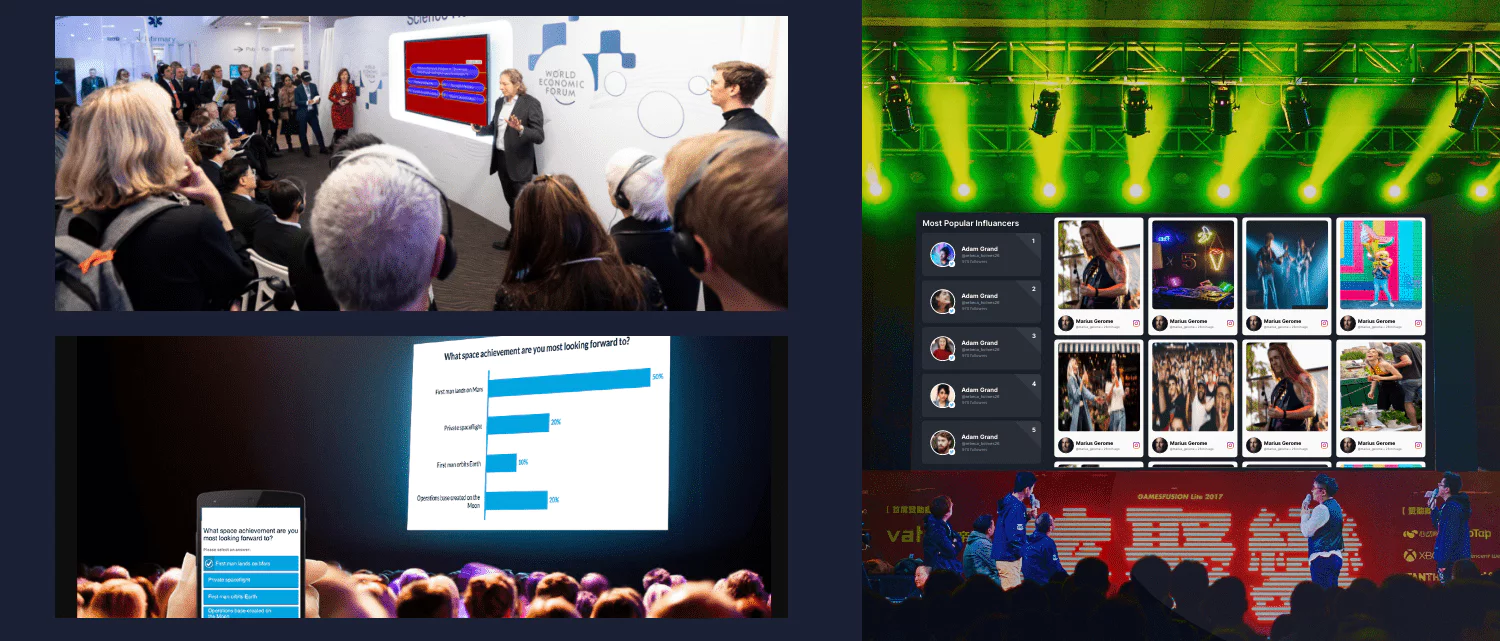Read summarized version with
Ever get sucked into a funny cat video compilation and lose track of time? Imagine that same level of engagement but for your brand at your event!
They turn the best user-generated content into a dynamic display that people can interact with in real-time with Taggbox’s all-new “Interactive Social Wall”.
Here’s the coolest part: people can like their favorite content, and the screen explodes with animated hearts! It’s like a virtual party celebrating your brand or event, and everyone’s invited.
Forget the days of boring social media feeds that get scrolled through on autopilot. Reactions are here to change the game. This isn’t some futuristic fantasy – it’s the future of social media engagement, and you need it to stand out.
Keep reading to learn everything about Reactions feature on social wall, the all new feature introduced by Taggbox’s Social walls.
What are Reactions?
Ever wondered how amazing it would be if there was a way to break free from the scrolling black hole and create a social media experience that grabs people’s attention?
Introducing the all-new Reactions Feature by Taggbox’s Social Walls! Think of them as the opposite of those dusty photo albums collecting cobwebs in the basement. Instead of just scrolling through pictures on the screen, Reactions lets your audience actively engage with the coolest stuff on your social wall.
Here’s the coolest part: it’s not just about seeing the content! People can like their favorite posts and see them come to life right before their eyes. Pretty darn cool, right?
And guess what? Reactions can make a world of difference in how people connect with your brand.
- People are more likely to interact with something when they see others getting involved. It creates a buzz and encourages people to join in, making your brand feel more down-to-earth and relatable (Boost Engagement).
- Plus, by giving your audience a voice and seeing their reflected, they feel valued, which is a surefire way to boost user satisfaction (Increase User Satisfaction).
- After all, who doesn’t love leaving a lasting impression? Reactions transform passive viewing into active participation, taking your social media presence from “meh” to “amazing” (Create a Memorable Experience).
Ready to ditch the endless scroll and create a truly dynamic social media experience? Let’s explore the exciting world of Reactions and see how they can work their magic for you.
Share Your Social Wall With Your Event Attendees

What Makes Reactions Special?
Social walls are cool, but let’s be honest, they’re kind of like yesterday’s news. So, what makes Reactions the superheroes of audience engagement?
Here’s why they’re going to be the future:
1. They Break the Awkward Silence:
Regular social walls can feel like a one-way street. Interactive features like buttons and those real-time turn things into a two-way conversation. It breaks the ice, gets people involved, and makes the whole experience way more fun and connected.
2. It’s Like a Fun Game (But Without Needing Quarters):
We all love a little friendly competition, right? Interactive features like those exploding hearts or leaderboards (depending on the platform you use) add a bit of a game element. It makes people want to interact more because it’s, well, fun! This keeps the social wall lively and engaging.
3. It’s All About Real People, Real Content:
People trust people more than faceless brands. Reactions showcase the awesome stuff real people post online – think Instagram pics, tweets, or reviews. It’s authentic, it’s relatable, and seeing positive to this user-generated content builds trust and makes your brand feel more approachable.
4. Data Your New Superpower:
Reactions aren’t just about fun and games (although they are pretty fun!). They also give you valuable intel on what resonates with your audience. By analyzing how people react, you can learn what kind of content they love. This lets you tailor your strategy for maximum impact – pretty cool, right?
Reactions are more than just a pretty display. They create a dynamic space for real-time engagement, build a sense of community, and give you valuable insights. It’s a win-win for everyone involved.
How to Use Reactions?
Ready to take your social wall from snooze-fest to interactive party zone? Here’s a quick guide to get you started:
Step 1: Sign- Up to Clicking on “Free Trial” button
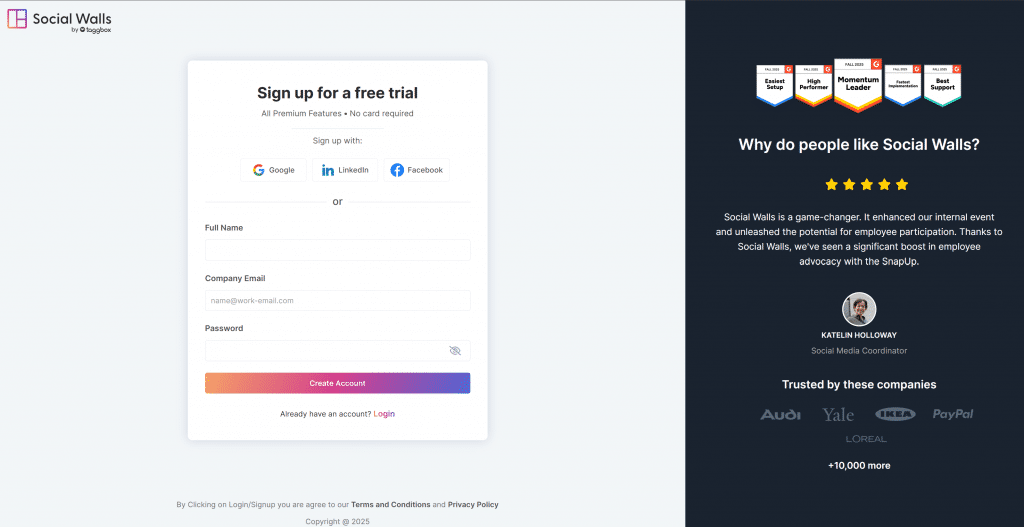
2. Once you visit the account, you’ll be redirected to the onboarding page, Select the network from where you want to collect the content
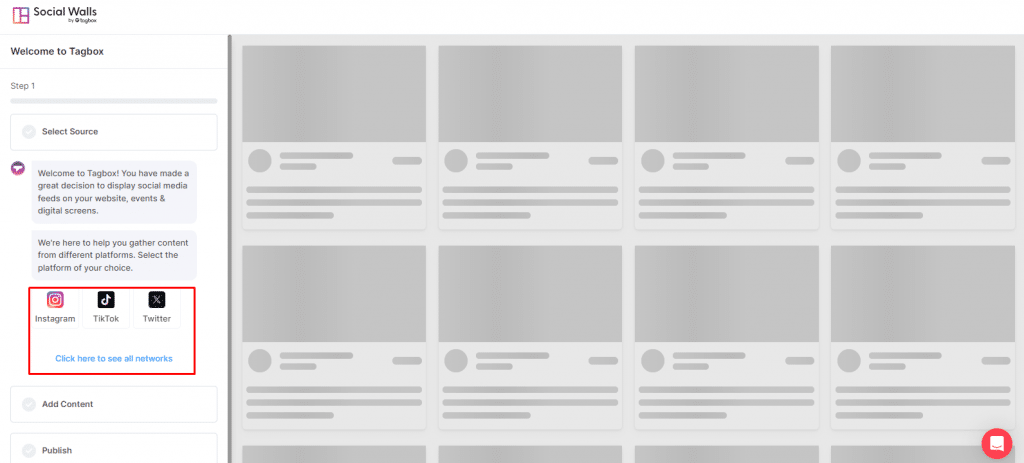
3. After selecting the platform, you’ll be asked to enter the medium from where you’d like to fetch the data. We have taken Instagram here as an example.
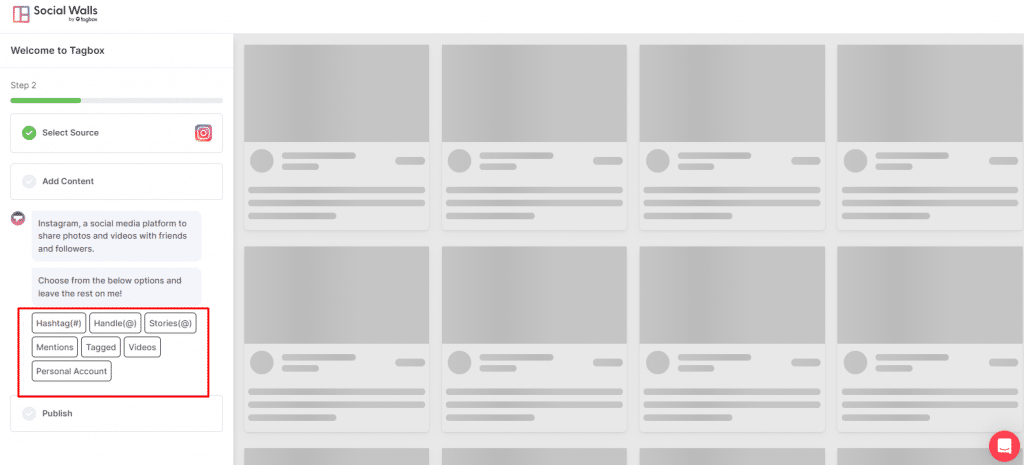
4. Add the information about the channel. For example, we have chosen Hashtag. We will have to add the hashtag in the given text box and click next.

5. Choose the customize option from the bottom panel.
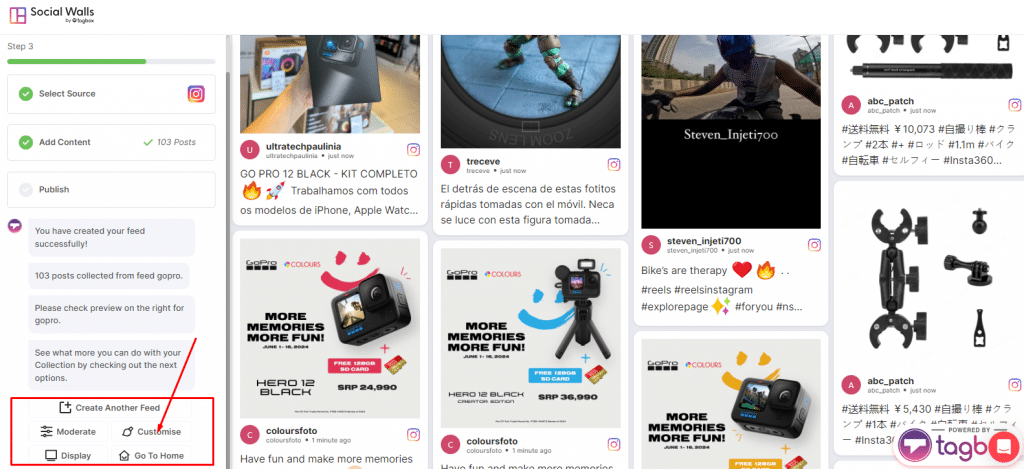
6. Click on “Reactions” button
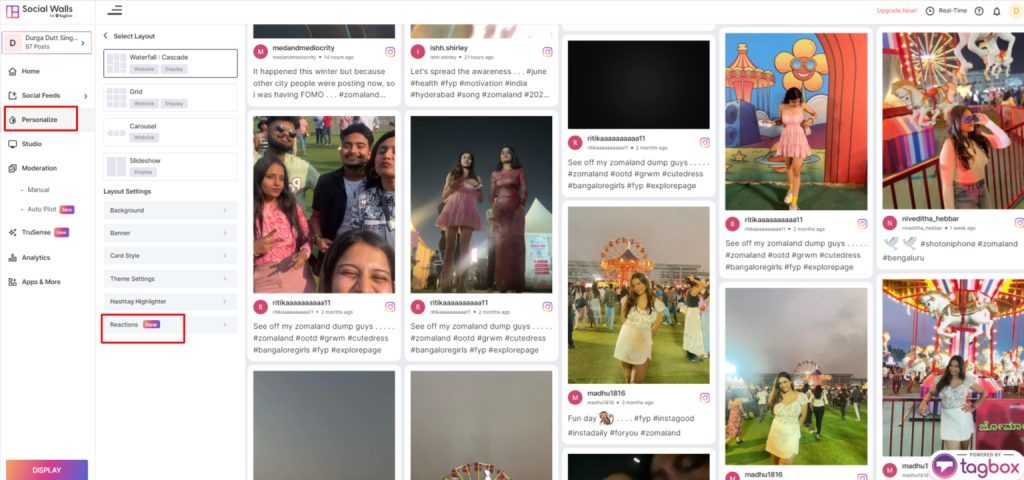
7. Click on the toggle to activate the reactions feature click save and then click on “Display”
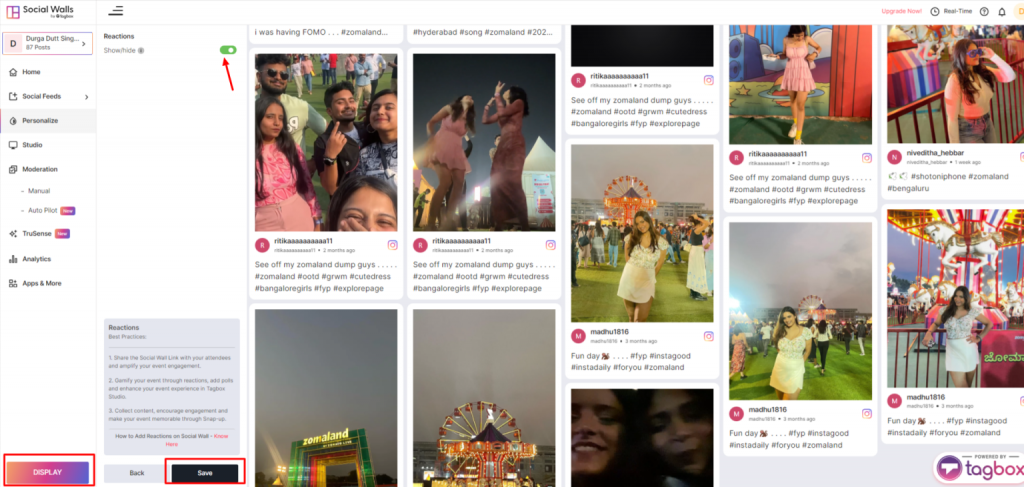
8. Click on Digital Display.
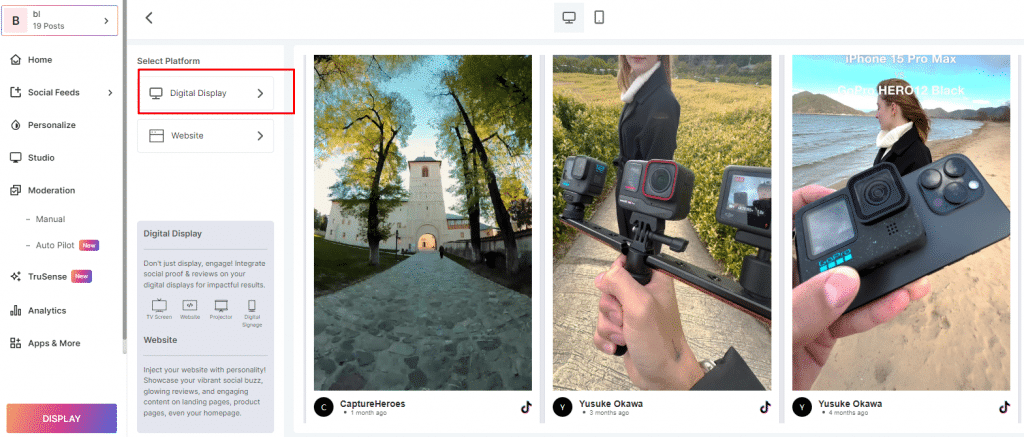
9. Choose the “Generate Code” option.
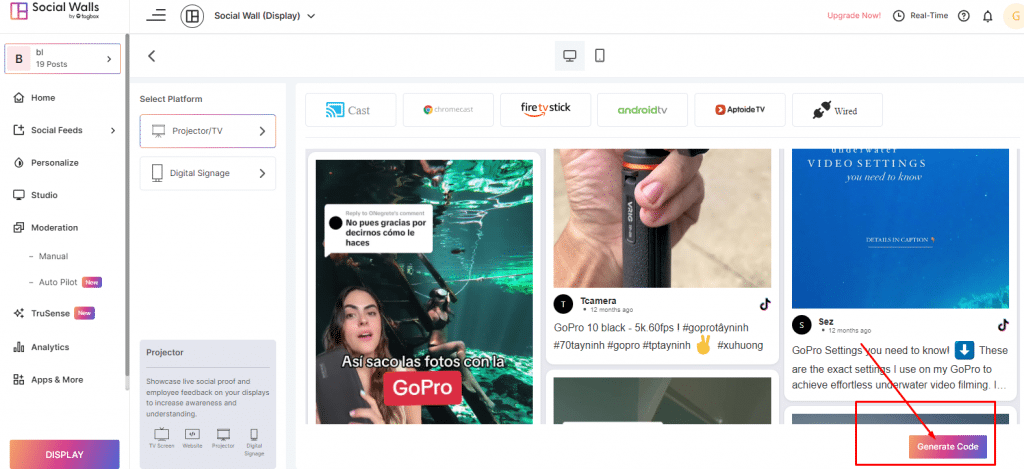
10. Follow the simple steps in the Reaction feature section to share the reaction widget with the event attendees.
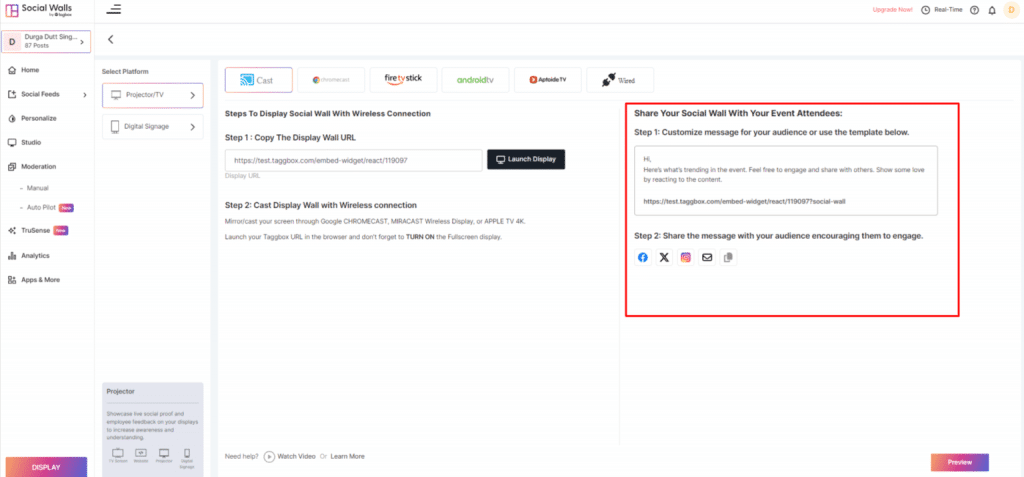
11. Open the link mentioned and that’s it. React on the Social Wall content by clicking on the hearts below each image/ video.
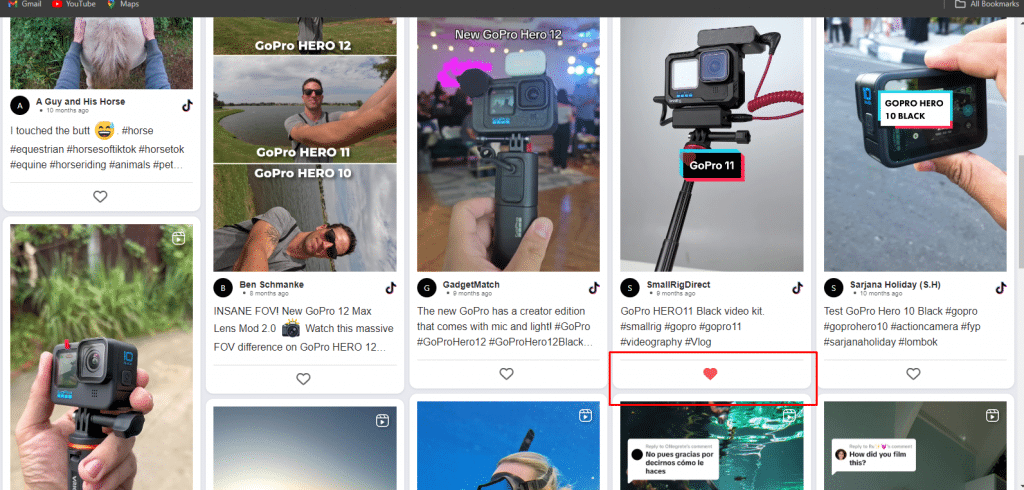
So, there you have it! With a few simple steps, you can transform your social wall from a static display to a dynamic hub of engagement.
Get ready to connect with your audience on a whole new level.
Share Your Social Wall With Your Event Attendees

Where Can You Implement the Reactions?
You think Reactions are just for fancy conferences and rock concerts? Think again! They’re social media chameleons, adapting to fit all sorts of situations.
Here are some awesome ways you can use them:
1. Events:
- Conferences: Turn your conference hashtag into a live feed! Imagine attendees seeing their tweets pop up on a giant screen, sparking real-time discussions.
- Concerts: Take the concert experience to eleven! Picture a giant screen showcasing the crowd going wild – a sea of heart-eyes for the love songs and a frenzy of fire emojis for the rockers! It amps up the energy and makes everyone feel like they’re part of the show.
- Trade Shows: Tired of the same old booth setup? Use an interactive wall to showcase user-generated content featuring your products or brand. People will be drawn in to see themselves and others interacting with your stuff, making your booth the hottest spot at the show.
2. Beyond Events:
- Retail Stores: Ever wish your customers could rave about your products in your store? Display user-generated content about your promotions or products on an interactive wall. It’ll spark conversations and encourage people to take advantage of your offers.
- Restaurants: Turn those glowing reviews into a magnet for hungry customers! Showcase positive customer reviews and photos on an interactive wall. It builds trust and shows everyone how much people love your food (and maybe even the amazing service).
3. Marketing and Branding:
- Social Media Campaigns: Display user-generated content related to your hashtag on an interactive wall. It’ll increase your reach, boost engagement, and make people feel like they’re part of a movement.
- Brand Advocacy Programs: Show off their positive content on an interactive wall. It’ll make them feel valued and inspire others to join the movement.
And that’s not all! You can use Reactions for:
1. Company Events: Boost employee morale and make your company culture come alive! Showcase company events, employee-generated content, and maybe even some funny office memes on an interactive wall. It’ll get people talking and feeling connected.
2. Schools: Make learning fun and interactive! Display course-related content, student projects, and even funny study-time snaps on an interactive wall. It’ll encourage participation, make learning more engaging, and maybe even spark some friendly competition.
3. Hotels: Show off your amazing guests and their experiences at your property! Use your interactive social wall in lobbies or common areas to display positive guest reviews and travel photos. It’ll make potential guests feel welcome and excited to stay at your place.
These are just a few common ideas, sharable social walls powered by Reactions are a powerful tool to boost engagement, build brand awareness, and gather valuable data. The opportunities are endless.
Conclusion
Let’s be honest, social media can feel stale sometimes. Scrolling through endless posts can be like watching paint dry. But what if you could turn your social media into a party zone? That’s where Reactions come in!
Imagine seeing your audience’s travel pics come alive on a giant screen. People can like their favorite posts and watch the screen erupt with virtual hearts.
It’s like a choose-your-own-adventure social media experience, and it’s addictive.
Share Your Social Wall With Your Event Attendees