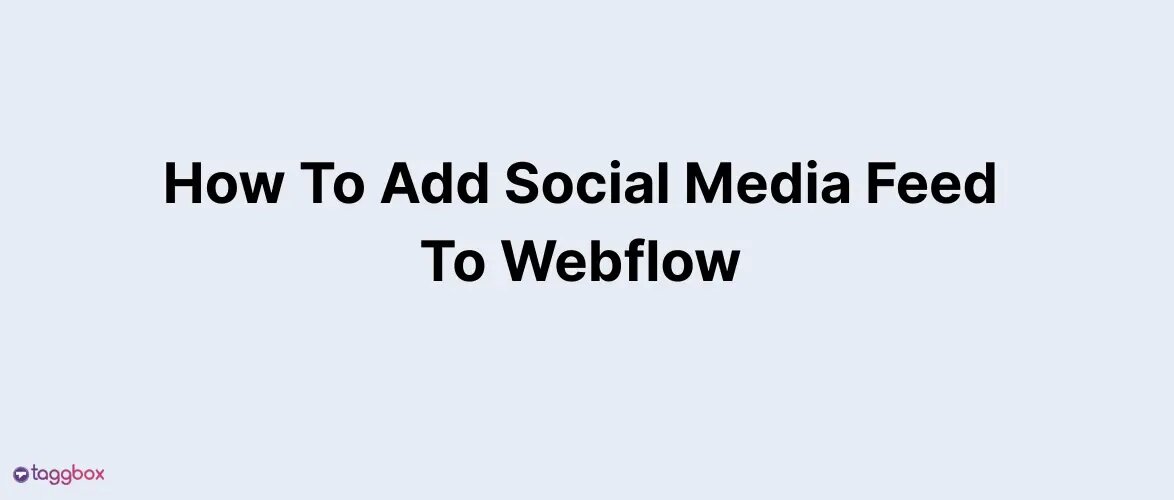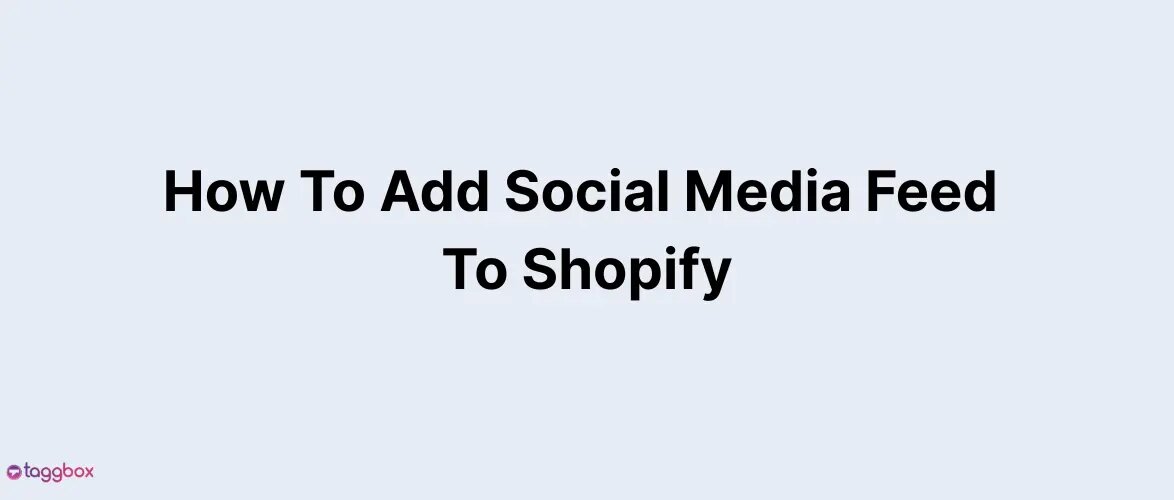Read summarized version with
Google Reviews is a feature introduced by Google that allows people to share their experience of using a product or a service.
Other users can see these reviews when they search for relevant businesses or products and make decisions accordingly.
Apart from that, more reviews on Google also impact the Local SEO of a brand.
Google has over 8.5 billion searches every day, making it important for the brands to rank better.
Therefore, we have created a complete guide of using Google reviews which includes its definition in detail, the way it works, how important it is, etc.
What are Google Reviews?
In terms of businesses, it is a platform that allows companies to collect the reviews and feedback of the customers.
Apart from building a heavy social proof, Google also pushes business that are associated with it to do better work so that they get better reviews and eventually rank higher.
Hence, business have started to encourage their customers to give a good review when they are sure that the customer had a great experience.
With over 95% of customers checking reviews before buying a product or booking a service, having good Google Reviews displayed on the business websites has become even more crucial for companies.
Integrate Google Reviews In To Website For Free
| No Credit Card Required |
What is Google Rating?
Google star rating is a feature where Google allows users to rate the experience they had after using a service or visiting a place.
The customers can rate their experience out of 5 stars, with 5 stars being the highest rating.
⭐⭐⭐⭐⭐
These ratings have a huge impact on the customer’s perception of the service. Around 48% of the customers don’t even consider an option with less than 4 stars.
Hence, these ratings can serve as reliable social proof making them a vital element for increasing the conversion rate of the brand.
The overall Google Rating is calculated with an algorithm considering factors such as the total number of views, the review sentiment, and how relevant the reviews are to the business.
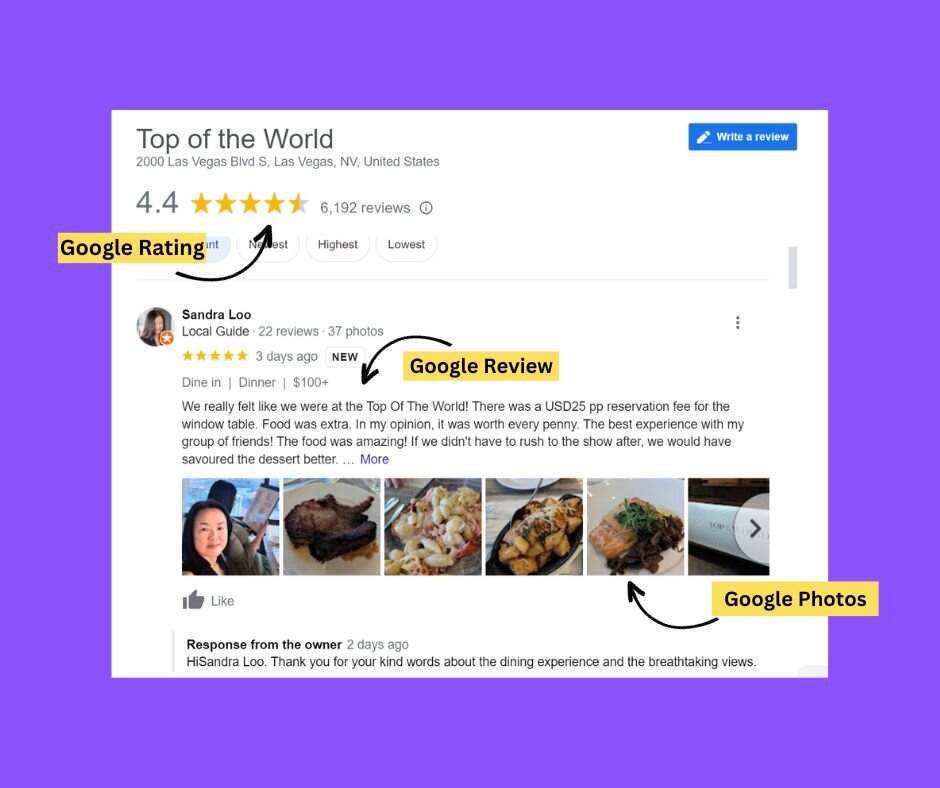
Difference Between Google Reviews and Google Ratings
Following are some of the key differences between Google Reviews and Ratings that a business must understand.
| Google Reviews | Google Ratings |
|---|---|
| Google allows a customer to rate a business without adding a review. | Google ratings are numerical scores that a customer can give to a business. The score is given between 1 and 5 with 1 being the least and 5 being the highest. |
| Google Review is defined as detailed feedback from the customer that includes their experience using the services of a brand. | It is the 6th highest factor affecting the Local SEO of a business as per SEO experts. |
| With every 10 new reviews earned on Google, the overall conversion on the business increases by 2.8%. | With an increase of 1 full star in Google star rating, the conversion on the business increases by 44%. |
| When a business timely responds to 75% of their customer reviews, there is an increase in conversion by 12.3%. | The business does not have an option of responding only to Google ratings. |
| Google does not allow a customer to leave a review without rating a business. | Google allows a customer to rate a business without adding review. |
What is Review Gating?
Review gating is a phenomenon that generally occurs when brands focus on catering to satisfied customers only. This causes the reviews to skew more positively.
Businesses often opt for these practices as it does not seem wrong at first.
There are several ways one can use to implement these practices and one of the most common ones is the 2- email sequence.
In the 2- email sequence, the company sends the first email to ask how the customer felt about the services offered to them. The second email is sent as per the following scenarios.
- If the customer responds positively – the business sends a second email that has a link to leave a public review on Google.
- If the customer response is negative – no such link is added to the 2nd email. This practice ensures that only good reviews are displayed publicly.
Businesses opting for this method generally hide negative reviews and only show the positive ones to potential customers.
Google’s take on Review Gating
Google’s policy has always been clear about “Fake Engagement” that it won’t allow companies to restrict negative reviews. Google also does not appreciate misrepresentation i.e. leaving out details that might have an impact on customer’s decision-making.
This makes it clear that Google takes every possible step to avoid review gating and penalize the brands that are involved in the same.
In the updated guidelines for Google My Business (GMB) profile, it’s clearly mentioned that prohibiting negative reviews or selective requesting for reviews is a violation of Google Policies.
What are 5-Star Reviews?
Giving the best services to the customers and not leaving room for complaining leads to getting 5-star reviews. A 5-star review exponentially increases the visibility of a brand.
Here are some tips one can follow to get more 5-star reviews.
How to get more 5-star reviews on Google?
- Asking a customer to review on Google should be done regularly and be made a part of a transaction with every customer.
- The UI of the review request should make it easier for the customer to leave a review. This increases the chances of a review as the customer has to put in minimum effort while reviewing.
- Responding to all customer reviews is also a good way to make the customer feel acknowledged. Even if it’s negative, responding to reviews makes an impression that you take the reviews seriously.
- Giving incentives and rewards in exchange for a 5-star rating also motivates the customer to do so. The rewards might include a special offer on the next purchase.
Display Google Reviews On Website
| No Credit Card Required |
Google Review Snippet
A review snippet is a small summary of ratings and reviews for a particular brand that appears below the Meta Title in a Google Search. It represents the average rating of the product or service and the total number of reviews for the same.
You can see the Review snippets for Books, Movies, Local Businesses, Courses, Events, etc.
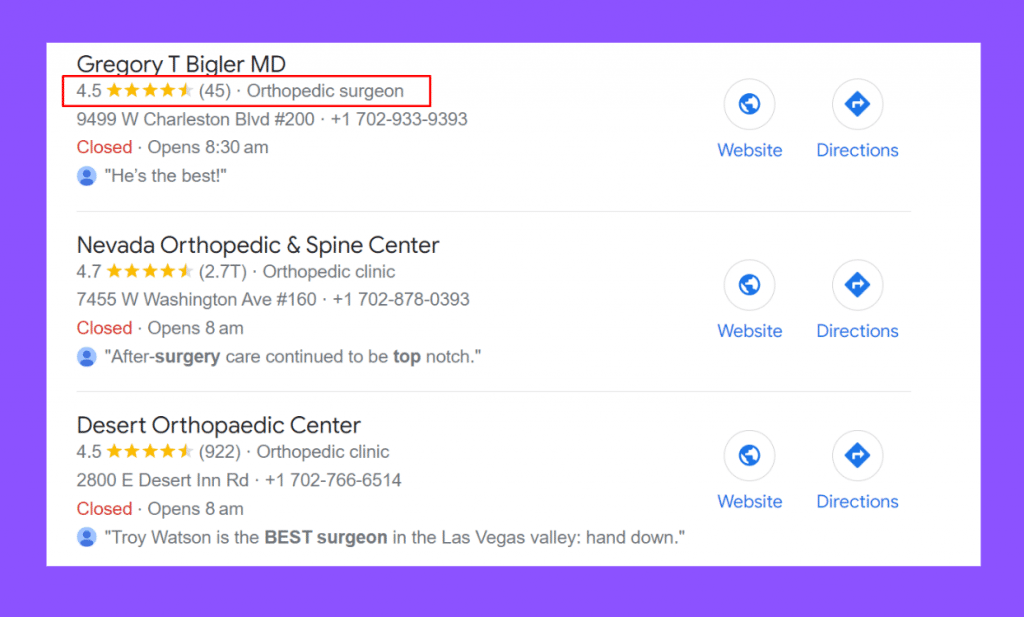
How Google Reviews Algorithms Works?
The Google review system prioritizes the review rich in relevant information in detail. Following are certain factors that make a review more relevant and hence rank it higher.
1. Length of the Review
Google finds a review more relevant if it is 200 characters long as compared to one that is just 50 characters long. The Google Review Algorithm identifies more content as more useful information.
For example, for a hotel room, the review might contain information about hygiene, staff behavior, etc.
2. Keyword Usage
When a customer wants to be specific while sharing their experience, there will be some keywords that are bound to occur in their review.
Google tries to identify these keywords to understand how specific the review is. Adding keywords to a Google Review makes it more relevant as compared to a vague review with general details.
For example, A review for a hotel will rank higher if keywords like “room service”, “breakfast included”, “check- in” are used.
Bonus Read: Check how to Search Google Reviews by Keyword!
3. Pictures
Reviews with photographs are considered most relevant by the Google Review Algorithm. Watching photos posted on a review helps a new customer understand details that a detailed review might not explain.
3. Review by Guides
Google identifies people who share reviews regularly for different places and services in a particular region. These reviewers can become Local Guides if they are regular and their reviews are relevant. The reviews of local guides are trusted more by Google and their reviews are ranked higher.
Why are Google Reviews Important?
1. Increases Brand Trust
If a company has multiple positive reviews and ratings against its name, then it automatically builds trust in the mind of the customer. This leads to creating a good reputation for the company in the market and eventually helps in increasing sales.
A Harvard research has found that an increase of 1 star in reviews can boost up the sales by 5-9% which is essentially because of more people trusting the brand.
2. Better Visibility and Local SEO
Google reviews have a good impact on local SEO as almost 9% of the Google algorithm is driven by Google Reviews signals making it a major contributing factor. Hence, more reviews result in better Local SEO ranking, and hence more people can see your webpage in the search results.
When a user searches for a service on Google, the results also show a list of locations that are nearest to your place.
The options available are listed based on the search query and the user’s location and the company listed on top is the one that is most relevant to the search query.
This relevance is increased when Google finds good review signals and this is how it affects its position in Local SEO.
3. Improved User Experience
Analyzing the feedback given by customers via Google reviews can help a company make better decisions. Understanding and resolving the issues mentioned by a customer in Google reviews not only enhances their user experience but also makes them feel acknowledged.
4. Feedback Loop and Customer Intelligence
Gaining customer intelligence with Google reviews allows brands to analyze them and work accordingly. This helps the brands understand the preferences, behavior, and needs of the market. Brands perform sentiment analysis, competitor comparison, and analysis of common themes and keywords.
5. Customer Loyalty
A customer leaving a positive review can be converted to a loyal customer if their review is acknowledged. Appreciating the customer for taking out time and continuing to make them happy is a good way to keep them associated with the brand.
6. Customer Engagement
Engaging with reviews and responding to them shows that a brand is committed towards getting better. More customers would want to leave a review when they see a brand responding to previous reviews by others. Whether the reviews are positive or negative, more reviews mean more customers are using the service or product you provide.
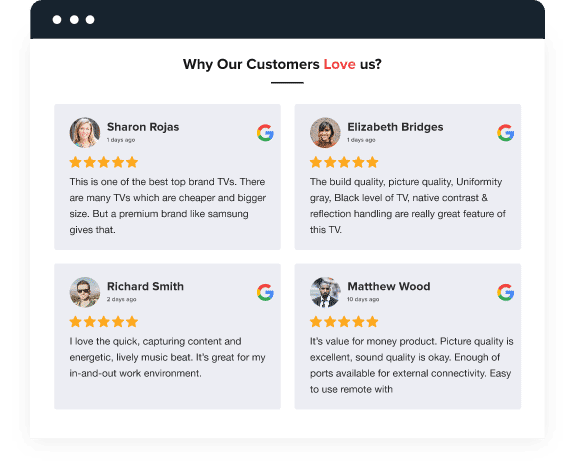
Embed Positive Reviews on Website Automatically!
Try Taggbox and Embed Google Reviews on Website to increase trust and credibility.
Signup > It’s FREENo Credit Card Needed!
Where do Google Reviews Appear?
A customer can see the Google reviews at multiple locations across the Google ecosystem including:
- Google Search results
- Google Maps
- Google Local Pack
- Google My Business Profile
- Google Shopping etc
Google also allows review websites like Yelp or Tripadvisor to feature the reviews posted on Google.
Business Websites can also add Google Review Widgets on website that allow them to display Google Reviews about their services or products.
2 places where these reviews can make the most impact are:
- Google Local Map Pack
- Google Maps App
Let’s learn more about these 2 in detail.
Google Local Search Results
The “Google Map Pack” (or the Google Local Map Pack) is a prominent section in the Google local search results that showcases the top-ranking local listings for your location or the search location.
Reviews appearing on the Local Pack make a huge impact as they appear separately on top of the search results. Local Pack is a prominent feature provided by Google specifically created for local queries.
One might see a local pack when they search for queries such as “Places to eat near me”. A local pack includes other information about the business such as business name, rating, location, link to my business page, etc.
With a 150% increase, searches for local places with “near me” have grown faster than comparable searches that do not include “near me”.
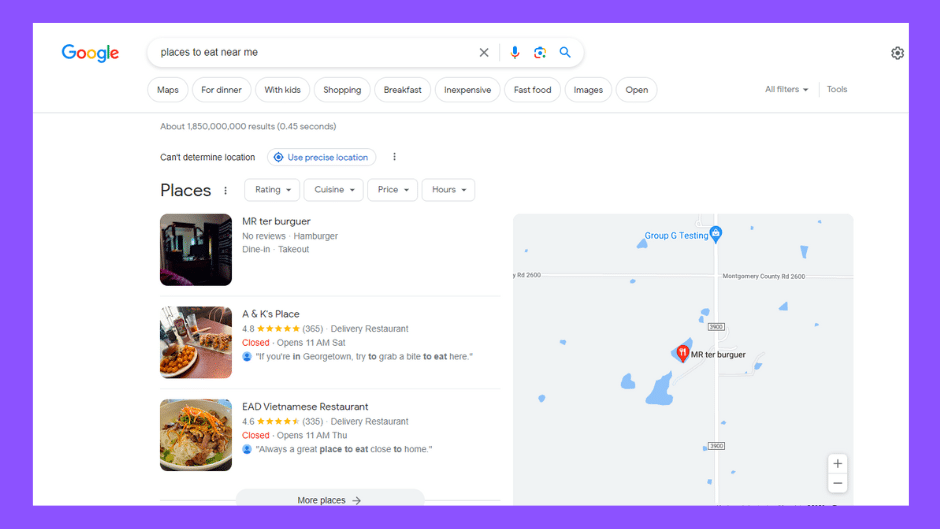
Google Reviews have a huge impact when they appear in the local pack because they only appear with local search queries. This means that a person seeing the reviews on a local pack is more likely to be from the target market of the brand.
Users are more likely to use the service as they are from the same place as the brand, directly affecting the sales of the brand.
A user can also click on the link to Google Business Profile to know more about it. They can check individual reviews given by the customers along with the total number of reviews shown.
Appearing on a local business back exponentially increases the visibility of the business. Therefore, if a brand has its reviews on the local pack, it means that they are already doing good in SEO.
Google Maps
Another location where reviews can make a huge impact is Google Maps. The reviews appear on Google Maps when a user searches for a business name to find its location.
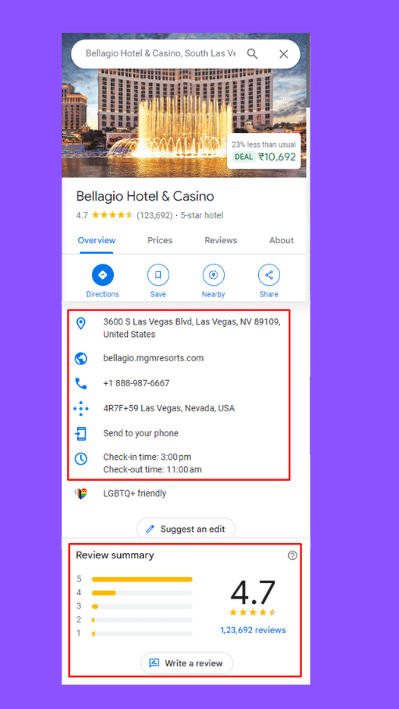
This can be very impactful for businesses that have offline locations as the users can see the number of reviews and star ratings.
A user also has an option to leave their own reviews when they search for the location.
Respond To Retain: How to Respond to Reviews
Be it positive, negative, or neutral, a brand must respond to all the reviews posted online. Prompt response to reviews is appreciated by the users as they feel acknowledged. Google also appreciates responding to reviews as it motivates customers to add more reviews.
Engaging with users through responses helps strengthen their relationship with them. This eventually results in making them loyal customers.
Responding to negative reviews creates an impression that the brand is committed to getting better and takes the feedback seriously.
There is a certain way one should respond to reviews according to their nature. Let’s discuss them in detail.
Responding to Positive Google Reviews
- Acknowledge and Appreciate: It takes some effort for a user to take their time and appreciate a brand in their review. Hence, first and foremost they must be thanked for doing the same.
- Identify Specific Praises: Highlighting specific praises in response makes an impression that you read and understood the whole review. This creates a good impression and makes the customer leave more reviews in the future.
- Personalized Response: A brand should never display the same response to every positive review. A personalized response to each review makes the customer feel special and adds to your online reputation.
- Showcase Brand’s Personality: A brand must let its personality shine while responding to positive responses. For example: The response can be witty if the brand theme is humor and friendliness.
- No Over Promotion: A customer is already impressed with the brand services, so responding to their review with brand promotion is not a good idea. This indicates that the review shared was not read properly and the brand only focused on publicity.
- Focus on Follow-Up Comments: Responding once to a review is not enough. A brand must take care if the user has responded to the brand’s response. Responding to follow-up comments on a positive review increases customer engagement.
Responding to Negative Google Reviews
- Acknowledge and Appreciate: Even if the review left is negative, a brand must thank the user for taking out time and adding feedback. A well-crafted response to negative reviews with appreciation to the customer makes a customer feel heard.
- Professional tone: Being defensive while responding to a negative review is the worst thing a brand can do in such cases. Maintaining calm and professional tone while responding to a negative review creates a good impression for the other users reading the reviews.
- Empathize and Apologize: The brand must understand the concern of the reviewer and should apologize for the experience they had. Empathizing with the user also makes the user feel acknowledged.
- Addressing the Concern: The brand’s response must show that they have completely understood the user’s concern. Relevant resolution should be added to the response if possible. This makes a good impression on the reviewer as the brand tried to resolve their issue promptly.
- Improvement Assurance: While responding to a negative comment, it’s very important to assure the reviewer that they won’t have a bad experience in the future. This reduces the chances of the user to disassociate themselves with the brand.
Responding to Netural Google Reviews
There are times when the review left by the customer is detailed but not on the positive or negative side. It generally contains just the overall experience the customer had as it is. These reviews are generally rated with 3 stars. Here’s how brands must respond to these reviews.
- Highlight the praise: If the reviewer mentioned a positive aspect of their experience, the brand must highlight it in response. This makes the praise more visible to other readers and reviewers as well.
- Commit to Improvement: If the user has mentioned a negative aspect of their experience, the brand must apologize and assure improvement while responding.
- Acknowledge and Appreciate: The time reviewer took to add their response must be appreciated in the response. This makes the user want to visit the place again and add more reviews.
- Invite Returns and More Feedback: While responding to a neutral review, a firm must ask the reviewer to come back. This increases customer retention and might make them a regular one. Asking for more feedback in the future after acknowledging the one they gave, makes the customer feel important making them want to return.
Top FAQs on Google Reviews That You Must Check
- Can I Embed Google Reviews on My Website?
- How to Get More Google Reviews?
- Why Is It Important to Get New Reviews?
- Can I Delete or Edit Google Reviews?
- Can I Disable Reviews on Google My Business?
- How Many Google Reviews Does My Business Need?
- Should I Buy Reviews?
- All My Reviews Are 5 Stars. Why?
- How to Track Google Reviews?
- Why Have My Google Reviews Disappeared?
Can I Embed Google Reviews on My Website?
Yes, Google Reviews can be embedded to a website with the help of a Google Review widget. The “Google Review Badge” is a widget created by Google with which a brand can embed Google Reviews on website.
All it takes is a simple code and a few details such as the business name, dimensions, and layout of the widget to embed on a business website.
How to Get More Google Reviews?
Here are some of the most common and effective ways to get more Google Reviews on a Google Business Profile.
- Ask: The best way to get a Google Review is simply asking for it. Asking a customer for a review immediately after their transaction is completed, increases the chances of getting a review by 12%.
- The request can be made in verbal form, text, or as an email. 80% of online reviews come from just an email requesting one. If you are confused about how to ask for reviews, this is the guide for you.
- Ease it Up: Adding a review on Google is a whole task in itself. Making a customer put effort into reaching the review page just adds to the struggle. This reduces the chances of customers adding a review. Therefore, it should be as easy as possible for a customer to reach the review page and add a review.
- Responding to Existing Reviews: When a user sees that a brand responds to all the reviews posted, it motivates them to leave a review as well.
- Leverage Social media: Encouraging social media followers to add a review on Google helps exponentially in getting reviews. A Brand can share customer testimonials on social media as a featured post and ask to review if they would like to be featured as well.
- Rewards: Offering discounts or gifts to customers once they add a review is a common and very effective way to increase Google Reviews for a brand.
Why Is It Important to Get New Reviews?
While existing Google Reviews are very valuable for a business, focusing on getting new reviews has its own advantages.
Google has created its policy in such a way that the recency of reviews posted also acts as a ranking factor.
Here is why it is important to get new reviews on Google.
- Relevance: New reviews show that the business is active and people are still using it. This creates a good impression on a potential customer. A good review posted recently represents that the company is consistently serving the customer well.
- Ranking: As said above, recency of the reviews acts as a ranking factor, more recent reviews result in better SEO ranking, giving even more benefits to businesses: better conversion rates, more backlinks, and improved customer-brand relationships.
- Feedback: Regular Google Reviews keep the brand in check and give them valuable feedback. This lets the business know about its current status and what should be done next. This helps in increasing the quality of the service/ product.
- Building Trust: Getting new reviews means an increase in the total number of reviews. This ultimately builds trust among customers and potential buyers.
- Customer Engagement: New reviews provide new opportunities for the brands to interact with their users. Responding to new reviews allows the brands to promote themselves and let the brand’s personality shine.
Can I Delete or Edit Google Reviews?
A person who has added a review is the only one who can edit and delete their review following the below steps.
- Open Google Maps.
- Click Menu at the top left corner.
- Select Your contributions and click on Reviews.
- Look for the review you want to edit or delete click on “More” next to it.
- Select Edit review or Delete review and follow the on-screen steps
Google does not allow a business to edit or delete reviews posted by their customers. However, it does allow them to flag reviews if they are offensive or inappropriate.
Google review team analyzes the review after it is flagged, and deletes it if they are found violating the guidelines. Hence, a brand must ensure that they use the option to flag a review responsibly. A review must only be reported if it violates the review policies.
Can I Disable Reviews on Google My Business?
No, Google does not allow a Business to disable reviews on Google My Business. Reviews are an essential part of Google Business Profile as it helps in establishing trust with the customers. Adding reviews is also a ranking factor and therefore a brand cannot disable Google Reviews.
A brand can flag a review, report fake reviews, or respond to them but they cannot restrict the customers from reviewing. The best a brand can do to avoid negative reviews is to give excellent service to all its customers.
How Many Google Reviews Does My Business Need?
There are multiple factors that come into play while deciding the good enough number of reviews for a business. These factors involve industry, location, and competition. A company must aim for at least 10 reviews on its business profile.
Having a good number of reviews gives a new customer enough information about the business.
This helps them in making an informed decision whether to choose the concerned business or not.
The number of reviews also depends on how old the business is. A new review must aim to get 5 reviews as soon as possible to establish their credibility.
An already established business must have at least 20 reviews to maintain a good reputation in the market.
Should I Buy Reviews?
No, you should never attempt to buy Google reviews as it can directly result in Penalizing your Business Profile. The penalties might also result in the complete removal of your business from Google.
Fake reviews are easy to identify which affects your online reputation. Google itself has created a sophisticated algorithm to detect fake reviews on a business profile.
Opting for legitimate ways to get reviews will not only prevent your business from being penalized but will benefit the profile as well.
This also enhances your online reputation and allows you to focus on valuable feedback as well.
All My Reviews Are 5 Stars. Why?
It is always a positive sign if all your Google Product Reviews are 5 stars. If all the reviews on your business are legitimate and having a 5-star rating, this says a lot of positive things about your services.
There are multiple reasons why all your reviews are 5 stars including excellent customer services, high-quality services, or product.
However, it is very rare for an established business to have all 5-star reviews. Therefore if your business has all 5 stars, it’s most probably because it is new or the sample size of customers reviewing the business is small.
How to Track Google Reviews?
Tracking Google Reviews can be done via multiple platforms, some of which are mentioned below.
1. Google Business Profile:
The most direct way to track the Google Reviews is through Google My Business Profile. A brand can track the star rating, read individual reviews, and respond to the reviews directly with their Google Business Profile.
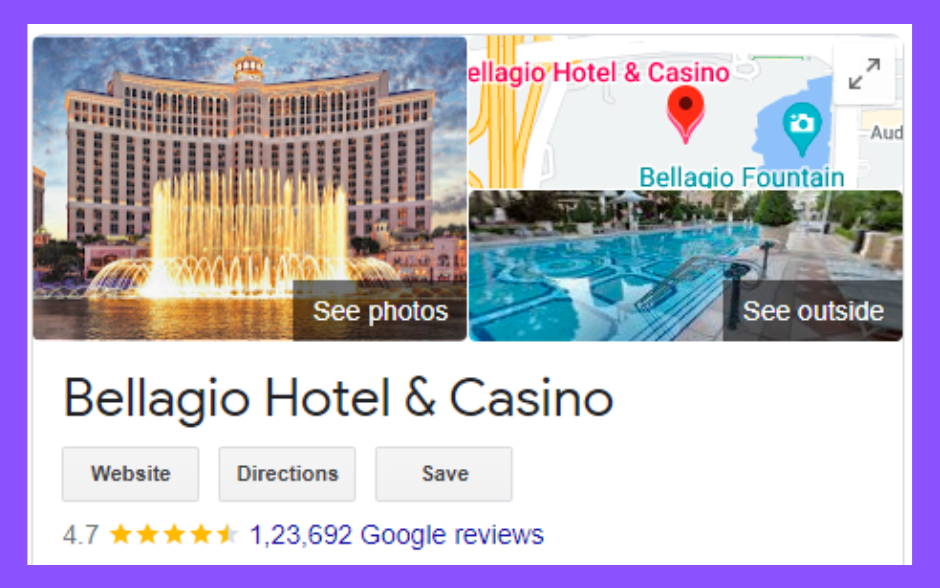
2. Review Management Tools:
There are a lot of review management tools available online that help a brand manage reviews on different platforms including Google, Facebook, Yelp, etc. Tools like Taggbox, provide additional features for better management of the reviews.
Also Read: Google vs Yelp Reviews
3. Google Alerts:
Configuring Google alerts for your business name also allows you to address a review quickly.
Why Have My Google Reviews Disappeared?
The following are the possible reasons why your Google Reviews disappeared.
- Policy Violations: Google has some strict guidelines for Google Reviews. Violation of any guidelines while writing a review can result in its removal. If a review is offensive, spammy, containing illegal content, etc. then it is immediately removed by Google.
- Technical Issue: Sometimes the Google Reviews might disappear because of a glitch or a technical issue.
- Flagged Review: A flagged review is also temporarily removed until it is investigated which might be the reason for its disappearance.
Conclusion
If understood correctly, Google Reviews can be beneficial for a business in more ways than one.
Now that you have gone through this Google Review guide, you understand the do’s and don’t of Google Reviews better.
Harness the power of Local SEO and customer engagement by responding appropriately to the reviews posted by customers.