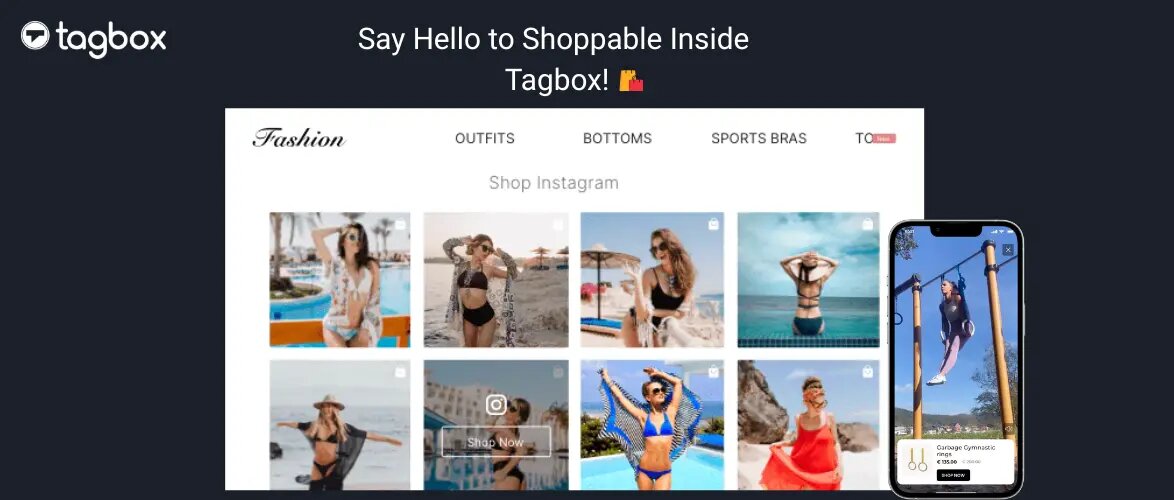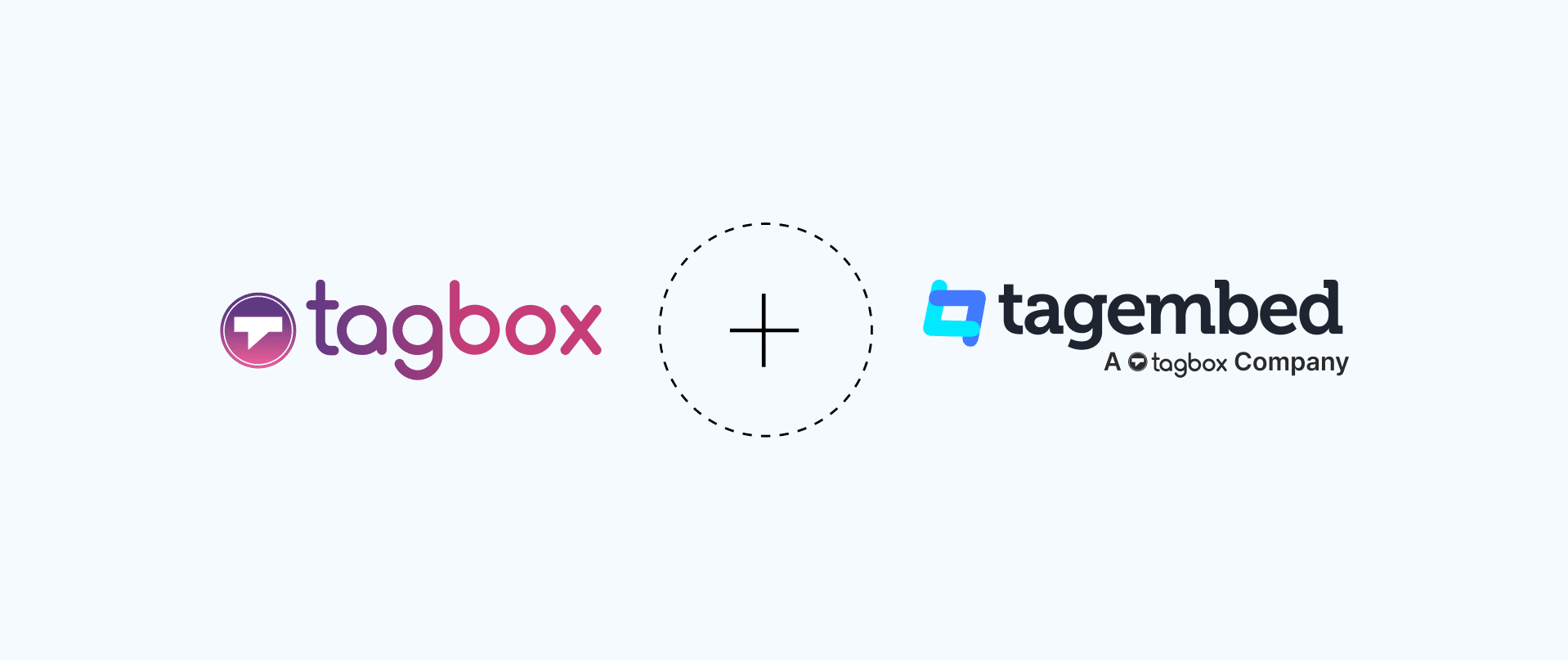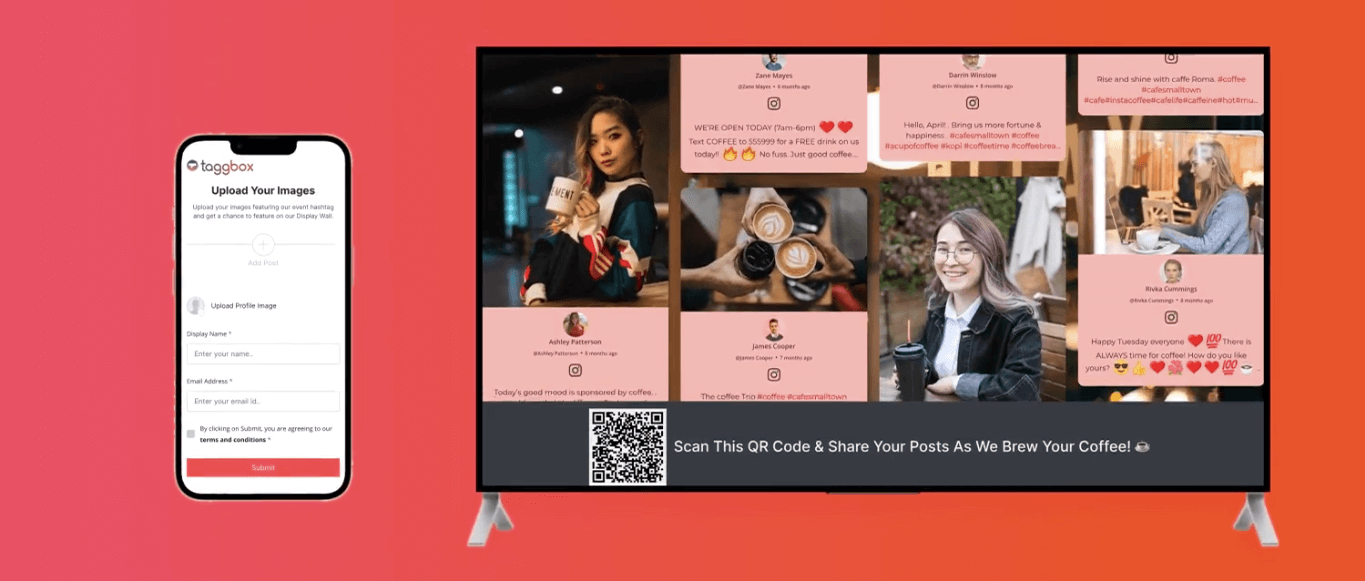Introducing Round Edge: New display theme for your next activation
Introducing Round Edge
At Taggbox, we try our best to serve an amazing and satisfactory experience to our all valuable customers. Our product team is constantly coming with new upgrades that can make the product user-friendly and improve the experience of users.
We are excited to introduce our new display theme “Round Edge”. We launched a new display theme to give more variety to users in the theme gallery. You can find this new theme under the display theme section.
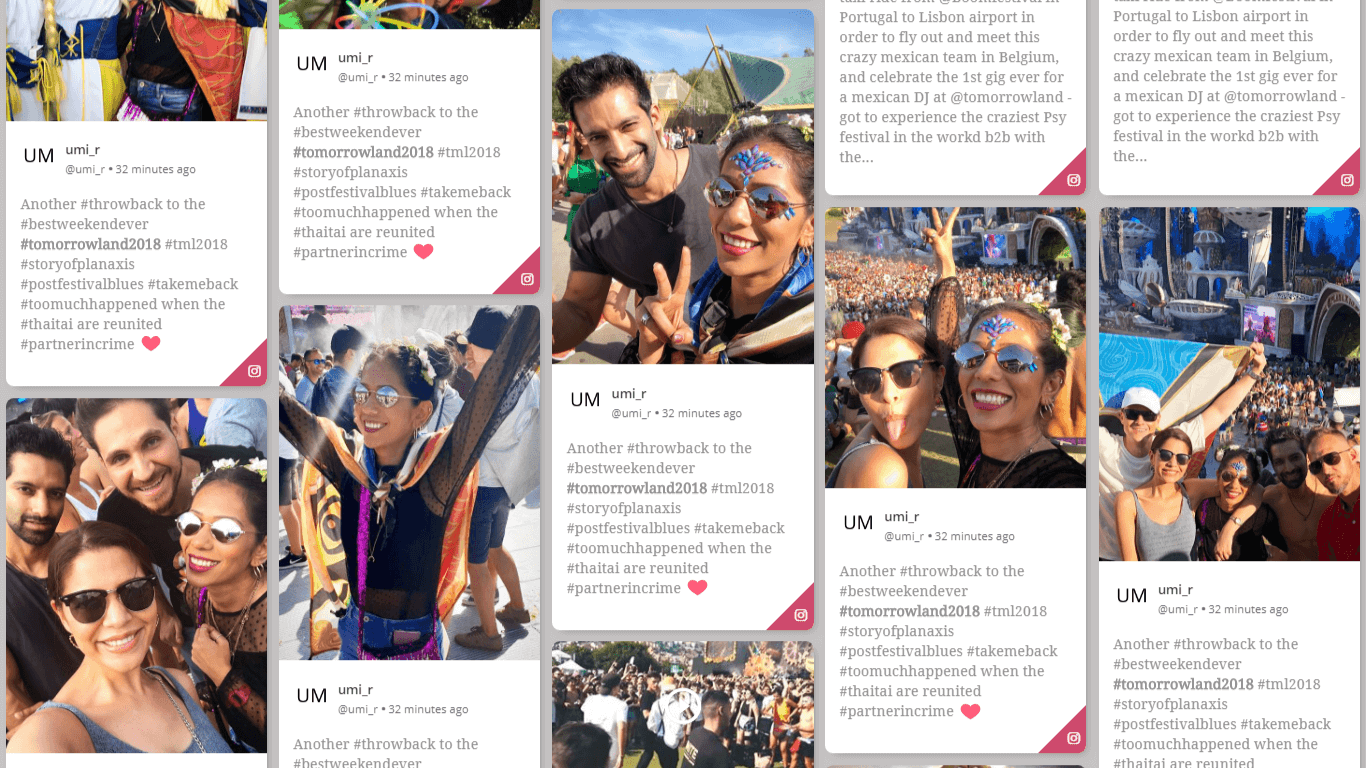
The functionalities of the theme are similar to other display themes (Classic and modern Waterfall) like the popup feature that is shown at a time interval, the downward motion of the wall which presents fresh content on the wall. But we made huge changes in the design of the theme to give a one more beautiful way to display Social wall during events.
The Round Edge
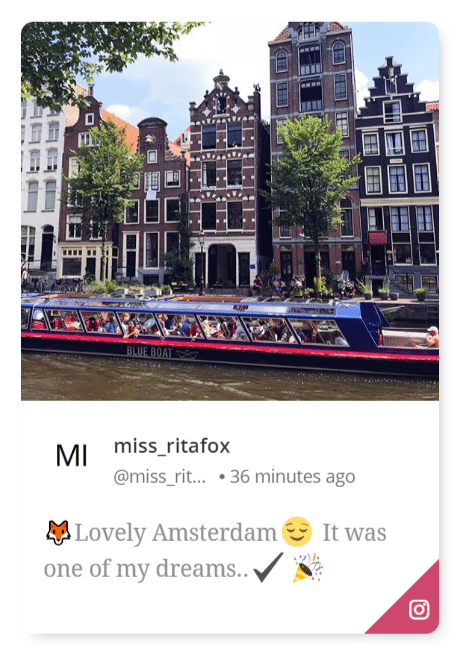
Here you can see some major designing features of the new theme:
- Card Corners: In this new theme, you will see curved edges of cards which make the card more Stylish and cool.
- Card Border: Border of the cards is sharper than the older theme’s card which is defined by the spacing between the cards. The emergence shadow feature of the cards enhances the experience of the Social wall and every post creates special Impact on the eyes of users.
- Social Icon: The way of presentation of social icons is really iconic. You can see the social icons on the right side of the bottom corner in a triangle shape, which gives really a cool look to cards.
- Author Information: We also changed the position of author information and post time field. In this new theme, you can find it just below the image which makes your social card more informative. This theme is perfect for live tweets and Instagram feed displays!
You can also change the card style and theme settings to make your card and theme more attractive according to you by using the personalize option.
Card Style
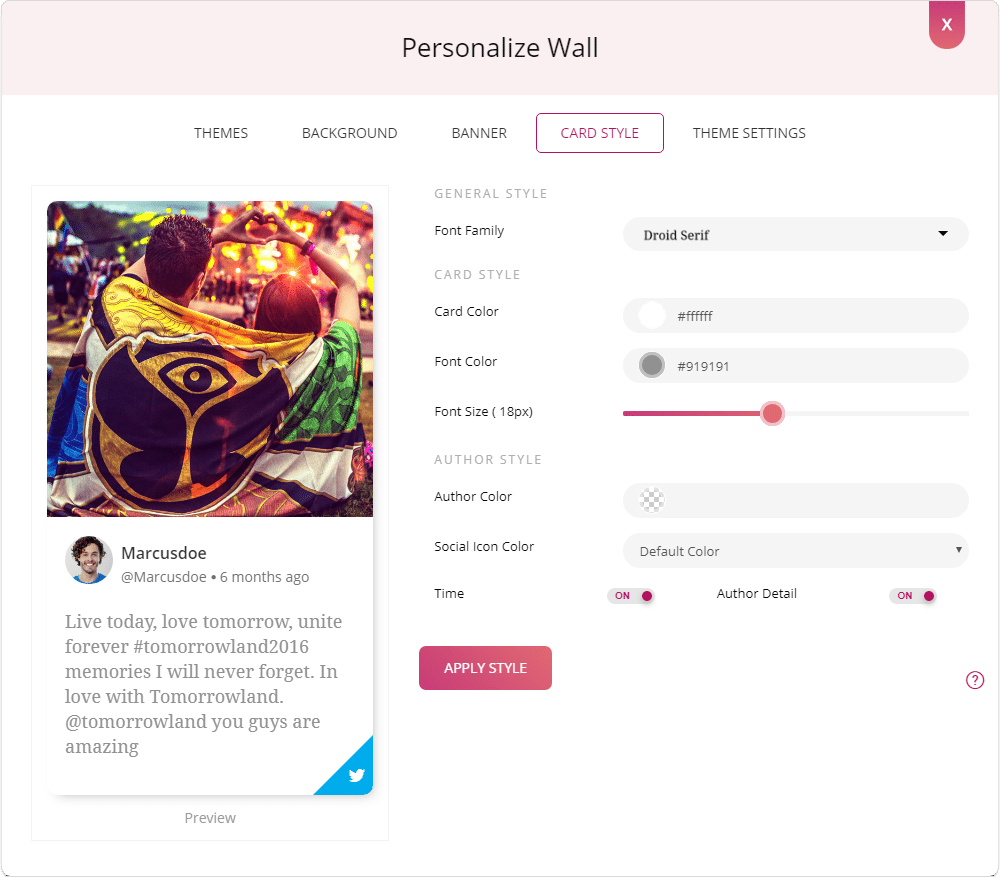
Simply click on to personalize tab in your Taggbox wall editor and open card style. In this card style tab, you can change look and feel of your cards. Here you can manage the style, color, font and social icon colors of the card. You can also control the time and Author detail through this option.
Also Read: How to Edit Cards Style of Social Wall
Theme Setting
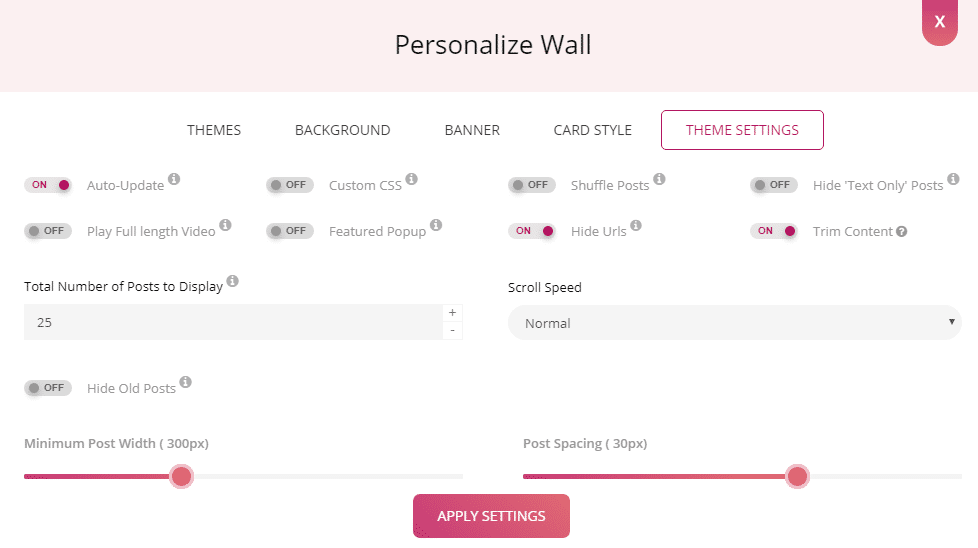
In theme setting, you can manage the setting of the themes like on or off the status of Auto Updates, custom CSS, Shuffle Posts, Feature Popup and many more. You can also control post speed, total number of post to display and spacing of cards from here.
So what are you waiting for? Enjoy our new theme and make your next event activation successful with Taggbox. Till then stay tuned with us for our new updates.
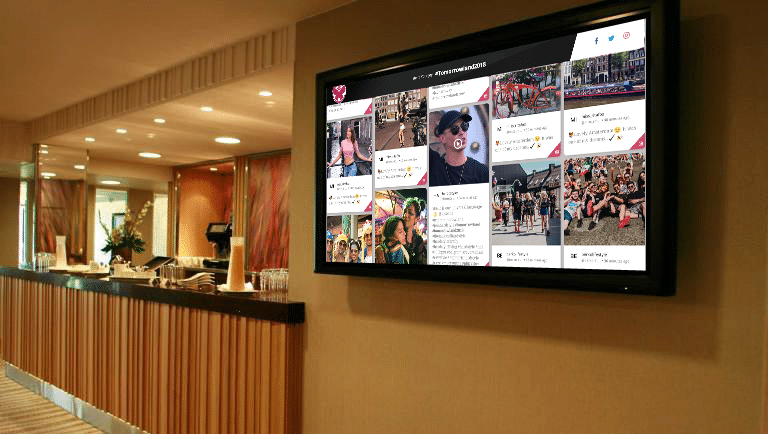
Let’s start telling your social stories to your audience
Embed social feed from Facebook, YouTube, Instagram, Twitter on your website, like a PRO