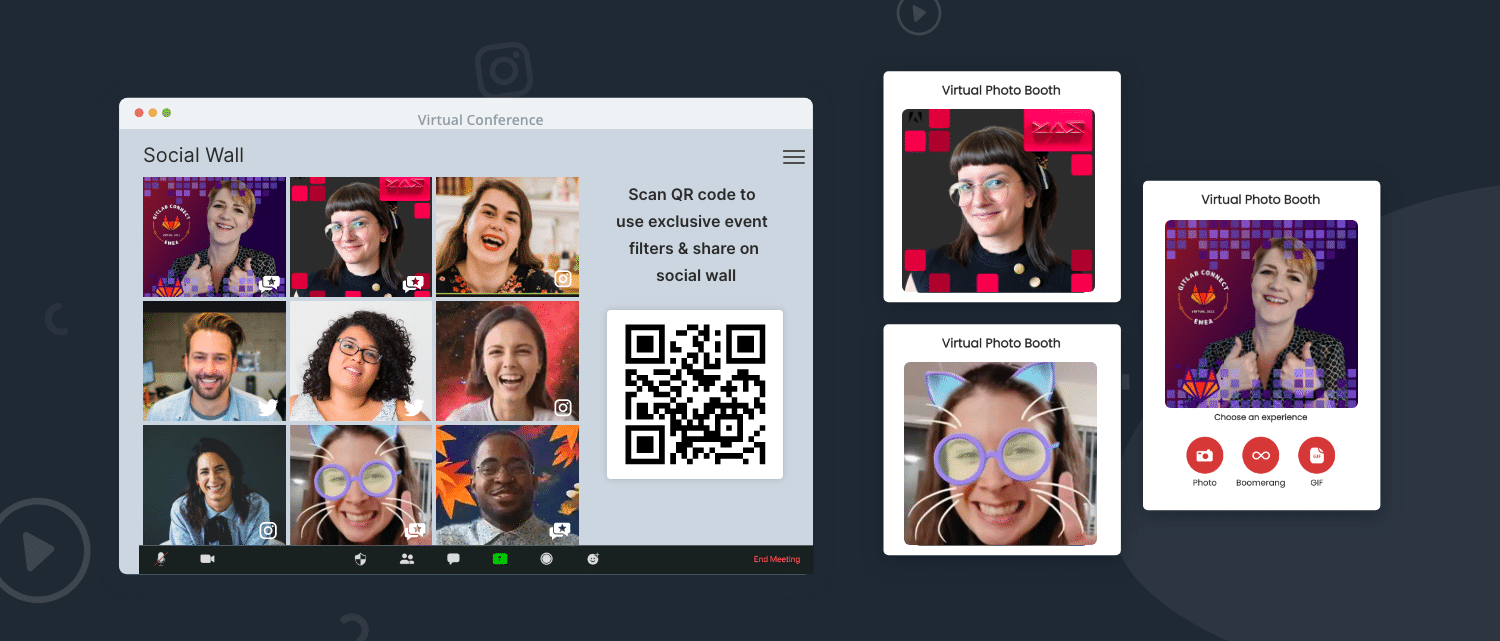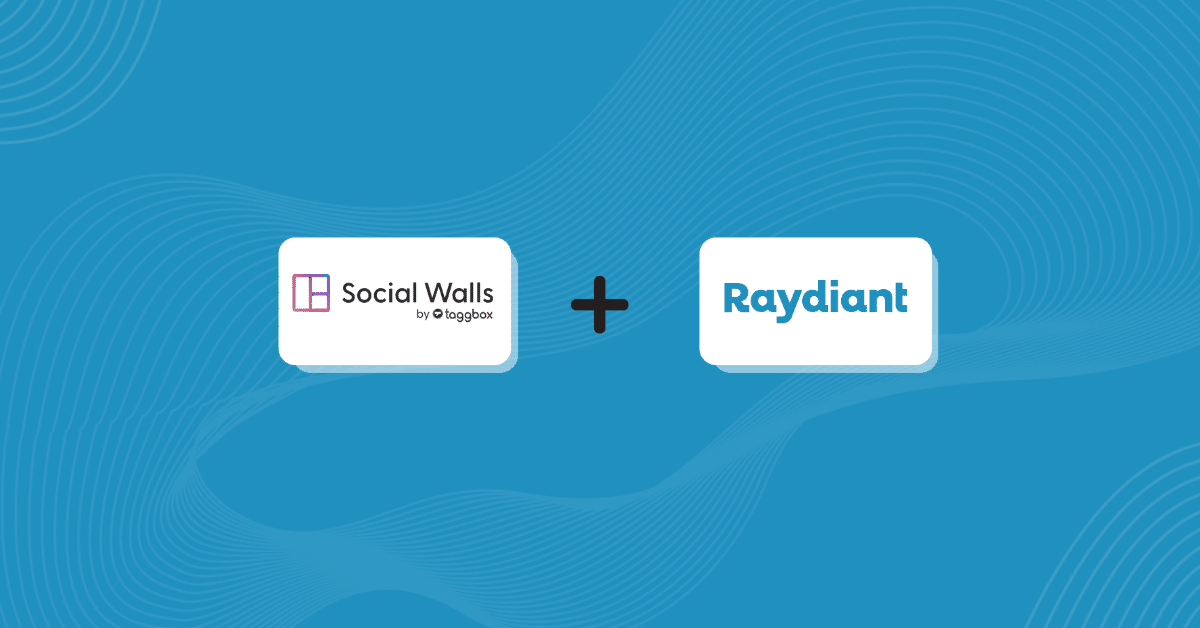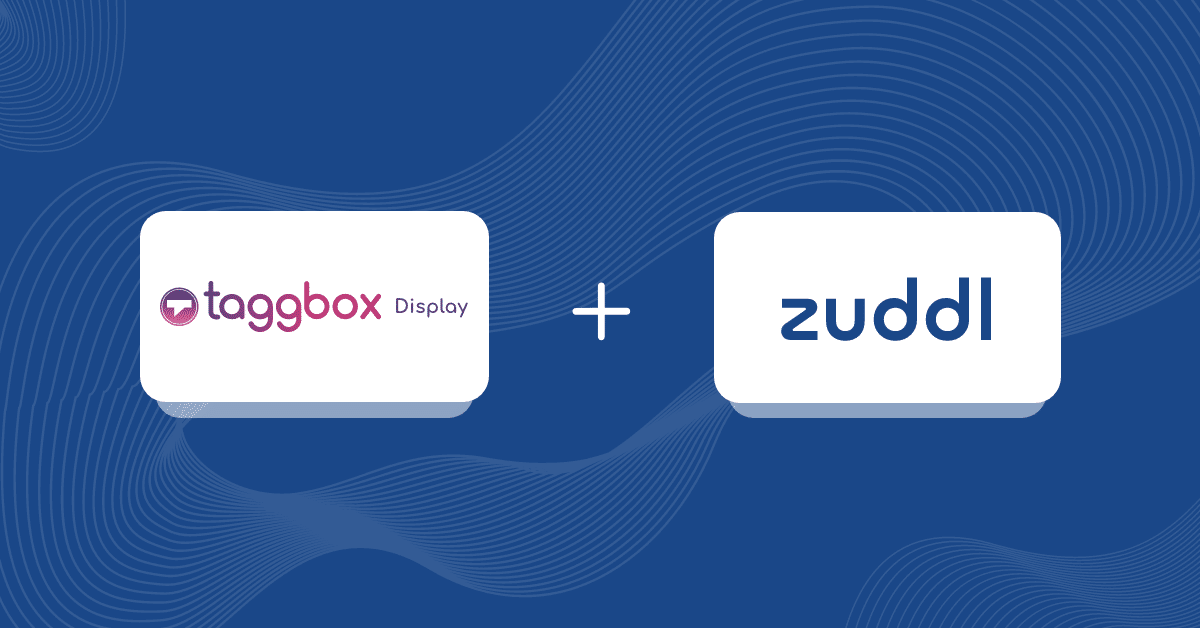Read summarized version with
Did you know that 72% of customers choose emails over anything else as their primary business communication channel?
So why do you think emails are so efficient?
- Enables brands to reach out to prospects at large, spark conversations and build a brand-consumer relationship.
- Helps beef up user interest in activating abandoned carts.
- Drives campaigns capable of upselling, cross-selling, campaign awareness, etc.
But what if we told you that your email marketing campaigns could drive greater ROI?
User-generated content has the potential to fulfil the visual appetite of your users, help them understand your brand in brief, and keep them updated.
Taggbox and Omnisend came up with this collaboration to help you develop email campaigns that speak up, inspire and build better brand-user relationships.
Let’s understand this integration in detail.
What does Omnisend have to offer?
Omnisend is a comprehensive platform that is designed to grow eCommerce businesses. It allows brands to develop email campaigns using their in-built templates and flows, deliver personalized messages and build a business you’ve always dreamed of.
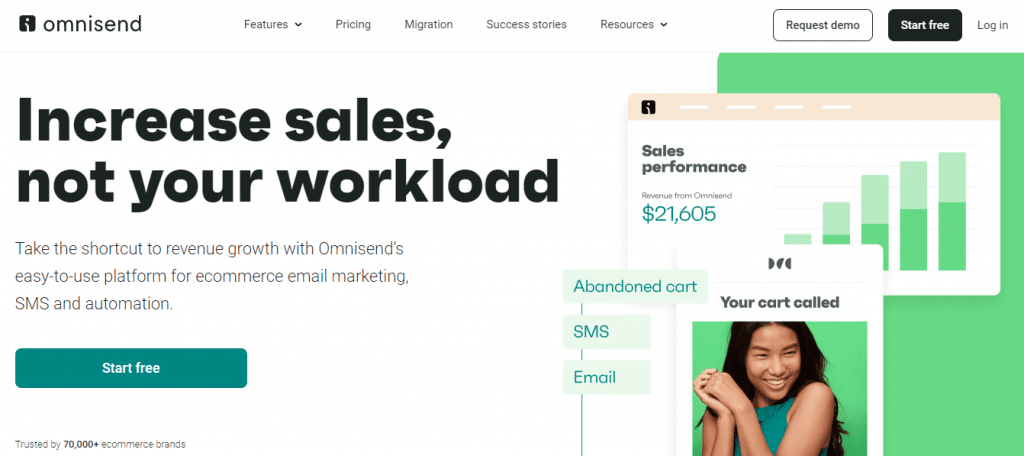
Eliminate coding expertise and develop professional and personalized email campaigns with just a few clicks. With Omnisend’s powerful features, create shoppable emails by tagging products and capitalizing on user inspiration, build audience segmentation, generate more sales, and understand what’s working best for your business.
What Omnisend Offers:
What Does Taggbox Have To Offer?
Taggbox is a User-Generated content (UGC) platform offering solutions to aggregate and feature user-generated content across different marketing touchpoints. Taggbox is your one-stop platform for developing credible and result-driven email marketing campaigns.
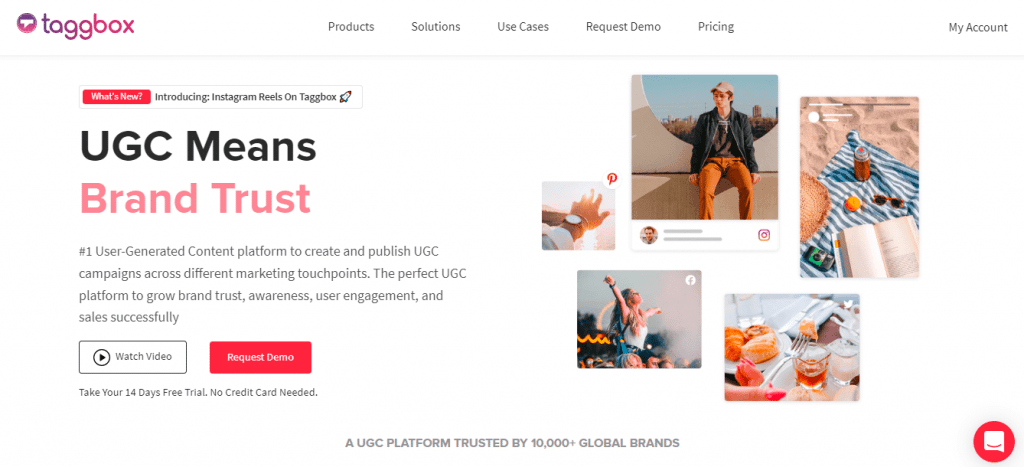
Brands can integrate UGC in their emails to maximize engagement, build trust, flaunt social proof, and add a pinch of creativity to keep the emails fun. Here are some features offered by Taggbox:
- Get to choose from 20+ platforms to fetch content
- Brilliant customisation and moderation features
- The “on-site visual uploads” feature allows your audience to post reviews, ratings, and feedback directly from your email.
- Use custom CSS features to implement creativity beyond the in-built features.
- Analytics features to get insights and performance analysis of your email campaign.
Taggbox x Omnisend: Develop Result-Driven Email Campaigns
Taggbox Widget is an additional feature that lights up your email campaigns. Taggbox helps brands improve conversion rates by curating and featuring UGC and review galleries in emails. For example, add a gallery with various relevant reviews, display social proof with your social media feeds, or display UGC to offer authentic content.
With this partnership, you get the benefit of engaging email Widgets and a centralized platform to publish your efforts. Bringing Taggbox and Omnisend together is a great way of featuring result-driven, customer-centric content in your email campaigns.
Power Up Your Email Campaign ROI With UGC
What’s In It For You?
Here are a few reasons to help you get a better understanding of why Taggbox and Omnisend came together as a team. Let’s dig in.
Feature Real-Life Experiences
People constantly seek out authentic reviews from existing customers about their experiences. Regarding online eCommerce brands, incorporating user-generated content influences potential customers and drives conversion rates.
This is why brands have been embedding UGC and real-life experiences in their email campaigns offering raw and transparent content and developing a more personal connection with the audience.
Engage The Audience With Unique Visual Content
Humans are visual creatures, and visuals are a prominent factor in engaging them. Coming up with new and innovative content every time can be a task. Here, this integration would come in handy.
Leverage diverse content from social media or feature UGC in your emails to keep your audience engaged. Understand the current trends and transform your emails by incorporating them into your content.
Instil User Interest With Attractive Emails
Statistics show that, on average, 69.57% of people abandon their carts across all industries. To overcome this, brands have shifted to automation tools for email marketing. Emails spark up user interest and motivate them to make favorable decisions.
Personalize your emails by displaying product-specific reviews in their cart to inspire their interest and encourage them to return and make that purchase.
Activate Abandoned Carts
Cart abandonment is a risk every eCommerce website faces frequently. With Taggbox, you can build conversational and interactive email campaigns that spark users’ interest and activate abandoned carts.
For example, suppose you have a retail store. In that case, you can send emails, including Outfit Of The Day (OOTD) images, add related/similar items, and use product-specific UGC to level up their curiosity.
Also Read: Enhance Email Performance With User-Generated Content
Steps To Embed The Taggbox Widget On Your Omnisend Email Campaigns
- Signup/login to your Taggbox account
- Sign up for a new or login into the existing Taggbox account.
- Open the ‘My Widgets’ page. Then, either create a new widget or use the existing one by clicking on the ’embed widget’ button.
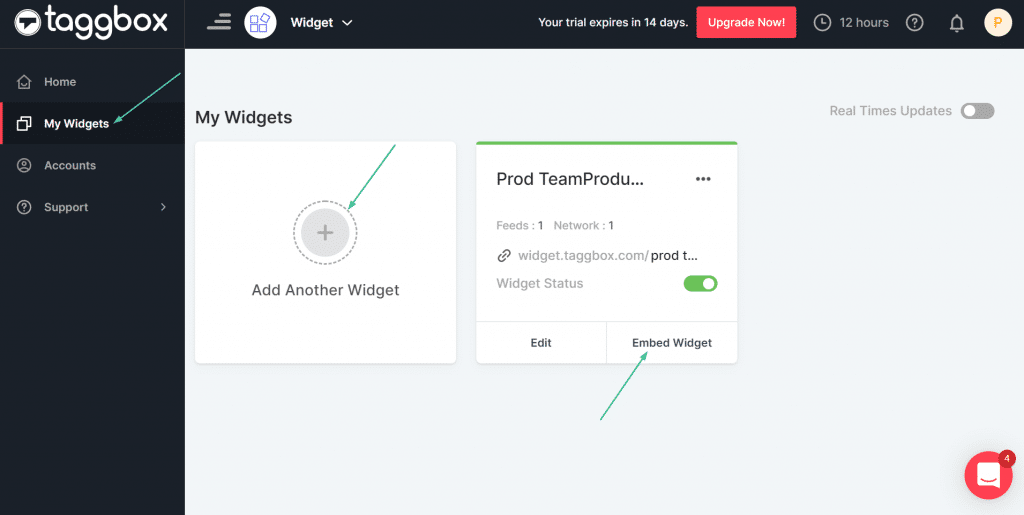
- Choose the source platform to collect the posts.
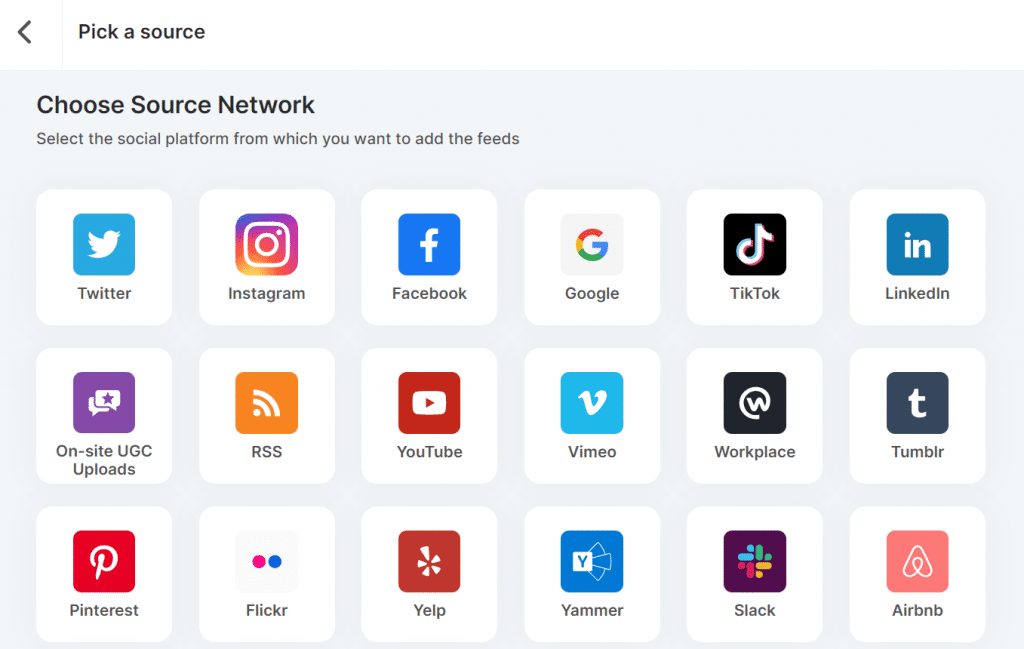
- Click “Embed Widget” once you have designed your widget using the customization and moderation feature, then choose “Email Campaign.”
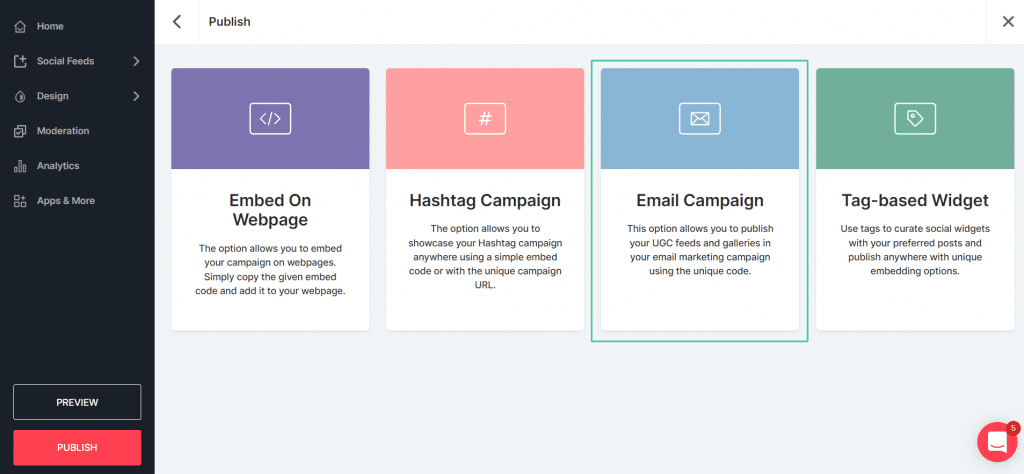
- Customize the email
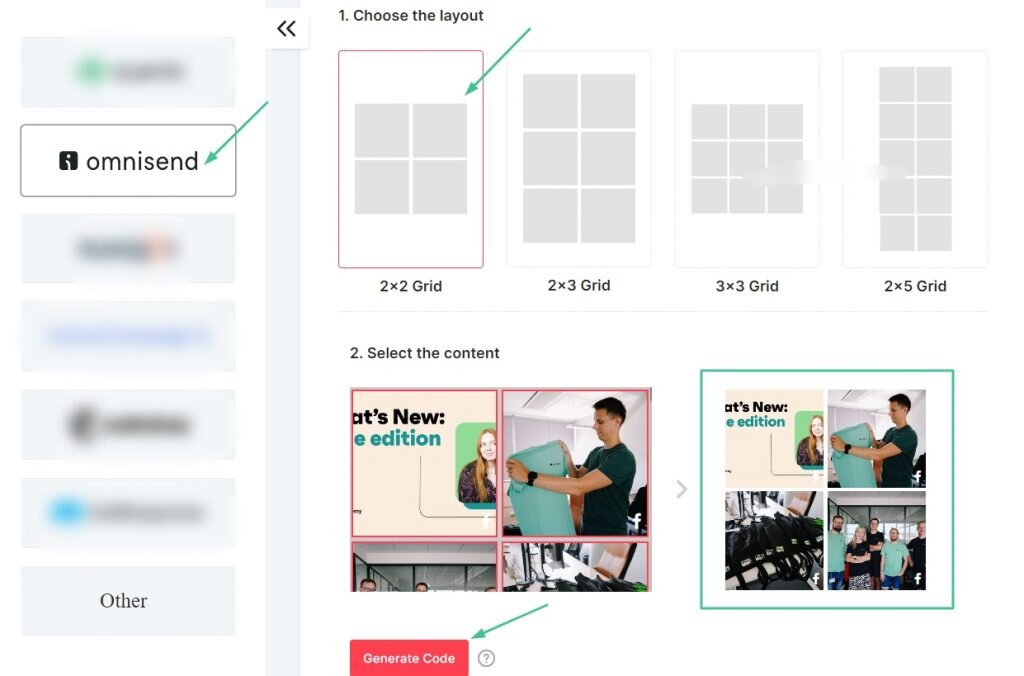
- Choose “Omnisend” as your ESP from options like Klaviyo, Hubspot, Active Campaign, MailChimp, get a response, etc.
- Choose the grid size from options such as 2×2, 2×3, 3×3, and 2×5.
- From the feed, select the posts and add them to your grid.
- Generate the embed code
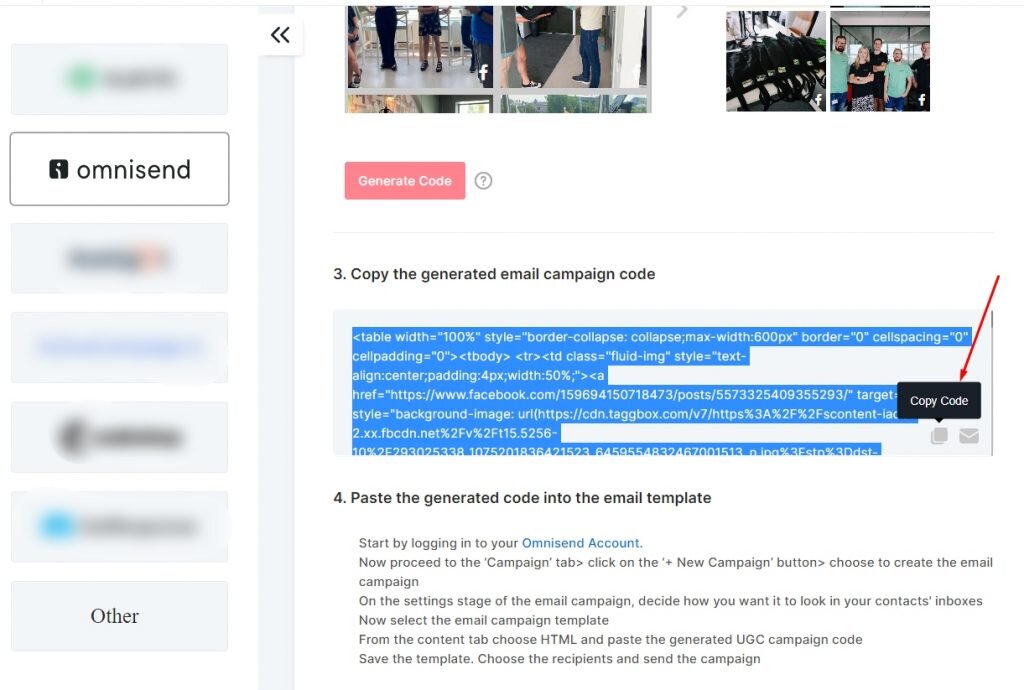
- Once you are satisfied with your email layout, once you are satisfied with your layout, choose “Generate code” and copy the generated embed code.
- Complete the process on your Omnisend account
- Go to your Omnisend email where you wish to embed the Taggbox Widget.
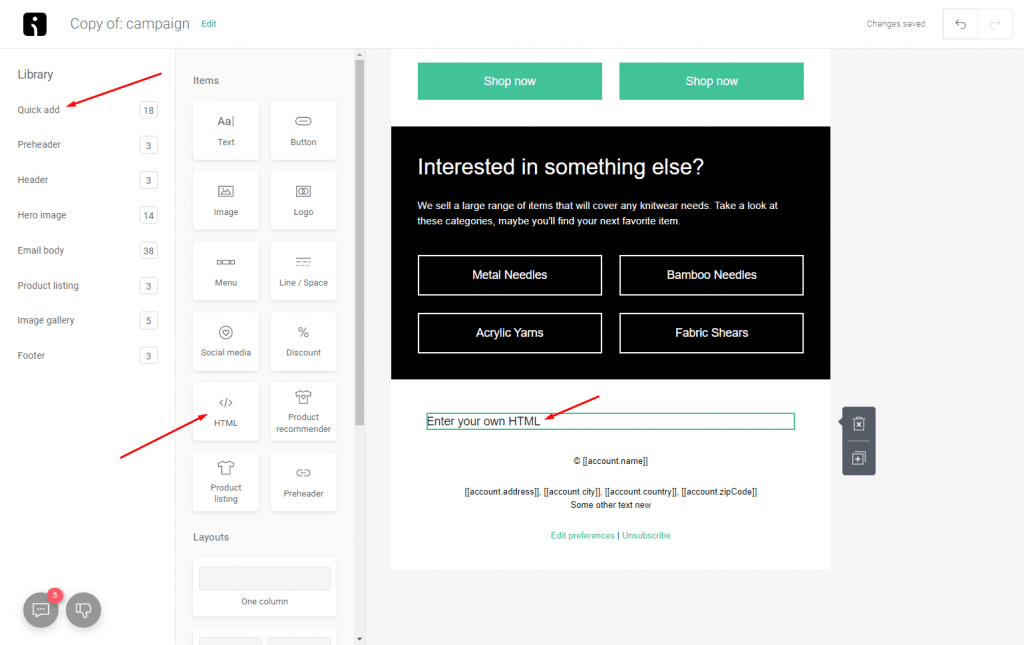
- Add HTML block and paste the code copied from Taggbox in the block.
- Preview the email and hit “Publish”.
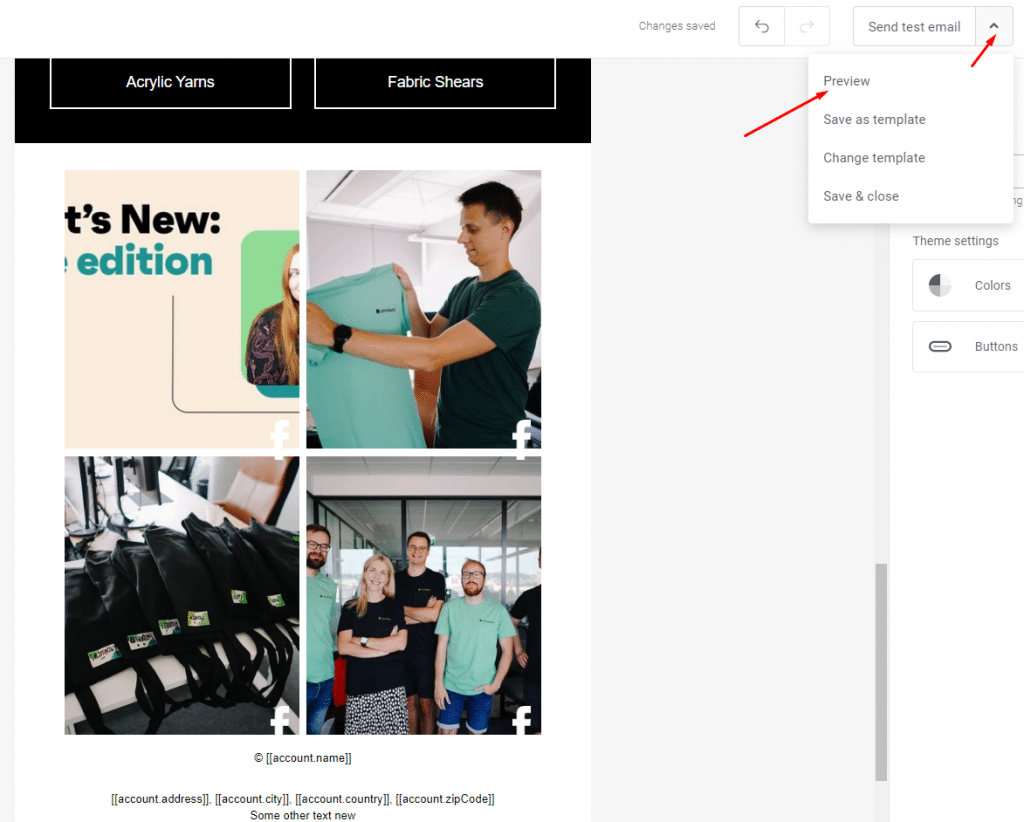
Congratulations, you have successfully embedded the Taggbox Widget in your Omnisend email. Surprise your audience with your new and improved email campaigns. Stand out with your new approach and leave your users awe-struck.
Now Find UGC Galleries By Taggbox On Omnisend
Conclusion
Captivating users and maximizing engagement are no longer as tough as it sounds. So Taggbox and Omnisend have joined hands to help you achieve greater benefits from your email campaigns.
In this blog, we learned about why this partnership took place, the need, and how it will benefit brands by driving conversion rates and sales with their exceptional email campaigns.