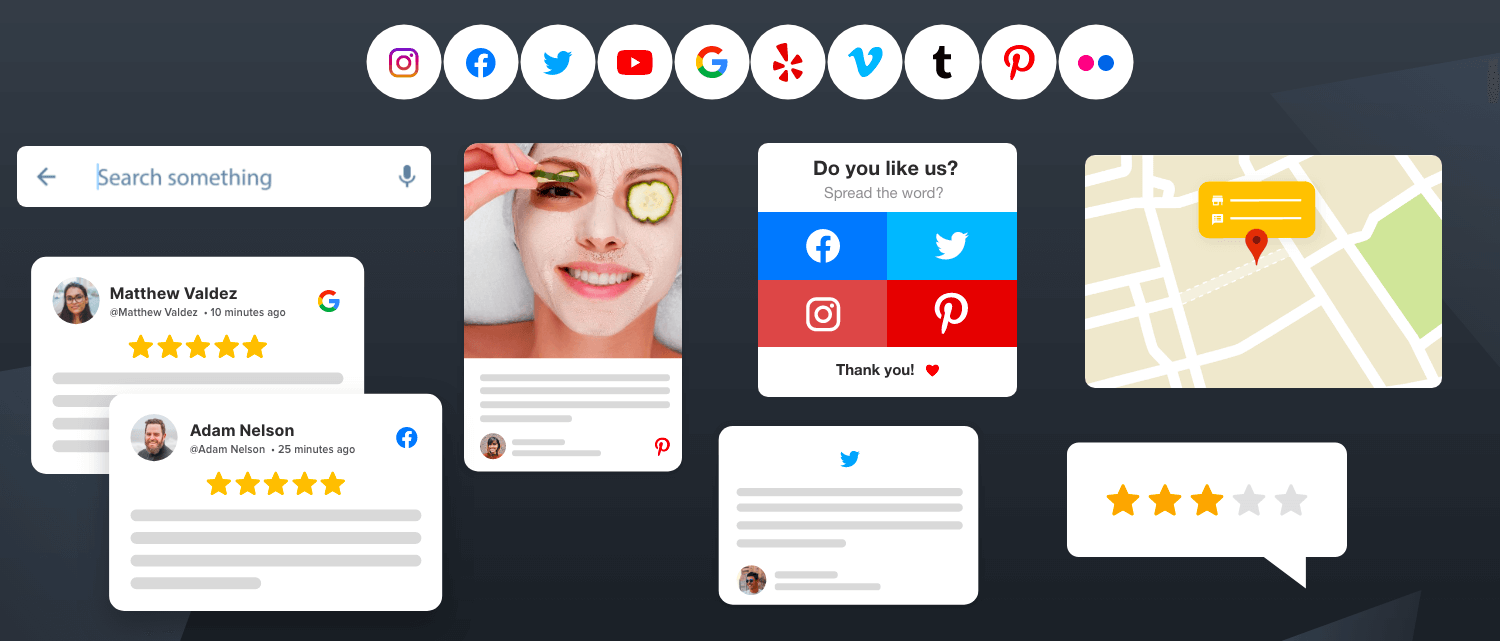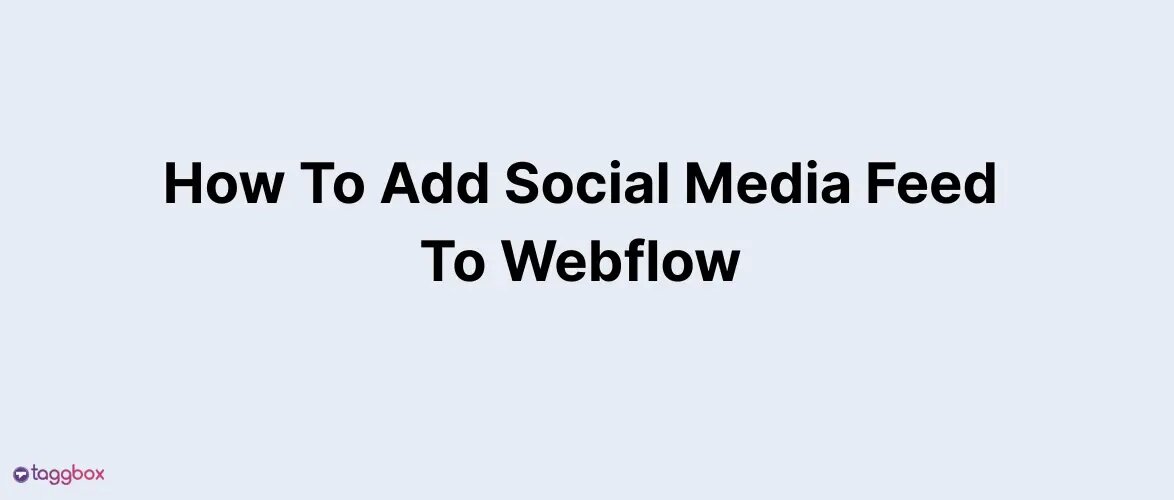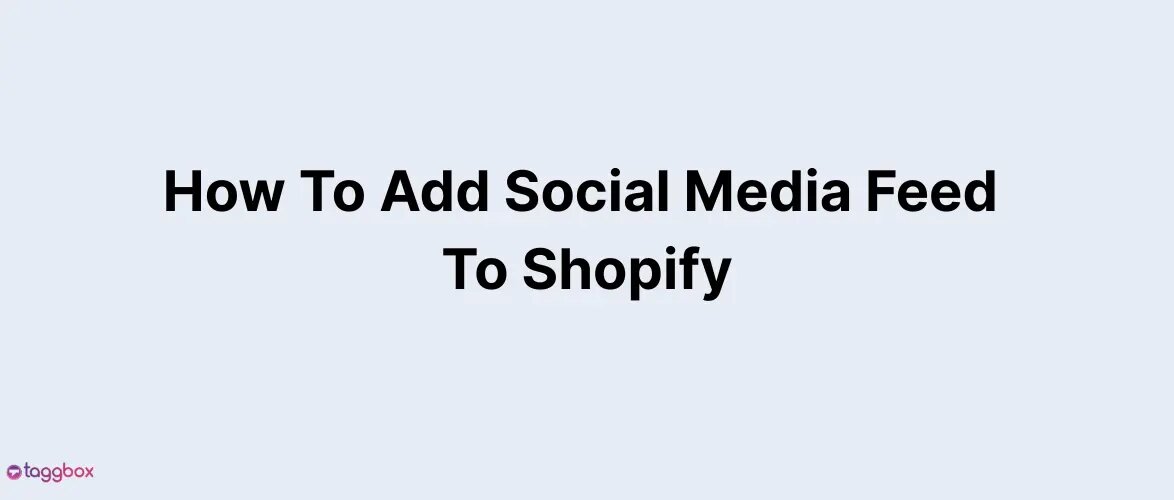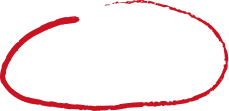Read summarized version with
In today’s digital transformation era, having a static website with inactive pages is not enough. Many marketers lack these interactions on their websites and miss out on the opportunity to engage with their visitors. Visitors crave more real-time interaction and authenticity.
Ever given a thought to how those beautiful interactions, themes, calendar displays, etc., on the website work? Does that require any technical coding? The answer is a –
Big NO!
Powerful tools that take your website to new heights, providing your users with opportunities to engage. These widgets aren’t just a trend but essential components of the website, as they help enhance the overall user experience and add aesthetic value to your website without much coding headache.
Using these widgets correctly in 2025 can combat various website engagement points and give better results. This comprehensive blog will cover some of the best website widgets to embed, helping you create a dynamic online presence.
Best Social Widget Network For Your Website
What is a widget on a website?
Website widgets are small, customizable tools embedded into your website to enhance your website and engage users to give them a great user experience. They serve specific purposes on the site, like live chat support, capturing leads, displaying social media feeds, etc.
These widgets enable businesses to add interactive elements and streamline the process of the website without letting users feel the need to navigate to external websites.
Best Widgets For Websites You Can Add To Boost Your Business:
By learning about the best website widgets, welcome yourself to Widget Wonderland! I can guarantee these widgets will add fun and functionality to your website. Without much discussion, let’s quickly dive deep into the curated list of best widgets for your website to set your class apart:
1. Google Widget
The Google Reviews widget showcases your reviews from Google My Business directly on your website. It is easy to install and provides a perfect website look. By displaying positive Google Reviews on your website, you can enhance the trust factor associated with your brand.
Google Reviews are the best widgets for your website to help build social proof for your brand, thus increasing credibility. There are numerous platforms available, such as Taggbox, that offer easy integration of the Google review widget. Taggbox provides various customization options to display your reviews as well.
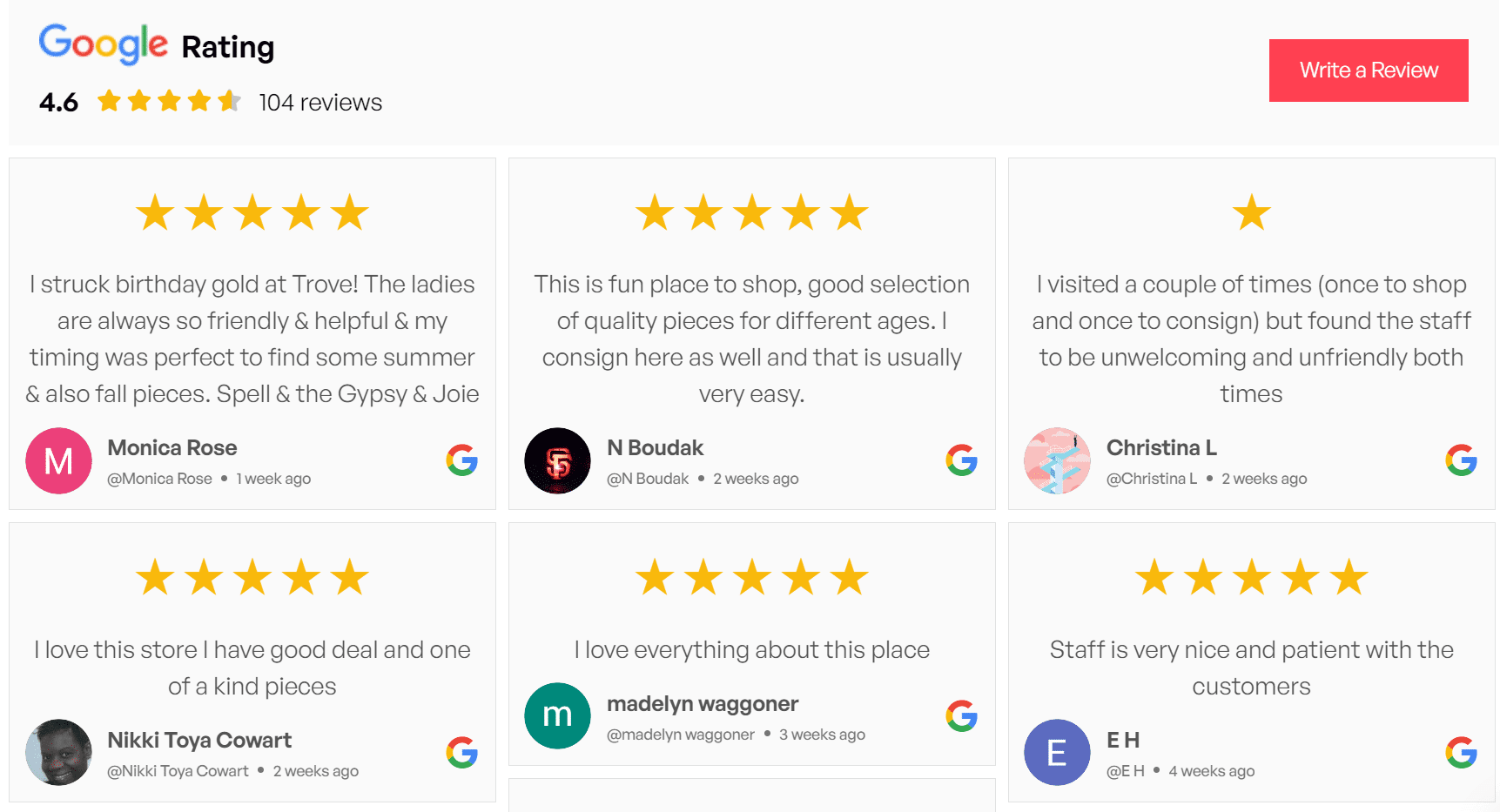
2. LinkedIn Widget
A LinkedIn widget lets you collect content from LinkedIn company pages, hashtags, etc. By incorporating the LinkedIn widget into your website, you can automatically expand your reach and track all conversations about your brand on LinkedIn. Thinking about why you should embed a LinkedIn widget on your website? It keeps your visitors engaged for longer and creates social proof that drives leads and sales through LinkedIn.
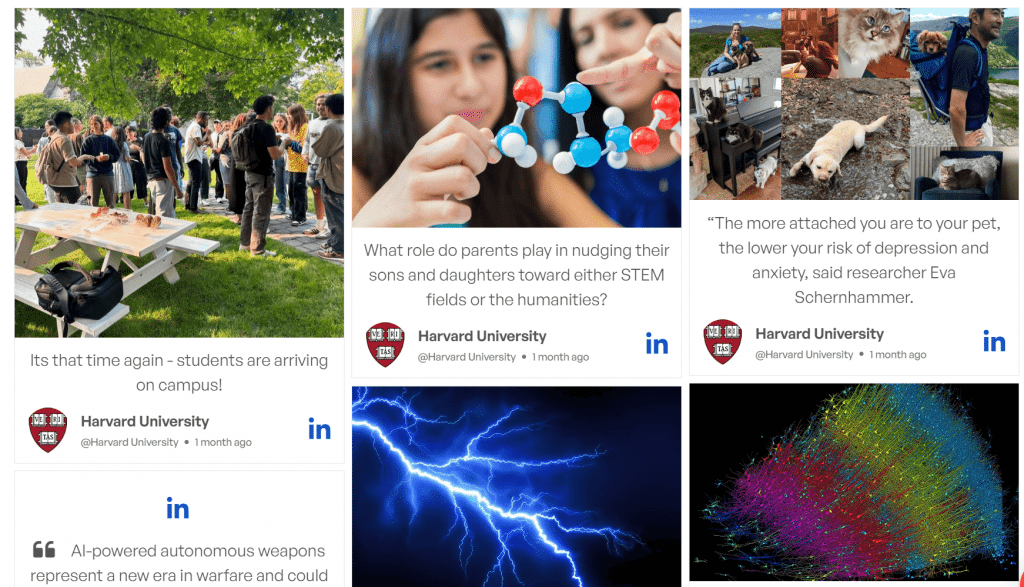
3. Facebook Feed Widget
A Facebook feed widget aggregates and displays Facebook user feeds on the website. Displaying the Facebook widget on the website allows you to grow your audience and keep them engaged. Create an engaging feed to display on the website by using easy-to-use tools. Showcase posts, images, videos, etc., on Facebook to attract more followers. This helps your brand showcase user-generated content on the website, creating a positive reputation for new viewers.
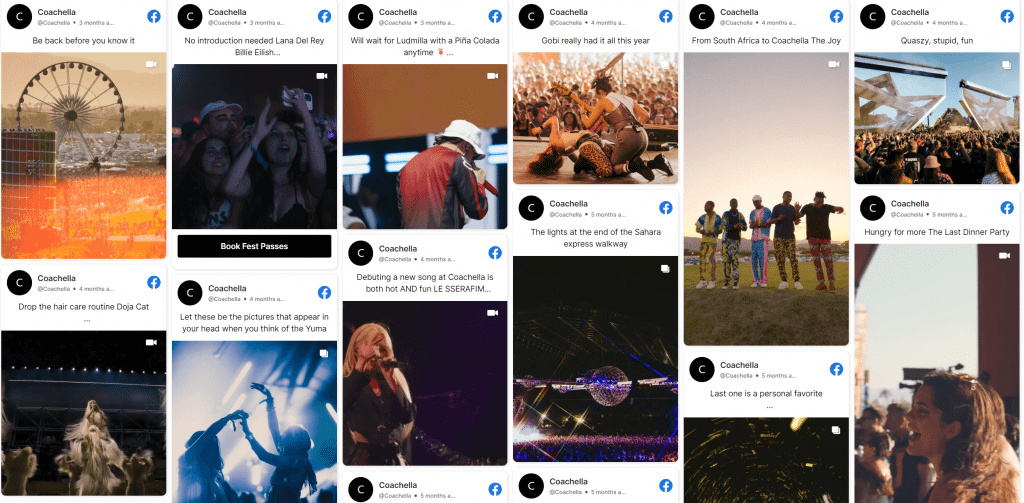
4. All-in-One Reviews
The all-in-one review widget is a website widget that allows you to integrate brand reviews from all over the review sites and improve your website’s performance. Generally, all-in-one reviews include filters to hide unwanted reviews, star and number ratings, and actionable call-to-action buttons, among other features. This makes it easier for brands to monitor, respond to, and analyze customer feedback without logging in to multiple accounts.
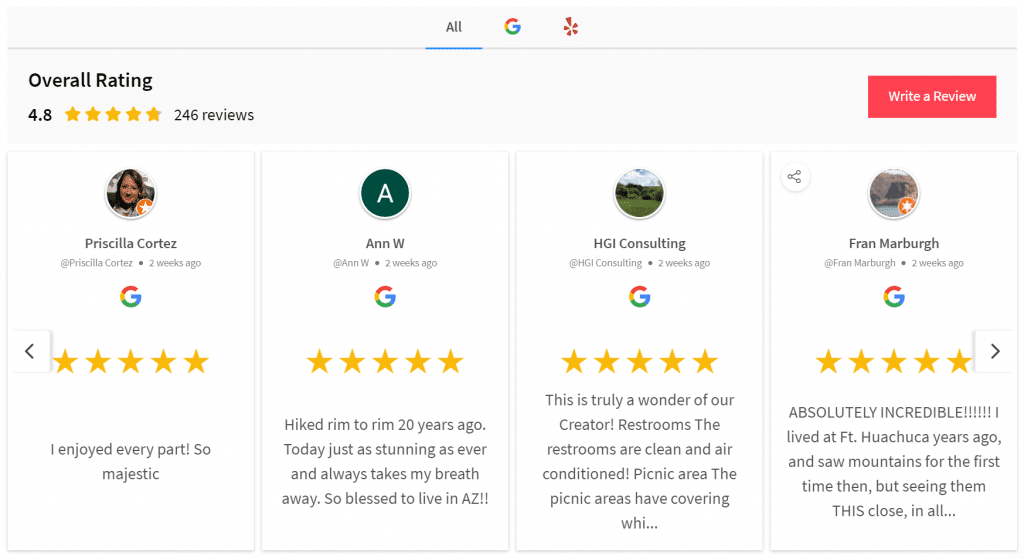
5. TikTok Widget
A TikTok widget is one that displays your TikTok account or feeds on your website in a customizable format. This helps you display ample of your brand’s user-generated content on the website, as TikTok is the epicenter of authentic UGC. The TikTok videos on your website allows you to reach a greater audience and gives you a wider reach. To make your website a UGC hub, try the Taggbox TikTok widget. It has great customization features and themes, so you can use it according to your theme.
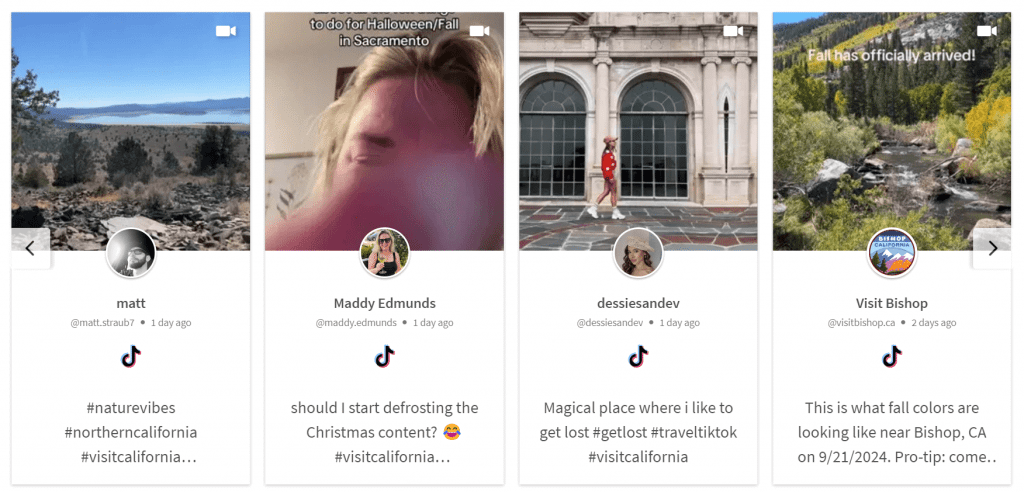
6. Instagram Slider Widget
The Instagram slider is a widget that you can embed on your website. This template displays images and videos in a single post that users can quickly swipe through. You can use Taggbox to curate the feed from your Instagram handle, hashtags, or even mentions and modify it. Embedding such widgets will make your website look attractive, create UGC galleries, and increase the user’s time on your website.

7. Facebook Reel Video
As the name suggests, a Facebook reel video widget displays your Facebook reels on your website to make it more engaging. This is one of the best web widgets that offers an interactive experience to your users and increases their dwell time on your website. A Facebook reel widget is a valuable tool for your website to boost engagement and drive sales.

8. Instagram Reel Widget
Wanna make your website as interactive as your Instagram? Then, these are the best widgets for your website. The Instagram reel widget is the ultimate tool for embedding fun and engaging Instagram reels on your website. With Taggbox, you’ll have a variety of layout options to choose from. Just go with the theme of your website and see the magic. Create an engaging feed for your website and increase interaction with an Instagram Reels widget.

9. Photo Gallery
A photo gallery widget is a way to display multiple photos and images on your website. Taggbox makes this widget accessible to anyone, as it does not require complex coding formulas. Simply curate feeds from multiple social media platforms like Facebook, Instagram, Pinterest, etc., and embed them on your website. The Photo Gallery widget creates visually appealing galleries to enhance the appearance of your site.
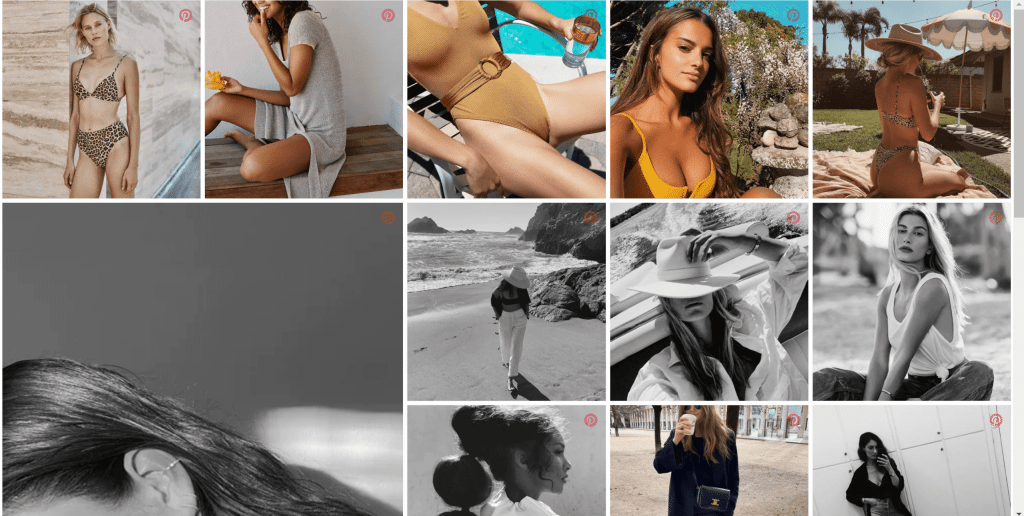
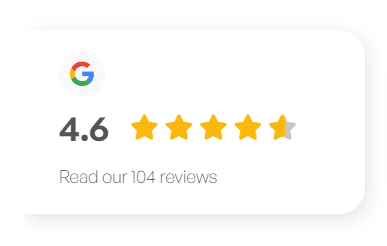
10. Google Badge Widget
A Google reviews badge is a widget that displays the overall average rating based on your company’s Google reviews. It helps build social proof and increase your brand visibility. These are easy to integrate and come with various customization and moderation features. You can showcase positive reviews and hide the irrelevant ones.
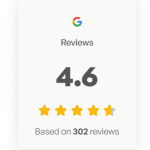
11. Google Rating Widget
Google rating widget showcases your brand’s star rating on your website in different formats. You can showcase your positive customer ratings and hide bad reviews. You can even direct your visitors to your business page to generate more reviews and enhance their user experience.
12. Social Media Feed Widget
A social media feed widget allows you to create a custom feed from your preferred social media platform, directly pulling content from it. For example, if you choose Instagram as your social media platform, the social media feed widget creates a custom Instagram feed for website integration. You can choose your preferred content type, such as reels, images, hashtags, etc. If you run a small business or a blog, this is among the best web widgets to embed a social media feed as it showcases your user-generated content on the website in real time.
13. Facebook Review Widget
A Facebook review widget displays your Facebook reviews on your website. These widgets are crucial for e-commerce websites, as they establish trust and credibility with users. The Taggbox Facebook review widget is easy to install and customize smoothly. You can match it with your website theme to make it look more appealing. Using a Facebook Review Widget on your website can improve your brand’s visibility and build a loyal customer base.
14. YouTube Video Widget
YouTube video widget is a tool that integrates YouTube videos of your preference on your website. By embedding YouTube videos on your website, you can showcase your channel to visitors. This increases your channel visibility and helps you grow your subscriber base. You can easily embed YouTube videos on your website by generating the embed code directly from YouTube or using a platform like Taggbox.
15. Customer Review Widget
A customer review widget displays your customer reviews and ratings on your website. You can customize this widget to fit your website and place it anywhere on your website. By embedding them on your website, customers can see how others like your products and services. This creates a trust factor among new customers, which will in turn boost conversions.
16. Airbnb Widget
Airbnb widget that helps you publish selected reviews from your Airbnb page on your website. This showcases your positive customer reviews, significantly boosting your sales. The Airbnb review widget helps build social proof, attract new sales, and drive conversions.
17. Yelp Widget
Yelp.com is a crowd-sourced local business review and social networking site. A Yelp review widget is a tool that allows you to embed your business reviews from Yelp directly into your website. With aggregator tools like Taggbox, you can easily fetch Yelp reviews in less than 5 seconds using your Yelp Business Page URL.
18. Amazon Review Widget
Amazon review widget lets you embed reviews from Amazon.com on your website. These reviews are best for e-commerce websites, as new visitors can see your happy customers there. It is advised to showcase positive reviews on your website’s homepage, as it helps visitors see how highly your products are in demand.
19. Etsy Widget
The Etsy widget enables you to display your Etsy customer testimonials on your website. Various Etsy widgets are available in the market, highlighting different features and enhancing your online presence. It’s effortless to embed the widget; generate the code from your preferred source and embed it on the backend of your website. Etsy is a global e-commerce platform; thus, incorporating their reviews on the website will enhance your brand’s reputation.
20. Testimonials Slider
A testimonial slider is an attractive way to display customer testimonials on your website. This layout showcases multiple testimonials in a sliding pattern rather than displaying them statically. It is a modern way to display reviews on your website and is proven to generate more engagement and interaction than a static one.
21. Tripadvisor Widget
TripAdvisor is the largest travel guidance company, with billions of reviews and ratings from travelers. With the Tripadvisor widget, you can easily embed the content reviews from the Tripadvisor page to your website. This is one of the best web widgets for travel websites, as it will enhance their brand’s reputation. 96% of travelers think online reviews are essential when making hotel reservations. Adding authentic TripAdvisor reviews to your website increases the likelihood that potential customers will trust and choose your company.
22. Feedback Widget
A feedback widget is embedded on the website, where you can collect customer feedback and valuable insights from your users to improve further. There are various types of feedback widgets, including buttons, pop-ups, and sliders. Using these widgets on your website helps you collect honest reviews from your customers in real-time. Due to their appeal and user-friendliness, feedback widgets yield better results and responses from users than traditional ones. They eliminate the need for survey forms, resulting in increased participation.
23. Wall of Love Widget
The Wall of Love widget is exactly what it sounds like. It is a section on the website that displays positive feedback, reviews, and customer testimonials. You can collect as many reviews as you want without any limitations. The widget can be a static page or a landing page with a large section for testimonials. It is a visual testament to customers’ positive experiences and interactions with a brand, product, or service.
24. Video Gallery Widget
The video gallery widget enables you to publish a video grid in various styles and formats on your website. Video galleries are best for product demonstrations. They involve more involvement than images and generate more traffic. Due to their interactivity, videos look more fascinating on your website. Collect your best reviews and demonstrations and embed videos proudly on your website for a broader reach.
25. RSS Widget
RSS stands for Real Simple Syndication. It is used on websites to update you with the latest news and relevant information. It helps you avoid conventional browsing or searching for information on websites. The purpose of adding them as a feed on your website is to encourage your visitors to continue interacting with your site. Once they’re there, you need to ensure they stay engaged, read your latest blog posts, interact with your content, and consider purchasing your product or service. One of the best ways to do this is by using RSS feeds on your website.
26. Tumblr Widget
Tumblr is a microblogging social media platform that allows users to post content, including photos, videos, and text blogs. A Tumblr widget allows you to embed this Tumblr feed on your website. By embedding this widget on the site, you can increase your website engagement by displaying your branded content. Many users utilize Tumblr globally, so its diverse content makes your website more engaging, attractive, and distinctive.
27. AliExpress Reviews
AliExpress is a Chinese platform that deals with the online sales of products from Chinese platforms. It brings many small producers together who sell a variety of products. You will enhance your brand trust by embedding AliExpress reviews on your website. How? By displaying your positive reviews and testimonials. It will even attract more customer reviews as specific platforms allow visitors to redirect to the business page link through the AliExpress review widget. When you display AliExpress reviews on your website, you set your brand apart from competitors.
28. Hashtag Widget
Hashtag widgets are among the best web widgets to showcase your user-generated content on your website. The Hashtag widget pulls content from a particular hashtag from the social media platform, and you can easily embed it on your preferred site location. It makes it easier for your audience to find your brand’s related content and increases brand awareness. Users will be able to see how much others love your brand. If you want to embed a hashtag feed on your website, try Taggbox today. Taggbox offers various personalization options and themes, along with AI moderation features, to further enhance your feed.
29. YouTube Shorts Widget
The YouTube Shorts widget enables you to integrate your engaging YouTube Shorts content on your website seamlessly. This makes your site look more appealing and presentable from the customer’s perspective. Why embed YouTube shorts on your website? It increases your site engagement and reach and improves the variety of your content. If you want to display your shorts on the website smoothly, try Taggbox, as it comes with easy website integration and various features without much coding headache. Embed YouTube shorts easily with Taggbox by curating the best content for your feed.
30. Social Proof Widget
A social proof widget on a website builds trust and credibility with visitors by showcasing positive reviews, ratings, and testimonials from previous customers. By displaying the social proof widget on their website, brands can demonstrate their proven track record of providing high-quality products and services to their customers. This will help increase conversions and sales. It is advisable to embed social proof widgets on homepages, check-out pages, landing pages, and product pages to build more trust and credibility.
31. Booking.com Widget
Booking.com allows you to showcase your Booking.com user reviews on your website. Various predesigned templates are available for brands to display reviews on their website design. This is a unique way to attract visitors to your website and increase sales and conversions.

Create & Attractive Widgets For Your Website
Ready to transform your website with vibrant content and real posts.
Start Free Signup NowNo Credit Card Needed!
Top Features of Using The Taggbox Widget For Your Websites:
So far, we have discussed the best widgets for your website. These widgets will not only set your brand class apart but also help boost engagement. Taggbox offers a variety of free widgets that can be customized to meet your website’s specific needs. Let’s understand some of the top features that Taggbox offers:
1. Card Style
Card style adds extra functionality to your feed. In card style, you can edit the Card color, Font color, Author color, Font size, and Social icon color. It also helps manage the status of time and author details of the cards as needed.
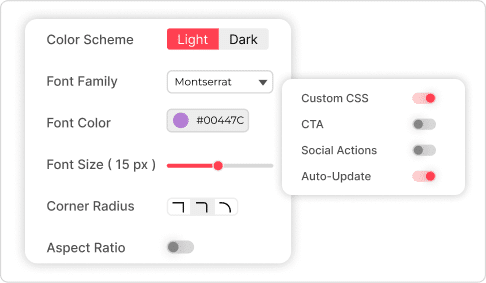
2. Themes
Taggbox offers a variety of themes and designs, allowing you to customize your website. Log in and navigate to the Themes tab, where you will find various theme styles. Using this platform, you can easily enhance your website’s appearance and make it more engaging.
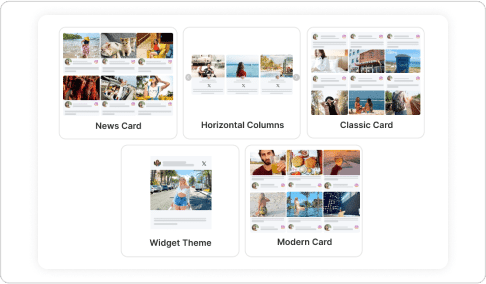
3. Moderation
The Taggbox moderation feature enables you to remove irrelevant content from your collected user-generated content (UGC) before publishing it live. Select “Manually approve posts before making them public” before creating the feed. Then, all the feeds are sent to the Moderation panel, where you can manually approve them. It also has advanced AI moderation features to filter your posts effortlessly.
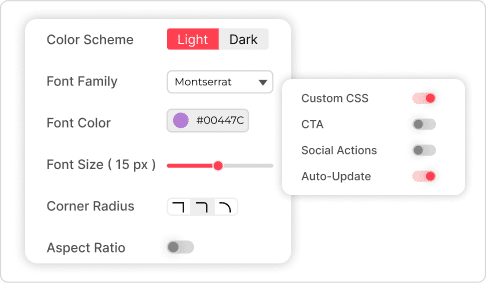
4. Analytics
Taggbox provides in-depth analytics and engagement metrics to help you quickly monitor and track. It provides detailed insights and a graphical representation of total visitors, post clicks, CTA clicks, etc., to effectively measure campaign performance.
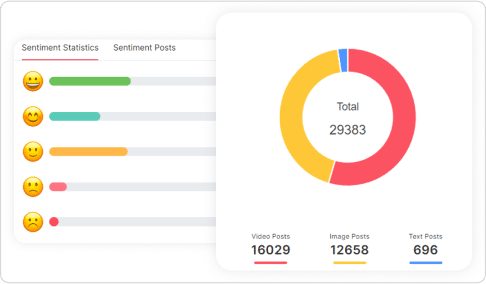
5. Real-time update
Real-time updates continuously gather data from various sources and immediately process it on your feed. This keeps your audience updated with the latest feed. It provides users with immediate access to relevant information, improving their experience and enabling quicker decision-making. Real-time updates are a significant part of modern digital experiences, enabling users to stay informed and engaged with fresh content, which is also suitable for website SEO. They play a significant role in shaping user interactions, business strategies, and technological advancements across industries.
6. Add Multiple Social Networks in One Widget
Taggbox enables you to integrate multiple social media networks into a single widget. Choose from your favorite platforms and create a visual appeal feed for your website. This helps select the best outputs from all the platforms to be displayed in a single widget.
7. Add Social Banner
With Taggbox, you can design your social banner with personalization options, helping you create a unique brand image. A variety of templates are available, and additional options, such as Background, Content, Social Icons, Position, Height, and Status, can be used to customize your banner.
Key Takeaways
This blog post offers a comprehensive guide to some of the best website widgets available in 2025. Social media widgets are a vital part of websites in today’s time, as they help businesses reach an even larger audience. They provide a platform for online sharing and engaging with customers.
Try embedding them on your website to see improved results, ensuring a smooth flow of data and customer service. With Taggbox, you can easily play with free widgets with engaging features, and remember, you don’t need any coding skills. So, enjoy!