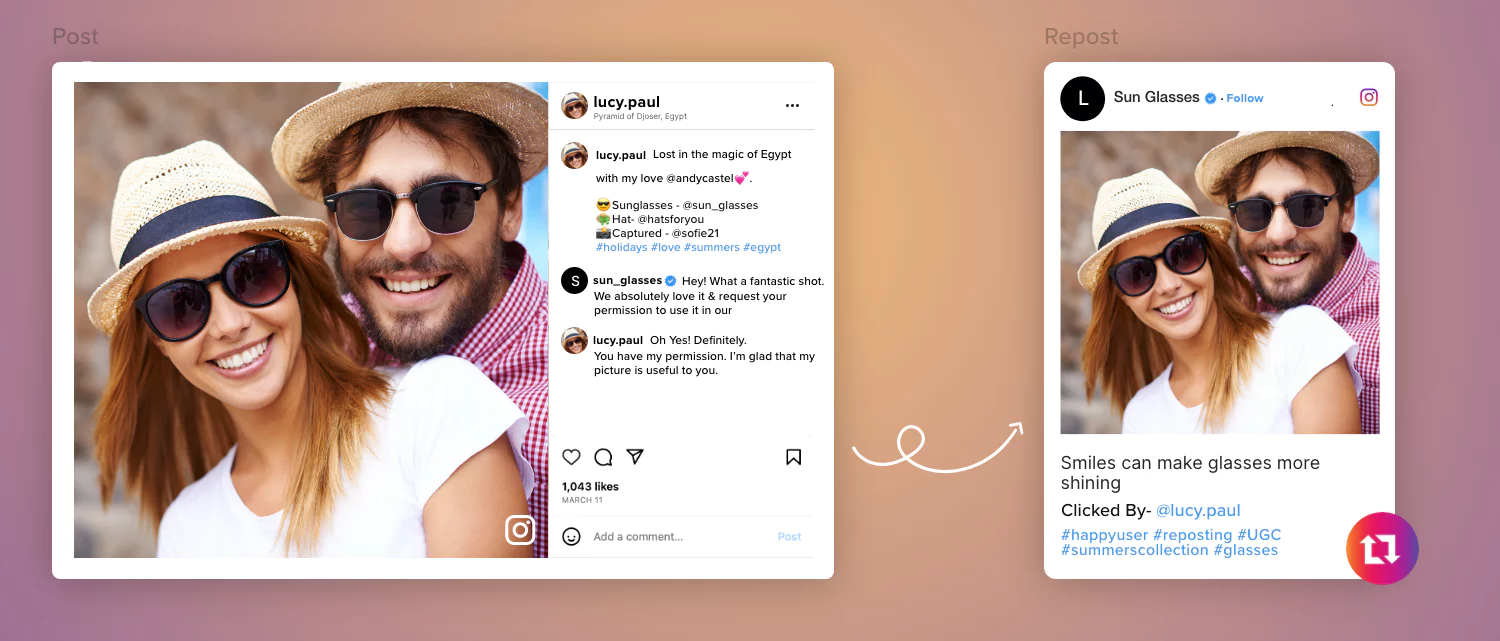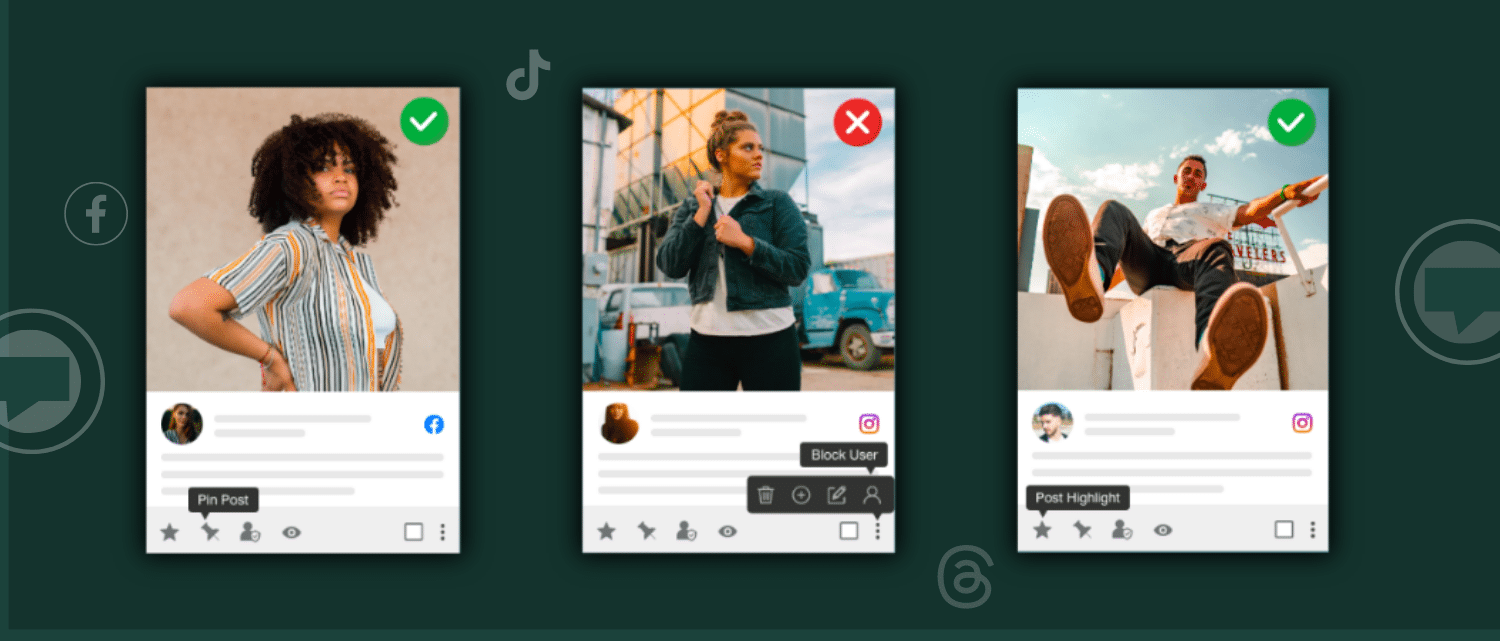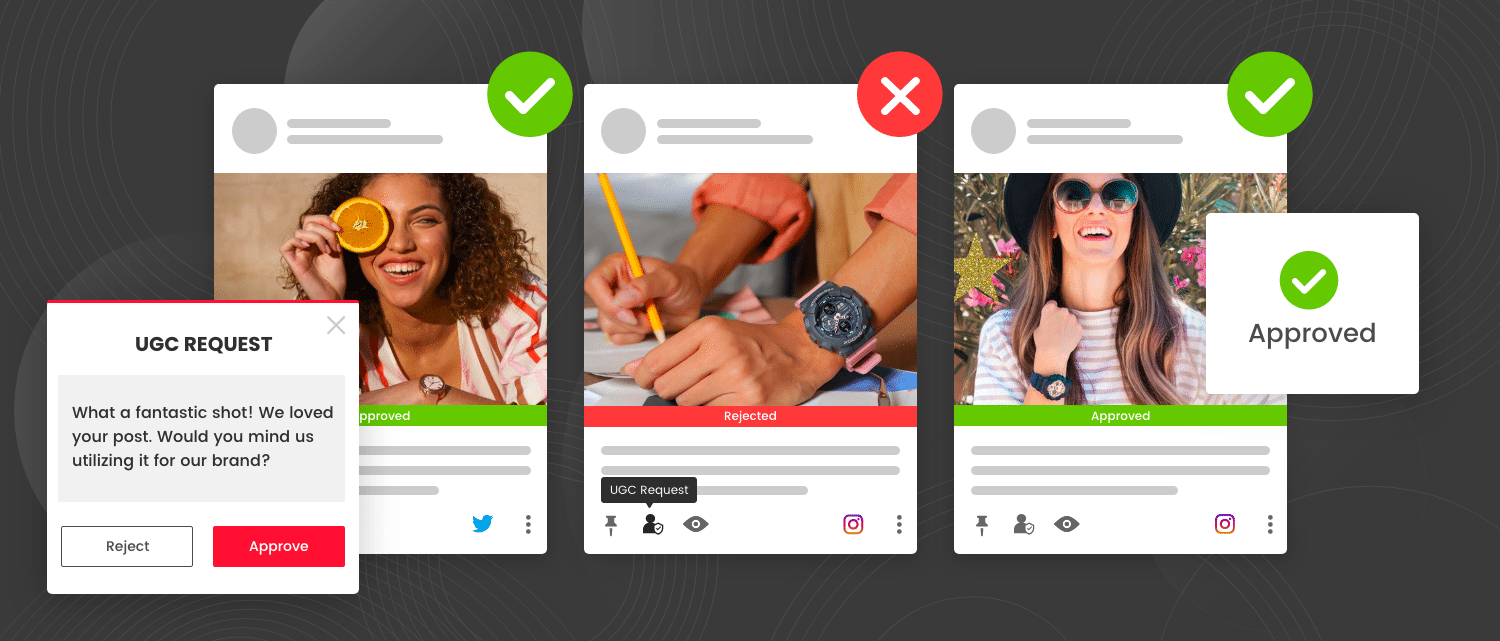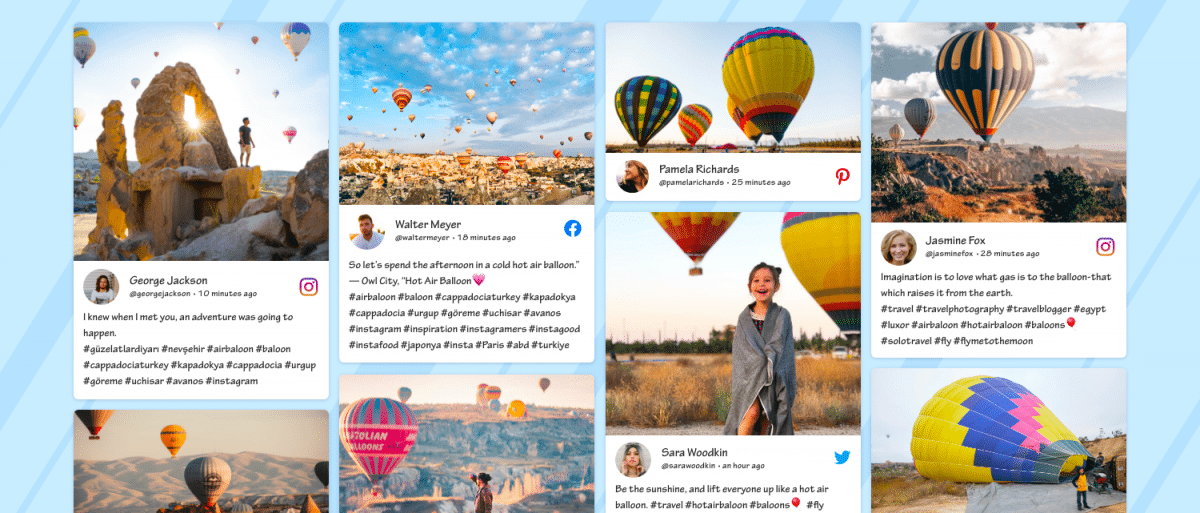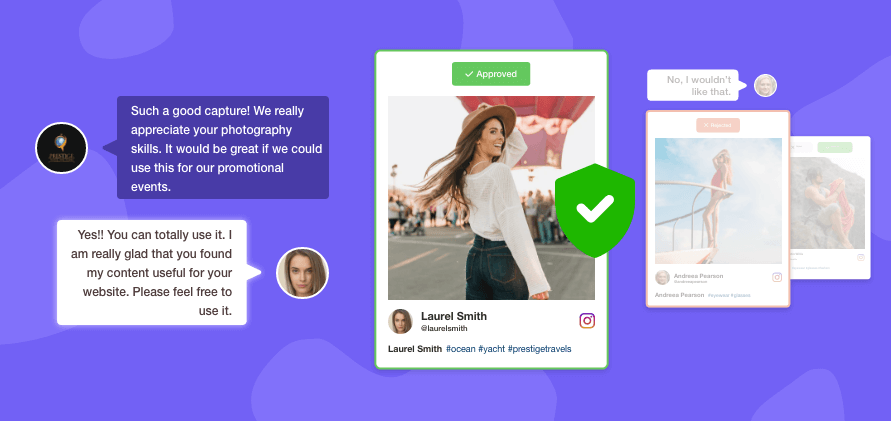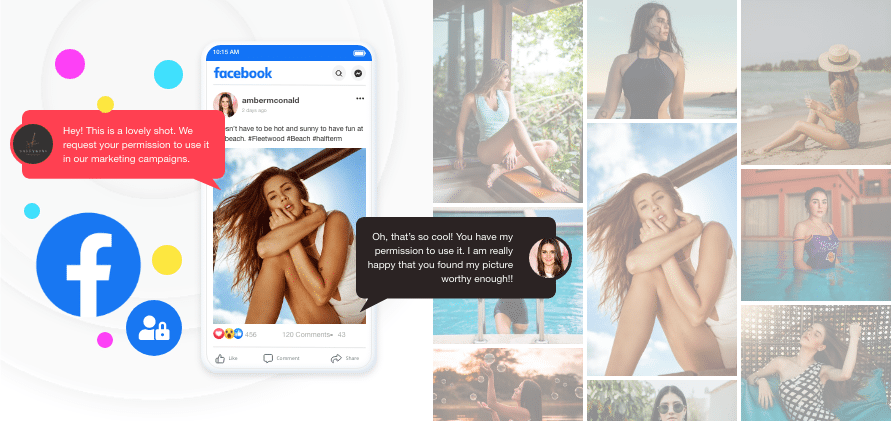Read summarized version with
In 2025, Instagram added a new repost button for feed posts and Reels, and it’s made sharing content easier than ever. Since this feature launched, more people are reposting trending content, UGC, and even memes, and it’s helping them get more likes, comments, and followers.
No more taking screenshots or using extra apps. Now, you can share someone’s post with just one tap, and Instagram automatically gives credit to the original creator. For brands and creators, it’s a quick way to keep your feed active, connect with your audience, and join conversations around popular content. And for everyday users, it’s simply the easiest way to share what you love.
Why the New Instagram Repost Feature is a Big Deal
Instagram’s new repost button has changed the way we share content. Before, you had to use third-party apps or take screenshots, now, it’s just one tap.
For creators and brands, it means faster content sharing, more engagement, and an easy way to post even on busy days. For everyday users, it’s a fun way to share posts, Reels, and memes without extra effort.
It’s quick, clean, and gives full credit to the original creator — so everyone wins.
How to Repost On Instagram
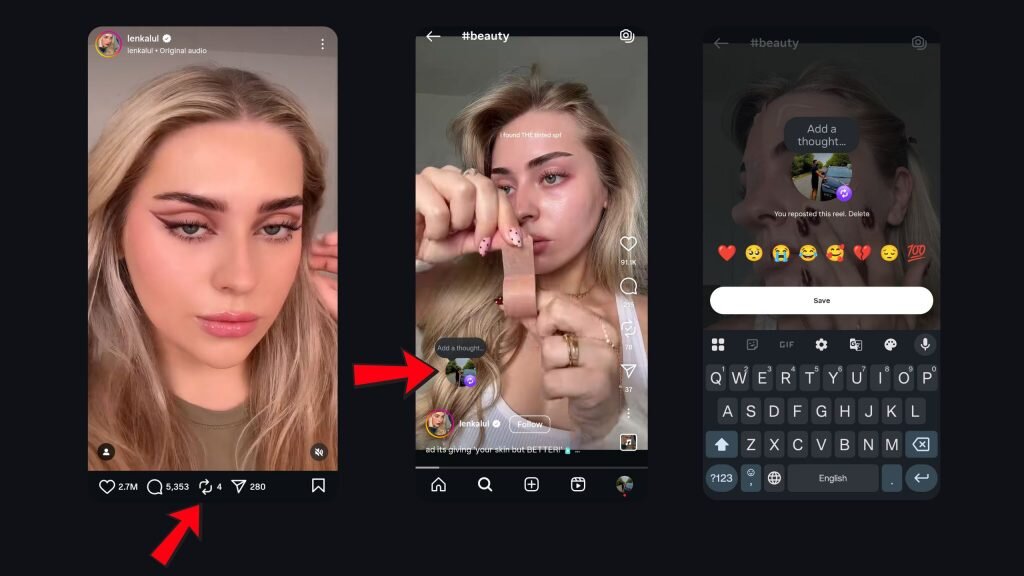
1. Find a Post or Reel You Want to Repost
Tap to open a public feed post or Reel you’d like to share, this only works with public content.
2. Tap the Repost Icon
Look for the repost icon (two arrows forming a circle or square) beneath the post or Reel.
3. Add Your Personal Note (Optional)
If you’d like, tap the thought bubble or text field near your profile picture to type a short comment or message to include with the repost.
4. Publish Your Repost
Tap Repost or Save to share it to your followers’ feeds. It will also appear in a separate “Reposts” tab on your profile.
5. Where It Shows Up
The repost is archived in a dedicated “Reposts” tab on your profile—alongside your Feed, Reels, etc. Your followers will see the repost in their feed.
Note: Reposting is only available for content from public accounts. Private content cannot be reshared.
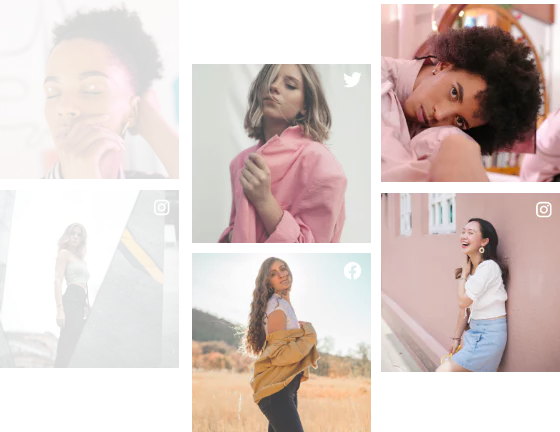
Repost on Instagram with Complete Rights Management
Explore Also – How To Repost A Story On Instagram
Is Reposting On Instagram Legal?
You might be thinking about how safe or legal it is to repost or reshare others’ Instagram content on your account. Ambiguous rules and reposting tools have made reposting on Instagram painless, neglecting the users’ copyrights.
That said, until and unless you earn explicit permission from the content owner, you cannot reshare or repost others’ Instagram posts on your account.
Explicit consent requires written permission from the original content owner; it can either be “yes” in the comment section or DM or direct communication with the content owner to acquire their consent.
Many times, users claim their copyrights on their posts if they reshare without their permission and ask for all the monetary compensation brands earn with their content.
Moreover, reposting on Instagram is considered a violation of intellectual property if practiced by avoiding compliance from the content owner.
Hence, make sure every time you repost on Instagram, you get approval from the user, and only after that, repost it on your Instagram account.
We have understood the importance of legalities to reposting on Instagram; now it’s time to delve into the world of Instagram reposting and how to do it rightfully.
Types Of Content That Can Be Reposted On Instagram
1. User-Generated Content (UGC)
Photos, videos, or stories created by your followers or customers that feature your brand, products, or services, as long as you credit and/or get permission from the original creator.
2. Public Account Posts
Content from public profiles can be shared to your story using Instagram’s native “Share to Story” option. For feed reposts, it’s still best practice to credit the source.
3. Brand Partnerships & Collaborations
If you’ve partnered with a creator or influencer, you can repost their content (often part of the agreement). Use Instagram’s Collab feature to post jointly.
4. Trending or Viral Content
Memes, challenges, or viral videos that are already widely shared, but be careful with copyrighted material and always give credit.
5. Your Own Old Content
You can repost your past reels, posts, or stories to keep them relevant or introduce them to new followers.
6. Licensed Content
Photos or videos you’ve purchased rights to use from stock platforms or photographers can be reposted freely within the agreed terms.
Instagram Repost Rules You Need to Know
Here’s what you need to know about legally reposting on Instagram:
- Always Obtain Permission: This is the golden rule. Before sharing any content that wasn’t originally created by you, reach out to the creator and ask for their permission to repost. A simple direct message or comment requesting permission with proper credit goes a long way.
- Respect Copyright: Copyright laws protect the creative works of others, including photos, videos, and text. Reposting without permission is a violation of these laws and could result in your content being removed or even legal action being taken.
- Stay Informed About Instagram’s Guidelines: Instagram’s policies and guidelines may evolve over time. It’s a good practice to stay updated on their official guidelines regarding reposting to ensure your practices are compliant. You can find these guidelines on the Instagram Help Center.
By following these simple rules, you can confidently leverage the power of UGC while respecting creators’ rights and avoiding any legal complications.
In the next section, we’ll explore how to approach creators for permission and properly credit them when reposting their content on Instagram.
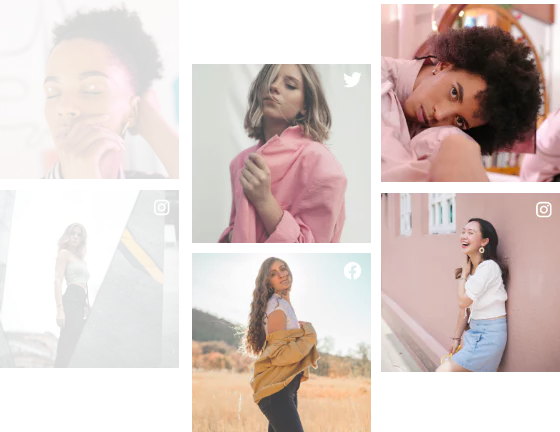
Acquire Instagram Post Rights to Use Anywhere
Permission to Repost: Building Trust
Obtaining permission to repost UGC (User-Generated Content) on Instagram isn’t just about following copyright laws; it’s also about building trust with creators and your audience. Here’s how to approach permission in a way that fosters positive relationships:
1. Be Respectful and Approachable
When reaching out to a creator for permission to repost their content, maintain a polite and respectful tone. A simple direct message (DM) or comment like “Hi [creator username], we love your photo featuring our [product]! Would we have your permission to repost it on our profile with credit?” works wonders.
2. Acknowledge Their Work
Express your appreciation for their creativity and the effort they put into creating the content. This shows genuine interest and fosters a sense of value for their work.
3. Offer Proper Credit
Always ensure the creator receives proper credit when their content is reposted. This can be done by tagging their username in the caption of your post.
Benefits of Proper Crediting
By properly crediting creators, you achieve several things:
- Show Respect: It acknowledges their ownership of the content and demonstrates respect for their creative work.
- Build Relationships: Proper crediting fosters positive relationships with creators, potentially leading to future collaborations.
- Encourage Engagement: Credited creators might share your repost with their audience, expanding your reach and engagement.
Additional Tips:
- Respond to Comments: If the original creator comments on your repost, be sure to respond and express your gratitude. Building a conversation strengthens the connection.
- Consider Incentives (Optional): While not mandatory, some brands offer small incentives like shoutouts or discounts in exchange for permission to repost. Explore this option if it aligns with your brand strategy.
Remember: Permission to repost is the foundation for a successful UGC strategy. By following these steps and building trust with creators, you can leverage the power of UGC while fostering positive relationships within the Instagram community.
In the next section, we’ll delve into the various methods for reposting content on Instagram!
Different Reposting Methods: Sharing UGC on Your Instagram
Now that you understand the legalities and the importance of building trust with creators let’s explore the different ways you can actually repost UGC (User-Generated Content) on your Instagram profile.
Here are some popular methods for reposting content:
1. Manual Reposting with Screenshot
This is a simple solution, but it’s important to credit the original creator in the caption. This helps build trust and fosters a positive relationship within the Instagram community. Here’s how it works:
- Take a Screenshot: Locate the desired UGC post on Instagram. Capture a screenshot of the content you want to repost.
- Crop and Edit (Optional): You can use your phone’s editing tools or a third-party editing app to crop the screenshot and remove any unwanted elements like usernames or timestamps.
- Upload and Caption: Open the Instagram app and navigate to the “Create New Post” section. Select your edited screenshot and craft a compelling caption.
- Credit the Creator: This is crucial! Be sure to tag the username of the original creator in the caption and express your appreciation for their work.
2. Reposting on Instagram Stories
Sharing UGC in Stories is a dynamic and engaging way to connect with your audience. While there’s no built-in “repost Instagram story” feature, you can easily achieve this by taking a screenshot (with credit!) or using a third-party app (optional).
- For Tagged Posts: If you’re tagged in a story, reposting is incredibly easy. Simply tap on the “Add post to your story” option that appears when you view the tagged story.
- For Untagged Stories: For stories you’re not tagged in, you can still share them (with permission!) by taking a screenshot and crediting the creator in your caption.
Important Note: While screenshots work for Stories, it’s generally not recommended for feed posts due to potential quality loss. Consider alternative methods for feed reposting.
3. Reposting Photos
Unfortunately, Instagram doesn’t offer a built-in repost function for feed posts. You can explore the screenshot method (with proper credit) or consider Instagram repost app for a more streamlined process.
There are two main scenarios for reposting photos on Instagram:
- Feed to Feed: Unfortunately, Instagram doesn’t offer a built-in repost feature for feed posts. You can use the screenshot method mentioned earlier or explore third-party reposting apps (optional) that offer a more streamlined process.
- Feed to Story: Similar to untagged stories, you can use the screenshot method (with credit) to repost photos from the feed to your story. Additionally, some third-party apps might offer functionalities specifically designed for story reposting.
4. Reposting Videos and Reels
Similar to photos, reposting videos and Reels requires different approaches depending on the location. Screen recording (with credit) is an option for feed reposting, but the quality trade-off should be considered. Explore reposting on Instagram apps that might offer functionalities for feed reposting without screen recording.
- Story Reposting: For videos or Reels, you can use the screenshot method with proper credit when reposting your story.
- Story to Story (Tagged): If you’re tagged in a video story, you can directly share it to your own story.
- Feed Reposting (with Screen Recording): While not ideal due to potential quality loss, screen recording the video and uploading it with credit is an option for feed reposting. However, consider the trade-off between convenience and video quality.
- Feed Reposting (without Screen Recording): Explore third-party reposting apps that might offer functionalities to repost videos to your feed without screen recording. This can be a more convenient option if you choose to go this route.
Choosing the Right Reposting Method:
The best method for reposting depends on your specific needs and preferences. Consider factors like:
- Content Type (photo, video, Reel): Different methods might be suitable for different content types.
- Quality Considerations: Screenshots can affect quality, so consider alternative methods for feed posts if maintaining quality is important.
- Convenience: Third-party apps might offer a more streamlined experience for frequent reposting.
We’ll explore creative reposting options and the benefits of UGC integration in the next sections!
Creative Reposting Options: Beyond the Basics
While screenshots and basic reposts are effective, Instagram offers creative options to elevate your UGC (User-Generated Content) strategy. Here’s how you can go beyond the ordinary:
Remixing Reels and Videos
Instagram’s Remix feature allows you to create a side-by-side collaboration with the original UGC. You can add your own commentary, reactions, or creative elements to the original content. This adds a fun and interactive twist to your repost, potentially sparking further engagement.
Here’s how to Remix a Reel
- Open the desired Reel and tap the three dots (…) below the creator’s username.
- Select “Remix this Reel.”
- You’ll see the original Reel on the left side of your screen. Use the editing tools to record your video response or add creative elements.
- Edit your Remix with captions, stickers, or music to enhance your response.
- Share your finished Remix to your feed or story.
Benefits of Remixing UGC
- Boosts Engagement: Remixing encourages interaction with the original creator and your audience, leading to increased engagement.
- Showcases Brand Personality: Adding your creative spin to UGC allows you to showcase your brand personality and connect with your audience on a deeper level.
- Increases Reach: Remixes can be seen by both your followers and the followers of the original creator, potentially expanding your reach.
Additional Creative Ideas
- Curate User-Generated Galleries: Showcase a collection of UGC photos or videos related to a specific theme or campaign on your profile.
- Host UGC Contests: Encourage user participation by running contests where users submit content with a specific hashtag. Repost the winning entries and showcase your community.
By exploring these creative reposting options, you can breathe new life into UGC and create engaging content that resonates with your audience.
In the next section, we’ll delve into the reasons why reposting UGC is a valuable strategy for brands on Instagram.
Why Should You Repost UGC? Building Your Brand with User-Generated Content
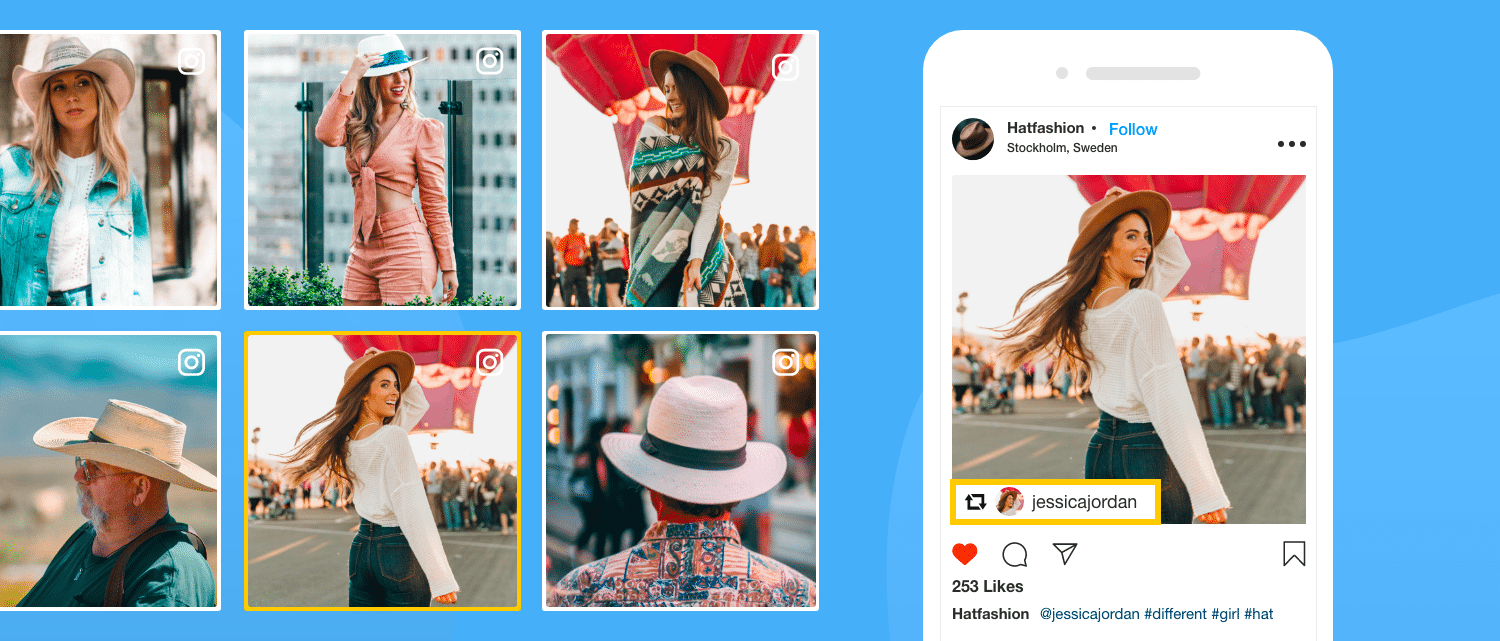
Reposting UGC (User-Generated Content) on Instagram isn’t just a trend; it’s a strategic approach that offers a wealth of benefits for brands. Here’s why integrating reposting into your Instagram strategy can be a game-changer:
1. Increased Trust & Authenticity
Sharing real-world experiences from your customers through UGC fosters trust and authenticity with your audience. People connect better with genuine content created by other users rather than solely polished brand-created content.
2. Stronger Brand Community
Reposting UGC builds a sense of community by acknowledging and celebrating your customers. It shows that you value their opinions and experiences, strengthening the bond between your brand and your audience.
3. Enhanced Reach & Engagement
UGC often resonates more with audiences than brand-created content. People are more likely to trust recommendations and experiences shared by their peers. Reposting UGC can significantly increase your reach and engagement rate on Instagram, as followers of both you and the original creator might see the content.
4. Valuable Customer Insights
UGC provides valuable insights into customer behavior and preferences. By analyzing the type of content users create and share about your brand, you can gain a deeper understanding of their interests and tailor your content strategy accordingly.
5. Reduced Content Creation Burden
Constantly creating fresh content can be resource-intensive. Reposting UGC alleviates some of this pressure by leveraging the creativity of your audience. It allows you to maintain a consistent presence on Instagram without having to create everything from scratch.
Look at how some leading brands are using reposting to their advantage! We’ve explored some ugc examples in our previous blog post, “Successful UGC Campaigns: [link to UGC campaign examples blog].” This post dives deeper into various successful UGC campaigns and the strategies behind them, offering valuable insights you can implement.
By incorporating reposting into your Instagram strategy, you can unlock these benefits and build a stronger connection with your audience.
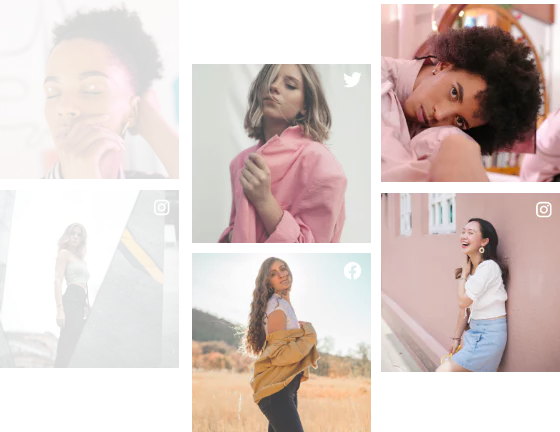
Reuse Instagram Post Anywhere with Taggbox
5 Rules To Repost UGC On Instagram
1. Define What Content To Repost & Educate Team
The first learning begins internally, where you should create an outline of what content you will post on Instagram. There are many options to choose content from on Instagram.
It could be from your brand hashtag, mentions, tagging, or generally relevant content. You should also educate your team that manages your Instagram profile to always stay within the legal boundaries.
These boundaries could include sharing socially acceptable content, not reposting profane content, and many more rules that we have listed further.
2. Curate Content From Diverse Sources
Not really a rule but a best practice that will save you a lot of time & resources. Primarily, you should focus on curating relevant user-generated content from Instagram.
Once you curate content, you can better filter the best and most valuable content. As you funnel down to the UGC you want to repost, it will become easier for you to proceed with legal reposting.
3. Ask For Permission From Users
It is the most important rule for reposting user-generated content. If you don’t have users’ consent or permission to repost their content, you should not repost UGC.
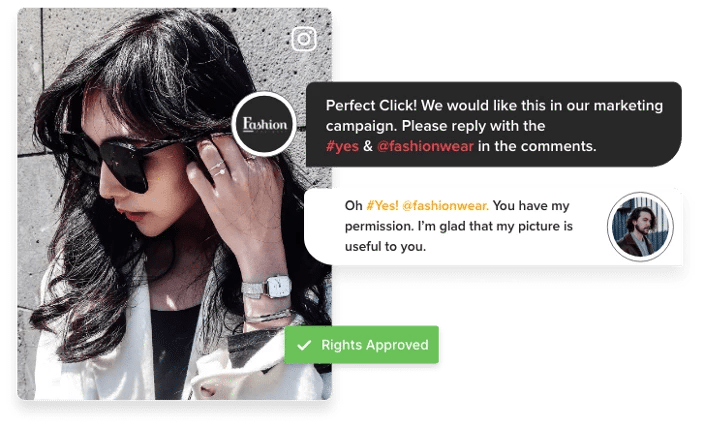
Getting permission is easier than it sounds, as there are different ways to do so. The most common way is to directly message the user and ask for explicit permission to repost their content.
Then comes the most secure and perfect way to obtain users’ permission: user-generated content rights management.
Once you get permission from the users, it will become easier for you to repost on Instagram legally without any hassle or implication.
4. Implied Permission With Brand Hashtag
Many brands have their own Instagram hashtag, which is the perfect platform to use hashtags to get users’ permission to use their content.
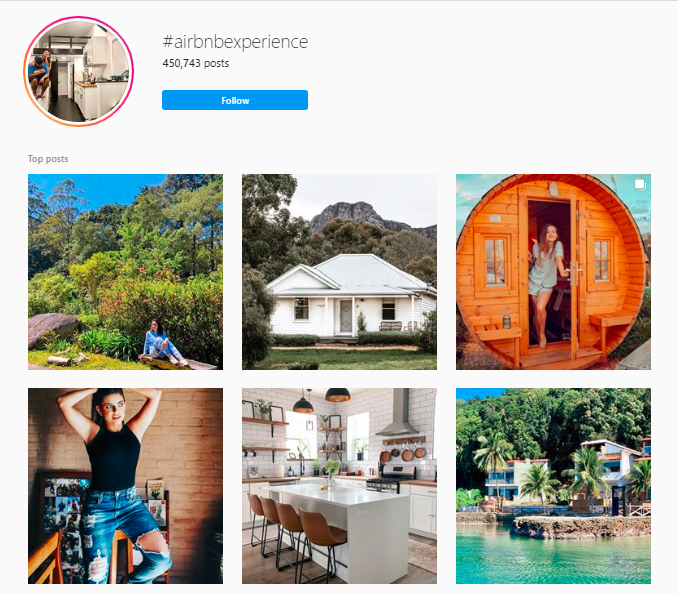
Ask your users to submit valuable user-generated content using the brand hashtags and mention that if selected, the content will be reposted on your profile.
This is an implied form of asking permission from the users, as the users are aware that if they use the hashtag, the content might be reposted by the brand (as stated).
Brands like NatGeo, Airbnb, etc., are already doing so, along with protection from their terms of use for UGC.
5. Follow Finance’s “Credit The Giver” Rule
Even if you have taken all the permission, be it implied or explicit, you must credit the content owner that you are reposting. This has different advantages for your brand.
Firstly, it helps you secure yourself with an extra layer of protection as you are crediting the original source of content.
The added advantage is that you, as a brand, acknowledge the users and give a shoutout that will help them get exposure and showcase their ideas.
For brands, this helps build a diverse brand community with a loyal following and consistent and enhanced user engagement with brand campaigns and social posts.
Giving credit is easy with Instagram, as you can tag users and mention them in the post captions.
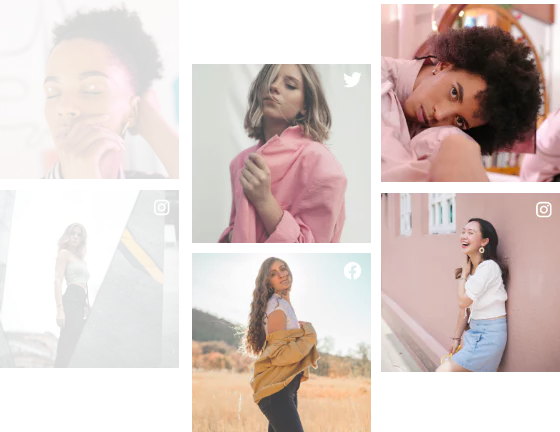
Get Hustle Free UGC Rights in Minutes
Get Content Rights with Taggbox Rights Management
Taggbox, the best UGC platform, offers complete and legal solutions for collecting, curating, and reposting Instagram UGC for brands.
With Taggbox UGC rights management, you can collect and curate content from Instagram using hashtags and mentions. Then, you can generate personalized “rights requests” for users and get approval.
Users can approve your “Rights Request” by just replying to the comment. Then, you can freely repurpose that content for reposting and creating marketing campaigns, Ad campaigns, and other commercial purposes (Depending on the rights T&C).
How to get rights using the Taggbox UGC rights management tool:
- Aggregate your social media UGC into a widget.
- In the moderation panel, select the posts you wish to get rights for and click “get rights”.
- Download the Google Chrome “Get Rights” extension to choose multiple posts in one go.
- On the UGC requests page, connect your Instagram. Choose the account from which you wish to post the comment.
- Add all required branded hashtags, personalize the comment or use the pre-written content. This message will be uploaded as a comment on the user’s post.
- Get rights as quickly as it is approved and repurpose the UGC to uplift your marketing campaigns.
- Download the approved content and reap the desired results with UGC
How to Repost a Picture on Instagram?
Reposting pictures on Instagram is a common practice and can be done in several ways:
Method 1. Manual Reposting:
You can take a screenshot on your device for static images. Ensure the image is clear and free of any interface elements (like captions or comments) that might obstruct it.
Once you have the screenshot, create a new post on Instagram and upload the image. Remember to credit the original creator in your caption by mentioning their username and acknowledging them for the content.
Method 2. Using Third-Party Apps:
Various third-party apps, such as “Repost for Instagram,” are designed specifically for reposting content. These apps allow you to easily share pictures while giving proper credit to the original creator.
Install the app, find the picture you want to repost and follow its instructions to repost it to your profile. These apps often offer direct sharing options or save the image to your device for posting.
How to Repost On Instagram Story?
Reposting on Instagram stories is almost similar to what we have mentioned above. You can follow most of these rules to repost Instagram UGC legally.

You should ask for permission to share UGC in stories, tag the users, share the brand hashtag, etc.
The key part here though is that you should focus on sharing the original content post instead of reshaping or repurposing it.
As we now know the importance of acquiring users’ rights to repost on Instagram, let us explore how to get permission using Taggbox, the authentic rights management tool.
How to Repost Reels on Instagram?
Reposting videos or reels on Instagram involves a few methods. Here’s a guide on how to repost these types of content:
Method 1. Manual Reposting:
For static content or short videos, taking screenshots is an option. For longer videos or reels, you can use screen recording (available on most smartphones) to capture the content.
After capturing, you can repost the screenshot or screen recording by creating a new post and uploading the captured content. Remember to give credit to the original creator in your caption.
Method 2. Using Third-Party Apps:
Several third-party apps, such as “Repost for Instagram,” “InShot,” or “Repost Story on Instagram, ” allow you to repost videos or reels. These apps enable you to share content while properly crediting the original creator.
After installing the app, open it, find the video or reel you want to repost, and follow the instructions provided by the app to repost it to your profile or story.
These methods can help you repost videos or reels on Instagram while respecting the original creator’s content and providing proper credit. Always ensure you have permission to repost the content, especially if it’s not your own, and give due credit to your reposted content.
How to Repost a Story on Instagram that You’re Not Tagged in?
Reposting an Instagram story that you’re not tagged in directly from the app can be a bit tricky as Instagram doesn’t offer a built-in feature for this. However, there are a few methods you can explore to achieve this:
1. Ask for Direct Sharing:
Reach out to the person who posted the story and politely ask them if they could share it with you directly. Instagram allows users to send their stories to specific individuals or groups. They can send you the story via direct message, enabling you to repost it.
2. Screen Recording:
Use the screen recording feature on your mobile device to capture the story. This method involves recording the story while viewing it on your device. Once recorded, you can repost the video as you would with any other content, ensuring credit to the original creator.
3. Third-Party Apps:
Consider using third-party apps designed for downloading or reposting Instagram stories. Some apps allow users to download stories even if you’re not tagged in them. Apps like “Repost Story for Instagram” or “Story Saver” might allow saving and reposting stories.
4. Take a Screenshot:
Capture screenshots of individual frames from the story. Though not the most elegant method, it allows you to capture images from the story. You can compile these images into a carousel post or create a new story with those screenshots, ensuring credit to the original creator.
5. Request for Sharing Permission:
Politely ask the person who posted the story if they’re comfortable with you reposting it. You can do this through direct messaging or by commenting on one of their posts. If they permit you, you can save and repost the story while giving credit.
Remember, it is essential to respect the original creator’s content and seek their permission before reposting their stories. Additionally, always credit the creator when reposting content, whether it’s a story or a post, to maintain ethical practices and foster positive relationships within the Instagram community.
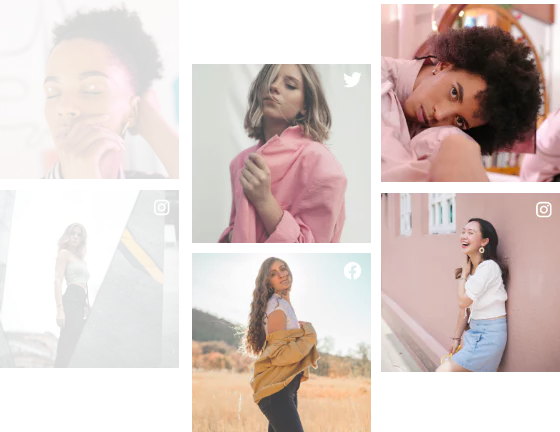
Save Your Marekting Budget with Taggbox
Making Instagram Story Reposts a Part of Your Social Media Strategy
Instagram Stories offer a dynamic and engaging way to connect with your audience in real time. Reposting UGC (User-Generated Content) in your stories can be a powerful tool for boosting engagement and building a stronger brand community. Here’s how to strategically integrate story reposts into your social media strategy:
- Run Contests and Giveaways: Encourage user participation and generate excitement by running contests and giveaways centered around UGC. Create a branded hashtag and ask users to submit content related to a specific theme or challenge. Repost the most creative or engaging entries to your story, highlighting the winners and generating buzz around your brand.
- Host Q&A Sessions: Leverage story reposts to conduct interactive Q&A sessions with your audience. Encourage users to submit questions via direct messages or story replies. Repost these questions in your story and answer them directly, fostering a sense of connection and transparency.
- Showcase Behind-the-Scenes Glimpses: Offer a peek into your brand’s personality and connect with your audience on a deeper level by reposting UGC that provides a behind-the-scenes look. This could include user-captured content from events you host, glimpses into your design process, or employee testimonials.
- Promote User-Generated Events: Encourage user-generated events by reposting stories where your brand is featured in a positive light. This could be people using your products at events, sporting your merchandise, or attending brand-sponsored activities. Reposting such content shows user enthusiasm and builds brand loyalty.
Additional Tips for Engaging Story Reposts:
- Add Polls and Questions: Spark conversation with your audience by adding interactive elements like polls and questions to your story reposts. This encourages user engagement and provides valuable insights into audience preferences.
- Use Stickers and GIFs: Enhance your story reposts by incorporating fun and engaging stickers and GIFs. This can add personality, highlight key points, and make your story reposts more visually appealing.
- Tag the Original Creator: Always tag the original creator in your story reposts and express your appreciation for their contribution. This builds relationships with your audience and encourages further user-generated content.
By incorporating these strategies, you can transform story reposts from a simple sharing tactic into a powerful tool for driving engagement and fostering a thriving brand community on Instagram.
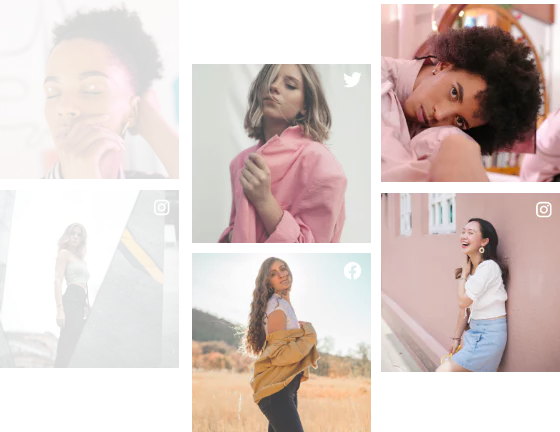
Reuse Instagram Post Anywhere with Taggbox
Generate Engagement with Instagram Story Reposts: Take it to the Next Level
We’ve established the value of reposting UGC (User-Generated Content) in your Instagram Stories. Now, let’s delve into some advanced strategies to maximize engagement and truly captivate your audience:
1. Create a Compelling Narrative
Don’t just repost random UGC; curate a story with a clear narrative or theme. For example, if you’re a travel brand, you could showcase a series of user-captured travel experiences around a specific location. This creates a cohesive and engaging viewing experience.
2. Utilize Story Highlights
Story Highlights are a fantastic way to extend the life of your best story reposts. Group-related reposts into themed highlights, such as “Customer Love” or “Behind the Scenes.” This allows viewers to easily discover past content and provides valuable insights into your brand.
3. Host Takeovers
Partner with relevant influencers or brand advocates and allow them to take over your story for a designated period. This can generate fresh content, attract a new audience, and provide a unique perspective through user-generated storytelling.
4. Respond to Comments and Direct Messages
Actively engage with your audience by responding to comments and direct messages sparked by your story reposts. This personal touch fosters a sense of community and encourages further interaction.
5. Run Live Sessions:
Leverage the power of live sessions to build anticipation around your story reposts. Announce upcoming reposts during a live session and encourage viewers to submit their own UGC related to the theme. This creates a two-way conversation and drives excitement for your content.
6. Offer Incentives (Optional):
Consider offering small incentives like shoutouts or discounts in exchange for user-generated content that you might repost in your stories. This can motivate users to create and share content, potentially increasing your pool of UGC.
By implementing these advanced strategies, you can transform your story reposts from a basic sharing tactic into an interactive and engaging experience. This not only increases engagement but also fosters a sense of community and loyalty around your brand on Instagram.
Let’s Conclude!
Lots of Instagram users ask “how to repost on Instagram“?
By incorporating strategic UGC reposting into your Instagram strategy, you can unlock a wealth of benefits:
- Increased Trust and Authenticity: Sharing real-world experiences from your customers fosters trust and authenticity, a key factor considering the high search volume for “how to repost on Instagram.”
- Stronger Brand Community: Reposting UGC builds a sense of community, something many users look for when exploring “how to share a post on Instagram“. Acknowledging and celebrating your customers strengthens the bond between your brand and your audience.
- Enhanced Reach and Engagement: UGC often resonates more with audiences than brand-created content, potentially leading to increased reach and engagement. This is why terms like “repost Instagram post” (2.2K monthly searches) and “repost on Instagram” (2.6K monthly searches) are so popular.
By following the tips in this blog post and leveraging the power of reposting, you can establish a thriving Instagram community built on genuine connections and user-generated content.
Frequently Asked Questions:-
There’s no built-in repost feature, but you can use screenshots (with credit!) or third-party apps for feed reposts. Explore “reposting on Instagram” options!
If you are tagged in someone else’s Instagram Story, you will receive a notification in your Direct Messages with the option to ‘Add to your story.’ You can then check it out and comment or reshare it in your own Story.
Similar to photos, reposting Reels requires different approaches. Consider using a repost Instagram reel app or screen recording (with credit!) for feed reposting, but weigh the quality trade-off.
Reposting UGC (User-Generated Content) can boost engagement, build trust, and reach a wider audience. It’s a strategic way to leverage user-created content.
For tagged stories, use the “Add post to your story” option. For untagged stories, screenshot (with credit!) and share in your story. Look up “reshare Instagram story” for tips!
Reposting UGC offers several benefits: increased trust, stronger brand community, and enhanced reach & engagement. It’s a strategic approach to content creation.
There’s no one-size-fits-all answer. Focus on quality over quantity and avoid overwhelming your audience.