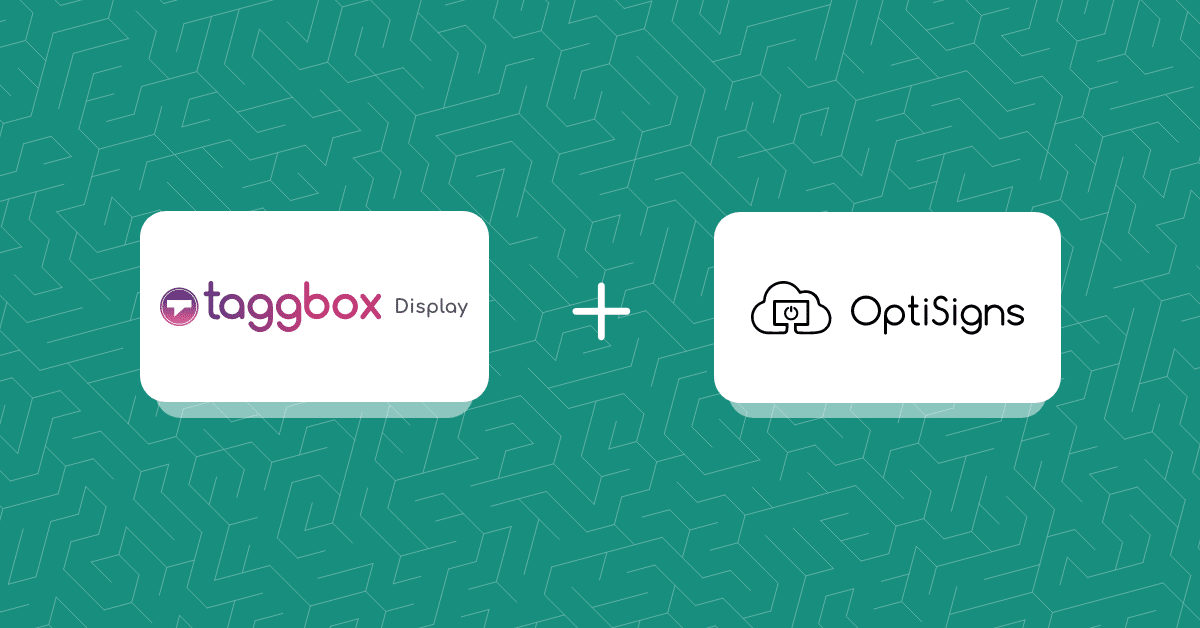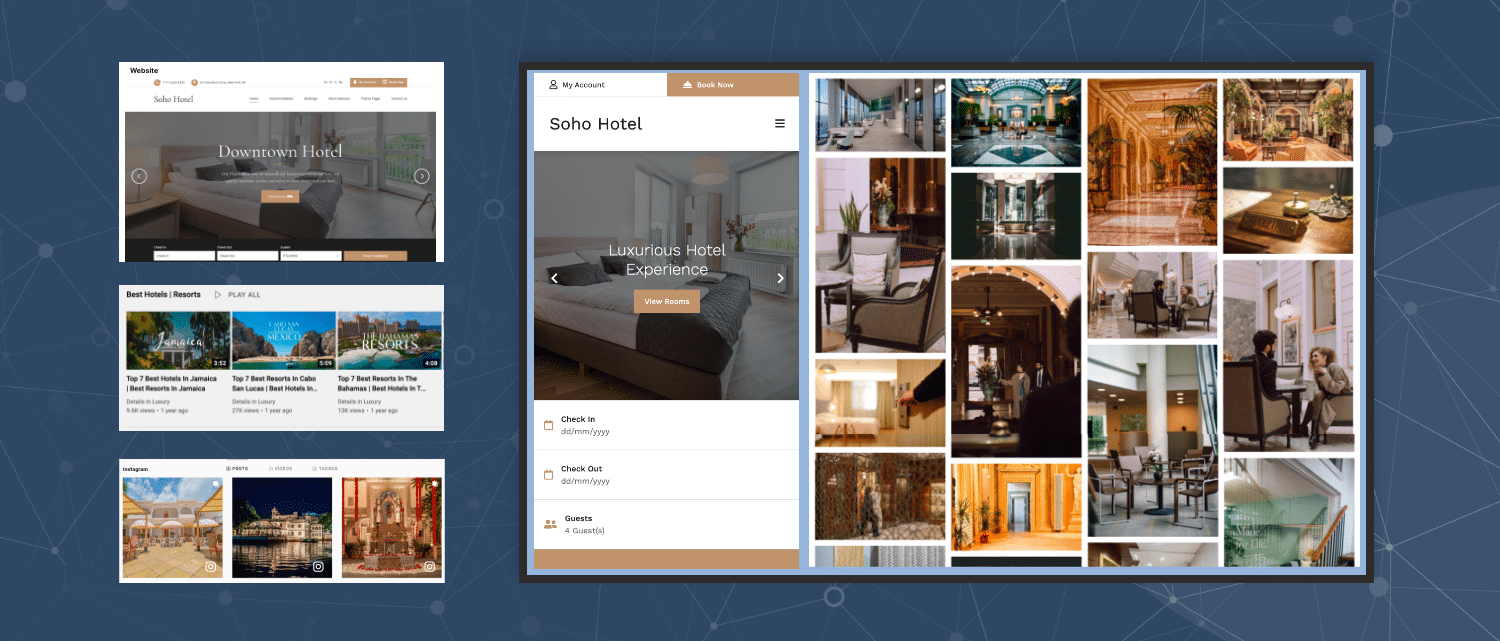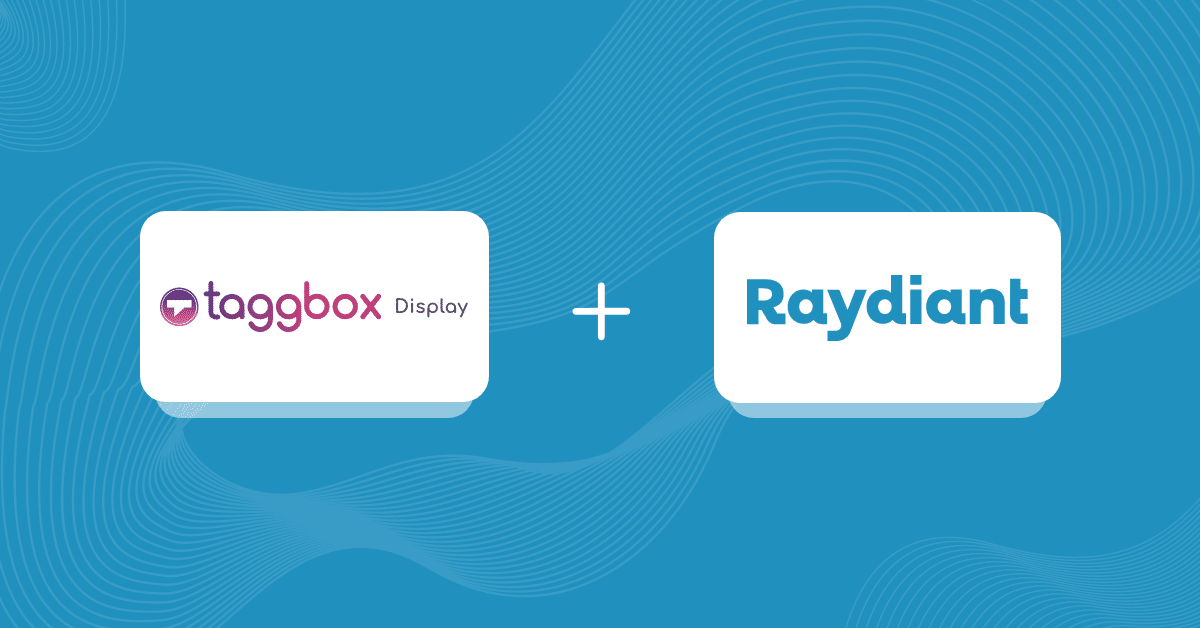Marketers keep looking for new possibilities of growth, social media wall on digital signages has resulted as one. Brands have enjoyed the benefits of Digital Signages And Social Media Walls individually.
While digital signages were traditionally used to display important information like weather updates, traffic, latest news, etc. Social media walls work upon displaying engaging content collected from social media to ensure audience engagement.
Taggbox Display and OptiSigns have come together as partners to provide you with this engaging, informative, and entertaining collaboration.
Read the blog further to get a better insight.
Everything Taggbox Display Has To Offer
Taggbox display offers various solutions to create & display social media walls and social media ticker for events, digital signages, in-stores, or other digital displays to keep the audience engaged, increase credibility, and enhance growth.
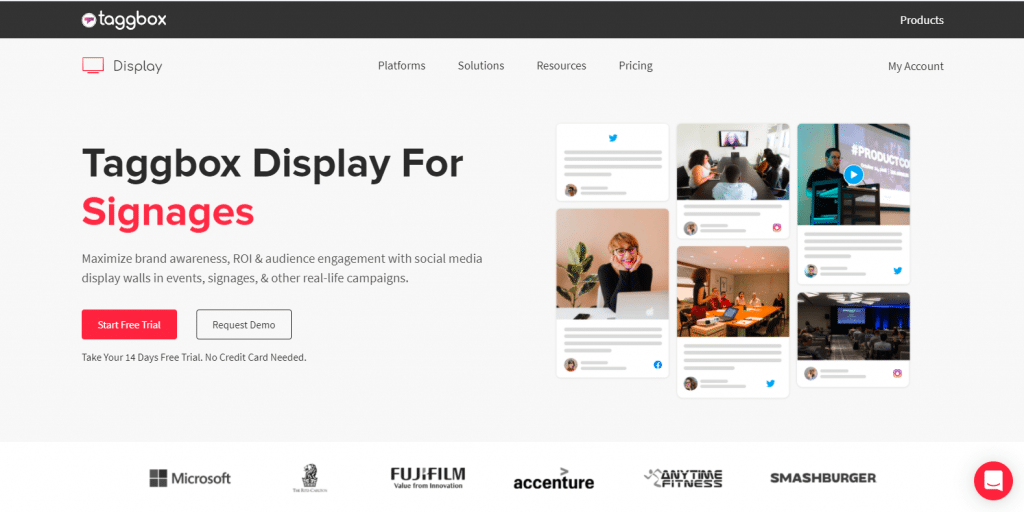
Taggbox display provides solutions for live events, virtual events, and digital signage. Here are the features Taggbox display offers:
Moderation: Filter out the irrelevant posts to make sure you have a perfectly organized social wall with quality content.
Customization: With many layouts, themes, and fonts, choose the perfect layout for your display to ensure high. engagement
Taggbox Studio: Incorporate engaging apps to attract the audience and keep them hooked.
Easy Integration: Integrate sponsored posts and other posts you wish to highlight on your social wall, and introduce your sponsors to your audience.
Live Updates: Ensure audience engagement by updating your social wall with new posts.
Announcements: Make use of the announcement feature and highlight important posts and information.
Analytics: Get insights and analytics to check your social wall’s performance.
Try Taggbox Display For Free
Create Engaging Content for the Digital Signage with Taggbox Display
Everything OptiSigns Has To Offer
OptiSigns is an easy-to-use digital signage software. These are the areas OptiSigns covers; restaurants, lobby, office communication, virtual screens, meeting rooms, educational institutions, gyms, religious organizations, assisted living, media network company and much more, the numbers keep increasing and OptiSigns keep expanding.
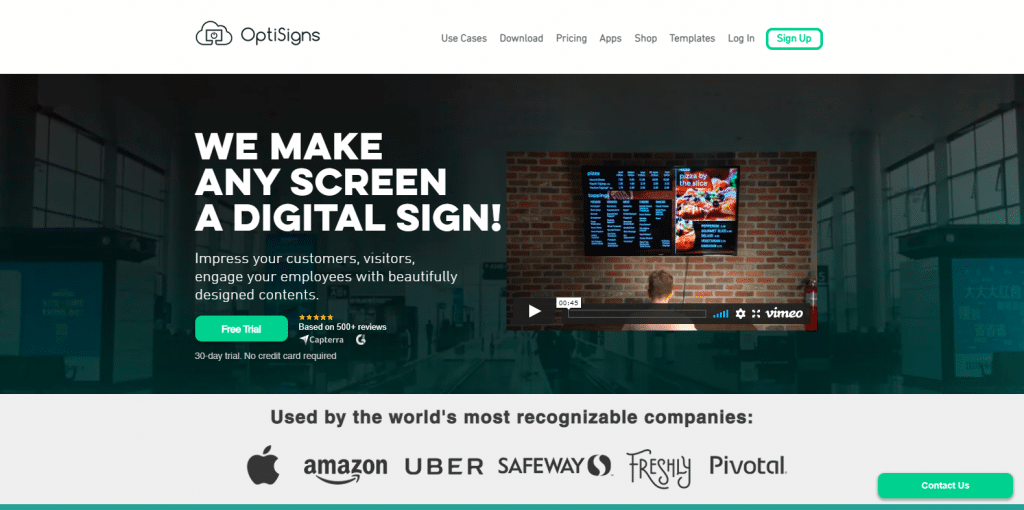
Here are some of their most promising features:
Support All Types Of Files: jpg, png, gif, bmp, mp4, pdf, ppt, pptx, Google Docs, etc
Important Updates To Give Life To Your Screen: Weather reports, traffic maps, world clock, and social media like Instagram, Twitter, Google reviews, etc.
Customized Playlist: Customize a playlist with trending songs with images in the background to entertain
Schedule: Schedule the content of your digital signage to have a carefree experience
Customization: With landscape and portrait support, customize the content and create beautiful slides with OptiSigns Management Portal, an online editor; split them into different zones to display multiple contents at once
Works Offline: Content is downloadable
Multiple-users friendly: Ask your team members to become a part as they can have access too
Kiosk Mode: This feature allows the visitors to interact with the digital signage by loading a website whenever they touch it
Advanced analytics & AI: Get real-time insight reports on your website to check how many people are finding digital signage engaging
When Taggbox Display And OptiSigns come together
1) Enhance Engagement And Reach
People love social media and scrolling through the content. Displaying your aggregated and live social media wall with the other digital signage content works as an engagement tool for the viewers.
Display your customers’ posts on the digital signage. When you do so, you give them a stage to express their opinions on your brand. When your visitors see these posts on the digital signage, they get impressed and encouraged to post on social media about their experiences with you. More posts would mean a growing social media presence and an increased reach.
2) Grow Brand Trust
You could be selling anything at your store, from fresh vegetables to branded clothes. If you display User-generated content on the social media wall displayed on the digital signage, it can create many opportunities for your brand.
When the visitors see the real-life experiences of your customers, it grows brand trust and converts your potential customers into regular ones. It is proven that people rely on their peers before making purchase decisions.
3) Organize Successful Hashtag Campaigns
Hashtag campaigns are a very common marketing tool for brands. But encouraging more people to participate is a real struggle. You have created a unique and memorable hashtag and set an interesting winning price, but how to make sure more people participate?
When you post a social media wall embedded with all the posts created by the campaign participants and display them on the digital signage, you are naturally encouraging more people to post. Every time a visitor visits your premises and sees the digital signage, they are more likely to participate.
4) Engaging Indoor And Outdoor Advertising
Traditionally, digital signages were to display important information revolving around the brand, placing them inside the premises to grab the visitors’ attention and outside to encourage more visits.
When you display a social media wall with crucial information, you are using it as an advertising tool, as it was mentioned earlier how much people love social media. You can highlight some of the posts created by influencers or other visually appealing posts to bring attention.
Must Read: Digital Signage Content Ideas 2021
Steps To Display Taggbox Social Media Wall With Optisign
Step 1:
Login/Signup (14-days free trial) to your Taggbox Display Account.

Step 2:
After logging in, you will reach the homepage of Taggbox Display. Here Click On “Start Now”

Step 3:
A box with the title “Choose your Source” will appear. Choose the source among the 15+ social media platforms provided by Taggbox Display.

Step 4:
Let’s take Instagram as an example.
Choose among the six tools provided by Instagram to collect your desired content. The tools: Hashtag (#), handle (@), stories, mentions, tags, personal account & IGTV videos.
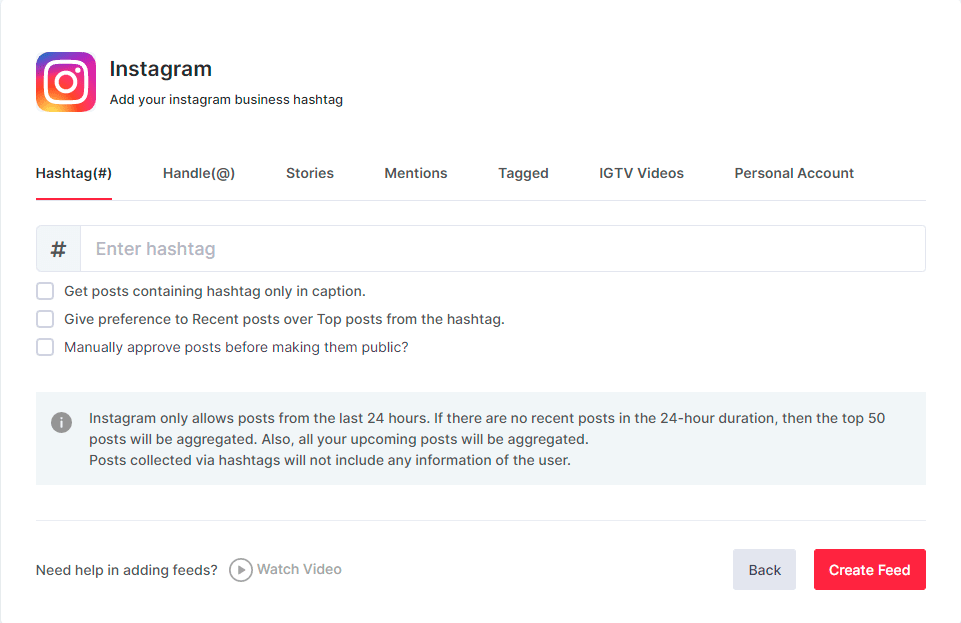
Step 5:
Click on “Create Feed” once you have entered the required information, then you will reach the preview page for your social wall.

Step 6:
Click on “Display Icon” at the bottom left corner of the page. Here you will see the option “Integrate with digital signage”. Choose Optisigns as your option
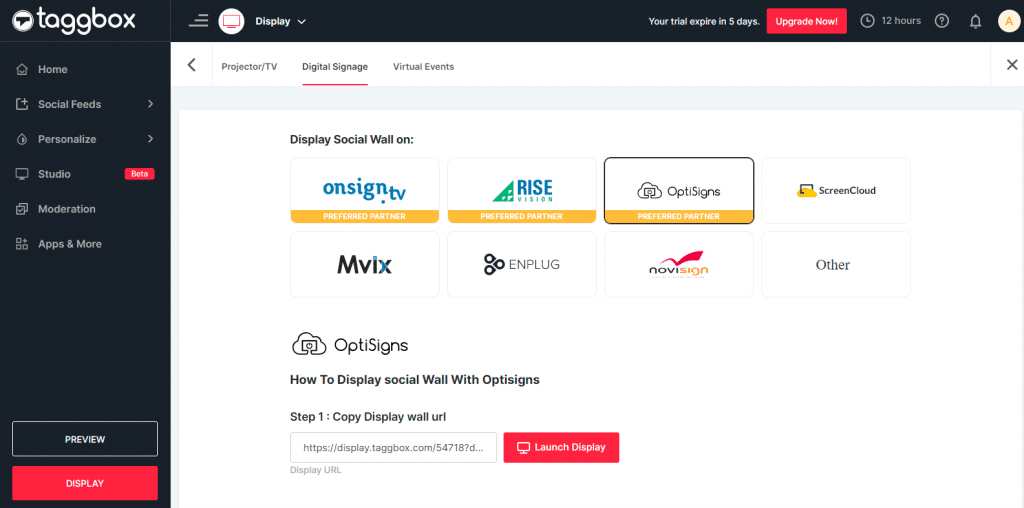
Step 7:
Now Register or login to your existing Optisigns Account
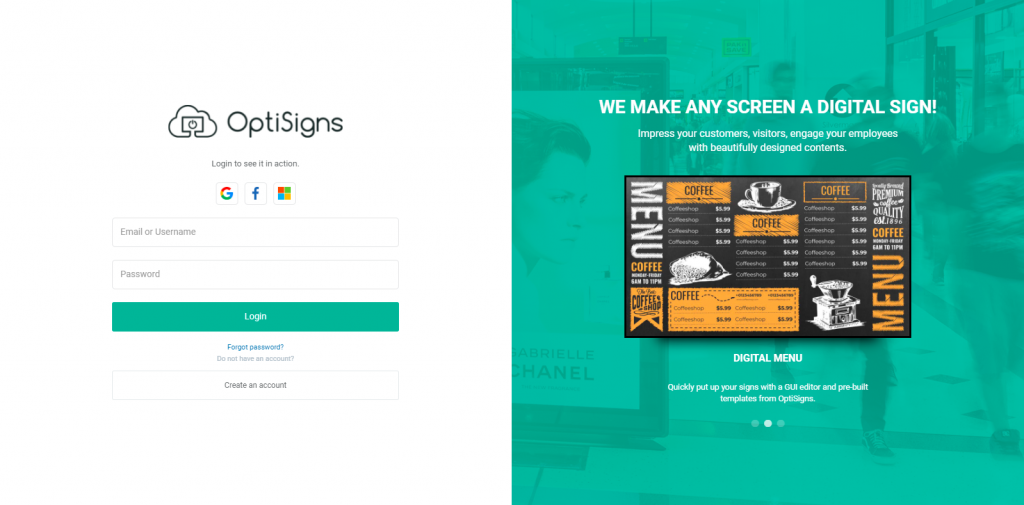
Step 8:
Go to Files/Assets, Click on “App” and search for the Taggbox Display App
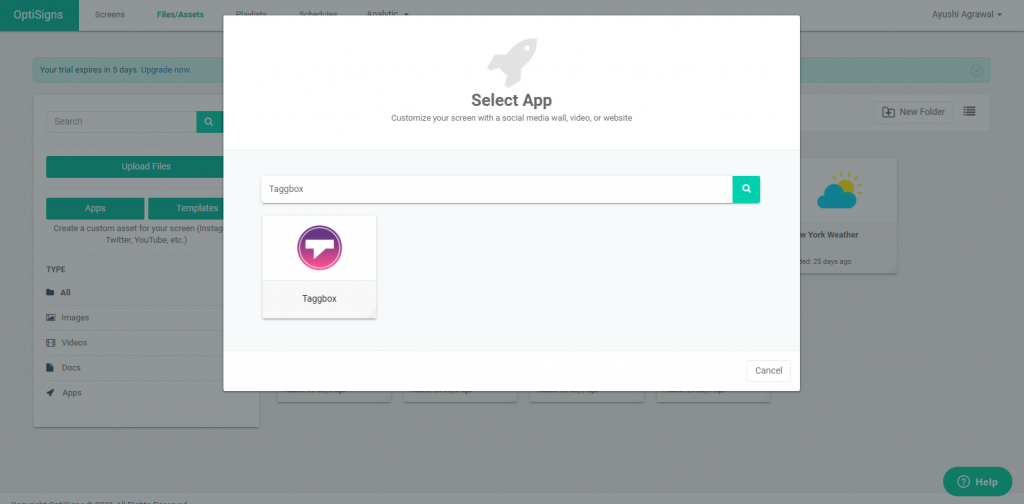
Step 9:
Click on the Taggbox Display app & Enter the required information
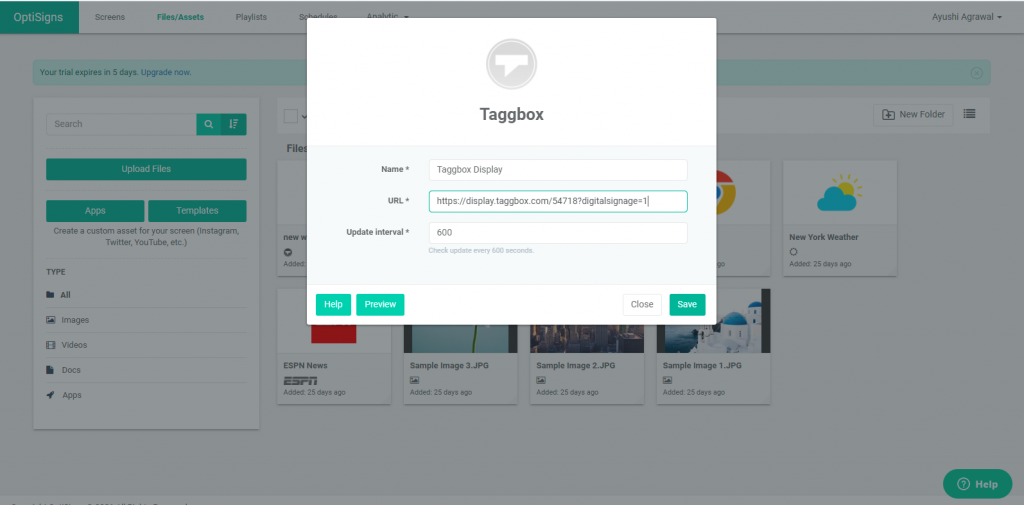
Name: Enter your unique social wall name
URL: Copy the social wall URL from your Taggbox display account & paste it in the URL bar
Update Interval: Manage the frequency of updating of your social wall
Preview: Check the preview of your social wall
Save: If everything looks fine then click Save
Congratulations! You have successfully integrated the Taggbox Display social wall on OptiSigns.
In case, if you have any trouble during the following process contact us via [email protected]
Over To You
We come to the end of this blog where you got to know about the partnership between Taggbox Display and OptiSigns and all the benefits they can bring to your brand.
Not just that, you also got to know the steps to display the Taggbox social media wall with OptiSigns. Quiet an informative blog, right?
Your brand has many growth opportunities; you need to identify them. Invest in this partnership of displaying a blend of information and entertainment, and see your brand grow like never before.
Embed social feed from Facebook, YouTube, Instagram, Twitter on your website, like a PRO