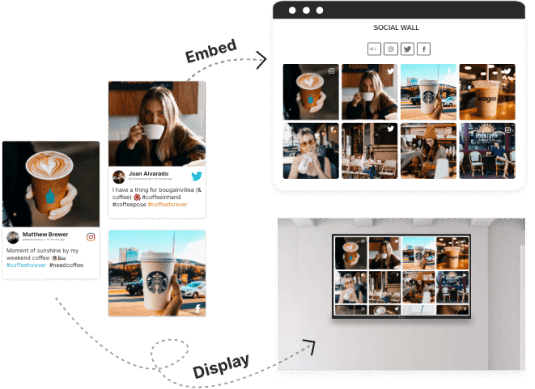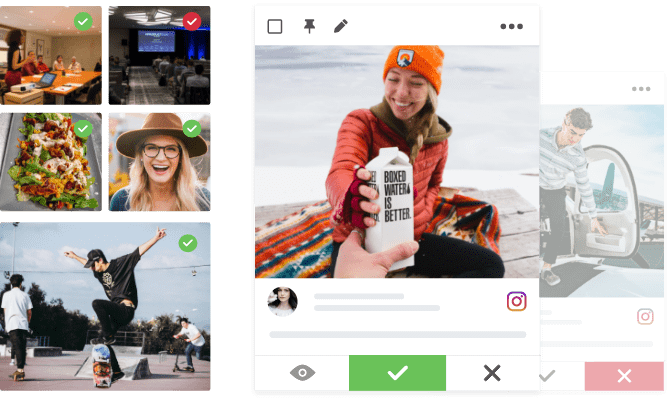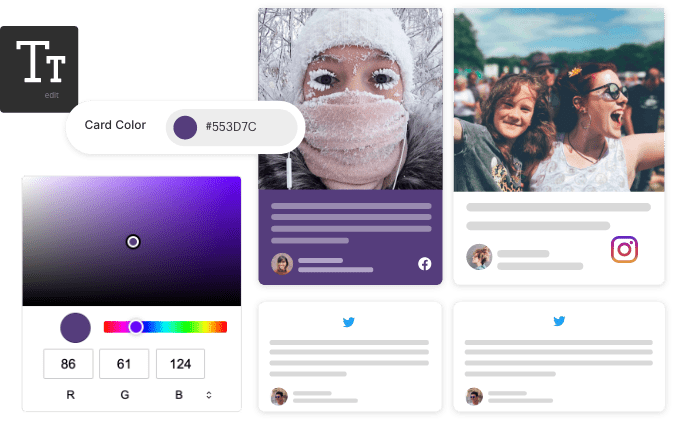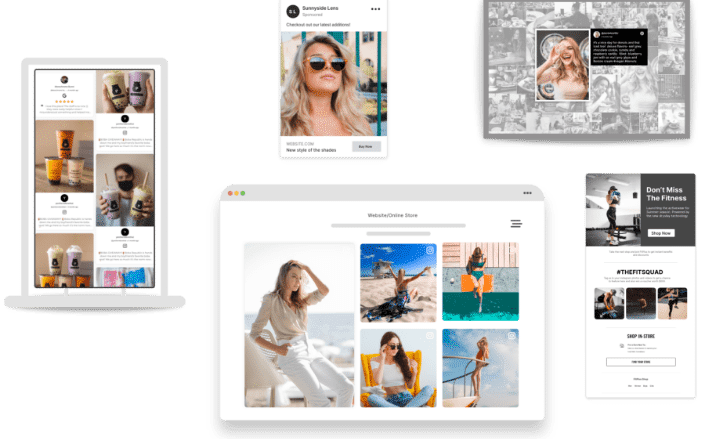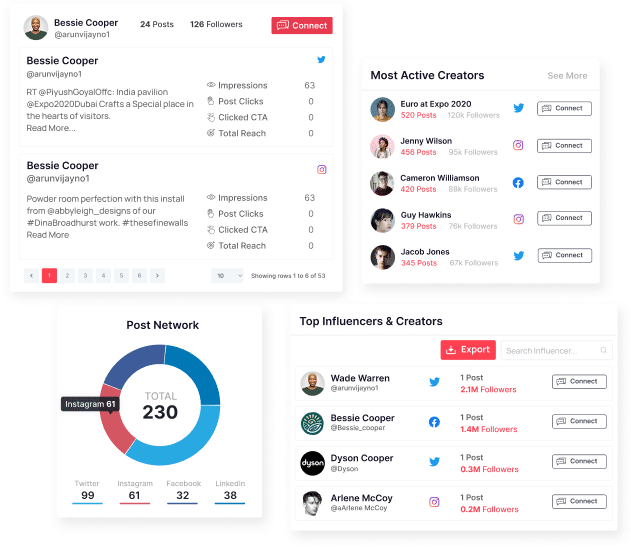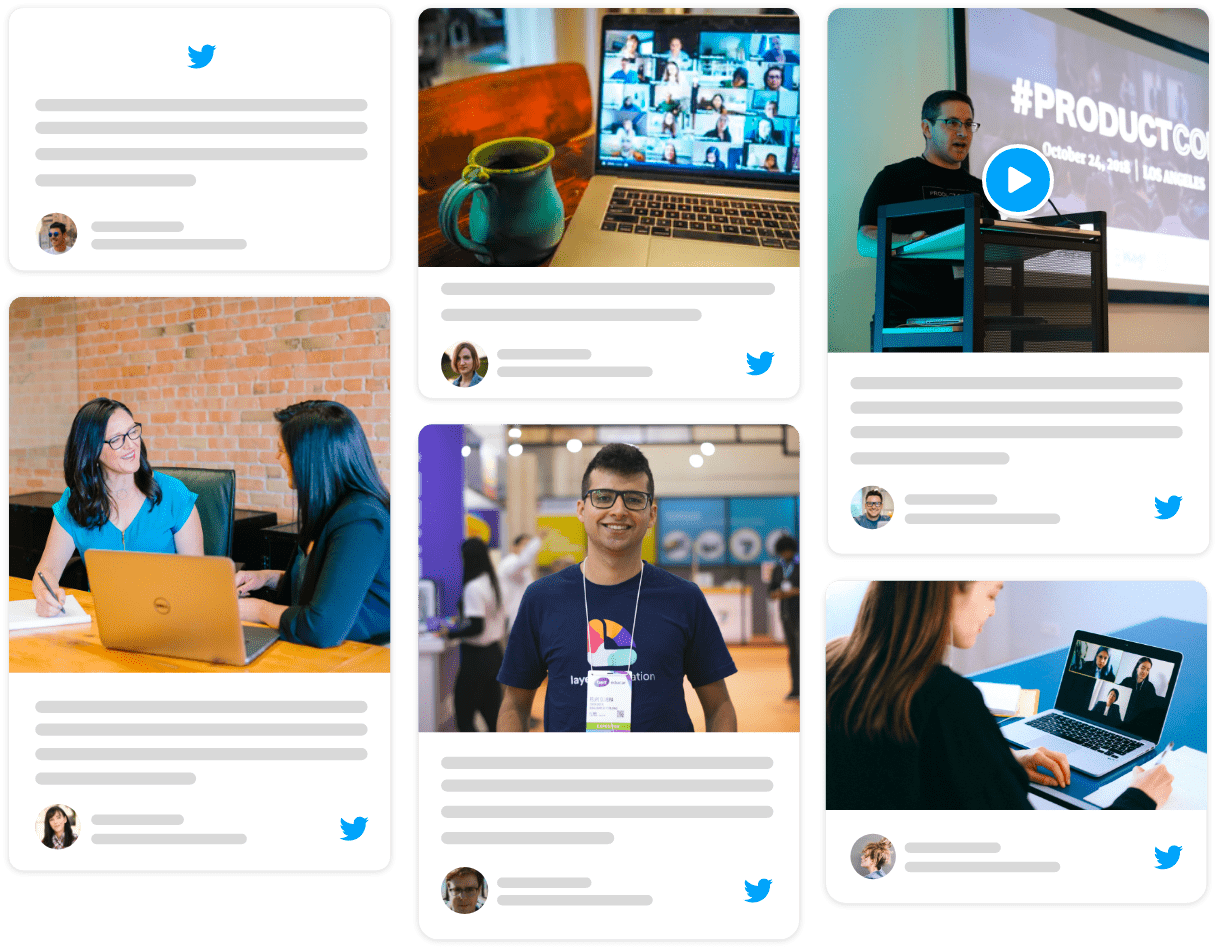
Live X/Twitter Wall For
Curate content from X/Twitter (using #Hashtag, @Mentions, @Handle, Keyword, and List) and create an interactive Live X/Twitter Wall to embed on website or display on the screen at events & venues.
Take Your 14 Days Free Trial. No Credit Card Needed.