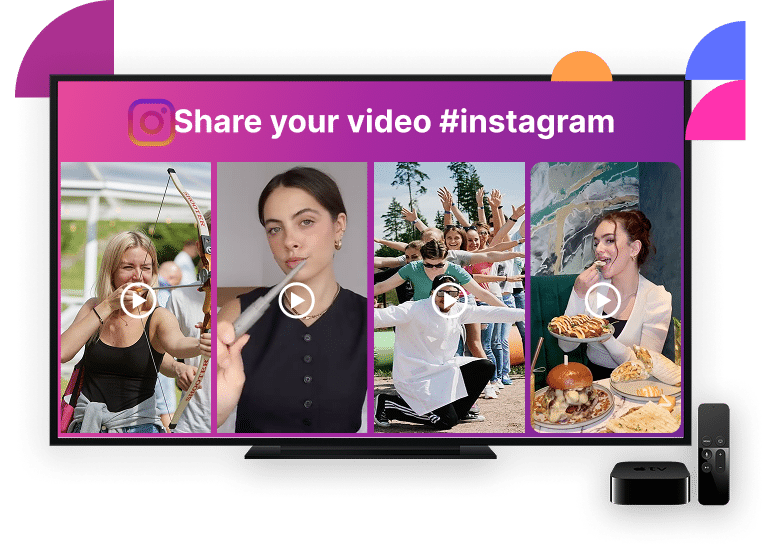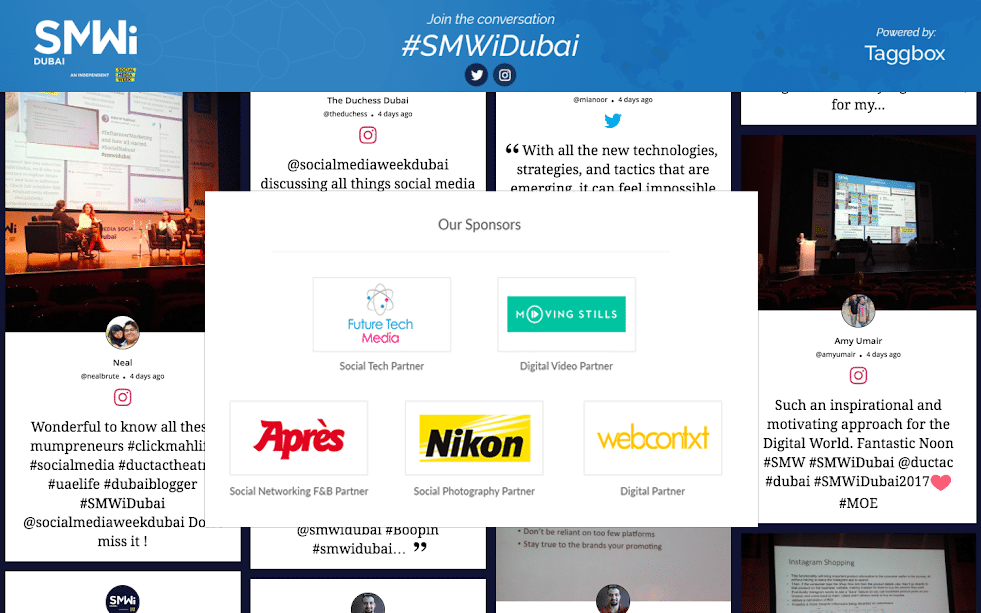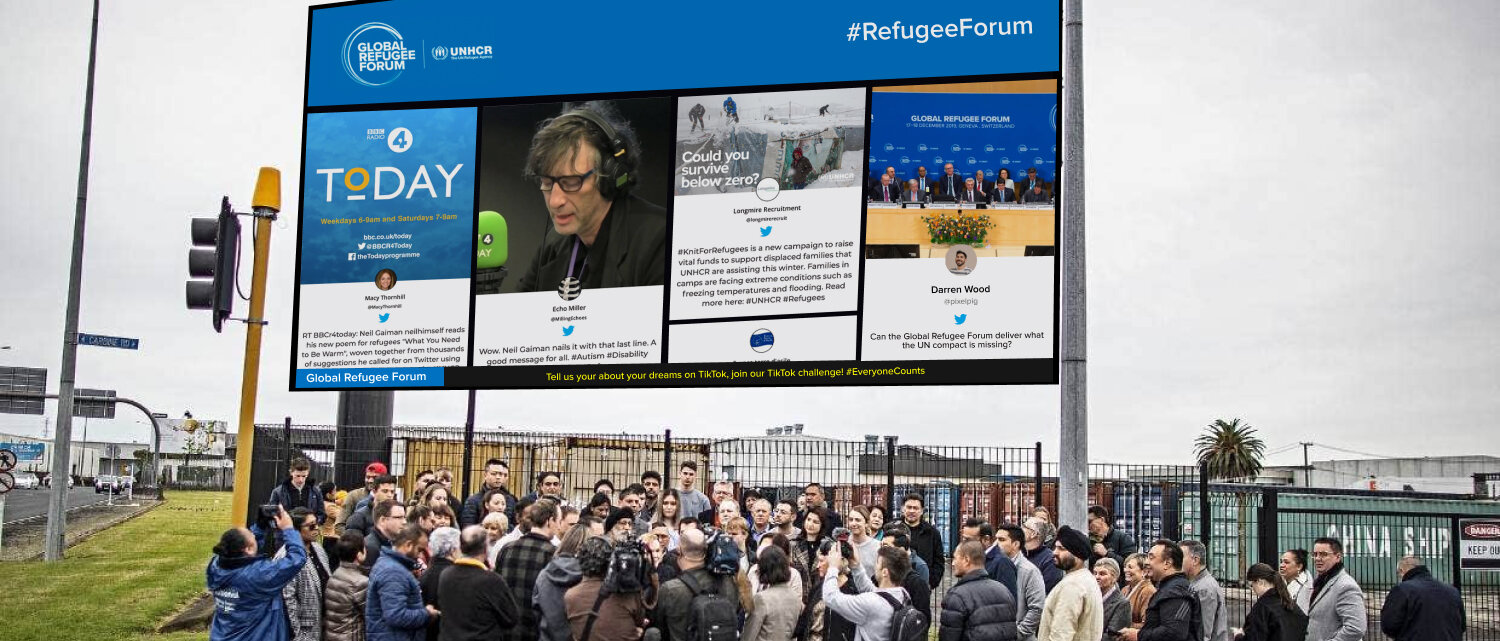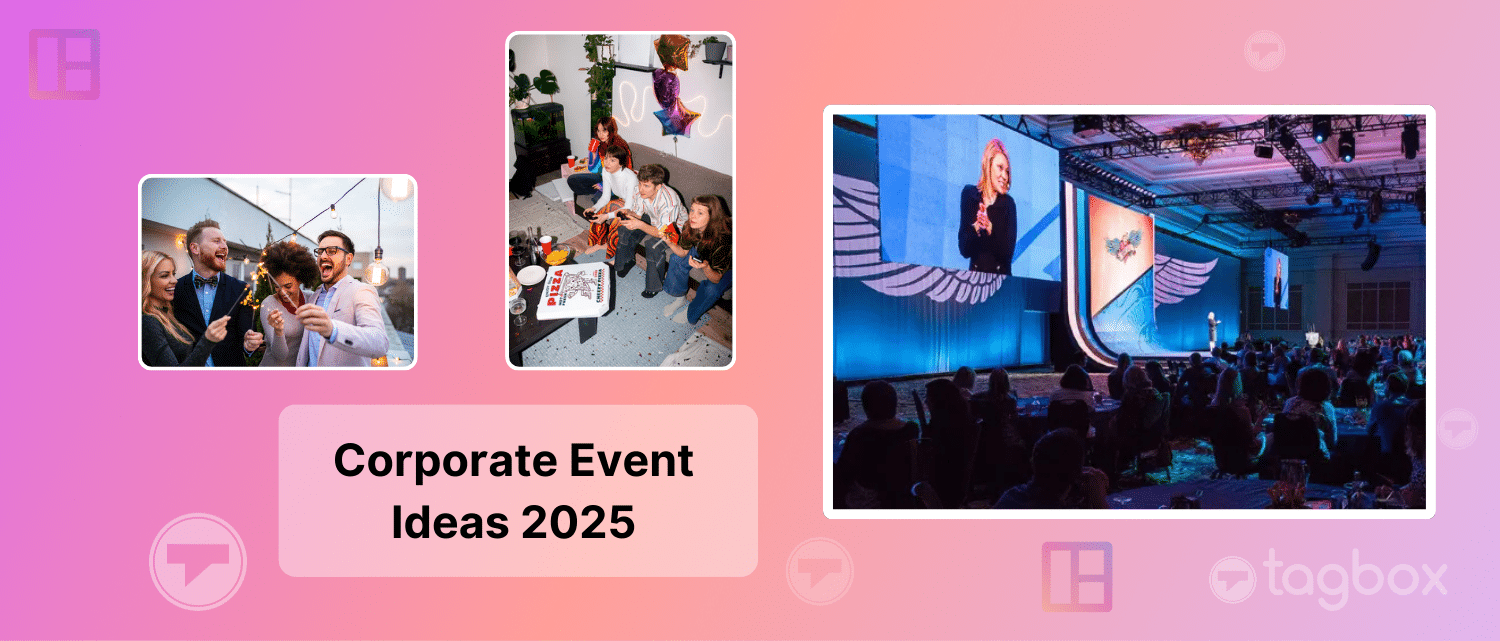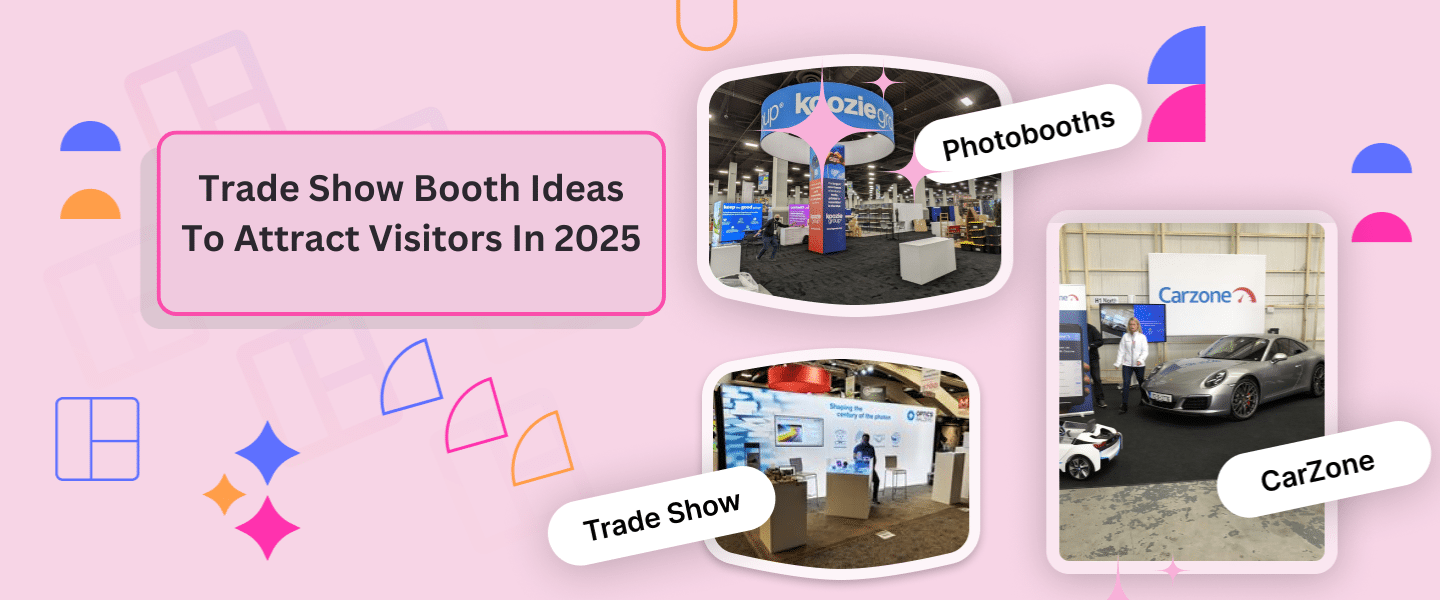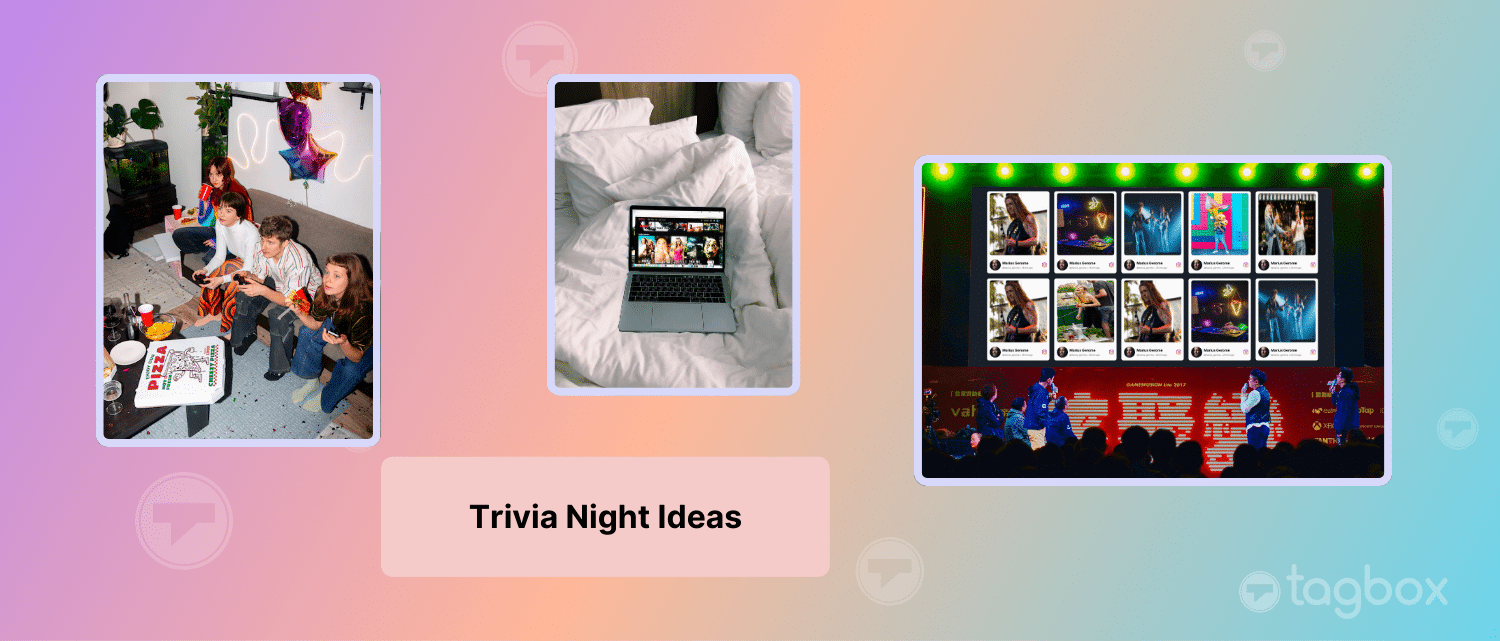Are you looking for an attractive way to make your audiences feel amazed at your event? There are thousands of events done by some organizations such as wedding events, exhibitions, concerts, live shows, talk shows, and much more that have used social media walls to give impression towards their audiences.
Using Social Media Wall, an event must look more fantastic because the event organizers can use a big monitor or screen to display their attendees’ Twitter wall, Twitter live feeds, Facebook updates, Instagram Photos, and much more via some hashtags that they decide. It gives a way for the audiences to be more interactive to share about the event through social media walls. Here, we would like to share some ideas about how to use social media aggregator for your any upcoming events.
Display Tweet Live Feed via Hashtags

Using a Tweet wall, your audiences can share their thought, opinion, or updates about the event through the Tweet Live Feed displayed on a big screen based on the hashtag determined. Here, you can make such a nice and cool hashtag to your event where your audiences can use it to update their tweet or Instagram photos.
Anytime they update a new post or tweet or Instagram photo using the hashtag, it will automatically be displayed on the screen. Why is it so special for the audiences? Since when they post a new tweet with the hashtag, they will feel happy and proud because they can see their updates directly on the screen for a few seconds.
Display Branded Contents

This is really suitable for some events which focus on frequent official updates to share the event contents to the audiences who join the event. Using social media wall, it can be an amazing way to display your branded content through a big screen monitor or around the area.
You can integrate any social media pages such as Instagram, Facebook page, live twitter feeds, and much more. This is really good for the brand because the attendees will not miss any single update while they are swarming around the event location. You can easily share some information, announcement, winner, and much more with the audiences through a social media aggregator.
Display Sponsor’s Content
It is a good idea to offer your sponsors a unique way to display their official updates through a big monitor at the event. Here, the sponsors can display anything such as their live Instagram feed, Facebook page, Instagram photos, and much more using a social wall that you have prepared.
The audiences must feel attracted because these social media walls do not only look really interactive and communicative but also looks cool and awesome. Besides, the audience can get more information, not only from the event but also from social media updates.
Display On-site UGC With Private Post Feature
Now make your social wall more interactive by offering on-site User-Generated Content with the SnapUp. With this feature, you can add a scannable custom QR code on your social wall or share a URL. Your audience can open your personalized UGC content on their smartphones and upload UGC directly from their devices without connecting to any social media platform.
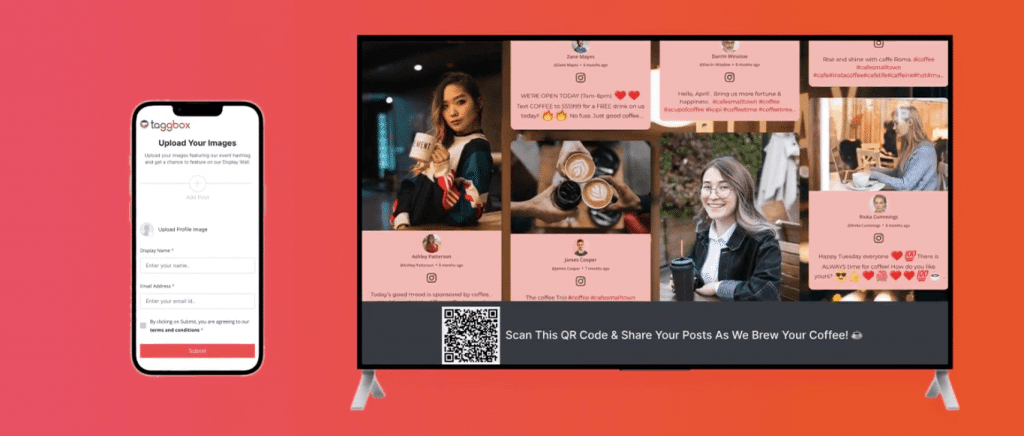
As a brand, this makes things much easier for you as you no longer have to acquire UGC rights from your audience as you can add a T&C link to the SnapUp Page. Not only that, it helps you to target the audience that feels hesitant to share their social media accounts or are not active on social media.
Display Audiences’ Questions
In each talk show, there must be a question and answer session where the audiences can point out their questions. Using social media walls, the question and answer session can be easier, more effective and drive event engagements. You can ask the audiences in the show to ask questions through a Twitter live feed by determining a particular hashtag related to the show. Meanwhile, you have integrated your Twitter account to the social media wall. Next, you can pick some favorite questions that are displayed on the screen. All of the audiences’ questions will be displayed on the social media wall and everybody can read them.
Also Read: Top 3 Tools for Displaying Live Twitter Feed at Events and Conferences
Display live social media feeds from Facebook, YouTube, Instagram, and Twitter on your social wall—engage your audience like a PRO!