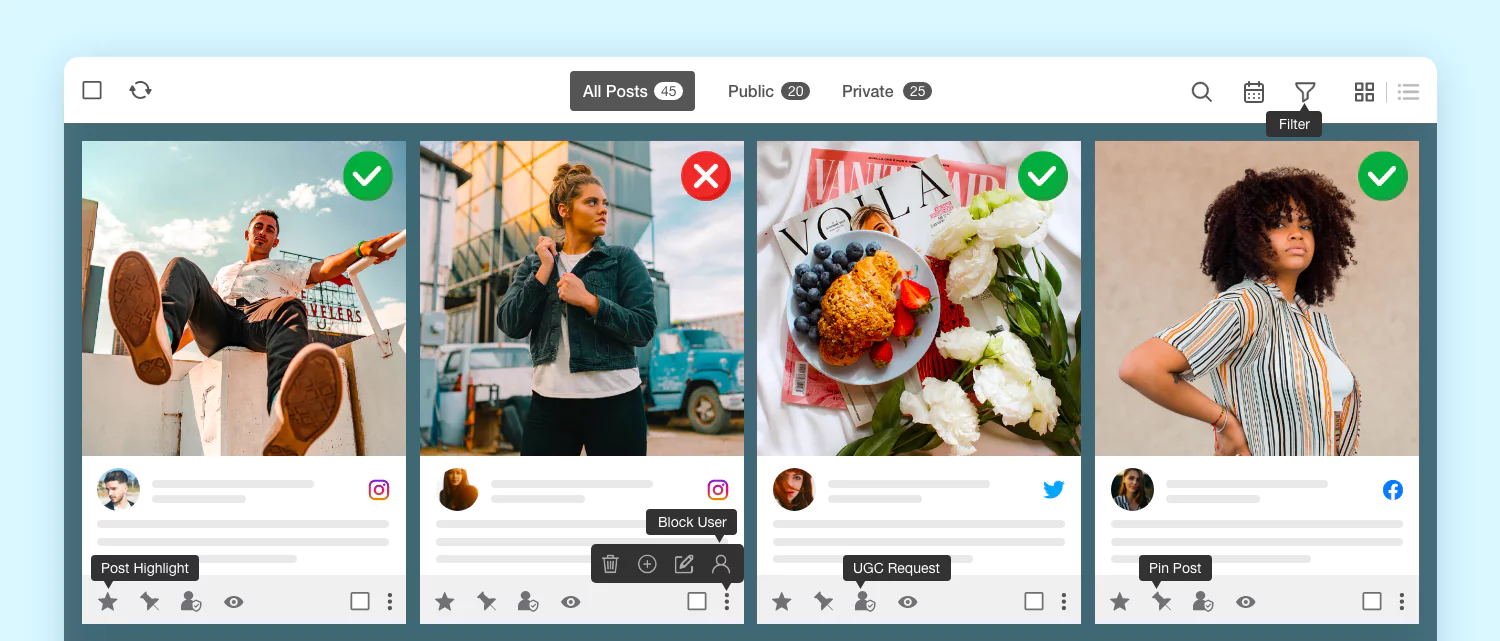Read summarized version with
Social media moderation has become an indispensable aspect of online communities and digital platforms. In an era where social media usage is ubiquitous, ensuring a safe and enjoyable experience for users is paramount.
Moderation involves monitoring and managing user-generated content to maintain community guidelines, prevent abuse, and foster positive interactions. With the exponential growth of social media platforms, the need for effective moderation strategies has intensified.
Effective social media moderation requires a delicate balance between upholding freedom of expression and safeguarding against harmful content. It encompasses various tasks, including content review, enforcing community standards, and responding to user reports promptly.
Additionally, moderation plays a crucial role in safeguarding the reputation and credibility of brands and organizations on social media.
It becomes evident that a proactive approach is essential in navigating the dynamic landscape of online discourse. This is why we’re here with everything you need to know about Social Media Moderation
What is Social Media Moderation
Social Media moderation refers to monitoring, managing, and regulating user-generated content on digital platforms and online communities. It involves the implementation of policies, guidelines, and tools to ensure that interactions within these spaces remain respectful and safe.
Social moderation aims to create a conducive environment for healthy discourse and positive engagement while mitigating the risks associated with inappropriate content. Moderation tools play a crucial role in enforcing these standards by reviewing content, responding to user reports, and taking action when needed.
The scope of social moderation encompasses various tasks, including content screening, comment moderation, user account management, and community guideline enforcement. It requires a nuanced understanding of platform dynamics, user behavior, and evolving trends to effectively address emerging challenges. Importantly, social media moderation is also a key part of social media customer service, ensuring that brands not only protect their communities but also respond to customer needs in real time.
Why is social media content moderation important?
Social media content moderation is essential for maintaining the integrity, safety, and usability of online platforms. Several key reasons highlight its significance:
1. Protecting Users:
Content moderation helps safeguard users from exposure to harmful or offensive content such as hate speech, violence, and graphic imagery. By setting and enforcing community guidelines, platforms can create safer digital environments conducive to positive interactions.
2. Preserving Brand Reputation:
For businesses and organizations active on social media, moderation is crucial for protecting their brand reputation. Inappropriate or offensive content associated with a brand can have detrimental effects on its image and credibility. Timely moderation helps mitigate such risks and ensures that the brand’s online presence remains positive and reputable.
3. Combating Misinformation:
In an era of rampant misinformation and fake news, content moderation plays a vital role in combating the spread of false information. By identifying and removing misleading or deceptive content, platforms can help promote factual accuracy and maintain trust among users.
4. Preventing Cyberbullying and Harassment:
Social media platforms are often breeding grounds for cyberbullying, harassment, and online abuse. Effective moderation practices can detect and address such behavior promptly, fostering a more inclusive and supportive online community.
5. Compliance with Regulations:
Many countries have regulations governing online content, particularly concerning sensitive topics such as child exploitation, terrorism, and hate speech. Content moderation ensures that platforms comply with legal requirements and uphold societal standards of decency and safety.
6. Enhancing User Experience:
By filtering out irrelevant or low-quality content, moderation enhances the overall user experience on social media platforms. Users are more likely to engage positively when they feel their interactions are meaningful, respectful, and free from disruptive elements. To maintain a positive brand reputation and engage users effectively, teams should consider opportunities to learn business english skills, as it facilitates better communication and understanding.
Types Of Social Media Moderation
In simple terms, moderation is staying within limits, which is neither too excessive nor too insignificant. There are 6 types of moderation that should be considered by a moderator when deciding the regulations to keep some sense of integrity within the online community.
1. Pre-Moderation
It provides control of the content that ends up being displayed on the social channels. The content is first submitted by the user to be reviewed by the moderator, determining whether the content is appropriate and safe for the viewers online.
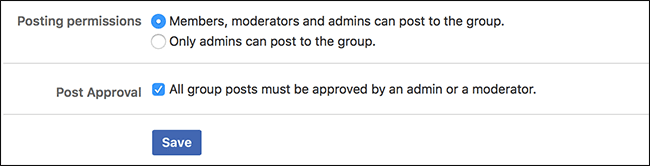
It ensures that the content to be displayed to the visual community is not undesirable and inadmissible and does not damage the brand’s image.
2. Post-Moderation
A better alternative to pre-moderation allows users to upload their content in real-time without waiting for their submissions to get the moderator’s approval.
Instead, this replicates the queue to the moderator’s list after the content is posted, filtering out the violating and inappropriate content from the viewer’s page.
3. Reactive Moderation
While giving users the right to report inappropriate content, this type of moderation involves social media users’ participation in flagging up the content they deem to be undesirable or abusive. It acts as the safety net to the pre and post-moderation techniques.
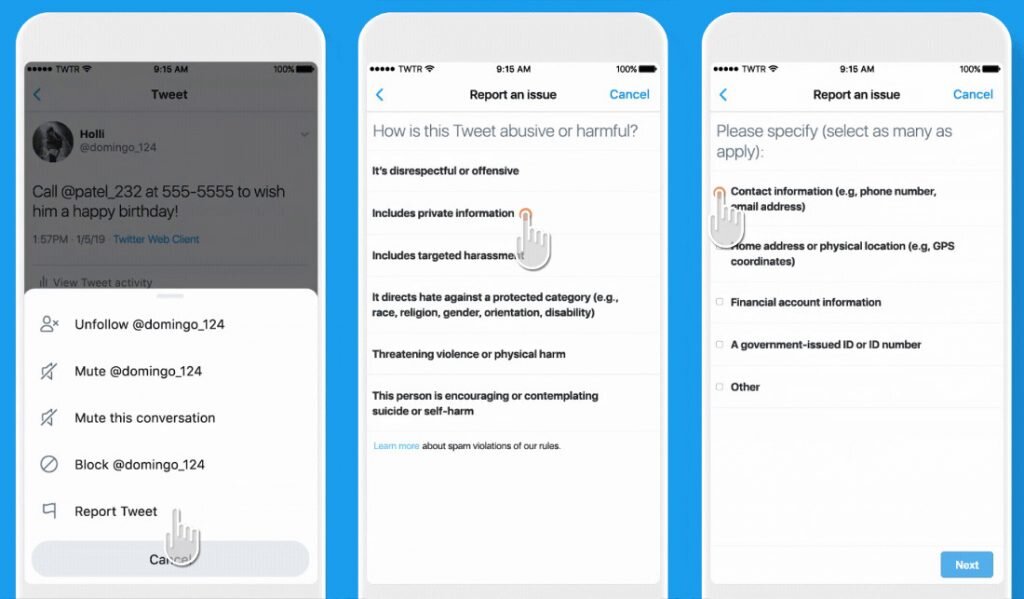
It includes a “report button” along with each piece of user-generated content, which will post an alert to the moderator team if clicked. The team then reviews the content and removes it if deemed necessary.
4. Distributed Moderation
It employs the members of the online community to review and vote amongst themselves to determine whether the content is in line with the rules and regulations.
5. Automated Moderation
It deploys various UGC tools to moderate UGC and use the set of applied rules to accept or reject the content submission.
It includes tools that are equipped with an automatic conversational pattern that either rejects or changes the abusive content to display the quality content.
6. User-Only Moderation
This type of moderation relies on users to filter out inappropriate and irrelevant content. It automatically hides the post if it is reported several times. This is a cost-effective way of moderation of the brands as it utilizes the viewer’s concern about the displayed content. At the same time, it relies on users filtering their thoughts before writing posts on social media. For instance, if you’re managing a divorced couples group, you should instruct them to use social media well instead of causing flare-ups.
Taking into consideration these various types of social media moderation, brands employ certain social media moderator tools to make the process more effective.
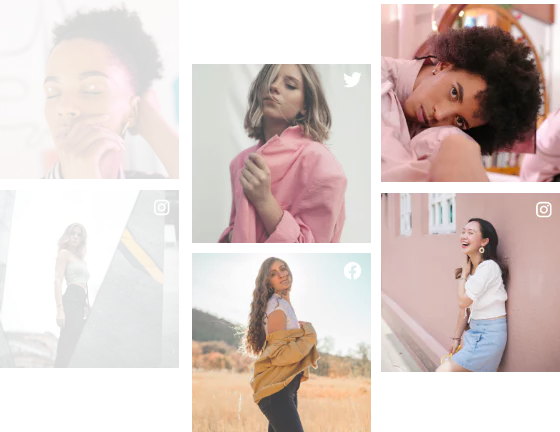
Collect, Manage and Moderate Social Posts
Try Taggbox
Best Practices for Social Media Moderation
Effective social media moderation relies on a combination of proactive strategies, robust policies, and responsive actions. Here are some best practices to ensure appropriate social media content moderation:
- Regular Content Audits: Conduct regular audits of user-generated content to identify trends, patterns, and emerging issues. Analyzing content metrics and user feedback can help refine moderation strategies and policies.
- Moderation Scalability: Scale moderation efforts proportionally to platform growth and user engagement. Implement scalable solutions such as crowdsourcing moderation tasks or leveraging AI-driven moderation tools to handle increasing content volumes efficiently.
- Crisis Management Protocols: Develop comprehensive crisis management protocols to address emergencies, such as viral misinformation campaigns or coordinated attacks. Establish clear communication channels, escalation procedures, and predefined responses to mitigate potential reputational damage.
- Collaboration with Law Enforcement: Foster partnerships with law enforcement agencies to address illegal activities, such as cyberbullying, threats, or criminal behavior, that fall outside the platform’s jurisdiction. Collaborative efforts can enhance response capabilities and ensure compliance with legal obligations.
- Multilingual Moderation: Cater to diverse user demographics by offering multilingual moderation support to address content in various languages. Use a social media content moderator that utilizes language detection technologies and multilingual features to maintain accuracy across linguistic contexts.
- User Empowerment Features: Empower users with tools to control their online experience, such as customizable privacy settings, content filters, and mute/block functionalities. Providing users with agency over their interactions enhances their sense of security and autonomy.
- Data Privacy Compliance: Adhere to data privacy regulations, such as GDPR and CCPA, by implementing robust data protection measures in moderation practices. Ensure that all practices meet GDPR compliance requirements and safeguard user data collected during moderation activities, while also ensuring cloud compliance with privacy policies.
Top Social Media Moderation Tools In 2025
To implement perfect social media moderation, it is utterly important to choose the right moderation tool. Here is a list we have compiled, of the best social media moderators available in the market.
1. Taggbox
2. WebPurify
3. Hootsuite
4. Brandwatch
7. NapoleonCat
8. Social Walls
9. Site Engine
10. Meltwater
11. Buffer
12. Smart Moderation
1. Taggbox
Taggbox is an amazing aggregator tool with an impressive and ideal social media moderation panel. This panel is useful while using Hashtag connections, tagged posts, and other public networks.
Here is the guide on how to use this moderation panel to display quality content and improve your website’s performance.
Taggbox provides you with two options of moderation.
- Auto-Moderation
- Manual-Moderation
To opt for manual moderation, you need to select the checkbox that says, “Manually approve posts before making them public”. Once you have selected this box, you can moderate your content according to your targeted audience.
Moreover, deselecting the box disables your moderation for the new connection. It means all your new posts/content will automatically get approved and will be displayed on public displays/websites.
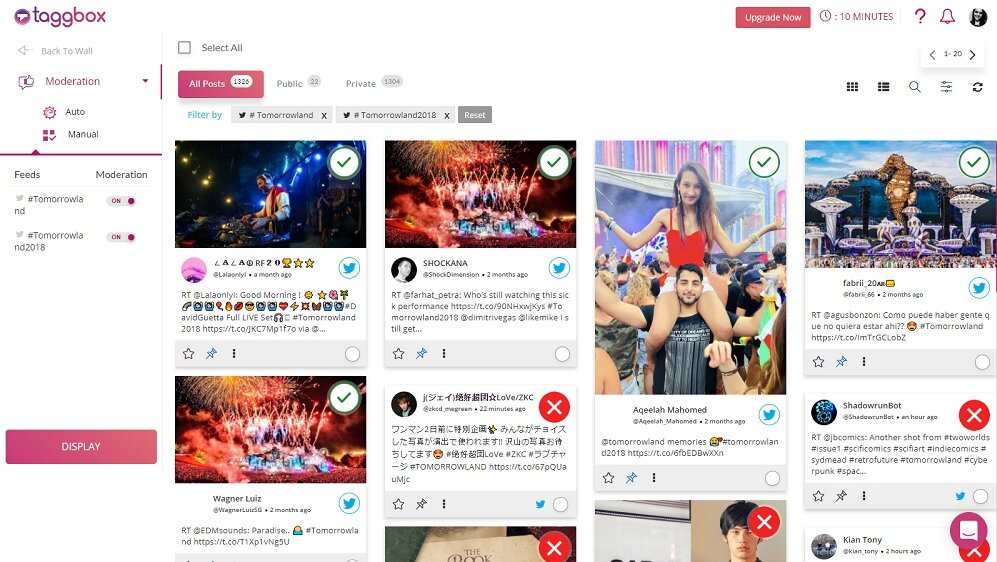
But, it’s always better to choose manual moderation to maintain the content quality.
Using this option, you can manage your feed in the moderation panel.
This panel displays three option-
- All posts (contains both public and private posts)
- Public posts
- Private posts
This panel allows you to make your post public or private according to your content quality and market sphere.
Also, it allows you to edit the post, delete it permanently, edit CTA, block any user on the social platform, highlight the post, and pin it to the top.
Using the Taggbox moderation panel, you can use all these options to make your feed look genuine and authentic and will increase the reliability of your website.
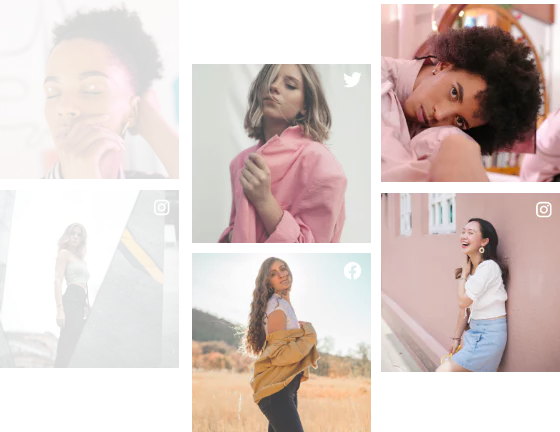
Collect, Manage and Moderate Social Posts
Try Taggbox
Since we have the best moderator in our box, let us know about the benefits of using this tool to moderate the content.
2. WebPurify
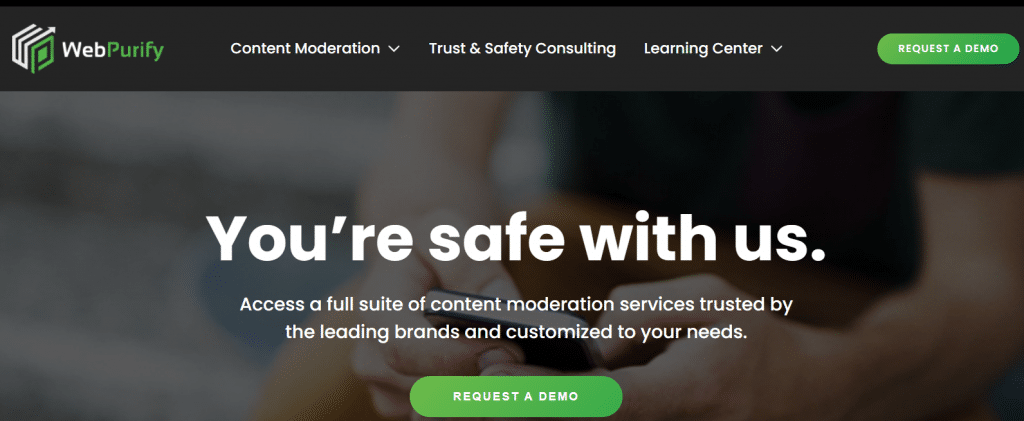
WebPurify ensures a safe online environment, particularly for children, offering an accessible and affordable social media moderator. Trusted by major brands like Crayola and NBC Universal, they handle vast volumes of content daily, from videos to images and text submissions. Their customizable services cater to all, whether you’re a blogger or a Fortune 500 company.
With key services like profanity filtering, photo and video moderation, and AI-based content detection, WebPurify provides robust moderation across various platforms. Their AI + human moderation approach ensures the detection of undesirable content, making online experiences safer for all users.
3. Hootsuite
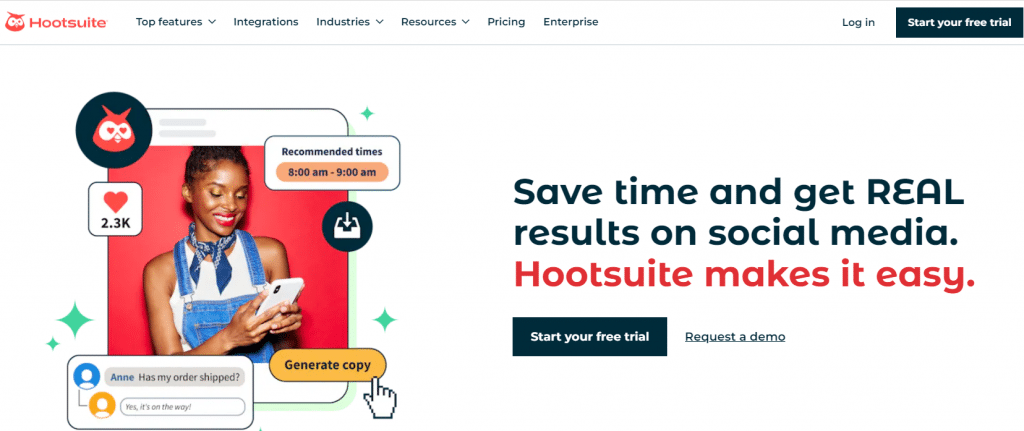
Enhance your content moderation with Hootsuite, offering versatile solutions tailored for businesses of all sizes.
Utilize Hootsuite Streams for moderation across Facebook, Instagram, TikTok, YouTube, and LinkedIn. Hide and Delete comments to craft timely responses, and manage your online presence with ease.
Bridge the gap between social engagement and customer service with Hootsuite Inbox. From private messages to emoji reactions, handle all interactions seamlessly in one unified workspace.
4. Brandwatch
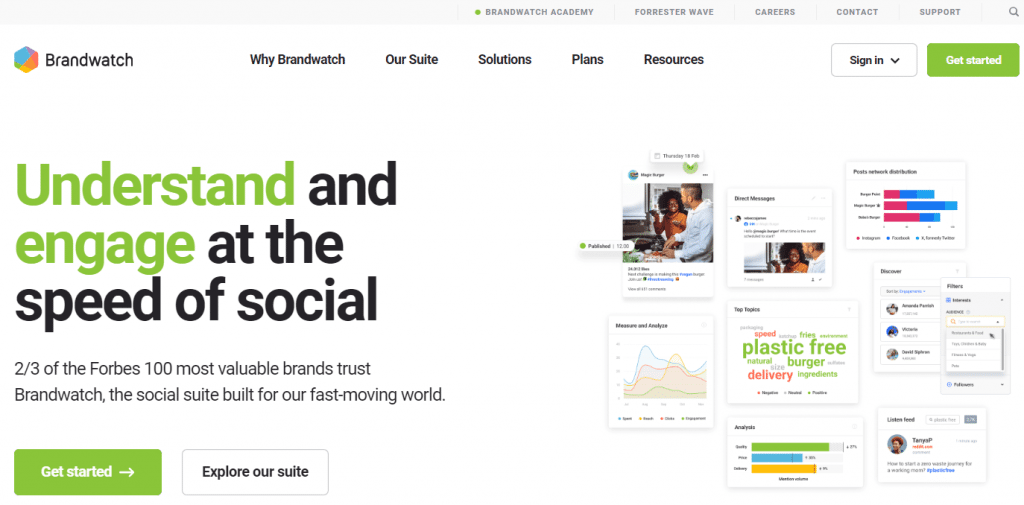
Streamline your organization’s social media endeavors with BrandWatch, the comprehensive solution designed to maximize your impact across networks, regions, and teams.
Monitor and moderate content across multiple networks from a single platform, eliminating the need for manual management across disparate channels. Stay responsive and aligned with a customizable inbox, facilitating streamlined collaboration and automation of cross-channel conversations.
5. Sprout Social
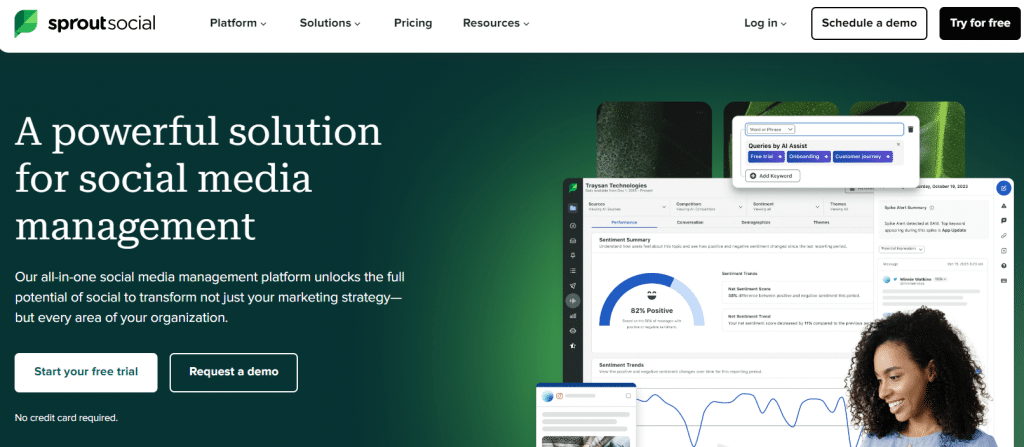
Unlock the potential of your social media presence with Sprout Social’s moderation features, tailored for large enterprises. Schedule, monitor, and moderate content while leveraging advanced analytics to refine your online strategy.
Sprout Social helps a brand identify influencers and nurture valuable relationships to amplify your brand’s reach. With real-time sentiment analysis, Sprout Social ensures prompt response to negative feedback, safeguarding your brand reputation. With features like trend identification, utilize its algorithm to elevate your content strategy based on audience interactions.
From embedding walls on your website to showcasing content on live event screens, Social Walls amplify brand credibility through authentic user-generated content.
Foster heightened engagement through gamification, UGC curation, and brand visibility strategies while gaining invaluable insights to optimize campaign performance and maximize ROI. Harness the potential of Social Walls to forge meaningful connections and elevate your brand’s digital footprint.
6. Comment Guard
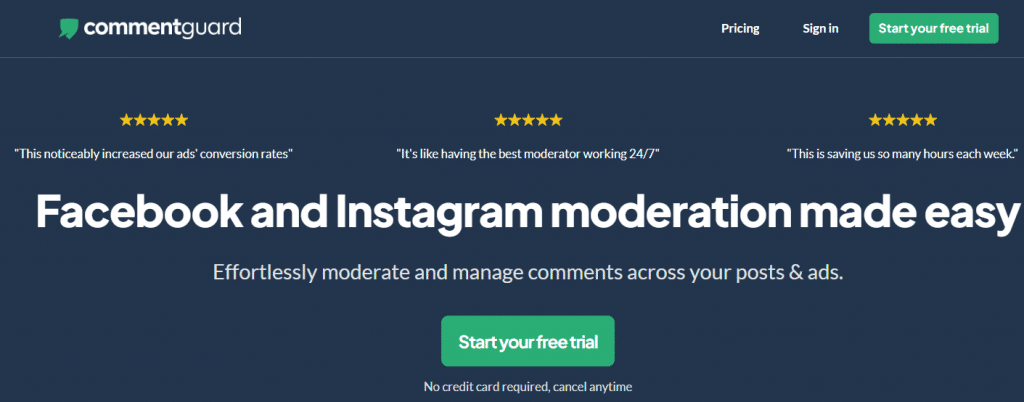
You can empower your brand’s online presence with Comment Guard, the moderation software tailored for Facebook and Instagram. Seamlessly managing all comment types, from organic to sponsored content, it shields your brand from toxic comments, profanity, and spam in real time.
Harnessing machine learning, Comment Guard deciphers comment context, ensuring precise moderation while minimizing false flags.
Its arsenal of features—from auto-hiding inappropriate content to bulk actions—streamlines community management, amplifying engagement and safeguarding your brand’s reputation.
7. NapoleonCat

NapoleonCat is a solution for brands seeking seamless social media management across multiple platforms. With its expansive reach covering TikTok, Facebook, Instagram, Twitter, LinkedIn, YouTube, and Google reviews, NapoleonCat ensures no interaction slips through the cracks.
Through its innovative auto-moderation features, it swiftly identifies and eliminates spam and hateful comments, fostering a positive online environment.
The tool’s automated workflows streamline moderation processes, allowing businesses to focus on meaningful engagement. Priced from $27/month with a generous 14-day trial, NapoleonCat empowers businesses of all sizes to automate customer communication and elevate their social media presence with ease.
8. Social Walls
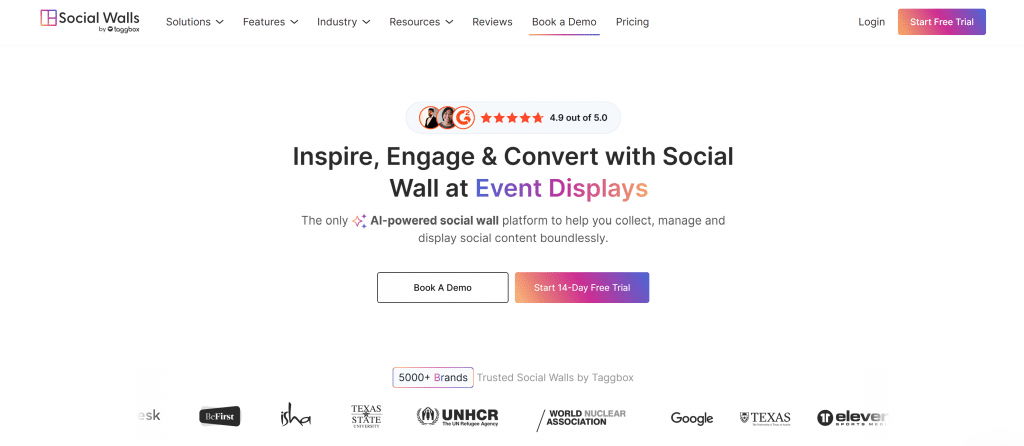
Unlock the power of AI-driven engagement with Social Walls, the premier social media content moderator for crafting compelling narratives and igniting social media marketing campaigns, particularly ideal for conferences and events.
By aggregating social media feeds from diverse platforms like Instagram, Twitter, Facebook, TikTok, and YouTube, Social Walls captivate audiences and drive interactions across digital and physical spaces.
9. Site Engine
Sightengine pioneers positive user experiences through its cutting-edge content analysis technologies, driven by state-of-the-art deep learning systems. As the first to leverage deep learning for moderation services, they offer a simple, scalable platform catering to image and video moderation.
Unlike opaque pricing models, Sightengine provides transparent pricing, including a Free plan for basic needs. With services like nudity detection, image anonymization, and real-time moderation, Sightengine empowers platforms to uphold user safety and integrity effortlessly. Harness the power of deep learning for seamless content moderation with Sightengine.
10. Meltwater
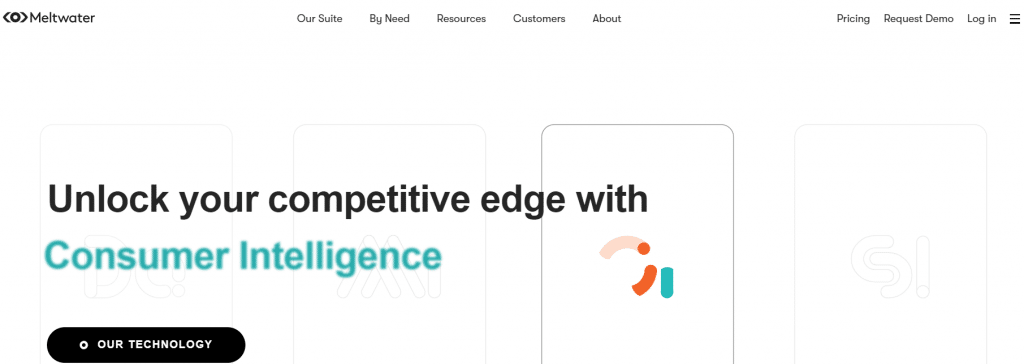
Empower your enterprise with Meltwater’s Media Intelligence social media content moderation, offering unparalleled tools for monitoring, analysis, distribution, and engagement. Ideal for public relations and corporate communications teams, Meltwater provides real-time insights to maintain a positive online reputation and track emerging trends.
Effortlessly track brand mentions, sentiment, and emerging trends across various media sources, including news outlets, blogs, and social platforms. Stay informed about industry discussions and public perception to make informed decisions.
Utilize Meltwater’s journalist database to connect with key media members and outlets, facilitating effective communication and press release distribution. In times of crisis, leverage real-time monitoring to assess media sentiment and public reaction, enabling proactive crisis management.
11. Buffer
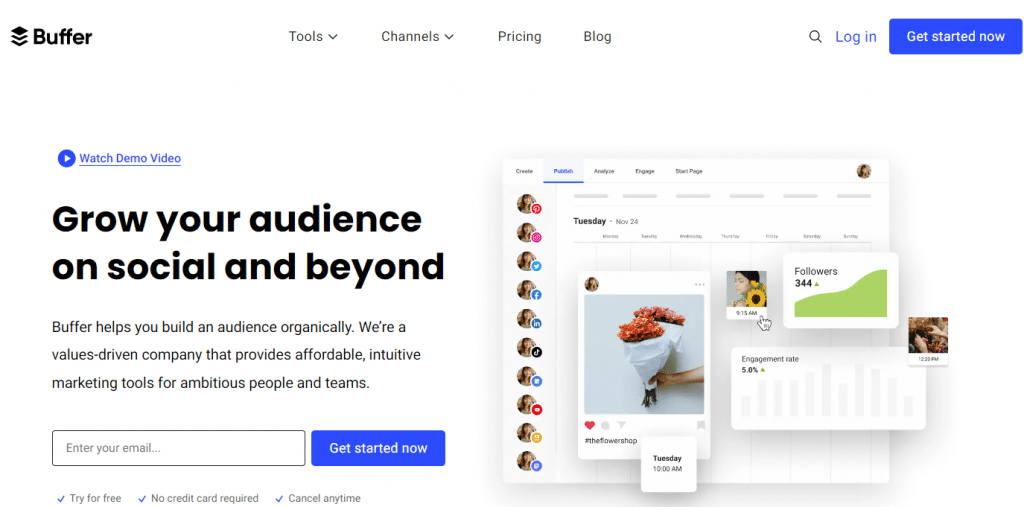
Renowned for its user-friendly interface and robust performance, Buffer offers intuitive social media management tailored for small businesses and individuals. Seamlessly automate tasks like scheduling, engagement, analytics, and landing page creation, empowering teams to collaborate.
Experience Buffer’s exceptional customer support, with friendly and knowledgeable staff dedicated to addressing your queries. Whether you’re a small business or an enterprise, Buffer provides a cost-effective solution to optimize your social media management.
Prominent features of Buffer include a unified dashboard for comprehensive analytics ensuring timely responses to important posts.
12. Smart Moderation
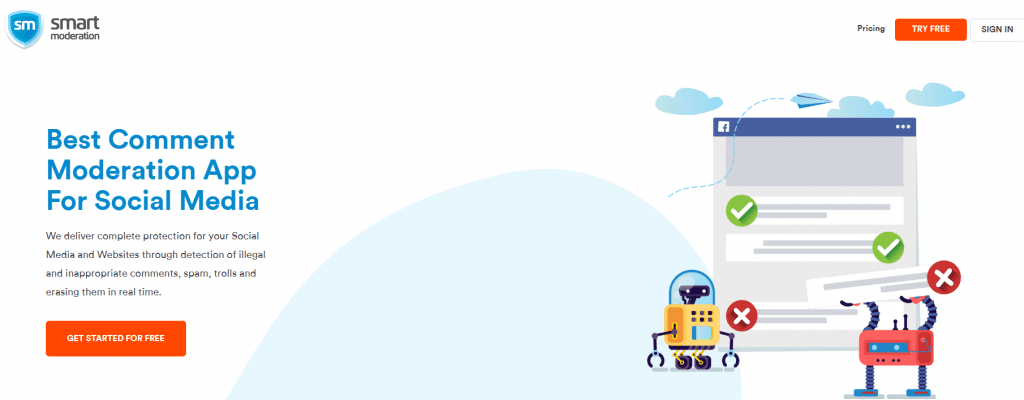
Smart Moderation is a tool that ensures online safety and protects your brand’s reputation with the help of artificial intelligence.
This Social Media moderator allows easy setup, continuous monitoring, and personalized learning for comprehensive protection across social media platforms.
Smart Moderation delivers high accuracy rates comparable to human moderation, swiftly detecting and removing inappropriate comments, spam, and trolls in real-time.
13. Hubspot
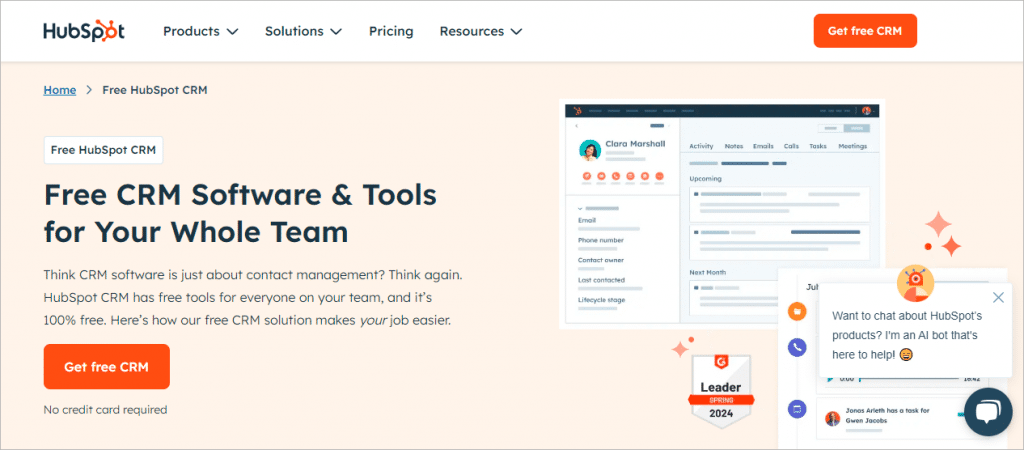
HubSpot’s Social Media Management Software is a game-changer for businesses looking to streamline their social media moderation efforts. With this powerful software, you can keep a close eye on all your social platforms from one central hub, saving you precious time and energy.
Imagine you’re running a small bakery. A customer posts a complaint about a stale pastry on your Facebook page. With HubSpot’s keyword monitoring, you’ll catch this mention instantly, allowing you to respond promptly and turn a potential disaster into a customer service win.
The tool’s integration with your CRM means you’ll have the full context of each interaction. So, when a loyal customer tweets about their birthday, you can surprise them with a personalized discount code, strengthening your relationship.
For larger brands dealing with high volumes of comments, the ability to manage all social interactions from one place is invaluable. You can quickly identify and address negative comments, engage with positive feedback, and maintain a consistent brand voice across all platforms. By linking social interactions to your CRM, you’ll also gain valuable insights into your social media ROI, helping you refine your strategy and drive better results.
The Significance Of Social Media Moderation
Social media is ideal for expanding your market space and attracting potential customers. But customer comments and reviews are crucial in building your brand’s image. And here comes to rescue the social media moderation technique. It manages the quality of the content and displays the most relevant content.
Here are a few reasons why moderating your content on social media is essential.
1. Increased website traffic with social media widget
Social media is the hub of engaging and compelling user-generated content. By displaying this social media widget on the website, brands can increase their website’s vibrancy and showcase the authenticity of the brand.
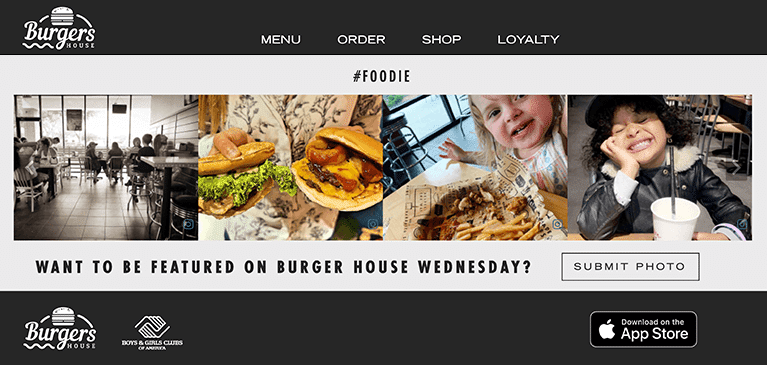
When an enormous amount of followers reach your brand on social media, there is a higher risk of getting into awkward controversies, which is an unwanted piece of content for the brand.
A negative buzz around your brand can easily ruin your brand’s reputation. Using social media moderation, brands can filter out these hostile and abusive posts before embedding it on a website.
Thus by aggregating this virtually toxic free content on a website, brands can increase the audience engagement and their interaction with the website.
Must Read: Social Media Rights – Best Way to Repurpose Users’ Social Media Content
2. Filter content for UGC rights management
Brands need to acquire content rights from its creator to reuse and repurpose it for better user engagement. The primary step to ask for permission is to determine the content that you want to reuse. And, here comes the role of social media moderation.
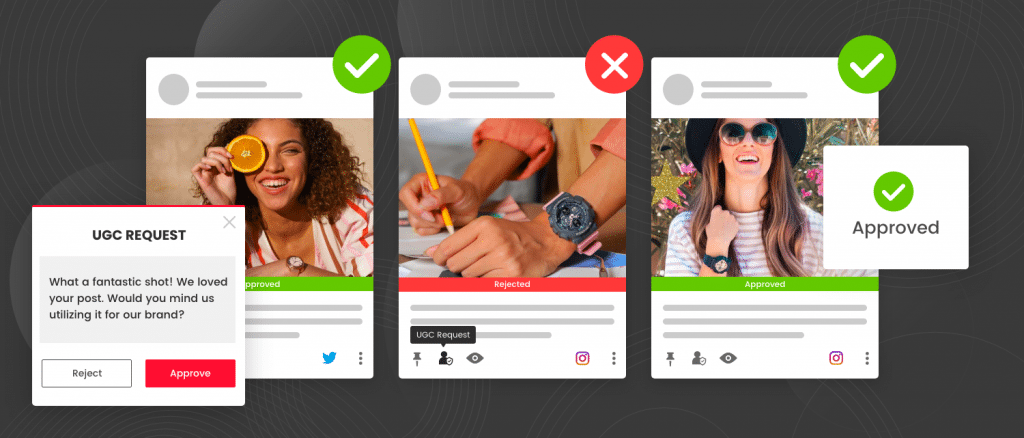
Using Taggbox, brands can filter the content from a single user or an influencer and ask them for the rights to use the content on a website or for promotional activities, in a simple way to stay free from any legal glitch.
3. Audience engagement with moderated social walls
By moderating the content, brands can filter out the inappropriate content that gives the negative impression of the brand on social media. This filtration of content provides the brand with good quality content to display the dignified brand image.
Furthermore, this moderated feed can be displayed on digital screens during the events social media wall to boost the audience with vivacious and enthusiastic spirits.
4. Improved sales with digital signages
User-generated content helps the brands to get the drift of customer’s reviews and feedback towards the product. And by moderating the content, you can interact with the potential customers and offer them attractive offers.

When this user generated content is displayed in retail stores, hotel lobbies, office receptions, restaurants, shopping malls, etc, it showcases the authenticity of the brand and adds to the reliability and credibility of the brand.
Brands can display this UGC on digital screens using Digital signages and build a strong and trustworthy relation with its users. This will help the brands to drive conversion rates and improve sales.
5. Accelerate social shopping with quality content
A good quality user-generated content is the best way to exhibit your brand’s products and services. Using this filtered content to enrich the customers’ social shopping experience is the key to boost sales and generate revenue.
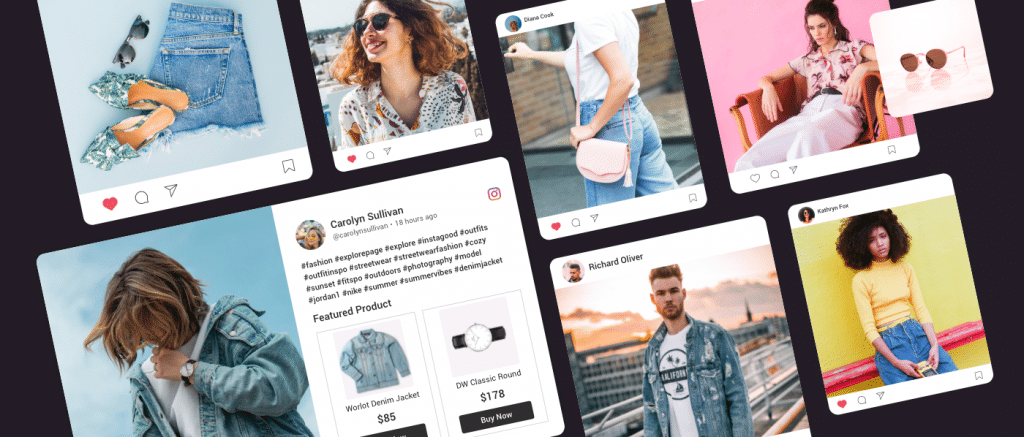
Brands can turn this moderated content into shoppable content to trigger potential customers’ emotions and influence their purchase decisions.
Conclusion
Social Media moderation is not just important for adding the most relevant content to a feed, but also crucial to maintain brand integrity. A brand must choose the correct social media content moderation tools with all the necessary features. There are different types of moderation such as pre-moderation, post-moderation, reactive moderation, etc that a brand must implement for the best results.
So if you are a brand looking to boost your engagement and take your reputation to the next level, social media moderation is what you need.
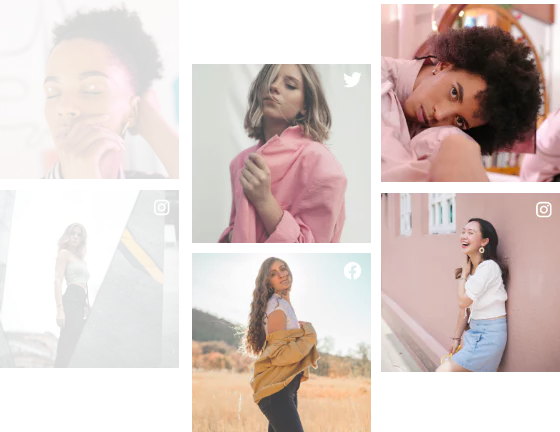
Explore The Advance Moderation Tool for Your Brand
Try Taggbox